G1000 panel.xml Tag Documentation
<Autopilot>
Defines options for the autopilot.
Properties
| Scope | Inherits | Singleton | Optional |
|---|---|---|---|
| Global | No | Yes | Yes |
Attributes
| Name | Value | Optional (Default) | Description |
|---|---|---|---|
| alt‑sel‑compat | Boolean | Yes (true) | Whether the system should treat AP_ALT_VAR_SET key events as proxies for the INC/DEC events instead. This is required to obtain correct altitude select knob behavior when using ModelBehaviors that trigger SET events instead of INC/DEC events when the altitude select knob is turned. If your airplane uses ModelBehaviors that trigger the correct INC/DEC events, it is highly recommended to set this option to false. |
Child Tags
Default Value
<Autopilot alt-sel-compat="true"></Autopilot>
<ROL>
Defines options for the autopilot ROL lateral mode director.
Properties
| Scope | Inherits | Singleton | Optional |
|---|---|---|---|
<Autopilot> | No | Yes | Yes |
Attributes
| Name | Value | Optional (Default) | Description |
|---|---|---|---|
| min‑bank | Number in range [0, ∞) | Yes (6) | The minimum bank angle (degrees) supported by the director. If aircraft bank is less than this value when ROL is activated, the director will command wings level instead. |
| max‑bank | Number in range (0, ∞) | Yes (25) | The maximum bank angle (degrees) commanded by the director. If aircraft bank is greater than this value when ROL is activated, the director will command bank equal to this value instead. |
Content
None.
Default Value
<ROL min-bank="6" max-bank="25" />
<HDG>
Defines options for the autopilot HDG lateral mode director.
Properties
| Scope | Inherits | Singleton | Optional |
|---|---|---|---|
<Autopilot> | No | Yes | Yes |
Attributes
| Name | Value | Optional (Default) | Description |
|---|---|---|---|
| max‑bank | Number in range (0, ∞) | Yes (25) | The maximum bank angle (degrees) commanded by the director. |
Content
None.
Default Value
<HDG max-bank="25" />
<VOR>
Defines options for the autopilot VOR lateral mode director.
Properties
| Scope | Inherits | Singleton | Optional |
|---|---|---|---|
<Autopilot> | No | Yes | Yes |
Attributes
| Name | Value | Optional (Default) | Description |
|---|---|---|---|
| max‑bank | Number in range (0, ∞) | Yes (25) | The maximum bank angle (degrees) commanded by the director. |
Content
None.
Default Value
<VOR max-bank="25" />
<LOC>
Defines options for the autopilot LOC lateral mode director.
Properties
| Scope | Inherits | Singleton | Optional |
|---|---|---|---|
<Autopilot> | No | Yes | Yes |
Attributes
| Name | Value | Optional (Default) | Description |
|---|---|---|---|
| max‑bank | Number in range (0, ∞) | Yes (25) | The maximum bank angle (degrees) commanded by the director. |
Content
None.
Default Value
<LOC max-bank="25" />
<FMS>
Defines options for the autopilot FMS/GPS lateral mode director.
Properties
| Scope | Inherits | Singleton | Optional |
|---|---|---|---|
<Autopilot> | No | Yes | Yes |
Attributes
| Name | Value | Optional (Default) | Description |
|---|---|---|---|
| max‑bank | Number in range (0, ∞) | Yes (25) | The maximum bank angle (degrees) commanded by the director. |
Content
None.
Default Value
<FMS max-bank="25" />
<LowBank>
Defines options for the autopilot Low Bank mode.
Properties
| Scope | Inherits | Singleton | Optional |
|---|---|---|---|
<Autopilot> | No | Yes | Yes |
Attributes
| Name | Value | Optional (Default) | Description |
|---|---|---|---|
| max‑bank | Number in range (0, ∞) | Yes (15) | The maximum bank angle (degrees) commanded by the HDG, VOR/LOC, and FMS/GPS directors while Low Bank mode is active. |
Content
None.
Default Value
<LowBank max-bank="15" />
<VSpeeds>
Defines reference V-speeds for the aircraft.
Properties
| Scope | Inherits | Singleton | Optional |
|---|---|---|---|
| Global | No | Yes | Yes |
Attributes
None.
Child Tags
Default Value
<VSpeeds>
<Group>
<VSpeed name="glide" label="GLIDE">BestGlide</VSpeed>
<VSpeed name="r" label="Vr">Vr</VSpeed>
<VSpeed name="x" label="Vx">Vx</VSpeed>
<VSpeed name="y" label="Vy">Vy</VSpeed>
</Group>
</VSpeeds>
<Group> (<VSpeeds>)
Defines a reference V-speed group. Each group can contain an arbitrary number of reference V-speeds.
V-speeds in all groups are user-configurable and appear in the PFD Timer/Ref menu, with each group having its own section. Each group has a unique name. The default group has a name equal to "" (the empty string). The ordering of the group tags in panel.xml determines the ordering of the groups in the Timer/Ref menu. The only exception to this rule is the default group, which always appears first.
The following image shows an example of the Timer/Ref menu when the aircraft is configured to include three default group V-speeds (left) and one "Takeoff" group V-speed (right):

If more than one <Group> tag with a given name is present, only the first tag in tree order will be used.
Properties
| Scope | Inherits | Singleton | Optional |
|---|---|---|---|
<VSpeeds> | No | No | Yes |
Attributes
| Name | Value | Optional (Default) | Description |
|---|---|---|---|
| name | String | Yes ("") | The name of the V-speed group. |
Child Tags
Default Value
None.
<VSpeed>
Defines a reference V-speed.
Properties
| Scope | Inherits | Singleton | Optional |
|---|---|---|---|
<Group> | No | No | Yes |
Attributes
| Name | Value | Optional (Default) | Description |
|---|---|---|---|
| name | String | No | The name of the V-speed. Each V-speed must have a unique name (even across different groups). |
| label | String | Yes (V[name]) | The text to display for the V-speed's label in the Timer/Ref menu. |
Content
One of the following:
- Integer in range [1, ∞)
- Declares the default value of the V-speed as a numeric literal (knots).
- Integer in range (-∞, 0]
- Declares that the V-speed has no default value. The user will have to manually input a value for the V-speed.
- Sim reference speed key
- Declares the default value of the V-speed as a sim reference speed, as defined in the
[REFERENCE SPEEDS]section offlight_model.cfg. The possible keys are:BestGlideVappVFeVmcVMaxVMinVNeVNoVrVS0VS1VxVyVyse
- Declares the default value of the V-speed as a sim reference speed, as defined in the
Default Value
None.
<AirspeedIndicator>
Defines options related to the PFD airspeed indicator.
Properties
| Scope | Inherits | Singleton | Optional |
|---|---|---|---|
| Global | No | Yes | Yes |
Attributes
None.
Child Tags
Default Value
<AirspeedIndicator></AirspeedIndicator>
<Scale> (<AirspeedIndicator>)
Defines a PFD airspeed indicator tape scale.
Properties
| Scope | Inherits | Singleton | Optional |
|---|---|---|---|
<AirspeedIndicator> | No | Yes | Yes |
Attributes
| Name | Value | Optional (Default) | Description |
|---|---|---|---|
| min | Number in range (0, ∞) | Yes (20) | The minimum tape speed (knots). |
| max | Number in range (0, ∞) | Yes (999) | The maximum tape speed (knots). |
| window | Number in range (0, ∞) | Yes (60) | The tape window (knots). |
| major‑tick‑interval | Number in range (0, ∞) | Yes (10) | The interval (knots) between major ticks. |
| minor‑tick‑factor | Integer in range [1, ∞) | Yes (2) | The number of minor ticks per major tick. |
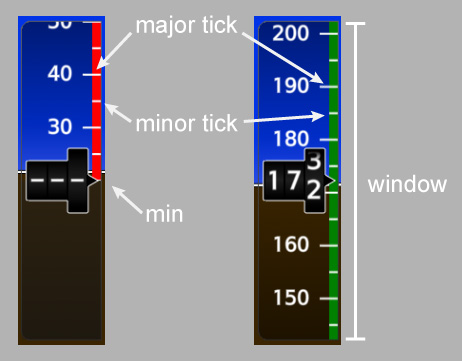
Content
None.
Default Value
<Scale min="20" max="999" window="60" major-tick-interval="10" minor-tick-factor="2" />
<ColorRanges>
Defines color ranges for a PFD airspeed indicator tape.
Properties
| Scope | Inherits | Singleton | Optional |
|---|---|---|---|
<AirspeedIndicator> | No | Yes | Yes |
Attributes
None.
Child Tags
Default Value
<ColorRanges>
<ColorRange width="Full" color="Red">
<Minimum><!-- Value of the tape scale minimum speed. --></Minimum>
<Maximum>VS0</Maximum>
</ColorRange>
<ColorRange width="Full" color="White">
<Minimum>VS0</Minimum>
<Maximum>VFe</Maximum>
</ColorRange>
<ColorRange width="Half" color="Green">
<Minimum>VS1</Minimum>
<Maximum>VFe</Maximum>
</ColorRange>
<ColorRange width="Full" color="Green">
<Minimum>VFe</Minimum>
<Maximum>VNo</Maximum>
</ColorRange>
<ColorRange width="Full" color="Yellow">
<Minimum>VNo</Minimum>
<Maximum>VNe</Maximum>
</ColorRange>
<ColorRange width="Full" color="BarberPole">
<Minimum>VNe</Minimum>
<Maximum><!-- Value of the tape scale maximum speed. --></Maximum>
</ColorRange>
</ColorRanges>
<ColorRange>
Defines a single color range for a PFD airspeed indicator tape.
Properties
| Scope | Inherits | Singleton | Optional |
|---|---|---|---|
<ColorRanges> | No | No | Yes |
Attributes
| Name | Value | Optional (Default) | Description |
|---|---|---|---|
| width | 'Full' or 'Half' | No | The width of the color range. |
| color | 'Red', 'Yellow', 'White', 'Green', or 'BarberPole' | No | The color of the color range. |
Child Tags
<Minimum>- Defines the minimum speed of the color range as its content using a
<Speed>tag or a numeric operator on<Speed>tags.
- Defines the minimum speed of the color range as its content using a
<Maximum>- Defines the maximum speed of the color range as its content using a
<Speed>tag or a numeric operator on<Speed>tags.
- Defines the maximum speed of the color range as its content using a
Default Value
None.
<BottomDisplay> (<AirspeedIndicator>)
Defines how the bottom display of a PFD airspeed indicator is rendered.
Properties
| Scope | Inherits | Singleton | Optional |
|---|---|---|---|
<AirspeedIndicator> | No | Yes | Yes |
Attributes
| Name | Value | Optional (Default) | Description |
|---|---|---|---|
| mode | 'Tas' or 'Mach' | Yes (Tas) | Whether to display true airspeed or mach. |
| mach‑threshold | Number | Yes (0) | The minimum mach required for the display to be visible. Ignored if mode is not Mach. |
Content
None.
Default Value
<BottomDisplay mode="Tas" mach-threshold="0" />
<TrendVector> (<AirspeedIndicator>)
Defines how the trend vector of a PFD airspeed indicator is rendered.
Properties
| Scope | Inherits | Singleton | Optional |
|---|---|---|---|
<AirspeedIndicator> | No | Yes | Yes |
Attributes
| Name | Value | Optional (Default) | Description |
|---|---|---|---|
| lookahead | Number | Yes (6) | The lookahead time (seconds) of the trend vector. |
Content
None.
Default Value
<TrendVector lookahead="6" />
<VSpeedBugs>
Defines the V-speed bugs that appear on a PFD airspeed indicator.
The order of bugs defined in this tag affects the layering order of the rendered bugs. If a bug A is defined after bug B (in tree order), then bug A will be rendered on top of bug B when they overlap.
Properties
| Scope | Inherits | Singleton | Optional |
|---|---|---|---|
<AirspeedIndicator> | No | Yes | Yes |
Attributes
None.
Child Tags
Default Value
<VSpeedBugs>
<Bug name="glide" label="G" />
<Bug name="r" label="R" />
<Bug name="x" label="X" />
<Bug name="y" label="Y" />
</VSpeedBugs>
<Bug> (<VSpeedBugs>)
Defines a single V-speed bug that appears on a PFD airspeed indicator.
Properties
| Scope | Inherits | Singleton | Optional |
|---|---|---|---|
<VSpeedBugs> | No | No | Yes |
Attributes
| Name | Value | Optional (Default) | Description |
|---|---|---|---|
| name | String | No | The name of the V-speed displayed by the bug, as defined by a <VSpeed> tag. |
| label | String | No | The label text to display on the bug. |
For bugs that frequently overlap one another, you can prefix their labels with varying amounts of leading spaces to allow the label text of all bugs to be visible even when they overlap.
Content
None.
Default Value
None.
<SpeedAlerts>
Defines thresholds for overspeed and underspeed alerts on a PFD airspeed indicator.
If either the overspeed or underspeed alert threshold is not defined, then that alert will never trigger.
Properties
| Scope | Inherits | Singleton | Optional |
|---|---|---|---|
<AirspeedIndicator> | No | Yes | Yes |
Attributes
None.
Child Tags
Default Value
<SpeedAlerts>
<Overspeed>VNe <!-- If VNe is less than 60 knots, then the overspeed threshold is left undefined. --></Overspeed>
<Underspeed>VS0</Underspeed>
</SpeedAlerts>
<Overspeed>
Defines the threshold for the overspeed alert on a PFD airspeed indicator.
Properties
| Scope | Inherits | Singleton | Optional |
|---|---|---|---|
<SpeedAlerts> | No | Yes | Yes |
Attributes
None.
Content
A <Speed> tag or a numeric operator on <Speed> tags.
Default Value
None.
<Underspeed>
Defines the threshold for the underspeed alert on a PFD airspeed indicator.
Properties
| Scope | Inherits | Singleton | Optional |
|---|---|---|---|
<SpeedAlerts> | No | Yes | Yes |
Attributes
None.
Content
A <Speed> tag or a numeric operator on <Speed> tags.
Default Value
None.
<Speed>
Defines an airspeed value. Can be used as the operand of a numeric operator.
The speed can be defined as one of several types, which determine now the numeric value of the speed is interpreted:
- Ias
- Speed is equal to the numeric value as an indicated airspeed (knots).
- Mach
- Speed is equal to the numeric value as a mach number.
- Tas
- Speed is equal to the numeric value as a true airspeed (knots).
- Reference
- Speed is equal to the sim reference speed as an indicated airspeed (knots).
- Aoa
- Speed is equal to that which produces a normalized angle of attack (where zero-lift AoA = 0 and critical AoA = 1) equal to the numeric value. If AoA cannot be accurately related to airspeed (e.g. when the airplane is on the ground or when AoA data is not available), the speed will be undefined. It is up to individual consumers of the speed value to determine how to handle an undefined airspeed.
Use numeric operators to define speeds with complex values. For example, we can define a speed equal to the maximum operating speed of an aircraft with Vmo = 175 knots and Mmo = 0.5 as:
<Min>
<Speed type="Ias">175</Speed>
<Speed type="Mach">0.5</Speed>
</Min>
Properties
| Scope | Inherits | Singleton | Optional |
|---|---|---|---|
| Generic | No | N/A | N/A |
Attributes
| Name | Value | Optional (Default) | Description |
|---|---|---|---|
| type | 'Ias', 'Mach', 'Tas', 'Reference', or 'Aoa' | No | The type of speed. |
Content
- If
typeis Ias, Mach, Tas, or Aoa, then one of the following:- Number
- Defines the value as a constant.
<LookupTable>- Defines the value as a one-dimensional lookup table that looks it up from pressure altitude (feet).
- Number
- If
typeis Reference, then:- Sim reference speed key
- Defines the value as a sim reference speed, as defined in the
[REFERENCE SPEEDS]section offlight_model.cfg. The possible keys are:BestGlideVappVFeVmcVMaxVMinVNeVNoVrVS0VS1VxVyVyse
- Defines the value as a sim reference speed, as defined in the
- Sim reference speed key
<RadarAltitude>
Defines whether radar altimeter data is supported. For radar altimeter data to be properly supported, this tag needs to be defined in both the PFD and MFD scopes with a value of True.
Properties
| Scope | Inherits | Singleton | Optional |
|---|---|---|---|
| PFD, MFD | No | Yes | Yes |
Attributes
None.
Content
One of the following:
- 'True': Radar altimeter data is supported.
- (Any other value): Radar altimeter data is not supported.
Default Value
<RadarAltitude>False</RadarAltitude>
<WeatherRadar>
Defines whether weather radar is supported.
Properties
| Scope | Inherits | Singleton | Optional |
|---|---|---|---|
| MFD | No | Yes | Yes |
Attributes
None.
Content
One of the following:
- 'off': Weather radar is not supported.
- 'none': Weather radar is not supported.
- (Any other value): Weather radar is supported.
Default Value
<WeatherRadar></WeatherRadar>
<Annunciations>
Defines CAS alerts.
Properties
| Scope | Inherits | Singleton | Optional |
|---|---|---|---|
| Global | No | Yes | Yes |
Attributes
None.
Child Tags
Default Value
<Annunciations></Annunciations>
<Annunciation>
Defines a single CAS alert.
Properties
| Scope | Inherits | Singleton | Optional |
|---|---|---|---|
<Annunciations> | No | No | Yes |
Attributes
None.
Child Tags
Default Value
None.
<Type> (<Annunciation>)
Defines the priority level used to activate a CAS alert.
Properties
| Scope | Inherits | Singleton | Optional |
|---|---|---|---|
<Annunciation> | No | Yes | No |
Attributes
None.
Content
'Warning', 'Caution', or 'Advisory'.
<Text> (<Annunciation>)
Defines the message text of a CAS alert.
Properties
| Scope | Inherits | Singleton | Optional |
|---|---|---|---|
<Annunciation> | No | Yes | No |
Attributes
None.
Content
String.
<Condition> (<Annunciation>)
Defines logic that determines when a CAS alert is activated.
Properties
| Scope | Inherits | Singleton | Optional |
|---|---|---|---|
<Annunciation> | No | No | No |
Attributes
| Name | Value | Optional (Default) | Description |
|---|---|---|---|
| suffix | String | Yes ([See Description]) | The suffix to activate when the condition evaluates to true. If not defined, then the alert is assumed to have no suffixes. |
Content
Logic that evaluates to a boolean (0/1) value.
<VoicesAlerts>
Defines aural alerts.
Properties
| Scope | Inherits | Singleton | Optional |
|---|---|---|---|
| Global | No | Yes | Yes |
Attributes
None.
Child Tags
Default Value
<VoicesAlerts></VoicesAlerts>
<Alert> (<VoicesAlerts>)
Defines a single aural alert.
Properties
| Scope | Inherits | Singleton | Optional |
|---|---|---|---|
<VoicesAlerts> | No | No | Yes |
Attributes
None.
Child Tags
Default Value
None.
<Type> (<Alert>)
Defines the type of an aural alert. The specific type is mostly ignored, but nonetheless this tag must be defined with one of the valid content values for the parent alert to be parsed correctly.
Properties
| Scope | Inherits | Singleton | Optional |
|---|---|---|---|
<Alert> | No | Yes | No |
Attributes
None.
Content
One of the following:
- 'Warning'
- 'Caution'
- 'Test'
- 'SoundOnly'
<SoundEvent> (<Alert>)
Defines the sound event ID to play when an aural alert is activated.
Properties
| Scope | Inherits | Singleton | Optional |
|---|---|---|---|
<Alert> | No | Yes | No |
Attributes
None.
Content
String.
<Once> (<Alert>)
Defines whether an aural alert should only play once per activation.
Properties
| Scope | Inherits | Singleton | Optional |
|---|---|---|---|
<Alert> | No | Yes | Yes |
Attributes
None.
Content
One of the following:
- 'True': play once.
- (Any other value): play repeatedly.
Default Value
<Once>False</Once>
<Condition> (<Alert>)
Defines logic that determines when an aural alert is activated.
Properties
| Scope | Inherits | Singleton | Optional |
|---|---|---|---|
<Alert> | No | No | No |
Attributes
None.
Content
Logic that evaluates to a boolean (0/1) value.
<LookupTable>
Defines an N-dimensional linearly interpolated lookup table.
Properties
| Scope | Inherits | Singleton | Optional |
|---|---|---|---|
| Generic | No | N/A | N/A |
Attributes
| Name | Value | Optional (Default) | Description |
|---|---|---|---|
| dimensions | Integer in range [1, ∞) | No | The table's dimension count. |
Content
An array of breakpoints, in standard JSON format. Each breakpoint is a number array of length dimensions + 1, where the value at index 0 is the breakpoint output, and the values at indexes i = 1...dimension are the breakpoint inputs in each dimension i.