muzic
MuseCoco: Generating Symbolic Music from Text
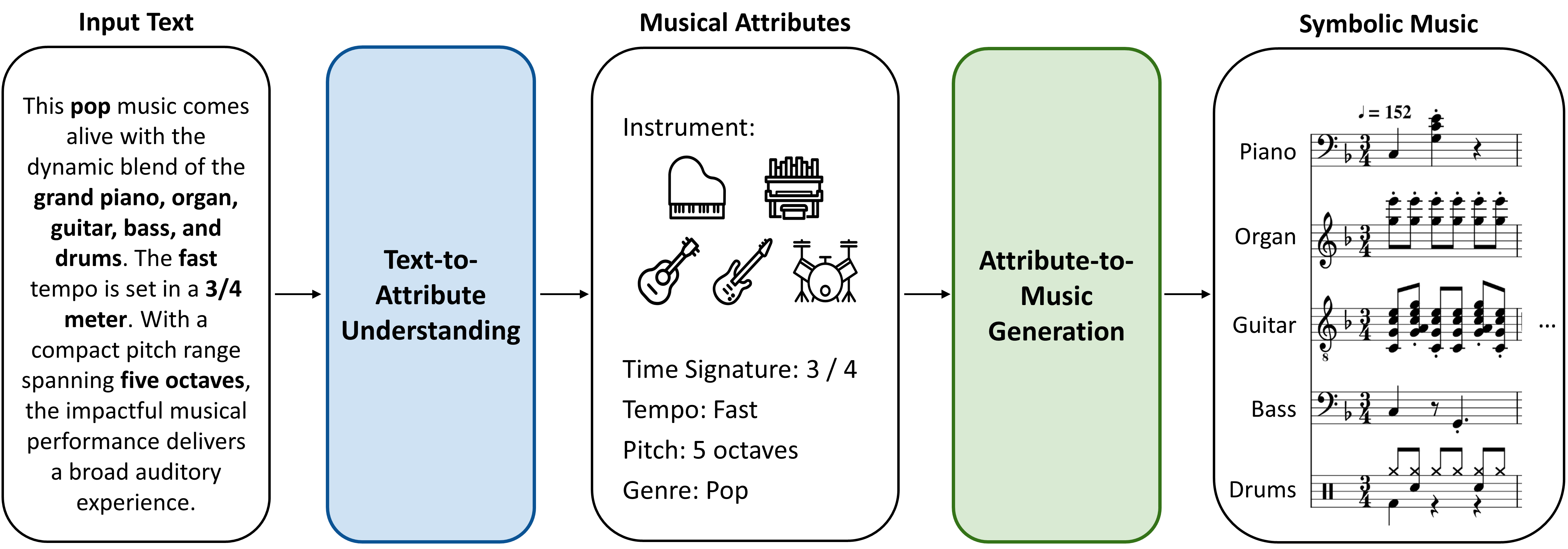
What’s New!
[2023.06.30] Checkpoints are released! 📣🎶
[2023.06.01] We create the repository and release the paper. 🎉🎵
Environment
# Tested on Linux.
conda create -n MuseCoco python=3.8
conda activate MuseCoco
conda install pytorch=1.11.0 -c pytorch
pip install -r requirements.txt # g++ should be installed to let this line work.
Attributes
The mapping between keywords used in the code and musical attributes:
{
"I1s2": "Instrument",
"R1": "Rhythm Danceability",
"R3": "Rhythm Intensity",
"S2s1": "Artist",
"S4": "Genre",
"B1s1": "Bar",
"TS1s1": "Time Signature",
"K1": "Key",
"T1s1": "Tempo",
"P4": "Pitch Range",
"EM1": "Emotion",
"TM1": "Time"
}
Training
I. Text-to-Attribute Understanding
1. Construct attribute-text pairs
Switch to the 1-text2attribute_dataprepare folder
- Attribute: We provide attributes of the standard test set in text.bin.
- Construct Text:
cd 1-text2attribute_dataprepare bash run.sh - Obtain attribute-text pairs (the input dataset for the text-to-attribute understanding model) including
att_key.jsonandtest.json. We have provided the off-the-shelf standard test set in the folder too.2. Train the model
Switch to the
1-text2attribute_modelfoldercd 1-text2attribute_model bash train.shThe checkpoint of the fine-tuned model and
num_labels.jsonare obtained.
II. Attribute-to-Music Generation
1. Data processing
Switch to the 2-attribute2music_dataprepare folder. Then, run the following command to obtain the packed data. Note that path/to/the/folder/containing/midi/files is the path where you store the MIDI files, and path/to/save/the/dataset is an arbitrary folder you designate to store the extracted data.
python extract_data.py path/to/the/folder/containing/midi/files path/to/save/the/dataset
Note: The tool can only automatically extract the objective attributes’ values from MIDI files. If you want to insert values for the subjective attributes’ values, please input it manually at L40-L42 in extract_data.py.
The above commend would tokenize the music and extract the attributes from the MIDI files, and then save the information in 4 files named Token.bin, Token_index.json, RID.bin, RID_index.json in your designated folder. Please move those files into 2-attribute2music_model/data, and switch to 2-attribute2music_model/data_process, then run the following command to process the data into train, validation, test.
# The following script splits the midi corpus into "train.txt", "valid.txt" and "test.txt", using "5120" as the maximum length of the token sequence.
python split_data.py
#The following script binarizes the data in fairseq format.
python util.py
2. Training
Switch to the 2-attribute2music_model folder
Run the following command to train a model with approximately 200M parameters.
bash train-xl.sh
Inference
I. Text-to-Attribute Understanding
Switch to 1-text2attribute_model folder
- Prepare the text as the format in predict.json.
- Set
test_fileas the path ofpredict.jsoninpredict.sh. - Then,
bash predict.shThe
predict_attributes.jsonandsoftmax_probs.jsonare obtained. - Preprocess the input of the attribute-to-music generation stage for inference
After inference, set the path of
predict.json,predict_attributes.json,softmax_probs.jsonandatt_key.jsoninstage2_pre.pyand then,python stage2_pre.pyThe
infer_test.binis obtained as the inference input of the attribute-to-music generation stage.II. Attribute-to-Music Generation
Switch to
2-attribute2music_modelfolder -
Download the checkpoint and Prepare it in
checkpoint/linear_mask-1billion -
Prepare the input for inference in the folder
data/infer_input/infer_test.binfrom the output of text-to-attribute understanding stage (infer_test.bin). - Run the following command to generate music based on the first 200 samples in
infer_test.bin.
# The following script takes "data/infer_input/infer_test.bin" as input.
bash interactive_1billion.sh 0 200
# bash interactive.sh start_idx end_idx input_name
The generated results are located in the folder generation/
III. Evaluate Generated Music
If you’d like to evaluate the generated music, extracted objective attributes can be regarded as gold labels.
Switch to the evaluation folder and run the following command:
# python eval_acc_v3.py --root=2-attribute2music_model/generation/0505/linear_mask-1billion-checkpoint_2_280000/infer_test/topk15-t1.0-ngram0
python eval_acc_v3.py --root=PATH_OF_GENERATED_MUSIC
The average sample-wise accuracy for objective attributes (ASA) is printed. The accuracy of each objective attribute is in acc_results.json. The accurateness of every attribute in each MIDI file is shown in midiinfo.json (value_dict refers to the extracted attributes and ‘0’ and ‘1’ in acc refer to error and correctness respectively)
Usage Tips
To maximize your utilization of MuseCoco, here are some valuable tips to enhance your overall experience:
- You have two options for creating text descriptions: writing them yourself or using the synthesis method with ChatGPT, as mentioned in the paper. We recommend the synthesis method with attribute values. It’s easier and aligns better with the data distribution.
- Please ensure that you utilize the specific attributes mentioned in the paper and implemented in the code when constructing your text descriptions. Using attributes that are not explicitly mentioned may lead to undesired control accuracy. Stick to the specified attributes to achieve the desired level of control.
- Please use the attribute values we provided, other values or categories for each attribute will bring about undesired control accuracy.
- Please use the evaluation model above to calculate the control accuracy, and select the samples with the highest accuracy for improved performance. While it is difficult to guarantee 100% control accuracy, it is advisable to automatically filter out some samples to enhance the overall results.
Citation
@article{musecoco2023,
title={MuseCoco: Generating Symbolic Music from Text},
author={Peiling Lu, Xin Xu, Chenfei Kang, Botao Yu, Chengyi Xing, Xu Tan, Jiang Bian},
journal={arXiv preprint arXiv:2306.00110},
year={2023}
}