IoT Device Management
It is important to understand and plan a life cycle of devices to manage devices in an IoT solution. There is a set of general device management stages that are common to all IoT solutions.
Device Lifecyle Stages
There are five stages within the device lifecycle.
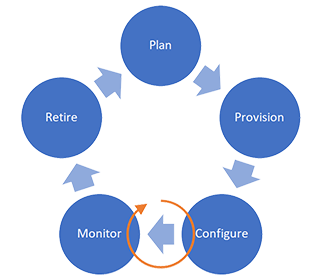
Planing Stage
Plan how to manage devices such as common tasks to perform, settings and properties to monitor, actions to take against devices.
Provisioning Stage
Register an IoT device to cloud so that the device can communicate with a cloud solution. Provisioning IoT device to Azure based solution means registering and connecting the device to IoT Hub.
Configuring Stage
Once IoT devices are connected to IoT hub, some settings may need to apply to the devices, such as enabling/disabling certain feature, changing some settings, or updating firmware. Settings varies from device to device so please consult with the manufacturer of the device for appropriate settings.
Monitoring Stage
While devices are in use, IoT solution needs to monitor device health, connection status, operation status, and alert errors that may require attention. Additional configuration may require to keep devices in healthy state.
Retire Stage
When a device reaches its end of lifetime due to upgrade cycle, the end of service lifetime, the device must be removed from the solution.
Azure IoT Hub
Azure IoT Hub is a managed service, hosted in the cloud, that acts as a central message hub for bi-directional communication between your IoT application and the devices it manages. You can use Azure IoT Hub to build IoT solutions with reliable and secure communications between millions of IoT devices and a cloud-hosted solution backend. You can connect virtually any device to IoT Hub.
Azure IoT Hub provides :
- Secure, bi-directional communication
- Device Management
Azure Device Provisioning Service (DPS)
Device Provisioning Service (DPS) is a helper service for IoT Hub that enables zero-touch, just-in-time provisioning to the right IoT hub without requiring human intervention.
Once the IoT device is provisioned to the right IoT Hub, the IoT device can initiate connection to the assigned IoT Hub in secure fashion.
This document covers provisioning and establishing connection to IoT Hub.
Provisioning IoT Device
In order to add a device to a solution securely, the solution must :
- A solution registers a device identity in DPS through enrollment
- DPS validates device identity with Symmetric Key, X.509, and/or TPM
- DPS registers the device identity to IoT Hub
- IoT Hub authenticates the device and accepts a connection request from the device
- IoT Hub configures the device based on settings specified by DPS and/or IoT Hub through Device Twin
- Monitor device health
Automatic Device Provisioning with DPS
In order to provision a device to an IoT Hub instance, DPS must be enabled both in the solution and in device application/firmware. Once followings are implemented and configured, end users can simply turn on the device and connect to internet then the device will connect to the solution and data starts flowing in (Zero Touch Provisioning).
Solution
- Deploy DPS instance
Each deployment receives a unique id called ID Scope - Configure the DPS instance, including Linked IoT Hub and allocation policy
- Create an enrollment, either Enrollment Group or Individual Enrollment, including the attestation mechanism
Registration ID is assigned to each enrollment
[!TIP]
Open Platform deploys and configures DPS (Step 1 & 2) so that the deployed solution is ready to accept new enrollment. The solution owner is responsible for step 3.
Device
- Enable DPS support in the firmware/device app, including embedding Scope ID, Registration ID, and secrets based on the attestation mechanism
- Connect to IoT Hub using authentication data received from DPS
[!TIP]
DPS support is one of requirements for Azure
Solution and Device
Device Identity and attestation mechanism must be configured in both solution and device. Key points are :
- Registration ID
A Registration ID is assigned to each enrollment. - Attestation Mechanism Symmetric Key, X.509, or TPM
| Attestation | Registration Id | Notes |
|---|---|---|
| Symmetric Key | Manual | For development and/or small deployment |
| X.509 | From Subject Name (SN) or the certificate | for large deployment |
| TPM | From TPM Chip | Requires TPM chip or firmware TPM |
Manual Device Provisioning
Instead of provisioning devices with DPS, you may provision IoT devices manually. Manual provisioning involves following steps :
- Create a new device identity (Device ID) in IoT Hub
- Configure a security credential
- Symmetric Key
- X.509 certificate
Depending on device types and/or connectivity type (e.g. WiFi vs. LTE), you should use the right authentication method. Please consult with your device provider for the recommended authentication method(s).
The sample web app provides an example of Manual Device Provisioning.
Open Platform Setting Summary
IoT Hub and DPS are deployed and fully configured in the Open Platform as one of ready-to-go components with following settings.
| Service | Name | Setting | Notes |
|---|---|---|---|
| DPS | SKU | S1 | $0.123 per 1000 operations |
| DPS | Allocation Policy | Evenly Weighted Distribution | |
| IoT Hub | SKU | S1 | $25/Month (Pricing) |
| IoT Hub | Message Retention | 1 day | how long in days messages are retained by IoT Hub |
| IoT Hub | Partition Count | 4 | |
| IoT Hub | Message Routings | Multiple | Please refer to Data Ingestion Developer Guide |
Potential Customization Options
More functionalities and user experiences can be added to the deployed solution depending on requirements. Possible customizations are :
- Add an administrative UI to manage DPS enrollment
Including X.509 certificate management - Device Management
Depending on capabilities of the devices integrated to the deployed solution, more device management capabilities may be required