🏠 Overview#
Version: 0.3.3
A flexible, easy-to-use library for running and optimizing prompts for Large Language Models (LLMs).

Install library only#
pip install sammo
Install and run tutorials#
Prerequisites
Python 3.9+
The following commands will install sammo and jupyter and launch jupyter notebook. It’s recommended that you create and activate a virtualenv prior to installing packages.
pip install sammo jupyter
# clone sammo to a local directory
git clone https://github.com/microsoft/sammo.git
cd sammo
# launch jupyter notebook and open tutorials directory
jupyter notebook --notebook-dir docs/tutorials
Example#
This example shows how easy it is to optimize a prompt with SAMMO. The full example is in the user guide.
runner = OpenAIChat(model_id="gpt-3.5-turbo", api_config=API_CONFIG)
PROMPT_IN_MARKDOWN = """
# Instructions <!-- #instr -->
Convert the following user queries into a SQL query.
# Table
Users:
- user_id (INTEGER, PRIMARY KEY)
- name (TEXT)
- age (INTEGER)
- city (TEXT)
# Complete this
Input: {{{input}}}
Output:
"""
spp = MarkdownParser(PROMPT_IN_MARKDOWN).get_sammo_program()
mutation_operators = BagOfMutators(
Output(GenerateText(spp)),
Paraphrase("#instr"),
Rewrite("#instr", "Make this more verbose.\n\n {{{{text}}}}")
)
prompt_optimizer = BeamSearch(runner, mutation_operators, accuracy)
prompt_optimizer.fit(d_train)
prompt_optimizer.show_report()
Use Cases#
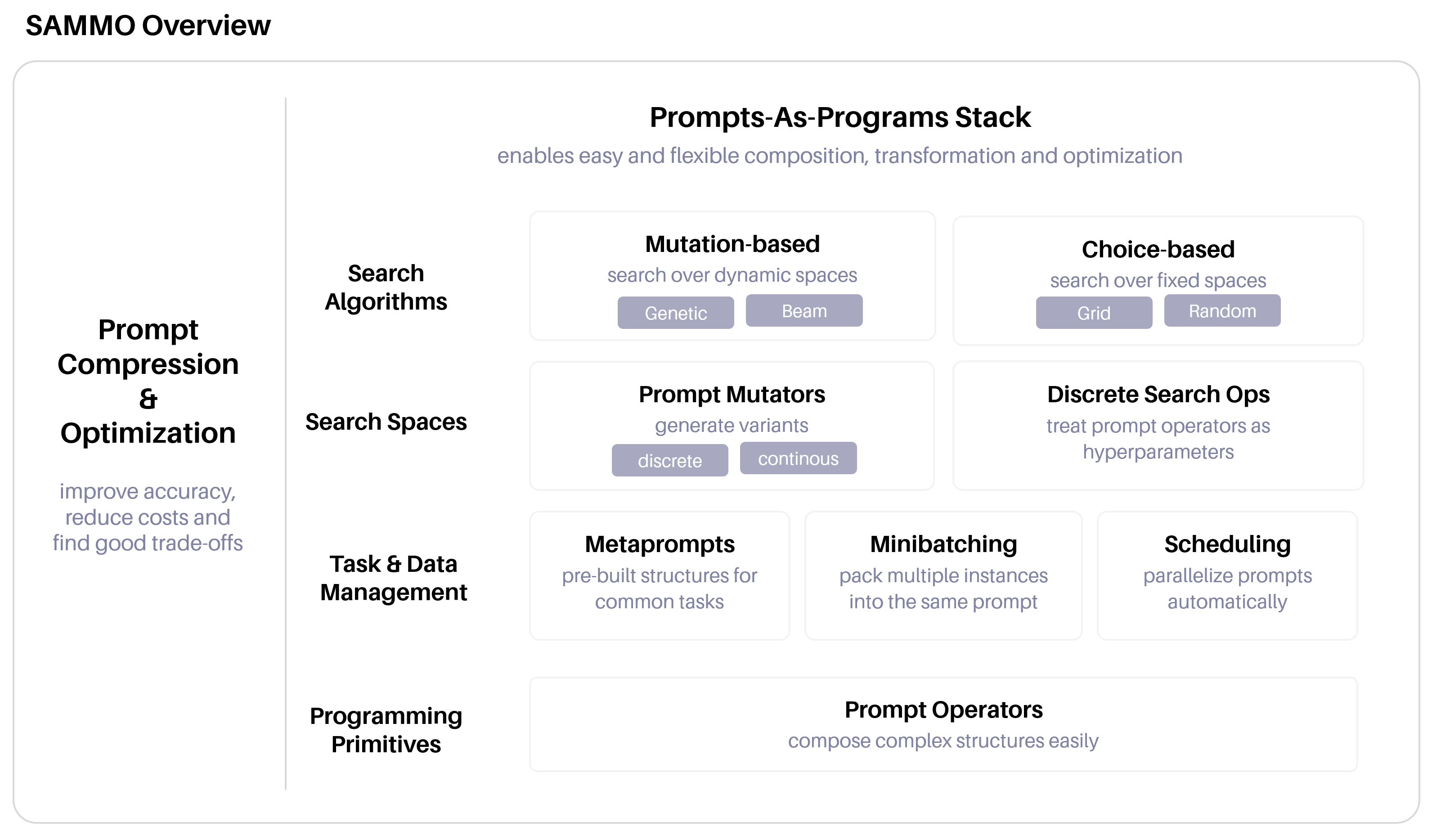
SAMMO is designed to support
Efficient data labeling: Supports minibatching by packing and parsing multiple datapoints into a single prompt.
Prompt prototyping and engineering: Re-usable components and prompt structures to quickly build and test new prompts.
Instruction optimization: Optimize instructions to do better on a given task.
Prompt compression: Compress prompts while maintaining performance.
Large-scale prompt execution: parallelization and rate-limiting out-of-the-box so you can run many queries in parallel and at scale without overwhelming the LLM API.
It is less useful if you want to build