Tutorial - Remote Entity Linking¶
Introduction¶
The original reason for developing this package at Microsoft is we need a way to Link Entities to a KnowledgeBase without having that KnowledgeBase in memory.
This tutorial walks through creating the ANN Index for all the Aliases in a KnowledgeBase remotely and exposing the index through a Web Service using the spacy_ann serve command
Tip
Internally, the API is built using FastAPI. If you're unfamiliar with FastAPI, you can read more about it here: FastAPI
Note
This tutorial assumes you've already run the create_index command and have a saved model. If you haven't already done that, follow the steps in the Introduction
Prerequisite - Install [api] requirements¶
spacy-ann-linker provides an installation extension for using the serve CLI command called [api]
To install the api extension run:
$ pip install spacy-ann-linker[api] ---> 100% Successfully installed spacy-ann-linker[api]
Now you can run the spacy_ann serve command
Serve a model remotely¶
In order to serve a model, you need to have already run the create_index command and have
as saved spaCy model with an ann_linker pipeline component.
If you have this already, you can serve that model using the serve command provided in the CLI.
For the example below I'm going to use the example ann_linker model we used in the tutorial.
$ spacy_ann serve examples/tutorial/models/ann_linker Started server process [21052] Waiting for application startup. Application startup complete. Uvicorn running on http://127.0.0.1:8080 (Press CTRL+C to quit)
Example Request¶
spacy-ann-linker provides an example JSON input request based on the model created with the example tutorial data. This is the request format that the default server accepts.
{ "documents": [ { "spans": [ { "text": "NLP", "start": 0, "end": 3, "label": "SKILL" }, { "text": "researched", "start": 16, "end": 26, "label": "SKILL" }, { "text": "Machine learning", "start": 37, "end": 53, "label": "SKILL" } ], "context": "NLP is a highly researched subset of Machine learning." } ] }
ann_linker component to be able to identify candidate aliases and disambiguate and alias to a cononical entity id.
If you open your browser to http://localhost:8080 now you'll be automatically redirected to the /docs route and greeted with the Open API UI for the Web Service
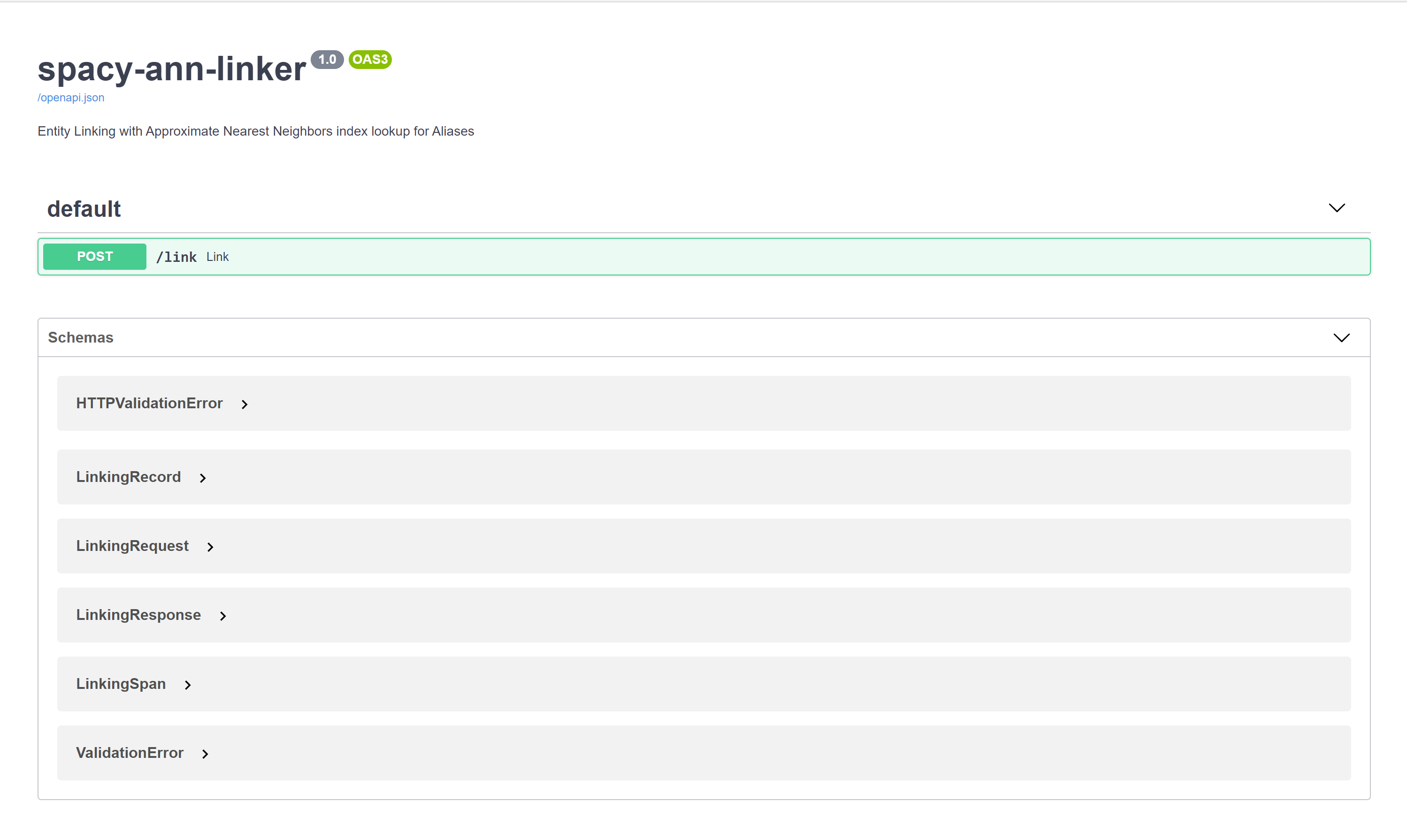
Now if you click on the green highlighted link route, click the button that says "Try it out" and hit Execute, you'll be making a request with the example_request.json data and should get a JSON reponse back that looks like:
{ "documents": [ { "spans": [ { "text": "NLP", "start": 0, "end": 3, "label": "SKILL", "id": "a3", "alias_candidates": [ { "alias": "NLP", "similarity": 1 } ], "kb_candidates": [ { "entity": "a3", "context_similarity": 0.8408428185071984 }, { "entity": "a4", "context_similarity": 0.8260134868278688 } ] }, { "text": "researched", "start": 16, "end": 26, "label": "SKILL", "id": "a15", "alias_candidates": [ { "alias": "Research", "similarity": 0.7436967492103577 } ], "kb_candidates": [ { "entity": "a15", "context_similarity": 0.8439850025368583 } ] }, { "text": "machine learning", "start": 37, "end": 53, "label": "SKILL", "id": "a1", "alias_candidates": [ { "alias": "Machine learning", "similarity": 1 } ], "kb_candidates": [ { "entity": "a1", "context_similarity": 0.8208977825866187 } ] } ], "context": "NLP is a highly researched subset of machine learning." } ] }
Call the Web Service¶
Now that we have an understanding of the remote web service, we need an easy way to call this service from a normal spaCy pipeline. The spacy_ann.remote_ann_linker.RemoteAnnLinker component handles this interaction.
The following example code demonstrates the usage of the RemoteAnnLinker.
Load Extraction Model¶
First, load a model capable of extracting the Entities in your KnowledgeBase. This could be a trained NER model or a rule based extraction or a combination of both. For simplicity we'll use the spaCy EntityRuler component and just add a few terms to it that are close to those in our KnowledgeBase.
import spacy if __name__ == "__main__": nlp = spacy.blank("en") aliases = ['machine learning', 'ML', 'NLP', 'researched'] ruler = nlp.create_pipe('entity_ruler', {"overwrite_ents": True}) patterns = [{"label": "SKILL", "pattern": alias} for alias in aliases] ruler.add_patterns(patterns) remote_ann_linker = nlp.create_pipe('remote_ann_linker', { 'base_url': "http://localhost:8080/link" }) nlp.add_pipe(remote_ann_linker) doc = nlp("NLP is a highly researched area of machine learning") print([(e.text, e.label_, e.kb_id_) for e in doc.ents]) # Outputs: # [('NLP', 'SKILL', 'a3'), ('Machine learning', 'SKILL', 'a1')] # # In our entities.jsonl file # a3 => Natural Language Processing # a1 => Machine learnin
Create a remote_ann_linker pipe¶
Now create a remote_ann_linker pipe using nlp.create_pipe and set the base_url config value to the batch linking url of your web service. If you're testing the service locally from the last step this should be http://localhost:8080/link
import spacy if __name__ == "__main__": nlp = spacy.blank("en") aliases = ['machine learning', 'ML', 'NLP', 'researched'] ruler = nlp.create_pipe('entity_ruler', {"overwrite_ents": True}) patterns = [{"label": "SKILL", "pattern": alias} for alias in aliases] ruler.add_patterns(patterns) remote_ann_linker = nlp.create_pipe('remote_ann_linker', { 'base_url': "http://localhost:8080/link" }) nlp.add_pipe(remote_ann_linker) doc = nlp("NLP is a highly researched area of machine learning") print([(e.text, e.label_, e.kb_id_) for e in doc.ents]) # Outputs: # [('NLP', 'SKILL', 'a3'), ('Machine learning', 'SKILL', 'a1')] # # In our entities.jsonl file # a3 => Natural Language Processing # a1 => Machine learnin
Run the pipeline¶
Now you can call the pipeline the exact same way as you did in when using the local ann_linker component and you should get the exact same results.
import spacy if __name__ == "__main__": nlp = spacy.blank("en") aliases = ['machine learning', 'ML', 'NLP', 'researched'] ruler = nlp.create_pipe('entity_ruler', {"overwrite_ents": True}) patterns = [{"label": "SKILL", "pattern": alias} for alias in aliases] ruler.add_patterns(patterns) remote_ann_linker = nlp.create_pipe('remote_ann_linker', { 'base_url': "http://localhost:8080/link" }) nlp.add_pipe(remote_ann_linker) doc = nlp("NLP is a highly researched area of machine learning") print([(e.text, e.label_, e.kb_id_) for e in doc.ents]) # Outputs: # [('NLP', 'SKILL', 'a3'), ('Machine learning', 'SKILL', 'a1')] # # In our entities.jsonl file # a3 => Natural Language Processing # a1 => Machine learnin
Serving in Production¶
The default service run with spacy_ann serve uses Uvicorn. For production usage, it's recommended to use a process manager like Gunicorn using the uvicorn.workers.UvicornWorker.
This functionality is built into spacy-ann-linker directly. Just use the --use-gunicorn flag when running spacy_ann serve and add parameters for the number of workers and bind to the host 0.0.0.0 so the service can be reached on a remote server.
$ spacy_ann serve examples/tutorial/models/ann_linker --use-gunicorn --n-workers 2 --host 0.0.0.0 [2020-02-20 11:03:45] [7064] Starting gunicorn 20.0.4 [2020-02-20 11:03:45] [7064] Listening at: http://0.0.0.0:8080 (7064) [2020-02-20 11:03:45] [7064] Using worker: uvicorn.workers.UvicornWorker [2020-02-20 11:03:46] [7075] Booting worker with pid: 7075 [2020-02-20 11:03:46] [7076] Booting worker with pid: 7076 [2020-02-20 11:03:46] [7075] Started server process [7075] [2020-02-20 11:03:46] [7076] Started server process [7076] [2020-02-20 11:03:46] [7075] Waiting for application startup. [2020-02-20 11:03:46] [7076] Waiting for application startup. [2020-02-20 11:03:46] [7075] Application startup complete. [2020-02-20 11:03:46] [7076] Application startup complete.
Note
If you don't provide the --n-workers argument, it will default to 2 workers per CPU core + 1.
This is generally the recommended approach from Gunicorn but may not work well for your use case. Play around with this number based on the hardware and usage patterns to get the optimal configuration.
Conclusion¶
Now you can effectively serve an instance of a spacy-ann-linker model in production and have the ability to remotely call that service directly from the remote_ann_linker spaCy pipeline component.