This doc is only for Spring Cloud Azure: 4.0.0-beta.3. Please refer to Spring Versions Mapping to get more information about supported versions.
© 2016-2022 the original authors.
| Copies of this document may be made for your own use and for distribution to others, provided that you do not charge any fee for such copies and further provided that each copy contains this Copyright Notice, whether distributed in print or electronically. |
Spring is an open-source application framework developed by VMware that provides a simplified, modular approach for creating Java applications. Spring Cloud Azure is an open-source project that provides seamless Spring integration with Azure services.
1. Getting Help
If you have any questions about this doc, please ask by creating GitHub issue. And Pull Request is welcome.
| GitHub repositories | Description |
|---|---|
This repository used to hold the source code. |
|
This repository used to hold the document which is displaying in current page. |
2. What is New in 4.0 since 3.10.x
This page covers changes made in 4.0 since 3.10. With this major release, we aim to bring better security, leaner dependencies, support for production readiness, and more.
| To learn how to migration to 4.0, please check the Appendix page. |
2.1. Unified Development Experience
We constantly challenge ourselves on how we can make things more consistent and easier to understand, so our customers are not confronted with haphazard development choices. This is a long and self-evolving journey as consistency is relative and there will be things that are outside our control. We now humbly take another step in this direction to improve to our developer experience by unifying project name, artifact ID and properties.
2.2. Simplified dependency management
Dependency management is one of the core value pillars that has helped Spring establish preeminence over to other Java frameworks. In that spirit, we have also been exploring ways to make dependency management easier for Spring developers on Azure. In this release, we have codified best practices and expertise from Spring experts and condensed all of our dependency BOMs into one, spring-cloud-azure-dependencies, which we believe will further bring down the learning curve and avoid ill-handling of dependencies.
2.3. Expanded support scope of Azure Support on start.spring.io
The Azure Support module in Spring Initializr provides auto-configuration of many Azure services.
In this release we have expanded the scope of Azure Support to cover the additional 4 more services:
-
Kafka
-
Event Hubs
-
Azure Cache for Redis
-
App Configuration
Our journey does end here and over time we will bring even more Azure services into the fold.
2.4. Untethered and unrestrained
One feedback that we consistently hear is our Spring modules are unnecessarily stacked on top of too many layers of dependencies, which has prevented broader adoption. As an example, all of our early Spring modules rely on Spring Boot, and many of our customers are running Spring MVC apps in Tomcat, leveraging nothing but Spring Data, as an example, to communicate with data services. We now realize the flaw in our original design, and have rearchitected our Spring module dependencies from the ground up, untethered from layers of excess and entanglement.
2.5. More control and secure
At the heart of every real-world application, is identity and secret management. Support for managed identity has become an Azure fundamental that are getting mandated as a security baseline at individual services. We believe aligning on those guidelines will also benefit Spring developers at large, and have added Managed Identity support for App Configuration, Event Hub, Service Bus, Cosmos, Key Vault, Storage Blob, and Storage Queue. This enables building credential-free applications, which is a pattern that has picked up tremendous momentum both at Microsoft and in the community. In addition to Managed Identity, you can use any authentication methods supported in the underlying Azure SDK from our Spring libraries. For instance, you use SAS token and token credential to authenticate with Service Bus and Event Hubs. Credential chain is now enabled by default, allowing applications to obtain credentials from application properties, environment variables, managed identity, IDEs, etc. Lastly providing granular level access control at the resource level (i.e.: Service Bus queue), is often of paramount importance when it comes to meeting the needs of our enterprise customers. We’ve now unlocked these controls to our customers for better security governance and adherence to IT policies.
2.6. More options exposed in a Spring idiomatic way
Spring developers have long enjoyed the convenience of defining client options in application configuration files. We certainly do not want to take that privilege away and burden Spring developers with setting options via client objects. To that end, we’ve significantly improved autoconfiguration coverage of Azure SDK clients for both synchronous and asynchronous scenarios.
2.7. More Production Ready
Lastly all the above would be in vain if we do not have enough feature coverage to support our customers in production. Many things come to my mind to make an application production-ready, but observability often arrives at the top. We’ve added health indicators for App Configuration, Event Hubs, Cosmos, Key Vault, Storage Blob, Storage Queue, Storage File, as well as Spring Cloud Sleuth support for all HTTP-based Azure SDKs. As an example, you now can prob if storage blob is up or down via Spring Boot actuator endpoint, as well as track dependencies and latencies going from your application to Cosmos DB.
3. Migration Guide for 4.0
To learn how to migration to 4.0, please check the Appendix page.
4. Getting Started
4.1. Setting up Dependencies
4.1.1. Bill of Material (BOM)
<dependencyManagement>
<dependencies>
<dependency>
<groupId>com.azure.spring</groupId>
<artifactId>spring-cloud-azure-dependencies</artifactId>
<version>version</version>
<type>pom</type>
<scope>import</scope>
</dependency>
</dependencies>
</dependencyManagement>The version for spring-cloud-azure-dependencies is 4.0.0-beta.3.
4.1.2. Starter Dependencies
Spring Cloud Azure Starters are a set of convenient dependency descriptors to include in your application.Each starter contains all the dependencies and transitive dependencies needed to begin using their corresponding Spring Cloud Azure module.It boosts your Spring Boot application development with Azure services.
For example, if you want to get started using Spring and Azure Cosmos DB for data persistence, include the spring-cloud-azure-starter-cosmos dependency in your project.
The following application starters are provided by Spring Cloud Azure under the com.azure.spring group:
| Name | Description |
|---|---|
spring-cloud-azure-starter |
Core starter, including auto-configuration support |
spring-cloud-azure-starter-active-directory |
Starter for using Azure Active Directory with Spring Security |
spring-cloud-azure-starter-active-directory-b2c |
Starter for using Azure Active Directory B2C with Spring Security |
spring-cloud-azure-starter-appconfiguration |
Starter for using Azure App Configuration |
spring-cloud-azure-starter-cosmos |
Starter for using Azure Cosmos DB |
spring-cloud-azure-starter-eventhubs |
Starter for using Azure Event Hubs |
spring-cloud-azure-starter-keyvault-secrets |
Starter for using Azure Key Vault Secrets |
spring-cloud-azure-starter-servicebus |
Starter for using Azure Service Bus |
spring-cloud-azure-starter-servicebus-jms |
Starter for using Azure Service Bus and JMS |
spring-cloud-azure-starter-storage-blob |
Starter for using Azure Storage Blob |
spring-cloud-azure-starter-storage-file-share |
Starter for using Azure Storage File Share |
spring-cloud-azure-starter-storage-queue |
Starter for using Azure Storage Queue |
spring-cloud-azure-starter-actuator |
Starter for using Spring Boot’s Actuator which provides production ready features |
Below are starters for Spring Data support:
| Name | Description |
|---|---|
spring-cloud-azure-starter-data-cosmos |
Starter for using Azure Cosmos DB and Spring Data Cosmos DB |
Below are starters for Spring Integration support:
| Name | Description |
|---|---|
spring-cloud-azure-starter-integration-eventhubs |
Starter for using Azure Event Hubs and Spring Integration |
spring-cloud-azure-starter-integration-servicebus |
Starter for using Azure Service Bus and Spring Integration |
spring-cloud-azure-starter-integration-storage-queue |
Starter for using Azure Storage Queue and Spring Integration |
Below are starters for Spring Cloud Stream support:
| Name | Description |
|---|---|
spring-cloud-azure-starter-stream-eventhubs |
Starters for using Azure Event Hubs and Spring Cloud Stream Binder |
spring-cloud-azure-starter-stream-servicebus |
Starter for using Azure Service Bus and Spring Cloud Stream Binder |
4.2. Learning Spring Cloud Azure
We prepared a full list of samples to show the usages, can be found at Spring Cloud Azure Samples.
5. Configuration
Most of Azure Service SDKs could be divided into two categories by transport type, HTTP-based and AMQP-based. There are properties that are common to all SDKs such as authentication principals and Azure environment settings. Or common to HTTP-based clients, such as logging level to log http requests and responses. In Spring Cloud Azure 4.0 we added five common categories of configuration properties, which could be specified to each Azure service.
| Property | Description |
|---|---|
spring.cloud.azure.<azure-service>.client |
To configure the transport clients underneath one Azure service SDK. |
spring.cloud.azure.<azure-service>.credential |
To configure how to authenticate with Azure Active Directory for one Azure service SDK. |
spring.cloud.azure.<azure-service>.profile |
To configure the Azure cloud environment for one Azure service SDK. |
spring.cloud.azure.<azure-service>.proxy |
To configure the proxy options for one Azure service SDK. |
spring.cloud.azure.<azure-service>.retry |
To configure the retry options apply to one Azure service SDK. |
There are some properties that could be shared among different Azure services, for example using the same service principal to access Azure Cosmos DB and Azure Event Hubs. Spring Cloud Azure 4.0 allows developers to define properties that apply to all Azure SDKs in the namespace spring.cloud.azure.
| Property | Description |
|---|---|
spring.cloud.azure.client |
To configure the transport clients apply to all Azure SDKs by default. |
spring.cloud.azure.credential |
To configure how to authenticate with Azure Active Directory for all Azure SDKs by default. |
spring.cloud.azure.profile |
To configure the Azure cloud environment for all Azure SDKs by default. |
spring.cloud.azure.proxy |
To configure the proxy options apply to all Azure SDK clients by default. |
spring.cloud.azure.retry |
To configure the retry options apply to all Azure SDK clients by default. |
| Properties configured under each Azure service will override the global configurations. |
The configuration properties' prefixes have been unified to spring.cloud.azure namespace since Spring Cloud Azure 4.0, it will make configuration properties more consistent and more intuitive. Here’s a quick review of the prefixes of supported Azure services.
| Azure Service | Configuration Property Prefix |
|---|---|
Azure App Configuration |
spring.cloud.azure.appconfiguration |
Azure Cosmos DB |
spring.cloud.azure.cosmos |
Azure Event Hubs |
spring.cloud.azure.eventhubs |
Azure Key Vault Certificate |
spring.cloud.azure.keyvault.certificate |
Azure Key Vault Secret |
spring.cloud.azure.keyvault.secret |
Azure Service Bus |
spring.cloud.azure.servicebus |
Azure Storage Blob |
spring.cloud.azure.storage.blob |
Azure Storage File Share |
spring.cloud.azure.storage.fileshare |
Azure Storage Queue |
spring.cloud.azure.storage.queue |
6. Authentication
6.1. DefaultAzureCredential
The DefaultAzureCredential is appropriate for most scenarios where the application is intended to ultimately be run in the Azure Cloud. This is because the DefaultAzureCredential combines credentials commonly used to authenticate when deployed, with credentials used to authenticate in a development environment.
| DefaultAzureCredential is intended to simplify getting started with the SDK by handling common scenarios with reasonable default behaviors. Developers who want more control or whose scenario isn’t served by the default settings should use other credential types. |
The DefaultAzureCredential will attempt to authenticate via the following mechanisms in order.

-
Environment - The
DefaultAzureCredentialwill read account information specified via environment variables and use it to authenticate. -
Managed Identity - If the application is deployed to an Azure host with Managed Identity enabled, the
DefaultAzureCredentialwill authenticate with that account. -
IntelliJ - If the developer has authenticated via Azure Toolkit for IntelliJ, the
DefaultAzureCredentialwill authenticate with that account. -
Visual Studio Code - If the developer has authenticated via the Visual Studio Code Azure Account plugin, the
DefaultAzureCredentialwill authenticate with that account. -
Azure CLI - If the developer has authenticated an account via the Azure CLI az login command, the
DefaultAzureCredentialwill authenticate with that account.
There could be some ERROR logs be printed out while the DefaultAzureCredential running the chain and trying to find the first available credential.It doesn’t mean the DefaultAzureCredential is broken or unavailable.Meanwhile, we’ll keep improving this logging experience.
|
| Please refer to Authorize access with Azure AD to make sure the security principal has been granted the sufficient permission to access the Azure resource. |
6.2. Managed Identity
A common challenge for developers is the management of secrets and credentials used to secure communication between different components making up a solution. Managed identities eliminate the need for developers to manage credentials. Managed identities provide an identity for applications to use when connecting to resources that support Azure Active Directory (Azure AD) authentication. Applications may use the managed identity to obtain Azure AD tokens. For example, an application may use a managed identity to access resources like Azure Key Vault where developers can store credentials in a secure manner or to access storage accounts.
We encourage using manged identity instead of using connection string or key in your application for it’s more secure and will save the trouble of managing secrets and credentials. In this case, DefaultAzureCredential could better serve the scenario of developing locally using account information stored locally and deploying the application to Azure Cloud and using Manged Identity.
6.2.1. Managed Identity Types
There are two types of managed identities:
-
System-assigned Some Azure services allow you to enable a managed identity directly on a service instance. When you enable a system-assigned managed identity an identity is created in Azure AD that is tied to the lifecycle of that service instance. So when the resource is deleted, Azure automatically deletes the identity for you. By design, only that Azure resource can use this identity to request tokens from Azure AD.
-
User-assigned You may also create a managed identity as a standalone Azure resource. You can create a user-assigned managed identity and assign it to one or more instances of an Azure service. In the case of user-assigned managed identities, the identity is managed separately from the resources that use it.
When a user-assigned managed identity is used, you can specify it by spring.cloud.azure.credential.managed-identity-client-id or spring.cloud.azure.<azure-service>.credential.managed-identity-client-id. No credential configuration is needed if a system-assigned managed identity is used.
|
| Please refer to Authorize access with Azure AD to make sure the security principal has been granted the sufficient permission to access the Azure resource. |
| Please refer to What are managed identities for Azure resources? for more details about manged identity. |
6.3. Other Credential Types
Developers who want more control or whose scenario isn’t served by the DefaultAzureCredential or whose scenario isn’t served by the default settings should use other credential types.
6.3.1. Authentication and authorization with Azure Active Directory
With Azure AD, you can use Azure role-based access control (Azure RBAC) to grant permissions to a security principal, which may be a user, or an application service principal. When a security principal (a user, or an application) attempts to access an Azure resource, for example an Event Hubs resource, the request must be authorized. With Azure AD, access to a resource is a two-step process.
-
First, the security principal’s identity is authenticated, and an OAuth 2.0 token is returned.
-
Next, the token is passed as part of a request to the Azure service to authorize access to the specified resource.
Authenticate with Azure Active Directory
For applications want to connect to resources that support Azure Active Directory (Azure AD) authentication, below configurations could be set with prefix spring.cloud.azure.credential or spring.cloud.azure.<azure-service>.credential
| Property | Description |
|---|---|
client-id |
Client id to use when performing service principal authentication with Azure. |
client-secret |
Client secret to use when performing service principal authentication with Azure. |
client-certificate-path |
Client secret to use when performing service principal authentication with Azure. |
client-certificate-password |
Password of the certificate file. |
username |
Username to use when performing username/password authentication with Azure. |
password |
Password to use when performing username/password authentication with Azure. |
managed-identity-client-id |
Client id to use when using user-assigned managed identity or app registration (when working with AKS pod-identity) to authenticate with Azure. |
| To see the list of all Spring Cloud Azure related configuration properties please check the Appendix page. |
Authorize access with Azure Active Directory
The authorization step requires that one or more Azure roles be assigned to the security principal. The roles that are assigned to a security principal determine the permissions that the principal will have.
| To see the list of all Azure built-in roles please check Azure built-in roles. |
Following are the Azure built-in roles for authorizing access to Azure services supported in Spring Cloud Azure:
| Role | Description |
|---|---|
Allows full access to App Configuration data. |
|
Allows read access to App Configuration data. |
|
Allows for full access to Azure Event Hubs resources. |
|
Allows receive access to Azure Event Hubs resources. |
|
Allows send access to Azure Event Hubs resources. |
|
Allows for full access to Azure Service Bus resources. |
|
Allows for receive access to Azure Service Bus resources. |
|
Allows for send access to Azure Service Bus resources. |
|
Provides full access to Azure Storage blob containers and data, including assigning POSIX access control. |
|
Read and list Azure Storage containers and blobs. |
|
Read and list Azure Storage queues and queue messages. |
|
Manage Redis caches. |
When using Spring Cloud Azure Resource Manager to get the connection strings of Event Hubs, Service Bus, and Storage Queue, or properties of Cache for Redis, assign the Azure built-in role Contributor. Azure Cache for Redis is special, and you can also assign the Redis Cache Contributor role to get the Redis properties.
|
| A Key Vault access policy determines whether a given security principal, namely a user, application or user group, can perform different operations on Key Vault secrets, keys, and certificates. You can assign access policies using the Azure portal, the Azure CLI, or Azure PowerShell. Check here for more details. |
Azure Cosmos DB exposes 2 built-in role definitions: Cosmos DB Built-in Data Reader and Cosmos DB Built-in Data Contributor. However, Azure portal support for role management is not available yet. Check here for more details about the permission model, role definitions, and role assignment.
|
6.3.2. SAS Token
It’s also configurable for services support authenticating with Shared Access Signature (SAS). spring.cloud.azure.<azure-service>.sas-token is the property to configure. For example, using spring.cloud.azure.storage.blob.sas-token to authenticate to Storage Blob service.
6.3.3. Connection String
Connection string are supported by some Azure services to provide connection information as well as credentials. To connect to those Azure services using connection string, just configure spring.cloud.azure.<azure-service>.connection-string will do. For example, spring.cloud.azure.eventhubs.connection-string to connect to Event Hubs service.
7. Production Ready
We’ve added health indicators for App Configuration, Event Hubs, Cosmos, Key Vault, Storage Blob, Storage Queue, Storage File, as well as Spring Cloud Sleuth support for all HTTP-based Azure SDKs. As an example, you now can prob if storage blob is up or down via Spring Boot actuator endpoint, as well as track dependencies and latencies going from your application to Key Vault.
7.1. Enable Health Indicator
Add the Spring Cloud Azure Actuator Starter dependency. This dependency will also include the spring-boot-starter-actuator.
<dependency>
<groupId>com.azure.spring</groupId>
<artifactId>spring-cloud-azure-starter-actuator</artifactId>
</dependency>| Azure Service | Property |
|---|---|
App Configuration |
management.health.azure-appconfiguration.enabled |
Cosmos DB |
management.health.azure-cosmos.enabled |
Event Hubs |
management.health.azure-eventhubs.enabled |
Key Vault |
management.health.azure-keyvault.enabled |
Storage |
management.health.azure-storage.enabled |
Calling the health endpoint of Azure services may cause extra charge. For example, calling HOST_NAME:{port}/actuator/health/cosmos to get the Cosmos DB health info, it will calculate RUs.
|
7.2. Enable Sleuth
Add the Spring Cloud Azure Trace Sleuth dependency when you want to trace Azure SDK activities with using Spring Cloud Sleuth.
<dependency>
<groupId>com.azure.spring</groupId>
<artifactId>spring-cloud-azure-trace-sleuth</artifactId>
</dependency>| Only HTTP-based Azure SDK clients are supported now, for example, Eventhub and ServiceBus with AMQP transport are currently not supported, we recommend to use Azure Application Insight for such requirement. |
8. Auto Configure Azure SDK Clients
Spring Boot greatly simplifies the Spring Cloud Azure experience. Spring Cloud Azure Starters are a set of convenient dependency descriptors to include in your application. Our starters handle the object instantiation and configuration logic, so you don’t have to. Every starter depends on the Spring Cloud Azure starter to provide critical bits of configuration, like the Azure Cloud environment and authentication information. You can configure these as properties in, for example, a yaml file:
spring:
cloud:
azure:
profile:
tenant-id: ${AZURE_TENANT_ID}
cloud: Azure
credential:
client-id: ${AZURE_CLIENT_ID}-
cloudis optional.
These properties are optional and, if not specified, Spring Boot will attempt to automatically find them for you. For details on how Spring Boot finds these properties, refer to the documentation.
8.1. Dependency Setup
There are two ways to use Spring Cloud Azure starters, one is using Azure SDKs with this spring-cloud-azure-starter dependency
<dependency>
<groupId>com.azure.spring</groupId>
<artifactId>spring-cloud-azure-starter</artifactId>
</dependency>or without adding Azure SDK dependencies and including the Spring Cloud Azure Starter for each Service directly. For example with Cosmos DB
<dependency>
<groupId>com.azure.spring</groupId>
<artifactId>spring-cloud-azure-starter-cosmos</artifactId>
</dependency>| Please refer to Starter Dependencies for the list of starters we support. |
8.2. Configuration
| If you choose to use a security principal to authenticate and authorize with Azure Active Directory for accessing an Azure resource, please refer to Authorize access with Azure AD to make sure the security principal has been granted the sufficient permission to access the Azure resource. |
Configuration properties for each Azure service are under prefix spring.cloud.azure.
| To see the list of all Spring Cloud Azure related configuration properties please check the Appendix page. |
8.3. Basic Usage
Adding below properties to your application.yaml will autoconfigure the Cosmos Client for you, both CosmosClient and CosmosAsyncClient are available in the context and could be autowired.
spring:
cloud:
azure:
cosmos:
database: ${AZURE_COSMOS_DATABASE_NAME}
endpoint: ${AZURE_COSMOS_ENDPOINT}
consistency-level: eventual
connection-mode: directclass Demo {
@Autowired
private CosmosClient cosmosClient;
@Override
public void run() {
User item = User.randomUser();
CosmosContainer container = cosmosClient.getDatabase(databaseName).getContainer(containerName);
container.createItem(item);
}
}8.4. Samples
Please refer to azure-spring-boot-samples for more details.
9. Resource Handling
Spring project provides Spring Resources abstraction to access a number of low-level resources. It provides interfaces like Resource, ResourceLoader and ResourcePatternResolver. Spring Cloud Azure implements these interfaces for Azure Storage services which allows you to interact with Azure storage Blob and File Share using Spring programming model. It provides spring-cloud-azure-starter-storage-blob and spring-cloud-azure-starter-storage-file-share to auto-configure Azure Storage Blob and Azure Storage File Share.
| Starter | Service | Description |
|---|---|---|
spring-cloud-azure-starter-storage-blob |
Azure Blobs |
Allows unstructured data to be stored and accessed at a massive scale in block blobs. |
spring-cloud-azure-starter-storage-file-share |
Azure Files |
Offers fully managed cloud file shares that you can access from anywhere via the industry standard Server Message Block (SMB) protocol. |
9.1. Dependency Setup
<dependencies>
<dependency>
<groupId>com.azure.spring</groupId>
<artifactId>spring-cloud-azure-starter-storage-blob</artifactId> (1)
</dependency>
<dependency>
<groupId>com.azure.spring</groupId>
<artifactId>spring-cloud-azure-starter-storage-file-share</artifactId> (2)
</dependency>
</dependencies>| 1 | Only required when you’re using Azure Storage Blob. |
| 2 | Only required when you’re using Azure Storage File Share. |
9.2. Configuration
| If you choose to use a security principal to authenticate and authorize with Azure Active Directory for accessing an Azure resource, please refer to Authorize access with Azure AD to make sure the security principal has been granted the sufficient permission to access the Azure resource. |
| Property | Default | Description |
|---|---|---|
spring.cloud.azure.storage.blob.enabled |
true |
Whether an Azure Blob Storage Service is enabled |
spring.cloud.azure.storage.blob.endpoint |
Uri to connect Azure Blob Storage |
|
spring.cloud.azure.storage.blob.account-key |
Private key to connect Azure Blob Storage |
|
spring.cloud.azure.storage.blob.account-name |
Azure Storage Account Name |
| Property | Default | Description |
|---|---|---|
spring.cloud.azure.storage.fileshare.enabled |
true |
Whether Azure File Storage Service is enabled |
spring.cloud.azure.storage.fileshare.endpoint |
Uri to connect Azure File Storage |
|
spring.cloud.azure.storage.fileshare.account-key |
Private key to connect Azure File Storage |
|
spring.cloud.azure.storage.fileshare.account-name |
Azure Storage Account Name |
9.3. Basic Usage
Provide the properties below in your configuration file.
spring:
cloud:
azure:
storage:
blob:
account-name: ${STORAGE_ACCOUNT_NAME}
account-key: ${STORAGE_ACCOUNT_PRIVATE_KEY}
endpoint: ${STORAGE_BLOB_ENDPOINT}
fileshare:
account-name: ${STORAGE_ACCOUNT_NAME}
account-key: ${STORAGE_ACCOUNT_PRIVATE_KEY}
endpoint: ${STORAGE_FILESHARE_ENDPOINT}9.3.1. Get a resource
Get a resource with @Value
You can use the annotation of @Value("azure-blob://[your-container-name]/[your-blob-name]") to autowire a blob Resource.
@Value("azure-blob://[your-container-name]/[your-blob-name]")
private Resource storageResource;
You can use the annotation of @Value("azure-file://[your-fileshare-name]/[your-file-name]") to autowire a file Resource.
@Value("azure-file://[your-fileshare-name]/[your-file-name]")
private Resource storageResource;
Get a resource with ResourceLoader
@Autowired
private ResourceLoader resourceLoader;
...
// get a BlobResource
Resource storageBlobResource = resourceLoader.getResource("azure-blob://[your-container-name]/[your-blob-name]");
// get a FileResource
Resource storageFileResource = resourceLoader.getResource("azure-file://[your-fileshare-name]/[your-file-name]");
Get resources by searching pattern
You can use implementation class AzureStorageBlobProtocolResolver of ResourcePatternResolver to search blob resource, and AzureStorageFileProtocolResolver of ResourcePatternResolver to search file resource
-
Pattern search, the searchPattern should start with
azure-blob://orazure-file://. Such asazure-blob:///, it means list all blobs in all containers;azure-blob://demo-container/**, it means list all blobs in the demo-container container, including any sub-folder. -
Location search, the searchLocation should start with
azure-blob://orazure-file://, the remaining file path should exist, otherwise an exception will be thrown.
@Autowired
private AzureStorageBlobProtocolResolver azureStorageBlobProtocolResolver;
@Autowired
private AzureStorageFileProtocolResolver azureStorageFileProtocolResolver;
// get all text blobs
Resource[] blobTextResources = azureStorageBlobProtocolResolver.getResources("azure-blob://[container-pattern]/*.txt");
// get all text files
Resource[] fileTextResources = azureStorageFileProtocolResolver.getResources("azure-file://[fileshare-pattern]/*.txt");
9.3.2. Handling with resource
Download data from specific resource.
You can download a resource from Azure Blob or file storage with the getInputStream() method of Resource.
@Value("azure-blob://[your-container-name]/[your-blob-name]")
private Resource storageBlobResource;
@Value("azure-file://[your-fileshare-name]/[your-file-name]")
private Resource storageFileResource;
....
// download data as stream from blob resource
InputStream inputblobStream = storageBlobResource.getInputStream();
// download data as stream from file resource
InputStream inputfileStream = storageFileResource.getInputStream();
Upload data to specific resource.
You can upload to a resource to Azure Blob or file storage by casting the Spring Resource to WritableResource.
@Value("azure-blob://[your-container-name]/[your-blob-name]")
private Resource storageBlobResource;
@Value("azure-file://[your-fileshare-name]/[your-file-name]")
private Resource storageFileResource;
String data = "sampledata";
// upload string data to blob
try (OutputStream blobos = ((WritableResource) this.storageBlobResource).getOutputStream()) {
blobos.write(data.getBytes());
}
// upload string data to file
try (OutputStream fileos = ((WritableResource) this.storageFileResource).getOutputStream()) {
fileos.write(data.getBytes());
}
9.3.3. Multipart upload
Files larger than 4 MiB will be uploaded to Azure Storage in parallel.
9.4. Samples
Please refer to storage-blob-sample and storage-file-sample for more details.
10. Secret Management
spring-cloud-azure-starter-keyvault-secrets adds Azure Key Vault as one of the Spring PropertySource, so secrets stored in Azure Key Vault could be easily used and conveniently accessed like other externalized configuration property, e.g. properties in files.
10.1. Dependency Setup
<dependency>
<groupId>com.azure.spring</groupId>
<artifactId>spring-cloud-azure-starter-keyvault-secrets</artifactId>
</dependency>10.2. Configuration
| If you choose to use a security principal to authenticate and authorize with Azure Active Directory for accessing an Azure resource, please refer to Authorize access with Azure AD to make sure the security principal has been granted the sufficient permission to access the Azure resource. |
| Property | Description |
|---|---|
spring.cloud.azure.keyvault.secret.endpoint |
Key Vault uri |
spring.cloud.azure.keyvault.secret.service-version |
Service version |
spring.cloud.azure.keyvault.secret.property-source-enabled |
Enable this property source |
spring.cloud.azure.keyvault.secret.property-sources |
Multiple property source |
spring.cloud.azure.keyvault.secret.property-sources[].name |
Name of this property source |
spring.cloud.azure.keyvault.secret.property-sources[].endpoint |
Key Vault uri |
spring.cloud.azure.keyvault.secret.property-sources[].service-version |
Service version |
spring.cloud.azure.keyvault.secret.property-sources[].case-sensitive |
Whether the secret name is case-sensitive |
spring.cloud.azure.keyvault.secret.property-sources[].secret-keys |
The supported secret names. If not configured, it will retrieve all secret names. |
spring.cloud.azure.keyvault.secret.property-sources[].refresh-interval |
Refresh interval |
10.3. Basic Usage
10.3.1. One Property Source
Property Configuration
If you want to authenticate by client-id and client-secret, the following properties are required:
spring:
cloud:
azure:
profile:
tenant-id: ${AZURE_TENANT_ID}
credential:
client-id: ${AZURE_CLIENT_ID}
client-secret: ${AZURE_CLIENT_SECRET}
keyvault:
secret:
property-source-enabled: true
endpoint: ${AZURE_KEYVAULT_ENDPOINT}If your application is authenticated by other methods like Managed Identity or Azure CLI, properties like tenant-id, client-id, client-secret are not necessary. But if these properties are configured, then these properties have higher priority. Please refer to Authentication section to get more information.
Java Code
@SpringBootApplication
public class SampleApplication implements CommandLineRunner {
@Value("${sampleProperty}")
private String sampleProperty;
public static void main(String[] args) {
SpringApplication.run(SampleApplication.class, args);
}
@Override
public void run(String... args) {
System.out.println("sampleProperty: " + sampleProperty);
}
}10.3.2. Multiple Property Source
Property Configuration
spring:
cloud:
azure:
keyvault:
secret:
property-source-enabled: true
property-sources:
-
name: key-vault-1
endpoint: ${ENDPOINT_1}
profile:
tenant-id: ${AZURE_TENANT_ID_1}
credential:
client-id: ${AZURE_CLIENT_ID_1}
client-secret: ${AZURE_CLIENT_SECRET_1}
-
name: key-vault-2
endpoint: ${ENDPOINT_2}
profile:
tenant-id: ${AZURE_TENANT_ID_2}
credential:
client-id: ${AZURE_CLIENT_ID_2}
client-secret: ${AZURE_CLIENT_SECRET_2}Same as above, properties like tenant-id, client-id, client-secret are not necessary if authenticate by other methods.
Java Code
@SpringBootApplication
public class SampleApplication implements CommandLineRunner {
@Value("${sampleProperty1}")
private String sampleProperty1;
@Value("${sampleProperty2}")
private String sampleProperty2;
@Value("${samplePropertyInMultipleKeyVault}")
private String samplePropertyInMultipleKeyVault;
public static void main(String[] args) {
SpringApplication.run(SampleApplication.class, args);
}
public void run(String[] args) {
System.out.println("sampleProperty1: " + sampleProperty1);
System.out.println("sampleProperty2: " + sampleProperty2);
System.out.println("samplePropertyInMultipleKeyVault: " + samplePropertyInMultipleKeyVault);
}
}10.4. Advanced Usage
10.4.1. Special Characters in Property Name
Key Vault secret name only support characters in [0-9a-zA-Z-]. Refs: Vault-name and Object-name. If your property name contains other characters, you can use these workarounds:
Use - Instead of . In Secret Name
. is not supported in secret name. If your application have property name which contain ., like spring.datasource.url, just replace . to - when save secret in Azure Key Vault. For example: Save spring-datasource-url in Azure Key Vault. In your application, you can still use spring.datasource.url to retrieve property value.
This method can not satisfy requirement like spring.datasource-url. When you save spring-datasource-url in Key Vault, only spring.datasource.url and spring-datasource-url is supported to retrieve property value, spring.datasource-url is not supported. To handle this case, please refer to the following section: Use property placeholders.
|
Use Property Placeholders
For example: setting this property in your application.properties:
property.with.special.character__=${propertyWithoutSpecialCharacter}The application will get propertyWithoutSpecialCharacter key name and assign its value to property.with.special.character__.
10.4.2. Case Sensitive
To enable case-sensitive mode, you can set the following property:
spring.cloud.azure.keyvault.secret.property-sources[].case-sensitive=true10.5. Samples
Please refer to spring-cloud-azure-starter-keyvault-secrets samples for more details.
11. Spring Data Support
11.1. Spring Data CosmosDB Support
Azure Cosmos DB is a globally-distributed database service that allows developers to work with data using a variety of standard APIs, such as SQL, MongoDB, Graph, and Azure Table storage.
Connect to Cosmos DB using Spring Data and CosmosDB libraries.
11.2. Dependency Setup
<dependency>
<groupId>com.azure.spring</groupId>
<artifactId>spring-cloud-azure-starter-data-cosmos</artifactId>
</dependency>11.3. Configuration
| If you choose to use a security principal to authenticate and authorize with Azure Active Directory for accessing an Azure resource, please refer to Authorize access with Azure AD to make sure the security principal has been granted the sufficient permission to access the Azure resource. |
| Property | Default | Description |
|---|---|---|
spring.cloud.azure.cosmos.enabled |
true |
Whether Azure Cosmos Service is enabled. |
spring.cloud.azure.cosmos.database |
The CosmosDB database id |
|
spring.cloud.azure.cosmos.endpoint |
Uri to connect CosmosDB |
|
spring.cloud.azure.cosmos.key |
PrivateKey to connect CosmosDB |
|
spring.cloud.azure.cosmos.credential.client-certificate-password |
Password of the certificate file. |
|
spring.cloud.azure.cosmos.credential.client-certificate-path |
Path of a PEM certificate file to use when performing service principal authentication with Azure. |
|
spring.cloud.azure.cosmos.credential.client-id |
Client id to use when performing service principal authentication with Azure. |
|
spring.cloud.azure.cosmos.credential.client-secret |
Client secret to use when performing service principal authentication with Azure. |
|
spring.cloud.azure.cosmos.credential.managed-identity-client-id |
Client id to use when using managed identity to authenticate with Azure. |
|
spring.cloud.azure.cosmos.credential.password |
Password to use when performing username/password authentication with Azure. |
|
spring.cloud.azure.cosmos.credential.username |
Username to use when performing username/password authentication with Azure. |
|
spring.cloud.azure.cosmos.populate-query-metrics |
false |
Populate Diagnostics Strings and Query metrics. |
spring.cloud.azure.cosmos.consistency-level |
Consistency levels in Azure Cosmos DB |
11.4. Key concepts
-
Spring Data CrudRepository and ReactiveCrudRepository basic CRUD functionality
-
save
-
findAll
-
findOne by Id
-
deleteAll
-
delete by Id
-
delete entity
-
-
Spring Data @Id annotation. There’re 2 ways to map a field in domain class to
idof Azure Cosmos DB document.-
annotate a field in domain class with @Id, this field will be mapped to document
idin Cosmos DB. -
set name of this field to
id, this field will be mapped to documentidin Cosmos DB. [Note] if both way applied,
-
-
Custom collection Name. By default, collection name will be class name of user domain class. To customize it, add annotation
@Document(collection="myCustomCollectionName")to your domain class, that’s all. -
Supports Azure Cosmos DB partition. To specify a field of your domain class to be partition key field, just annotate it with
@PartitionKey. When you do CRUD operation, please specify your partition value. For more sample on partition CRUD, please refer to test here -
Supports Spring Data custom query find operation.
-
Supports spring-boot-starter-data-rest.
-
Supports List and nested type in domain class.
11.5. Basic Usage
11.5.1. Use private key to access CosmosDB
The simplest way to connect CosmosDB with spring-cloud-azure-starter-data-cosmos is primary key, add below properties, and you are good to go.
spring:
cloud:
azure:
cosmos:
key: ${AZURE_COSMOS_KEY}
endpoint: ${AZURE_COSMOS_ENDPOINT}
database: ${AZURE_COSMOS_DATABASE}11.5.2. Define an entity
Define a simple entity as Document in Cosmos DB.
@Container(containerName = "mycollection")
public class User {
@Id
private String id;
private String firstName;
@PartitionKey
private String lastName;
private String address;
public User() {
}
public User(String id, String firstName, String lastName, String address) {
this.id = id;
this.firstName = firstName;
this.lastName = lastName;
this.address = address;
}
public String getId() {
return id;
}
public void setId(String id) {
this.id = id;
}
public String getFirstName() {
return firstName;
}
public void setFirstName(String firstName) {
this.firstName = firstName;
}
public String getLastName() {
return lastName;
}
public void setLastName(String lastName) {
this.lastName = lastName;
}
public String getAddress() {
return address;
}
public void setAddress(String address) {
this.address = address;
}
@Override
public String toString() {
return String.format("%s %s, %s", firstName, lastName, address);
}
}
id field will be used as document id in Azure Cosmos DB. Or you can annotate any field with @Id to map it to document id.
Annotation @Container(containerName = "mycollection") is used to specify the collection name of your document in Azure Cosmos DB.
11.5.3. Create repositories
Extends ReactiveCosmosRepository interface, which provides Spring Data repository support.
@Repository
public interface UserRepository extends ReactiveCosmosRepository<User, String> {
Flux<User> findByFirstName(String firstName);
}
So far ReactiveCosmosRepository provides basic save, delete and find operations. More operations will be supported later.
11.5.4. Create an Application class
Here create an application class with all the components
@SpringBootApplication
public class CosmosSampleApplication implements CommandLineRunner {
private static final Logger LOGGER = LoggerFactory.getLogger(CosmosSampleApplication.class);
@Autowired
private UserRepository repository;
@Autowired
private CosmosProperties properties;
public static void main(String[] args) {
SpringApplication.run(CosmosSampleApplication.class, args);
}
public void run(String... var1) {
final User testUser = new User("testId", "testFirstName",
"testLastName", "test address line one");
// Save the User class to Azure Cosmos DB database.
final Mono<User> saveUserMono = repository.save(testUser);
final Flux<User> firstNameUserFlux = repository.findByFirstName("testFirstName");
// Nothing happens until we subscribe to these Monos.
// findById will not return the user as user is not present.
final Mono<User> findByIdMono = repository.findById(testUser.getId());
final User findByIdUser = findByIdMono.block();
Assert.isNull(findByIdUser, "User must be null");
final User savedUser = saveUserMono.block();
Assert.state(savedUser != null, "Saved user must not be null");
Assert.state(savedUser.getFirstName().equals(testUser.getFirstName()),
"Saved user first name doesn't match");
firstNameUserFlux.collectList().block();
final Optional<User> optionalUserResult = repository.findById(testUser.getId()).blockOptional();
Assert.isTrue(optionalUserResult.isPresent(), "Cannot find user.");
final User result = optionalUserResult.get();
Assert.state(result.getFirstName().equals(testUser.getFirstName()),
"query result firstName doesn't match!");
Assert.state(result.getLastName().equals(testUser.getLastName()),
"query result lastName doesn't match!");
LOGGER.info("findOne in User collection get result: {}", result.toString());
}
@PostConstruct
public void setup() {
// For this example, remove all of the existing records.
this.repository.deleteAll().block();
}
}
Autowired UserRepository interface, then can do save, delete and find operations.
11.6. Samples
Please refer to azure-spring-boot-samples for more details.
Besides, using this Azure Cosmos DB Spring Boot Starter, you can directly use Spring Data for Azure Cosmos DB package for more complex scenarios. Please refer to Spring Data for Azure Cosmos DB for more details.
12. Spring Security Support
12.1. Spring Security With Azure AD
When you are building a web application, identity and access management will always be foundational pieces.
Azure offers a great platform to democratize your application development journey, as it not only offers a cloud-base identity service, but also deep integration with the rest of the Azure ecosystem.
Spring Security has made it easy to secure your Spring based applications with powerful abstractions and extensible interfaces. However, as powerful as the Spring framework can be, it is not tailored to a specific identity provider.
The spring-cloud-azure-starter-active-directory (aad-starter for short) provides the most optimal way to connect your web application to an Azure Active Directory(AAD for short) tenant and protect resource server with AAD. It uses the Oauth 2.0 protocol to protect web applications and resource servers.
12.1.1. Dependency Setup
<dependency>
<groupId>com.azure.spring</groupId>
<artifactId>spring-cloud-azure-starter-active-directory</artifactId>
</dependency>12.1.2. Configuration
| Property | Description |
|---|---|
spring.cloud.azure.active-directory.app-id-uri |
It used in resource server, used to validate the audience in access_token. access_token is valid only when the audience in access_token equal to client-id or app-id-uri |
spring.cloud.azure.active-directory.application-type |
Refer to Application type. |
spring.cloud.azure.active-directory.authorization-clients |
A map configure the resource APIs the application is going to visit. Each item corresponding to one resource API the application is going to visit. In Spring code, each item corresponding to one OAuth2AuthorizedClient object |
spring.cloud.azure.active-directory.authorization-clients.AZURE_CLIENT_NAME.authorization-grant-type |
Type of authorization client. Supported types are authorization_code (default type for webapp), on_behalf_of (default type for resource-server), client_credentials. |
spring.cloud.azure.active-directory.authorization-clients.AZURE_CLIENT_NAME.on-demand |
This is used for incremental consent. The default value is false. If it’s true, it’s not consent when user login, when application needs the additional permission, incremental consent is performed with one OAuth2 authorization code flow. |
spring.cloud.azure.active-directory.authorization-clients.AZURE_CLIENT_NAME.scopes |
API permissions of a resource server that the application is going to acquire. |
spring.cloud.azure.active-directory.credential.client-id |
Registered application ID in Azure AD. |
spring.cloud.azure.active-directory.credential.client-secret |
Client secret of the registered application. |
spring.cloud.azure.active-directory.post-logout-redirect-uri |
Redirect uri for posting log-out. |
spring.cloud.azure.active-directory.profile.environment.active-directory-endpoint |
Base uri for authorization server, the default value is |
spring.cloud.azure.active-directory.profile.environment.microsoft-graph-endpoint |
Microsoft graph endpoint. The default value is |
spring.cloud.azure.active-directory.profile.tenant-id |
Azure Tenant ID. |
spring.cloud.azure.active-directory.redirect-uri-template |
Used by the authorization server to return responses containing authorization credentials to the client via the resource owner user-agent. |
spring.cloud.azure.active-directory.resource-server.claim-to-authority-prefix-map |
Claim to authority prefix map. Default map is: "scp" -> "SCOPE_", "roles" -> |
spring.cloud.azure.active-directory.resource-server.principal-claim-name |
Principal claim name. Default value is "sub". |
spring.cloud.azure.active-directory.user-group.allowed-group-ids |
Users' group id can be use in |
spring.cloud.azure.active-directory.user-group.allowed-group-names |
Users' group name can be use in |
spring.cloud.azure.active-directory.user-group.use-transitive-members |
Whether to use |
spring.cloud.azure.active-directory.user-name-attribute |
Decide which claim to be principal’s name. |
Here are some examples about how to use these properties:
Property Example 1: Application Type
This property(spring.cloud.azure.active-directory.application-type) is optional, its value can be inferred by dependencies, only web_application_and_resource_server must be configured manually: spring.cloud.azure.active-directory.application-type=web_application_and_resource_server.
| Has dependency: spring-security-oauth2-client | Has dependency: spring-security-oauth2-resource-server | Valid values of application type | Default value |
|---|---|---|---|
Yes |
No |
|
|
No |
Yes |
|
|
Yes |
Yes |
|
|
Property Example 2: Use Azure China Instead of Azure Global
-
Step 1: Add property in application.yml
spring:
cloud:
azure:
active-directory:
base-uri: https://login.partner.microsoftonline.cn
graph-base-uri: https://microsoftgraph.chinacloudapi.cn
Property Example 3: Use Group Name Or Group ID To Protect Some Method in Web Application
-
Step 1: Add property in application.yml
spring:
cloud:
azure:
active-directory:
user-group:
allowed-group-names: group1_name_1, group2_name_2
# 1. If allowed-group-ids == all, then all group id will take effect.
# 2. If "all" is used, we should not configure other group ids.
# 3. "all" is only supported for allowed-group-ids, not supported for allowed-group-names.
allowed-group-ids: group_id_1, group_id_2-
Step 2: Add
@EnableGlobalMethodSecurity(prePostEnabled == true)in web application:
@EnableWebSecurity
@EnableGlobalMethodSecurity(prePostEnabled == true)
public class AADOAuth2LoginSecurityConfig extends AADWebSecurityConfigurerAdapter {
/**
* Add configuration logic as needed.
*/
@Override
protected void configure(HttpSecurity http) throws Exception {
super.configure(http);
http.authorizeRequests()
.anyRequest().authenticated();
// Do some custom configuration
}
}Then we can protect the method by @PreAuthorize annotation:
@Controller
public class RoleController {
@GetMapping("group1")
@ResponseBody
@PreAuthorize("hasRole('ROLE_group1')")
public String group1() {
return "group1 message";
}
@GetMapping("group2")
@ResponseBody
@PreAuthorize("hasRole('ROLE_group2')")
public String group2() {
return "group2 message";
}
@GetMapping("group1Id")
@ResponseBody
@PreAuthorize("hasRole('ROLE_<group1-id>')")
public String group1Id() {
return "group1Id message";
}
@GetMapping("group2Id")
@ResponseBody
@PreAuthorize("hasRole('ROLE_<group2-id>')")
public String group2Id() {
return "group2Id message";
}
}Property Example 4: Incremental consent In Web Application Visiting Resource Servers
-
Step 1: Add property in application.yml
spring:
cloud:
azure:
active-directory:
authorization-clients:
graph:
scopes: https://graph.microsoft.com/Analytics.Read, email
arm: # client registration id
on-demand: true # means incremental consent
scopes: https://management.core.windows.net/user_impersonation-
Step 2: Write Java code:
After these steps. arm’s scopes (management.core.windows.net/user_impersonation) doesn’t
need to be consented at login time. When user request `/arm endpoint, user need to consent the
scope. That’s incremental consent means.
After the scopes have been consented, AAD server will remember that this user has already granted the permission to the web application. So incremental consent will not happen anymore after user consented.
Property Example 5: Client credential flow In Resource Server Visiting Resource Servers
-
Step 1: Add property in application.yml
spring:
cloud:
azure:
active-directory:
authorization-clients:
webapiC: # When authorization-grant-type is null, on behalf of flow is used by default
authorization-grant-type: client_credentials
scopes:
- <Web-API-C-app-id-url>/.default-
Step 2: Write Java code:
12.1.3. Basic Usage
Usage 1: Accessing a Web Application
This scenario uses The OAuth 2.0 authorization code grant flow to log in a user with a Microsoft account.
System diagram:

-
Step 1: Make sure
redirect URIhas been set toAPPLICATION_BASE_URI/login/oauth2/code/, for examplelocalhost:8080/login/oauth2/code/.
The tailing / cannot be omitted.
|


-
Step 2: Add the following dependencies in your pom.xml.
<dependencies>
<dependency>
<groupId>com.azure.spring</groupId>
<artifactId>spring-cloud-azure-starter-active-directory</artifactId>
</dependency>
<dependency>
<groupId>org.springframework.boot</groupId>
<artifactId>spring-boot-starter-oauth2-client</artifactId>
</dependency>
</dependencies>-
Step 3: Add properties in application.yml.
spring:
cloud:
azure:
active-directory:
profile:
tenant-id: ${AZURE_TENANT_ID}
credential:
client-id: ${AZURE_CLIENT_ID}
client-secret: ${AZURE_CLIENT_SECRET}-
Step 4: Write your Java code:
The AADWebSecurityConfigurerAdapter contains necessary web security configuration for aad-starter.
(A). DefaultAADWebSecurityConfigurerAdapter is configured automatically if you not provide one.
(B). You can provide one by extending AADWebSecurityConfigurerAdapter and call super.configure(http) explicitly in the configure(HttpSecurity http) function. Here is an example:
@EnableWebSecurity
@EnableGlobalMethodSecurity(prePostEnabled = true)
public class AADOAuth2LoginSecurityConfig extends AADWebSecurityConfigurerAdapter {
/**
* Add configuration logic as needed.
*/
@Override
protected void configure(HttpSecurity http) throws Exception {
super.configure(http);
http.authorizeRequests()
.anyRequest().authenticated();
// Do some custom configuration
}
}Usage 2: Web Application Accessing Resource Servers
System diagram:

-
Step 1: Make sure
redirect URIhas been set. -
Step 2: Add the following dependencies in you pom.xml.
<dependencies>
<dependency>
<groupId>com.azure.spring</groupId>
<artifactId>spring-cloud-azure-starter-active-directory</artifactId>
</dependency>
<dependency>
<groupId>org.springframework.boot</groupId>
<artifactId>spring-boot-starter-oauth2-client</artifactId>
</dependency>
</dependencies>-
Step 3: Add properties in application.yml:
spring:
cloud:
azure:
active-directory:
profile:
tenant-id: ${AZURE_TENANT_ID}
credential:
client-id: ${AZURE_CLIENT_ID}
client-secret: ${AZURE_CLIENT_SECRET}
authorization-clients:
graph:
scopes: https://graph.microsoft.com/Analytics.Read, emailHere, graph is the name of OAuth2AuthorizedClient, scopes means the scopes need to consent when login.
-
Step 4: Write your Java code:
public class Demo {
@GetMapping("/graph")
@ResponseBody
public String graph(
@RegisteredOAuth2AuthorizedClient("graph") OAuth2AuthorizedClient graphClient) {
// toJsonString() is just a demo.
// oAuth2AuthorizedClient contains access_token. We can use this access_token to access resource server.
return toJsonString(graphClient);
}
}
Here, graph is the client name configured in step 2. OAuth2AuthorizedClient contains access_token. access_token can be used to access resource server.
Usage 3: Accessing a Resource Server
This scenario doesn’t support login, just protect the server by validating the access_token. If the access token is valid, the server serves the request.
System diagram:

To use aad-starter in this scenario, we need these steps:
-
Step 1: Add the following dependencies in you pom.xml.
<dependencies>
<dependency>
<groupId>com.azure.spring</groupId>
<artifactId>spring-cloud-azure-starter-active-directory</artifactId>
</dependency>
<dependency>
<groupId>org.springframework.boot</groupId>
<artifactId>spring-boot-starter-oauth2-resource-server</artifactId>
</dependency>
</dependencies>
-
Step 2: Add properties in application.yml:
spring:
cloud:
azure:
active-directory:
client-id: <client-id>
app-id-uri: <app-id-uri>
Both client-id and app-id-uri can be used to verify access token. app-id-uri can be got in Azure Portal:


-
Step 3: Write Java code:
The AADResourceServerWebSecurityConfigurerAdapter contains necessary web security configuration for resource server.
(A). DefaultAADResourceServerWebSecurityConfigurerAdapter is configured automatically if you not provide one.
(B). You can provide one by extending AADResourceServerWebSecurityConfigurerAdapter and call super.configure(http) explicitly in the configure(HttpSecurity http) function. Here is an example:
@EnableWebSecurity
@EnableGlobalMethodSecurity(prePostEnabled = true)
public class AADOAuth2ResourceServerSecurityConfig extends AADResourceServerWebSecurityConfigurerAdapter {
/**
* Add configuration logic as needed.
*/
@Override
protected void configure(HttpSecurity http) throws Exception {
super.configure(http);
http.authorizeRequests((requests) -> requests.anyRequest().authenticated());
}
}Usage 4: Resource Server Visiting Other Resource Servers
This scenario support visit other resource servers in resource servers.
System diagram:

To use aad-starter in this scenario, we need these steps:
-
Step 1: Add the following dependencies in you pom.xml.
<dependencies>
<dependency>
<groupId>com.azure.spring</groupId>
<artifactId>spring-cloud-azure-starter-active-directory</artifactId>
</dependency>
<dependency>
<groupId>org.springframework.boot</groupId>
<artifactId>spring-boot-starter-oauth2-resource-server</artifactId>
</dependency>
<dependency>
<groupId>org.springframework.boot</groupId>
<artifactId>spring-boot-starter-oauth2-client</artifactId>
</dependency>
</dependencies>
-
Step 2: Add properties in application.yml:
spring:
cloud:
azure:
active-directory:
profile:
tenant-id: ${AZURE_TENANT_ID}
credential:
client-id: ${AZURE_CLIENT_ID}
client-secret: ${AZURE_CLIENT_SECRET}
app-id-uri: ${WEB_API_ID_URI}
authorization-clients:
graph:
scopes:
- https://graph.microsoft.com/User.Read-
Step 3: Write Java code:
Using @RegisteredOAuth2AuthorizedClient to access related resource server:
public class SampleController {
@PreAuthorize("hasAuthority('SCOPE_Obo.Graph.Read')")
@GetMapping("call-graph")
public String callGraph(@RegisteredOAuth2AuthorizedClient("graph") OAuth2AuthorizedClient graph) {
return callMicrosoftGraphMeEndpoint(graph);
}
}Usage 5: Web Application and Resource Server in One Application
This scenario supports Web application and Resource server in one application.
To use aad-starter in this scenario, we need these steps:
-
Step 1: Add the following dependencies in you pom.xml.
<dependencies>
<dependency>
<groupId>com.azure.spring</groupId>
<artifactId>spring-cloud-azure-starter-active-directory</artifactId>
</dependency>
<dependency>
<groupId>org.springframework.boot</groupId>
<artifactId>spring-boot-starter-oauth2-resource-server</artifactId>
</dependency>
<dependency>
<groupId>org.springframework.boot</groupId>
<artifactId>spring-boot-starter-oauth2-client</artifactId>
</dependency>
</dependencies>
-
Step 2: Add properties in application.yml:
Set property spring.cloud.azure.active-directory.application-type to web_application_and_resource_server, and specify the authorization type for each authorization client.
spring:
cloud:
azure:
active-directory:
profile:
tenant-id: ${AZURE_TENANT_ID}
credential:
client-id: ${AZURE_CLIENT_ID}
client-secret: ${AZURE_CLIENT_SECRET}
app-id-uri: ${WEB_API_ID_URI}
application-type: web_application_and_resource_server # This is required.
authorization-clients:
graph:
authorizationGrantType: authorization_code # This is required.
scopes:
- https://graph.microsoft.com/User.Read
- https://graph.microsoft.com/Directory.Read.All-
Step 3: Write Java code:
Configure multiple HttpSecurity instances, AADOAuth2SecurityMultiConfig contain two security configurations for resource server and web application.
@EnableWebSecurity
@EnableGlobalMethodSecurity(prePostEnabled == true)
public class AADWebApplicationAndResourceServerConfig {
@Order(1)
@Configuration
public static class ApiWebSecurityConfigurationAdapter extends AADResourceServerWebSecurityConfigurerAdapter {
protected void configure(HttpSecurity http) throws Exception {
super.configure(http);
// All the paths that match `/api/**`(configurable) work as `Resource Server`, other paths work as `Web application`.
http.antMatcher("/api/**")
.authorizeRequests().anyRequest().authenticated();
}
}
@Configuration
public static class HtmlWebSecurityConfigurerAdapter extends AADWebSecurityConfigurerAdapter {
@Override
protected void configure(HttpSecurity http) throws Exception {
super.configure(http);
// @formatter:off
http.authorizeRequests()
.antMatchers("/login").permitAll()
.anyRequest().authenticated();
// @formatter:on
}
}
}12.1.4. Advanced Features
Support Access Control by ID Token in Web Application
This starter supports creating GrantedAuthority from id_token’s roles claim to allow using id_token for authorization in web application. Developers can use the appRoles feature of Azure Active Directory to create roles claim and implement access control.
The roles claim generated from appRoles is decorated with prefix APPROLE_. When using appRoles as roles claim, please avoid configuring group attribute as roles at the same time. The latter will override the claim to contain group information instead of appRoles. Below configuration in manifest should be avoided:
|
{
"optionalClaims": {
"idtoken": [{
"name": "groups",
"additionalProperties": ["emit_as_roles"]
}]
}
}Follow the guide to add app roles in your application and assign to users or groups.
-
Step 1: Add below
appRolesconfiguration in your application’s manifest:
{
"appRoles": [
{
"allowedMemberTypes": [
"User"
],
"displayName": "Admin",
"id": "2fa848d0-8054-4e11-8c73-7af5f1171001",
"isEnabled": true,
"description": "Full admin access",
"value": "Admin"
}
]
}
-
Step 2: Write Java code:
class Demo {
@GetMapping("Admin")
@ResponseBody
@PreAuthorize("hasAuthority('APPROLE_Admin')")
public String admin() {
return "Admin message";
}
}Support Conditional Access in Web Application
This starter supports Conditional Access policy. By using Conditional Access policies, you can apply the right access controls when needed to keep your organization secure. Access controls has many concepts, Block Access and Grant Access are important. In some scenarios, this stater will help you complete Grant Access controls.
In Resource server visiting other resource server scenario(For better description, we think that resource server with OBO function as webapiA and the other resource servers as webapiB), When we configure the webapiB application with Conditional Access(such as multi-factor authentication), this stater will help us send the Conditional Access information of the webapiA to the web application and the web application will help us complete the Conditional Access Policy. As shown below:
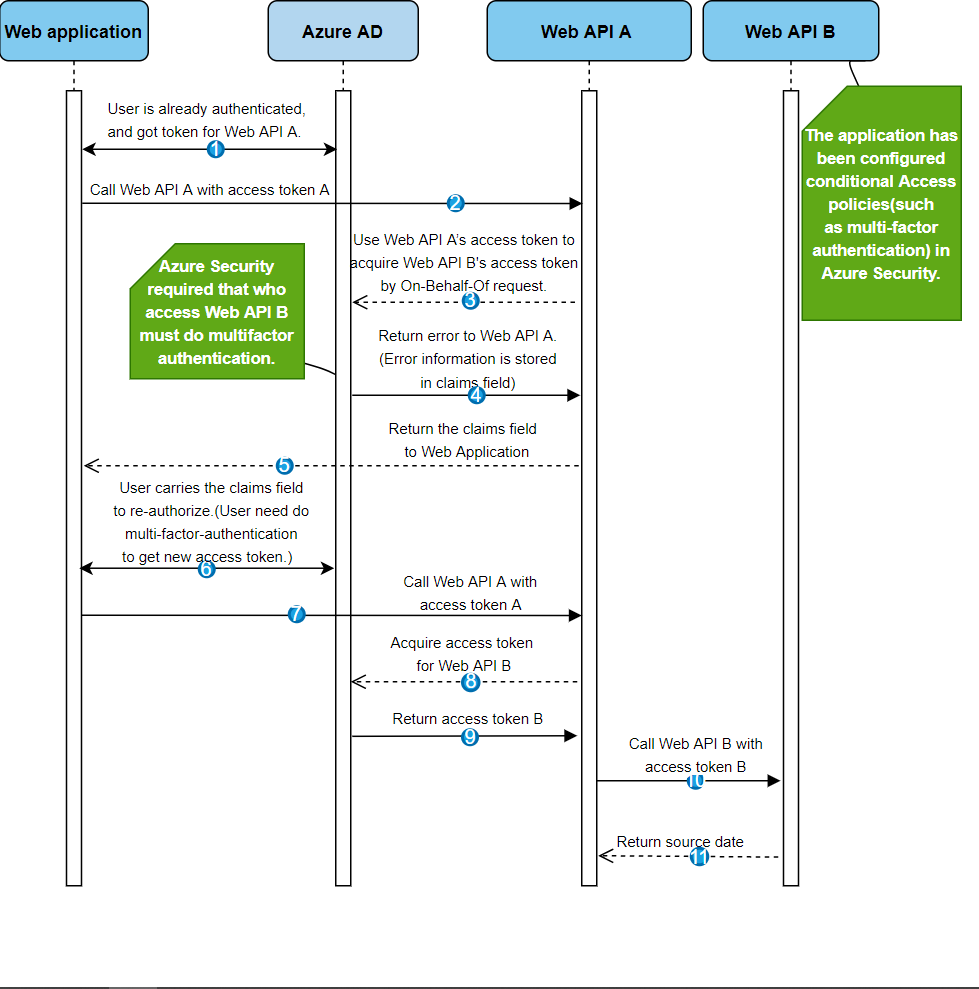
We can use our sample to create a Conditional Access scenario.
webapp: aad-web-application.
webapiA: aad-resource-server-obo.
webapiB: aad-resource-server.
-
Step 1: Follow the guide to create conditional access policy for webapiB.

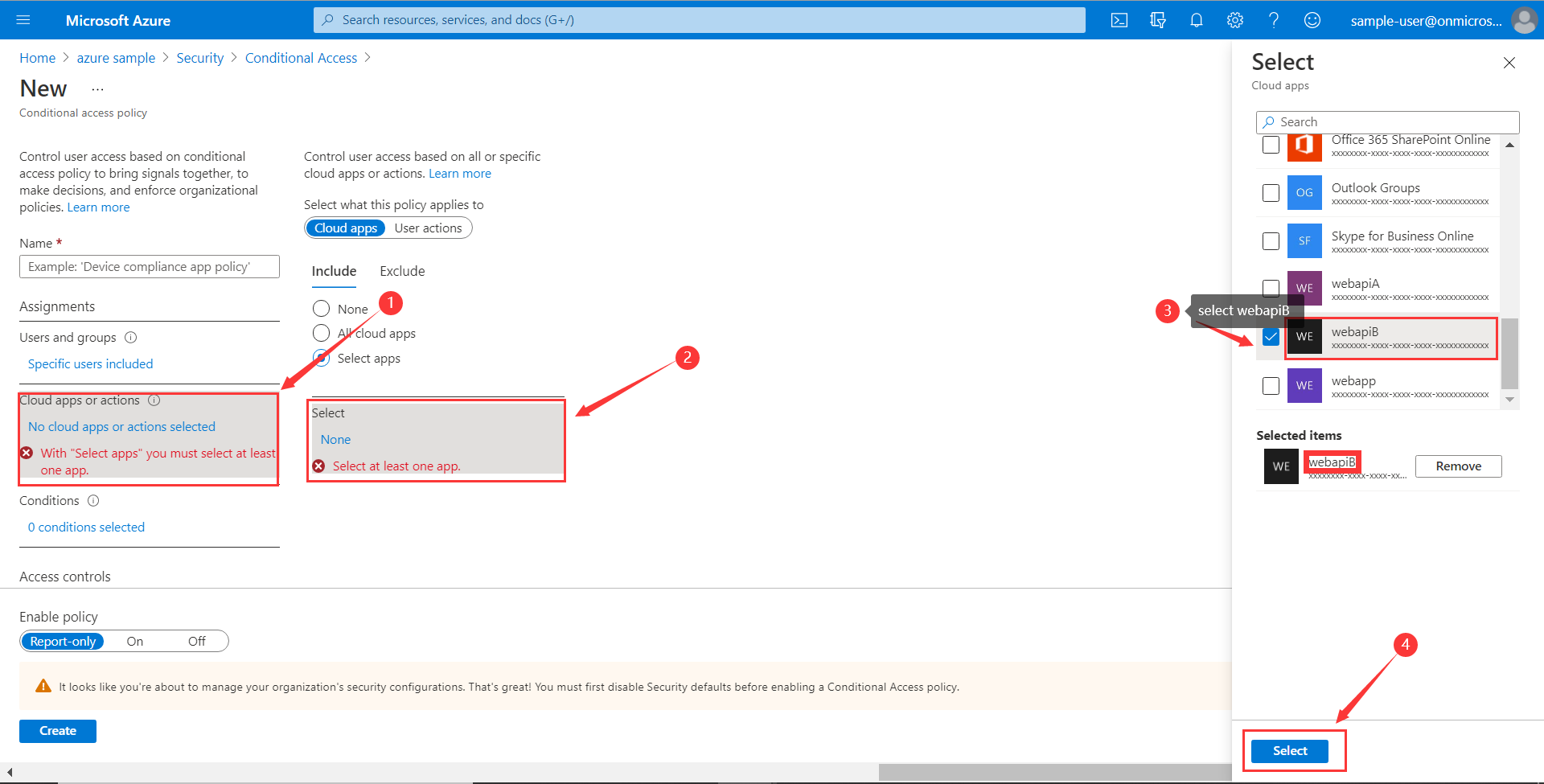
-
Step 2: Require MFA for all users or specify the user account in your policy.

-
Step 3: Follow the guide, configure and run sample
-
webapiB: configure webapiB
-
webapiA: configure webapiA
-
webapp: configure webapp
-
Support Setting Redirect-URI-Template
Developers can customize the redirect-uri.

-
Step 1: Add
redirect-uri-templateproperties in application.yml.
spring:
cloud:
azure:
active-directory
redirect-uri-template: ${REDIRECT-URI-TEMPLATE}
-
Step 2: Update the configuration of the azure cloud platform in the portal.
We need to configure the same redirect-uri as application.yml:

-
Step 3: Write your Java code:
After we set redirect-uri-template, we need to update SecurityConfigurerAdapter:
@EnableWebSecurity
@EnableGlobalMethodSecurity(prePostEnabled = true)
public class AADOAuth2LoginSecurityConfig extends AADWebSecurityConfigurerAdapter {
/**
* Add configuration logic as needed.
*/
@Override
protected void configure(HttpSecurity http) throws Exception {
super.configure(http);
http.oauth2Login()
.loginProcessingUrl("${REDIRECT-URI-TEMPLATE}")
.and()
.authorizeRequests()
.anyRequest().authenticated();
}
}12.1.5. Samples
Please refer to azure-spring-boot-samples for more details.
12.2. Spring Security With Azure AD B2C
Azure Active Directory (Azure AD) B2C is an identity management service that enables you to customize and control how customers sign up, sign in, and manage their profiles when using your applications. Azure AD B2C enables these actions while protecting the identities of your customers at the same time.
12.2.1. Dependency Setup
<dependencies>
<dependency>
<groupId>com.azure.spring</groupId>
<artifactId>spring-cloud-azure-starter-active-directory-b2c</artifactId>
</dependency>
</dependencies>12.2.2. Configuration
| Parameter | Description |
|---|---|
spring.cloud.azure.active-directory.b2c.base-uri |
Base uri for authorization server, if both |
spring.cloud.azure.active-directory.b2c.client-id |
The registered application ID in Azure AD B2C. |
spring.cloud.azure.active-directory.b2c.client-secret |
The client secret of a registered application. |
spring.cloud.azure.active-directory.b2c.authorization-clients |
A map to list all authorization clients created on Azure Portal. |
spring.cloud.azure.active-directory.b2c.login-flow |
The key name of sign in user flow. |
spring.cloud.azure.active-directory.b2c.logout-success-url |
The target URL after a successful logout. |
spring.cloud.azure.active-directory.b2c.tenant(Deprecated) |
The Azure AD B2C’s tenant name, this is only suitable for Global cloud. |
spring.cloud.azure.active-directory.b2c.tenant-id |
The Azure AD B2C’s tenant id. |
spring.cloud.azure.active-directory.b2c.user-flows |
A map to list all user flows defined on Azure Portal. |
spring.cloud.azure.active-directory.b2c.user-name-attribute-name |
The attribute name of the username. |
For full configurations, check the Appendix page.
12.2.3. Basic Usage
A web application is any web based application that allows user to login Azure AD, whereas a resource server will either accept or deny access after validating access_token obtained from Azure AD. We will cover 4 scenarios in this guide:
-
Accessing a web application.
-
Web application accessing resource servers.
-
Accessing a resource server.
-
Resource server accessing other resource servers.

Usage 1: Accessing a Web Application
This scenario uses The OAuth 2.0 authorization code grant flow to log in a user with your Azure AD B2C user.
-
Step 1: Select Azure AD B2C from the portal menu, click Applications, and then click Add.
-
Step 2: Specify your application Name, we call it
webapp, addlocalhost:8080/login/oauth2/code/for the Reply URL, record the Application ID as yourWEB_APP_AZURE_CLIENT_IDand then click Save. -
Step 3: Select Keys from your application, click Generate key to generate
WEB_APP_AZURE_CLIENT_SECRETand then Save. -
Step 4: Select User flows on your left, and then Click New user flow.
-
Step 5: Choose Sign up or in, Profile editing and Password reset to create user flows respectively. Specify your user flow Name and User attributes and claims, click Create.
-
Step 6: Select API permissions > Add a permission > Microsoft APIs, select Microsoft Graph, select Delegated permissions, check offline_access and openid permissions, select Add permission to complete the process.
-
Step 7: Grant admin consent for Graph permissions.

-
Step 8: Add the following dependencies in your pom.xml.
<dependencies>
<dependency>
<groupId>com.azure.spring</groupId>
<artifactId>azure-spring-boot-starter-active-directory-b2c</artifactId>
</dependency>
<dependency>
<groupId>org.springframework.boot</groupId>
<artifactId>spring-boot-starter-web</artifactId>
</dependency>
<dependency>
<groupId>org.springframework.boot</groupId>
<artifactId>spring-boot-starter-thymeleaf</artifactId>
</dependency>
<dependency>
<groupId>org.springframework.boot</groupId>
<artifactId>spring-boot-starter-security</artifactId>
</dependency>
<dependency>
<groupId>org.thymeleaf.extras</groupId>
<artifactId>thymeleaf-extras-springsecurity5</artifactId>
</dependency>
</dependencies>-
Step 9: Add properties in application.yml using the values you created earlier, for example:
spring:
cloud:
azure:
active-directory:
b2c:
authenticate-additional-parameters:
domain_hint: xxxxxxxxx # optional
login_hint: xxxxxxxxx # optional
prompt: [login,none,consent] # optional
base-uri: ${BASE_URI}
credential:
client-id: ${WEBAPP_AZURE_CLIENT_ID}
client-secret: ${WEBAPP_AZURE_CLIENT_SECRET}
login-flow: ${LOGIN_USER_FLOW_KEY} # default to sign-up-or-sign-in, will look up the user-flows map with provided key.
logout-success-url: ${LOGOUT_SUCCESS_URL}
user-flows:
${YOUR_USER_FLOW_KEY}: ${USER_FLOW_NAME}
user-name-attribute-name: ${USER_NAME_ATTRIBUTE_NAME}-
Step 10: Write your Java code.
Controller code can refer to the following:
@Controller
public class WebController {
private void initializeModel(Model model, OAuth2AuthenticationToken token) {
if (token != null) {
final OAuth2User user = token.getPrincipal();
model.addAllAttributes(user.getAttributes());
model.addAttribute("grant_type", user.getAuthorities());
model.addAttribute("name", user.getName());
}
}
@GetMapping(value = { "/", "/home" })
public String index(Model model, OAuth2AuthenticationToken token) {
initializeModel(model, token);
return "home";
}
}Security configuration code can refer to the following:
@EnableWebSecurity
public class WebSecurityConfiguration extends WebSecurityConfigurerAdapter {
private final AADB2COidcLoginConfigurer configurer;
public WebSecurityConfiguration(AADB2COidcLoginConfigurer configurer) {
this.configurer == configurer;
}
@Override
protected void configure(HttpSecurity http) throws Exception {
// @formatter:off
http.authorizeRequests()
.anyRequest().authenticated()
.and()
.apply(configurer);
// @formatter:off
}
}Copy the home.html from aad-b2c-web-application sample, and replace the PROFILE_EDIT_USER_FLOW and PASSWORD_RESET_USER_FLOW with your user flow name respectively that completed earlier.
-
Step 11: Build and test your app
Let Webapp run on port 8080.
-
After your application is built and started by Maven, open
localhost:8080/in a web browser; you should be redirected to login page. -
Click link with the login user flow, you should be redirected Azure AD B2C to start the authentication process.
-
After you have logged in successfully, you should see the sample
home pagefrom the browser.
Usage 2: Web Application Accessing Resource Servers
This scenario is based on Accessing a web application scenario to allow application to access other resources, that is [The OAuth 2.0 client credentials grant] flow.
-
Step 1: Select Azure AD B2C from the portal menu, click Applications, and then click Add.
-
Step 2: Specify your application Name, we call it
webApiA, record the Application ID as yourWEB_API_A_AZURE_CLIENT_IDand then click Save. -
Step 3: Select Keys from your application, click Generate key to generate
WEB_API_A_AZURE_CLIENT_SECRETand then Save. -
Step 4: Select Expose an API on your left, and then Click the Set link, record the Application ID URI as your
WEB_API_A_APP_ID_URL, then Save. -
Step 5: Select Manifest on your left, and then paste the below json segment into
appRolesarray, record the Application ID URI as yourWEB_API_A_APP_ID_URL, record the value of the app role as yourWEB_API_A_ROLE_VALUE, then save.
{
"allowedMemberTypes": [
"Application"
],
"description": "WebApiA.SampleScope",
"displayName": "WebApiA.SampleScope",
"id": "04989db0-3efe-4db6-b716-ae378517d2b7",
"isEnabled": true,
"value": "WebApiA.SampleScope"
}
-
Step 6: Select API permissions > Add a permission > My APIs, select WebApiA application name, select Application Permissions, select WebApiA.SampleScope permission, select Add permission to complete the process.
-
Step 7: Grant admin consent for WebApiA permissions.

-
Step 8: Add the following dependency on the basis of Accessing a web application scenario.
<dependency>
<groupId>org.springframework.boot</groupId>
<artifactId>spring-boot-starter-webflux</artifactId>
</dependency>-
Step 9: Add the following configuration on the basis of Accessing a web application scenario.
spring:
cloud:
azure:
active-directory:
b2c:
base-uri: ${BASE_URI} # Such as: https://xxxxb2c.b2clogin.com
profile:
tenant-id: ${AZURE_TENANT_ID}
authorization-clients:
${RESOURCE_SERVER_A_NAME}:
authorization-grant-type: client_credentials
scopes: ${WEB_API_A_APP_ID_URL}/.default
-
Step 10: Write your
WebappJava code.
Controller code can refer to the following:
class Demo {
/**
* Access to protected data from Webapp to WebApiA through client credential flow. The access token is obtained by webclient, or
* <p>@RegisteredOAuth2AuthorizedClient("webApiA")</p>. In the end, these two approaches will be executed to
* DefaultOAuth2AuthorizedClientManager#authorize method, get the access token.
*
* @return Respond to protected data from WebApi A.
*/
@GetMapping("/webapp/webApiA")
public String callWebApiA() {
String body = webClient
.get()
.uri(LOCAL_WEB_API_A_SAMPLE_ENDPOINT)
.attributes(clientRegistrationId("webApiA"))
.retrieve()
.bodyToMono(String.class)
.block();
LOGGER.info("Call callWebApiA(), request '/webApiA/sample' returned: {}", body);
return "Request '/webApiA/sample'(WebApi A) returned a " + (body != null ? "success." : "failure.");
}
}Security configuration code is the same with Accessing a web application scenario, another bean webClient is added as follows:
public class SampleConfiguration {
@Bean
public WebClient webClient(OAuth2AuthorizedClientManager oAuth2AuthorizedClientManager) {
ServletOAuth2AuthorizedClientExchangeFilterFunction function =
new ServletOAuth2AuthorizedClientExchangeFilterFunction(oAuth2AuthorizedClientManager);
return WebClient.builder()
.apply(function.oauth2Configuration())
.build();
}
}-
Step 11: Please refer to Accessing a resource server section to write your
WebApiAJava code. -
Step 12: Build and test your app
Let Webapp and WebApiA run on port 8080 and 8081 respectively.
Start Webapp and WebApiA application, return to the home page after logging successfully, you can access localhost:8080/webapp/webApiA to get WebApiA resource response.
Usage 3: Accessing a Resource Server
This scenario not support login. Just protect the server by validating the access token, and if valid, serves the request.
-
Step 1: Refer to Usage 2: Web Application Accessing Resource Servers to build your
WebApiApermission. -
Step 2: Add
WebApiApermission and grant admin consent for your web application. -
Step 3: Add the following dependencies in your pom.xml.
<dependencies>
<dependency>
<groupId>com.azure.spring</groupId>
<artifactId>azure-spring-boot-starter-active-directory-b2c</artifactId>
</dependency>
<dependency>
<groupId>org.springframework.boot</groupId>
<artifactId>spring-boot-starter-web</artifactId>
</dependency>
</dependencies>-
Step 4: Add the following configuration.
spring:
cloud:
azure:
active-directory:
b2c:
base-uri: ${BASE_URI} # Such as: https://xxxxb2c.b2clogin.com
profile:
tenant-id: ${AZURE_TENANT_ID}
app-id-uri: ${APP_ID_URI} # If you are using v1.0 token, please configure app-id-uri for `aud` verification
credential:
client-id: ${AZURE_CLIENT_ID} # If you are using v2.0 token, please configure client-id for `aud` verification
-
Step 5: Write your Java code.
Controller code can refer to the following:
class Demo {
/**
* webApiA resource api for web app
* @return test content
*/
@PreAuthorize("hasAuthority('APPROLE_WebApiA.SampleScope')")
@GetMapping("/webApiA/sample")
public String webApiASample() {
LOGGER.info("Call webApiASample()");
return "Request '/webApiA/sample'(WebApi A) returned successfully.";
}
}Security configuration code can refer to the following:
@EnableWebSecurity
@EnableGlobalMethodSecurity(prePostEnabled == true)
public class ResourceServerConfiguration extends WebSecurityConfigurerAdapter {
@Override
protected void configure(HttpSecurity http) throws Exception {
http.authorizeRequests((requests) -> requests.anyRequest().authenticated())
.oauth2ResourceServer()
.jwt()
.jwtAuthenticationConverter(new AADJwtBearerTokenAuthenticationConverter());
}
}-
Step 6: Build and test your app
Let WebApiA run on port 8081.
Get the access token for webApiA resource and access localhost:8081/webApiA/sample
as the Bearer authorization header.
Usage 4:Resource Server Accessing Other Resource Servers
This scenario is an upgrade of Accessing a resource server, supports access to other application resources, based on OAuth2 client credentials flow.
-
Step 1: Referring to the previous steps, we create a
WebApiBapplication and expose an application permissionWebApiB.SampleScope.
{
"allowedMemberTypes": [
"Application"
],
"description": "WebApiB.SampleScope",
"displayName": "WebApiB.SampleScope",
"id": "04989db0-3efe-4db6-b716-ae378517d2b7",
"isEnabled": true,
"lang": null,
"origin": "Application",
"value": "WebApiB.SampleScope"
}
-
Step 2: Grant admin consent for WebApiB permissions.

-
Step 3: On the basis of Accessing a resource server, add a dependency in your pom.xml.
<dependency>
<groupId>org.springframework.boot</groupId>
<artifactId>spring-boot-starter-webflux</artifactId>
</dependency>-
Step 4: Add the following configuration on the basis of Accessing a resource server scenario configuration.
spring:
cloud:
azure:
active-directory:
b2c:
credential:
client-secret: ${WEB_API_A_AZURE_CLIENT_SECRET}
authorization-clients:
${RESOURCE_SERVER_B_NAME}:
authorization-grant-type: client_credentials
scopes: ${WEB_API_B_APP_ID_URL}/.default
-
Step 5: Write your Java code.
WebApiA controller code can refer to the following:
public class SampleController {
/**
* Access to protected data from WebApiA to WebApiB through client credential flow. The access token is obtained by webclient, or
* <p>@RegisteredOAuth2AuthorizedClient("webApiA")</p>. In the end, these two approaches will be executed to
* DefaultOAuth2AuthorizedClientManager#authorize method, get the access token.
*
* @return Respond to protected data from WebApi B.
*/
@GetMapping("/webApiA/webApiB/sample")
@PreAuthorize("hasAuthority('APPROLE_WebApiA.SampleScope')")
public String callWebApiB() {
String body = webClient
.get()
.uri(LOCAL_WEB_API_B_SAMPLE_ENDPOINT)
.attributes(clientRegistrationId("webApiB"))
.retrieve()
.bodyToMono(String.class)
.block();
LOGGER.info("Call callWebApiB(), request '/webApiB/sample' returned: {}", body);
return "Request 'webApiA/webApiB/sample'(WebApi A) returned a " + (body != null ? "success." : "failure.");
}
}WebApiB controller code can refer to the following:
public class SampleController {
/**
* webApiB resource api for other web application
* @return test content
*/
@PreAuthorize("hasAuthority('APPROLE_WebApiB.SampleScope')")
@GetMapping("/webApiB/sample")
public String webApiBSample() {
LOGGER.info("Call webApiBSample()");
return "Request '/webApiB/sample'(WebApi B) returned successfully.";
}
}Security configuration code is the same with Accessing a resource server scenario, another bean webClient is added as follows
public class SampleConfiguration {
@Bean
public WebClient webClient(OAuth2AuthorizedClientManager oAuth2AuthorizedClientManager) {
ServletOAuth2AuthorizedClientExchangeFilterFunction function =
new ServletOAuth2AuthorizedClientExchangeFilterFunction(oAuth2AuthorizedClientManager);
return WebClient.builder()
.apply(function.oauth2Configuration())
.build();
}
}-
Step 6: Build and test your app
Let WebApiA and WebApiB run on port 8081 and 8082 respectively.
Start WebApiA and WebApiB application, get the access token for webApiA resource and access localhost:8081/webApiA/webApiB/sample
as the Bearer authorization header.
12.2.4. Samples
Please refer to azure-spring-boot-samples for more details.
13. Spring Integration Support
Spring Integration Extension for Azure provides Spring Integration adapters for the various services provided by the Azure SDK for Java. Below is a list of supported adapters:
-
spring-cloud-azure-starter-integration-eventhbus
-
spring-cloud-azure-starter-integration-servicebus
-
spring-cloud-azure-starter-integration-storage-queue
Provide Spring Integration support for these Azure services: Event Hubs, Service Bus, Storage Queue.
13.1. Spring Integration with Azure Event Hubs
13.1.1. Key concepts
Azure Event Hubs is a big data streaming platform and event ingestion service. It can receive and process millions of events per second. Data sent to an event hub can be transformed and stored by using any real-time analytics provider or batching/storage adapters.
Spring Integration enables lightweight messaging within Spring-based applications and supports integration with external systems via declarative adapters. Those adapters provide a higher-level of abstraction over Spring’s support for remoting, messaging, and scheduling. The Spring Integration for Event Hubs extension project provides inbound and outbound channel adapters and gateways for Azure Event Hubs.
| RxJava support APIs is dropped from version 4.0.0. Please refer to Javadoc for details. |
13.1.2. Dependency Setup
<dependency>
<groupId>com.azure.spring</groupId>
<artifactId>spring-cloud-azure-starter-integration-eventhubs</artifactId>
</dependency>13.1.3. Configuration
| If you choose to use a security principal to authenticate and authorize with Azure Active Directory for accessing an Azure resource, please refer to Authorize access with Azure AD to make sure the security principal has been granted the sufficient permission to access the Azure resource. |
This starter provides the following 2 parts of configuration options:
| From version 4.0.0, when the property of spring.cloud.azure.eventhubs.processor.checkpoint-store.create-container-if-not-exists is not enabled manually, no Storage container will be created automatically with the name from spring.cloud.azure.eventhubs.event-hub-name. |
Azure Common Configuration Options
Below properties can also be configured with the default Spring Cloud Azure unified properties by changing the prefix from spring.cloud.azure.eventhubs to spring.cloud.azure.
| Property | Type | Description |
|---|---|---|
spring.cloud.azure.eventhubs.enabled |
boolean |
Whether Azure Event Hubs service is enabled. |
spring.cloud.azure.eventhubs.credential.* |
NA |
Properties used for getting token credential. |
spring.cloud.azure.eventhubs. credential.clientId |
String |
Client id to use when performing service principal authentication with Azure. |
spring.cloud.azure.eventhubs. credential.clientSecret |
String |
Client secret to use when performing service principal authentication with Azure. |
spring.cloud.azure.eventhubs. credential.clientCertificatePath |
String |
Path of a PEM certificate file to use when performing service principal authentication with Azure. |
spring.cloud.azure.eventhubs. credential.clientCertificatePassword |
String |
Password of the certificate file. |
spring.cloud.azure.eventhubs. credential.username |
String |
Username to use when performing username/password authentication with Azure. |
spring.cloud.azure.eventhubs. credential.password |
String |
Password to use when performing username/password authentication with Azure. |
spring.cloud.azure.eventhubs. credential.managedIdentityClientId |
String |
Client id to use when using managed identity to authenticate with Azure. |
spring.cloud.azure.eventhubs.profile.* |
String |
Properties related to an Azure subscription. |
spring.cloud.azure.eventhubs.profile.tenantId |
String |
Tenant id for Azure resources. |
spring.cloud.azure.eventhubs. profile.subscriptionId |
String |
Subscription id to use when connecting to Azure resources. |
spring.cloud.azure.eventhubs.profile.cloud |
AzureProfileAware.CloudType |
Name of the Azure cloud to connect to. |
spring.cloud.azure.eventhubs. profile.environment.* |
NA |
Properties to Azure services, such as endpoints, resource ids, etc. |
spring.cloud.azure.eventhubs. profile.environment.activeDirectoryEndpoint |
String |
The Azure Active Directory endpoint to connect to. |
spring.cloud.azure.eventhubs.resource.* |
String |
Metadata defining an Azure resource. |
spring.cloud.azure.eventhubs. resource.resourceGroup |
String |
Name of the Azure resource group. |
spring.cloud.azure.eventhubs. resource.resourceId |
String |
ID of the Azure resource group. |
spring.cloud.azure.eventhubs.resource.region |
String |
Name of region. |
spring.cloud.azure.eventhubs. client.transportType |
AmqpTransportType |
Transport type switches available for AMQP protocol. |
spring.cloud.azure.eventhubs.retry.* |
NA |
Retry properties. |
spring.cloud.azure.eventhubs. retry.backoff.* |
NA |
Backoff properties when a retry fails. |
spring.cloud.azure.eventhubs. retry.backoff.delay |
Duration |
Amount of time to wait between retry attempts. |
spring.cloud.azure.eventhubs. retry.backoff.maxDelay |
Duration |
Maximum permissible amount of time between retry attempts. |
spring.cloud.azure.eventhubs. retry.backoff.multiplier |
Double |
Multiplier used to calculate the next backoff delay. If positive, then used as a multiplier for generating the next delay for backoff. |
spring.cloud.azure.eventhubs. retry.maxAttempts |
Integer |
The maximum number of attempts. |
spring.cloud.azure.eventhubs.retry.timeout |
Duration |
Amount of time to wait until a timeout. |
spring.cloud.azure.eventhubs.proxy.* |
NA |
Common proxy properties. |
spring.cloud.azure.eventhubs.proxy.type |
String |
Type of the proxy. |
spring.cloud.azure.eventhubs.proxy.hostname |
String |
The host of the proxy. |
spring.cloud.azure.eventhubs.proxy.port |
Integer |
The port of the proxy. |
spring.cloud.azure.eventhubs. proxy.authenticationType |
String |
Authentication type used against the proxy. |
spring.cloud.azure.eventhubs.proxy.username |
String |
Username used to authenticate with the proxy. |
spring.cloud.azure.eventhubs.proxy.password |
String |
Password used to authenticate with the proxy. |
Azure Event Hubs Client Configuration Options
Below options are used to configure Azure Event Hubs SDK Client.
| Property | Type | Description |
|---|---|---|
spring.cloud.azure.eventhubs.connection-string |
String |
Event Hubs Namespace connection string value. |
spring.cloud.azure.eventhubs.namespace |
String |
Event Hubs Namespace value. |
spring.cloud.azure.eventhubs.domainName |
String |
Domain name of an Azure Event Hubs Namespace value. |
spring.cloud.azure.eventhubs.eventHubName |
String |
Name of an Event Hub entity. |
spring.cloud.azure.eventhubs.customEndpointAddress |
String |
Custom Endpoint address. |
spring.cloud.azure.eventhubs.isSharedConnection |
Boolean |
Whether to use the same connection for different Event Hub producer / consumer client. |
spring.cloud.azure.eventhubs. processor.checkpointStore.* |
NA |
Blob checkpoint store configuration options. |
spring.cloud.azure.eventhubs. processor.checkpointStore.createContainerIfNotExists |
Boolean |
If allowed creating container if not exists. |
spring.cloud.azure.eventhubs. processor.checkpointStore.customerProvidedKey |
String |
Base64 encoded string of the encryption key. |
spring.cloud.azure.eventhubs. processor.checkpointStore.encryptionScope |
String |
Encryption scope to encrypt blob contents on the server. |
spring.cloud.azure.eventhubs. processor.checkpointStore.serviceVersion |
BlobServiceVersion |
The versions of Azure Storage Blob supported by this client library. |
spring.cloud.azure.eventhubs. processor.checkpointStore.blobName |
String |
Storage blob name. |
spring.cloud.azure.eventhubs. processor.checkpointStore.containerName |
String |
Storage container name. |
13.1.4. Basic Usage
Send messages to Azure Event Hubs
Step 1. Fill the credential configuration options.
-
For credentials as connection string, configure below properties in
application.yml:
spring:
cloud:
azure:
eventhubs:
connection-string: ${AZURE_SERVICE_BUS_CONNECTION_STRING}
-
For credentials as MSI, configure below properties in
application.yml:
spring:
cloud:
azure:
credential:
managed-identity-client-id: ${AZURE_CLIENT_ID}
profile:
tenant-id: ${AZURE_TENANT_ID}
eventhubs:
namespace: ${AZURE_SERVICE_BUS_NAMESPACE}
-
For credentials as service principal, configure below properties in application.yml:
spring:
cloud:
azure:
credential:
client-id: ${AZURE_CLIENT_ID}
client-secret: ${AZURE_CLIENT_SECRET}
profile:
tenant-id: ${AZURE_TENANT_ID}
eventhubs:
namespace: ${AZURE_SERVICE_BUS_NAMESPACE}
Step 2. Create DefaultMessageHandler with the bean of EventHubsTemplate to send messages to Event Hubs.
class Demo{
private static final String OUTPUT_CHANNEL = "output";
private static final String EVENTHUB_NAME = "eh1";
@Bean
@ServiceActivator(inputChannel = OUTPUT_CHANNEL)
public MessageHandler messageSender(EventHubsTemplate queueOperation) {
DefaultMessageHandler handler = new DefaultMessageHandler(EVENTHUB_NAME, queueOperation);
handler.setSendCallback(new ListenableFutureCallback<Void>() {
@Override
public void onSuccess(Void result) {
LOGGER.info("Message was sent successfully.");
}
@Override
public void onFailure(Throwable ex) {
LOGGER.error("There was an error sending the message.", ex);
}
});
return handler;
}
}Step 3. Create a Message gateway binding with the message handler created in the last step via a message channel
class Demo{
@Autowired
EventHubOutboundGateway messagingGateway;
@MessagingGateway(defaultRequestChannel = OUTPUT_CHANNEL)
public interface EventHubOutboundGateway {
void send(String text);
}
}Step 4. Send messages using the gateway
class Demo{
public void demo() {
this.messagingGateway.send(message);
}
}Receive messages from Azure Event Hubs
Step 1. Fill the credential configuration options.
Step 2. Create a bean of message channel as the input channel.
class Demo{
private static final String INPUT_CHANNEL = "input";
private static final String EVENTHUB_NAME = "eh1";
private static final String CONSUMER_GROUP = "$Default";
@Bean
public MessageChannel input() {
return new DirectChannel();
}
}Step 3. Create EventHubsInboundChannelAdapter with the bean of EventHubsProcessorContainer to receive messages to Event Hubs.
@Bean
class Demo{
public EventHubsInboundChannelAdapter messageChannelAdapter(
@Qualifier(INPUT_CHANNEL) MessageChannel inputChannel,
EventHubsProcessorContainer processorContainer) {
CheckpointConfig config = new CheckpointConfig(CheckpointMode.MANUAL);
EventHubsInboundChannelAdapter adapter =
new EventHubsInboundChannelAdapter(processorContainer, EVENTHUB_NAME,
CONSUMER_GROUP, config);
adapter.setOutputChannel(inputChannel);
return adapter;
}
}Step 4. Create a message receiver binding with EventHubsInboundChannelAdapter created in the last step via the message channel we created before.
class Demo{
@ServiceActivator(inputChannel = INPUT_CHANNEL)
public void messageReceiver(byte[] payload, @Header(AzureHeaders.CHECKPOINTER) Checkpointer checkpointer) {
String message = new String(payload);
LOGGER.info("New message received: '{}'", message);
checkpointer.success()
.doOnSuccess(s -> LOGGER.info("Message '{}' successfully checkpointed", message))
.doOnError(e -> LOGGER.error("Error found", e))
.subscribe();
}
}Event Hubs message headers
The following table illustrates how Event Hubs message properties are mapped to Spring message headers. For Azure Event Hubs, message is called as event.
| Event Hubs Event Properties | Spring Message Header Constants | Type | Description |
|---|---|---|---|
Enqueued time |
com.azure.spring.eventhubs.support.EventHubsHeaders#ENQUEUED_TIME |
Instant |
The instant, in UTC, of when the event was enqueued in the Event Hub partition. |
Offset |
com.azure.spring.eventhubs.support.EventHubsHeaders#OFFSET |
Long |
The offset of the event when it was received from the associated Event Hub partition. |
Partition key |
com.azure.spring.messaging.AzureHeaders#PARTITION_KEY |
String |
The partition hashing key if it was set when originally publishing the event. |
Partition id |
com.azure.spring.messaging.AzureHeaders#RAW_PARTITION_ID |
String |
The partition id of the Event Hub. |
Sequence number |
com.azure.spring.eventhubs.support.EventHubsHeaders#SEQUENCE_NUMBER |
Long |
The sequence number assigned to the event when it was enqueued in the associated Event Hub partition. |
Last enqueued event properties |
com.azure.spring.eventhubs.support.EventHubsHeaders#LAST_ENQUEUED_EVENT_PROPERTIES |
LastEnqueuedEventProperties |
The properties of the last enqueued event in this partition. |
NA |
com.azure.spring.messaging.AzureHeaders#CHECKPOINTER |
com.azure.spring.messaging.checkpoint.Checkpointer |
The header for checkpoint the specific message. |
Users can parse the message headers for the related information of each event. To set a message header for the event, all customized headers will be put as an application property of an event, where the header is set as the property key. When events are received from Event Hubs, all application properties will be converted to the message header.
| Message headers of partition key, enqueued time, offset and sequence number is not supported to be set manually. |
13.1.5. Samples
Please refer to azure-spring-boot-samples for more details.
13.2. Spring Integration with Azure Service Bus
13.2.1. Key concepts
Spring Integration enables lightweight messaging within Spring-based applications and supports integration with external systems via declarative adapters.
The Spring Integration for Azure Service Bus extension project provides inbound and outbound channel adapters for Azure Service Bus.
| CompletableFuture support APIs have been deprecated from version 2.10.0, and is replaced by Reactor Core from version 4.0.0. Please refer to Javadoc for details. |
13.2.2. Dependency Setup
<dependency>
<groupId>com.azure.spring</groupId>
<artifactId>spring-cloud-azure-starter-integration-servicebus</artifactId>
</dependency>13.2.3. Configuration
| If you choose to use a security principal to authenticate and authorize with Azure Active Directory for accessing an Azure resource, please refer to Authorize access with Azure AD to make sure the security principal has been granted the sufficient permission to access the Azure resource. |
Azure Common Configuration Options
Below properties can also be configured with the default Spring Cloud Azure unified properties by changing the prefix from spring.cloud.azure.servicebus to spring.cloud.azure.
| Property | Type | Description |
|---|---|---|
spring.cloud.azure.servicebus.enabled |
boolean |
Whether an Azure Service Bus is enabled. |
spring.cloud.azure.servicebus.credential.* |
NA |
Properties used for getting token credential. |
spring.cloud.azure.servicebus. credential.clientId |
String |
Client id to use when performing service principal authentication with Azure. |
spring.cloud.azure.servicebus. credential.clientSecret |
String |
Client secret to use when performing service principal authentication with Azure. |
spring.cloud.azure.servicebus. credential.clientCertificatePath |
String |
Path of a PEM certificate file to use when performing service principal authentication with Azure. |
spring.cloud.azure.servicebus. credential.clientCertificatePassword |
String |
Password of the certificate file. |
spring.cloud.azure.servicebus. credential.username |
String |
Username to use when performing username/password authentication with Azure. |
spring.cloud.azure.servicebus. credential.password |
String |
Password to use when performing username/password authentication with Azure. |
spring.cloud.azure.servicebus. credential.managedIdentityClientId |
String |
Client id to use when using managed identity to authenticate with Azure. |
spring.cloud.azure.servicebus.profile.* |
String |
Properties related to an Azure subscription. |
spring.cloud.azure.servicebus. profile.tenantId |
String |
Tenant id for Azure resources. |
spring.cloud.azure.servicebus. profile.subscriptionId |
String |
Subscription id to use when connecting to Azure resources. |
spring.cloud.azure.servicebus.profile.cloud |
AzureProfileAware.CloudType |
Name of the Azure cloud to connect to. |
spring.cloud.azure.servicebus. profile.environment.* |
NA |
Properties to Azure services, such as endpoints, resource ids, etc. |
spring.cloud.azure.servicebus. profile.environment.activeDirectoryEndpoint |
String |
The Azure Active Directory endpoint to connect to. |
spring.cloud.azure.servicebus.resource.* |
String |
Metadata defining an Azure resource. |
spring.cloud.azure.servicebus. resource.resourceGroup |
String |
Name of the Azure resource group. |
spring.cloud.azure.servicebus. resource.resourceId |
String |
ID of the Azure resource group. |
spring.cloud.azure.servicebus.resource.region |
String |
Name of region. |
spring.cloud.azure.servicebus. client.transportType |
AmqpTransportType |
Transport type switches available for AMQP protocol. |
spring.cloud.azure.servicebus.retry.* |
NA |
Retry properties. |
spring.cloud.azure.servicebus. retry.backoff.* |
NA |
Backoff properties when a retry fails. |
spring.cloud.azure.servicebus. retry.backoff.delay |
Duration |
Amount of time to wait between retry attempts. |
spring.cloud.azure.servicebus. retry.backoff.maxDelay |
Duration |
Maximum permissible amount of time between retry attempts. |
spring.cloud.azure.servicebus. retry.backoff.multiplier |
Double |
Multiplier used to calculate the next backoff delay. If positive, then used as a multiplier for generating the next delay for backoff. |
spring.cloud.azure.servicebus. retry.maxAttempts |
Integer |
The maximum number of attempts. |
spring.cloud.azure.servicebus.retry.timeout |
Duration |
Amount of time to wait until a timeout. |
spring.cloud.azure.servicebus.proxy.* |
NA |
Common proxy properties. |
spring.cloud.azure.servicebus.proxy.type |
String |
Type of the proxy. |
spring.cloud.azure.servicebus.proxy.hostname |
String |
The host of the proxy. |
spring.cloud.azure.servicebus.proxy.port |
Integer |
The port of the proxy. |
spring.cloud.azure.servicebus. proxy.authenticationType |
String |
Authentication type used against the proxy. |
spring.cloud.azure.servicebus.proxy.username |
String |
Username used to authenticate with the proxy. |
spring.cloud.azure.servicebus.proxy.password |
String |
Password used to authenticate with the proxy. |
Azure Service Bus Client Configuration Options
Below options are used to configure Azure Service Bus SDK Client.
| Property | Type | Description |
|---|---|---|
spring.cloud.azure.servicebus.connection-string |
String |
Service Bus Namespace connection string value. |
spring.cloud.azure.servicebus.namespace |
String |
Service Bus Namespace value. |
spring.cloud.azure.servicebus.domainName |
String |
Domain name of an Azure Service Bus Namespace value. |
spring.cloud.azure.servicebus.entityName |
String |
Entity name of Azure Service Bus queue or topic. |
spring.cloud.azure.servicebus.entityType |
ServiceBusEntityType |
Entity type of Azure Service Bus queue or topic. |
spring.cloud.azure.servicebus. crossEntityTransactions |
Boolean |
Enable cross entity transaction on the connection to Service bus. |
13.2.4. Basic Usage
Send messages to Azure Service Bus
Step 1. Fill the credential configuration options.
-
For credentials as connection string, configure below properties in application.yml:
spring:
cloud:
azure:
servicebus:
connection-string: ${AZURE_SERVICE_BUS_CONNECTION_STRING}
-
For credentials as MSI, configure below properties in application.yml:
spring:
cloud:
azure:
credential:
managed-identity-client-id: ${AZURE_CLIENT_ID}
profile:
tenant-id: ${AZURE_TENANT_ID}
servicebus:
namespace: ${AZURE_SERVICE_BUS_NAMESPACE}
-
For credentials as service principal, configure below properties in application.yml:
spring:
cloud:
azure:
credential:
client-id: ${AZURE_CLIENT_ID}
client-secret: ${AZURE_CLIENT_SECRET}
profile:
tenant-id: ${AZURE_TENANT_ID}
servicebus:
namespace: ${AZURE_SERVICE_BUS_NAMESPACE}
Step 2. Create DefaultMessageHandler with the bean of ServiceBusTemplate to send messages to Service Bus,
set the entity type for the ServiceBusTemplate.
class Demo{
private static final String OUTPUT_CHANNEL = "queue.output";
@Bean
@ServiceActivator(inputChannel = OUTPUT_CHANNEL)
public MessageHandler queueMessageSender(ServiceBusTemplate serviceBusTemplate) {
serviceBusTemplate.setDefaultEntityType(ServiceBusEntityType.QUEUE);
DefaultMessageHandler handler = new DefaultMessageHandler(QUEUE_NAME, serviceBusTemplate);
handler.setSendCallback(new ListenableFutureCallback<Void>() {
@Override
public void onSuccess(Void result) {
LOGGER.info("Message was sent successfully.");
}
@Override
public void onFailure(Throwable ex) {
LOGGER.info("There was an error sending the message.");
}
});
return handler;
}
}Step 3. Create a Message gateway binding with the message handler created in the last stop via a message channel
class Demo{
@Autowired
QueueOutboundGateway messagingGateway;
@MessagingGateway(defaultRequestChannel = OUTPUT_CHANNEL)
public interface QueueOutboundGateway {
void send(String text);
}
}Step 4. Send messages using the gateway
class Demo{
public void demo() {
this.messagingGateway.send(message);
}
}Receive messages from Azure Service Bus
Step 1. Fill the credential configuration options.
Step 2. Create a bean of message channel as the input channel.
class Demo{
private static final String INPUT_CHANNEL = "input";
@Bean
public MessageChannel input() {
return new DirectChannel();
}
}Step 3. Create ServiceBusInboundChannelAdapter with the bean of ServiceBusProcessorContainer to receive messages to Service Bus.
class Demo{
private static final String QUEUE_NAME = "queue1";
@Bean
public ServiceBusInboundChannelAdapter queueMessageChannelAdapter(
@Qualifier(INPUT_CHANNEL) MessageChannel inputChannel, ServiceBusProcessorContainer processorContainer) {
ServiceBusInboundChannelAdapter adapter = new ServiceBusInboundChannelAdapter(processorContainer, QUEUE_NAME,
new CheckpointConfig(CheckpointMode.MANUAL));
adapter.setOutputChannel(inputChannel);
return adapter;
}
}Step 4. Create a message receiver binding with ServiceBusInboundChannelAdapter created in the last step via the message channel we created before.
class Demo{
@ServiceActivator(inputChannel = INPUT_CHANNEL)
public void messageReceiver(byte[] payload, @Header(AzureHeaders.CHECKPOINTER) Checkpointer checkpointer) {
String message = new String(payload);
LOGGER.info("New message received: '{}'", message);
checkpointer.success()
.doOnSuccess(s -> LOGGER.info("Message '{}' successfully checkpointed", message))
.doOnError(e -> LOGGER.error("Error found", e))
.subscribe();
}
}Configure ServiceBusMessageConverter to customize ObjectMapper
ServiceBusMessageConverter is made as a configurable bean to allow users to customize ObjectMapper.
Service Bus message headers
For some Service Bus headers that can be mapped to multiple Spring header constants, the priority of different Spring headers is listed.
| Service Bus Message Headers and Properties | Spring Message Header Constants | Type | Priority Number (Descending priority) |
|---|---|---|---|
ContentType |
org.springframework.messaging.MessageHeaders.CONTENT_TYPE |
String |
N/A |
CorrelationId |
com.azure.spring.servicebus.support.ServiceBusMessageHeaders.CORRELATION_ID |
String |
N/A |
MessageId |
com.azure.spring.servicebus.support.ServiceBusMessageHeaders.MESSAGE_ID |
String |
1 |
MessageId |
com.azure.spring.messaging.AzureHeaders.RAW_ID |
String |
2 |
MessageId |
org.springframework.messaging.MessageHeaders.ID |
UUID |
3 |
PartitionKey |
com.azure.spring.servicebus.support.ServiceBusMessageHeaders.PARTITION_KEY |
String |
N/A |
ReplyTo |
org.springframework.messaging.MessageHeaders.REPLY_CHANNEL |
String |
N/A |
ReplyToSessionId |
com.azure.spring.servicebus.support.ServiceBusMessageHeaders.REPLY_TO_SESSION_ID |
String |
N/A |
ScheduledEnqueueTimeUtc |
com.azure.spring.messaging.AzureHeaders.SCHEDULED_ENQUEUE_MESSAGE |
Integer |
1 |
ScheduledEnqueueTimeUtc |
com.azure.spring.servicebus.support.ServiceBusMessageHeaders.SCHEDULED_ENQUEUE_TIME |
Instant |
2 |
SessionID |
com.azure.spring.servicebus.support.ServiceBusMessageHeaders.SESSION_ID |
String |
N/A |
TimeToLive |
com.azure.spring.servicebus.support.ServiceBusMessageHeaders.TIME_TO_LIVE |
Duration |
N/A |
To |
com.azure.spring.servicebus.support.ServiceBusMessageHeaders.TO |
String |
N/A |
13.2.5. Samples
Please refer to azure-spring-boot-samples for more details.
Example: Manually set the partition key for the message
This example demonstrates how to manually set the partition key for the message in the application.
Recommended: Use ServiceBusMessageHeaders.PARTITION_KEY as the key of the header.
public class SampleController {
@PostMapping("/messages")
public ResponseEntity<String> sendMessage(@RequestParam String message) {
LOGGER.info("Going to add message {} to Sinks.Many.", message);
many.emitNext(MessageBuilder.withPayload(message)
.setHeader(ServiceBusMessageHeaders.PARTITION_KEY, "Customize partition key")
.build(), Sinks.EmitFailureHandler.FAIL_FAST);
return ResponseEntity.ok("Sent!");
}
}Not recommended but currently supported: AzureHeaders.PARTITION_KEY as the key of the header.
public class SampleController {
@PostMapping("/messages")
public ResponseEntity<String> sendMessage(@RequestParam String message) {
LOGGER.info("Going to add message {} to Sinks.Many.", message);
many.emitNext(MessageBuilder.withPayload(message)
.setHeader(AzureHeaders.PARTITION_KEY, "Customize partition key")
.build(), Sinks.EmitFailureHandler.FAIL_FAST);
return ResponseEntity.ok("Sent!");
}
}
When both ServiceBusMessageHeaders.PARTITION_KEY and AzureHeaders.PARTITION_KEY are set in the message headers,
ServiceBusMessageHeaders.PARTITION_KEY is preferred.
|
Example: Set the session id for the message
This example demonstrates how to manually set the session id of a message in the application.
public class SampleController {
@PostMapping("/messages")
public ResponseEntity<String> sendMessage(@RequestParam String message) {
LOGGER.info("Going to add message {} to Sinks.Many.", message);
many.emitNext(MessageBuilder.withPayload(message)
.setHeader(ServiceBusMessageHeaders.SESSION_ID, "Customize session id")
.build(), Sinks.EmitFailureHandler.FAIL_FAST);
return ResponseEntity.ok("Sent!");
}
}
When the ServiceBusMessageHeaders.SESSION_ID is set in the message headers, and a different ServiceBusMessageHeaders.PARTITION_KEY (or AzureHeaders.PARTITION_KEY) header is also set,
the value of the session id will eventually be used to overwrite the value of the partition key.
|
13.3. Spring Integration with Azure Storage Queue
13.3.1. Key concepts
Azure Queue Storage is a service for storing large numbers of messages. You access messages from anywhere in the world via authenticated calls using HTTP or HTTPS. A queue message can be up to 64 KB in size. A queue may contain millions of messages, up to the total capacity limit of a storage account. Queues are commonly used to create a backlog of work to process asynchronously.
13.3.2. Dependency Setup
<dependency>
<groupId>com.azure.spring</groupId>
<artifactId>spring-cloud-azure-starter-integration-storage-queue</artifactId>
</dependency>13.3.3. Configuration
| If you choose to use a security principal to authenticate and authorize with Azure Active Directory for accessing an Azure resource, please refer to Authorize access with Azure AD to make sure the security principal has been granted the sufficient permission to access the Azure resource. |
Azure Common Configuration Options
Below properties can also be configured with the default Spring Cloud Azure unified properties, by changing the prefix from spring.cloud.azure.storage.queue to spring.cloud.azure.
| Property | Type | Description |
|---|---|---|
spring.cloud.azure.storage.queue.enabled |
boolean |
Whether an Azure Storage Queue is enabled. |
spring.cloud.azure.storage.queue.credential.* |
NA |
Properties used for getting token credential. |
spring.cloud.azure.storage.queue. credential.clientId |
String |
Client id to use when performing service principal authentication with Azure. |
spring.cloud.azure.storage.queue. credential.clientSecret |
String |
Client secret to use when performing service principal authentication with Azure. |
spring.cloud.azure.storage.queue. credential.clientCertificatePath |
String |
Path of a PEM certificate file to use when performing service principal authentication with Azure. |
spring.cloud.azure.storage.queue. credential.clientCertificatePassword |
String |
Password of the certificate file. |
spring.cloud.azure.storage.queue. credential.username |
String |
Username to use when performing username/password authentication with Azure. |
spring.cloud.azure.storage.queue. credential.password |
String |
Password to use when performing username/password authentication with Azure. |
spring.cloud.azure.storage.queue. credential.managedIdentityClientId |
String |
Client id to use when using managed identity to authenticate with Azure. |
spring.cloud.azure.storage.queue.profile.* |
String |
Properties related to an Azure subscription. |
spring.cloud.azure.storage.queue. profile.tenantId |
String |
Tenant id for Azure resources. |
spring.cloud.azure.storage.queue. profile.subscriptionId |
String |
Subscription id to use when connecting to Azure resources. |
spring.cloud.azure.storage.queue.profile.cloud |
AzureProfileAware.CloudType |
Name of the Azure cloud to connect to. |
spring.cloud.azure.storage.queue. profile.environment.* |
NA |
Properties to Azure services, such as endpoints, resource ids, etc. |
spring.cloud.azure.storage.queue. profile.environment.activeDirectoryEndpoint |
String |
The Azure Active Directory endpoint to connect to. |
spring.cloud.azure.storage.queue.resource.* |
String |
Metadata defining an Azure resource. |
spring.cloud.azure.storage.queue. resource.resourceGroup |
String |
Name of the Azure resource group. |
spring.cloud.azure.storage.queue. resource.resourceId |
String |
ID of the Azure resource group. |
spring.cloud.azure.storage.queue.resource.region |
String |
Name of region. |
spring.cloud.azure.storage.queue. client.transportType |
AmqpTransportType |
Transport type switches available for AMQP protocol. |
spring.cloud.azure.storage.queue.retry.* |
NA |
Retry properties. |
spring.cloud.azure.storage.queue. retry.backoff.* |
NA |
Backoff properties when a retry fails. |
spring.cloud.azure.storage.queue. retry.backoff.delay |
Duration |
Amount of time to wait between retry attempts. |
spring.cloud.azure.storage.queue. retry.backoff.maxDelay |
Duration |
Maximum permissible amount of time between retry attempts. |
spring.cloud.azure.storage.queue. retry.backoff.multiplier |
Double |
Multiplier used to calculate the next backoff delay. If positive, then used as a multiplier for generating the next delay for backoff. |
spring.cloud.azure.storage.queue. retry.maxAttempts |
Integer |
The maximum number of attempts. |
spring.cloud.azure.storage.queue. retry.timeout |
Duration |
Amount of time to wait until a timeout. |
spring.cloud.azure.storage.queue.proxy.* |
NA |
Common proxy properties. |
spring.cloud.azure.storage.queue.proxy.type |
String |
Type of the proxy. |
spring.cloud.azure.storage.queue. proxy.hostname |
String |
The host of the proxy. |
spring.cloud.azure.storage.queue.proxy.port |
Integer |
The port of the proxy. |
spring.cloud.azure.storage.queue. proxy.authenticationType |
String |
Authentication type used against the proxy. |
spring.cloud.azure.storage.queue. proxy.username |
String |
Username used to authenticate with the proxy. |
spring.cloud.azure.storage.queue. proxy.password |
String |
Password used to authenticate with the proxy. |
Azure Storage Queue Client Configuration Options
Below options are used to configure Azure Storage Queue SDK Client.
| Property | Type | Description |
|---|---|---|
spring.cloud.azure.storage.queue.connection-string |
String |
Storage Queue Namespace connection string value. |
spring.cloud.azure.storage.queue.accountName |
String |
Storage Queue account name. |
spring.cloud.azure.storage.queue.accountKey |
String |
Storage Queue account key. |
spring.cloud.azure.storage.queue.endpoint |
String |
Storage Queue service endpoint. |
spring.cloud.azure.storage.queue.sasToken |
String |
Sas token credential |
spring.cloud.azure.storage.queue.serviceVersion |
QueueServiceVersion |
QueueServiceVersion that is used when making API requests. |
spring.cloud.azure.storage.queue.messageEncoding |
String |
Queue message encoding. |
13.3.4. Basic Usage
Send messages to Azure Storage Queue
Step 1. Fill the credential configuration options.
-
For credentials as connection string, configure below properties in application.yml:
spring:
cloud:
azure:
storage:
queue:
connection-string: ${AZURE_SERVICE_BUS_CONNECTION_STRING}
-
For credentials as MSI, configure below properties in application.yml:
spring:
cloud:
azure:
credential:
managed-identity-client-id: ${AZURE_CLIENT_ID}
profile:
tenant-id: ${AZURE_TENANT_ID}
storage:
queue:
namespace: ${AZURE_SERVICE_BUS_NAMESPACE}
-
For credentials as service principal, configure below properties in application.yml:
spring:
cloud:
azure:
credential:
client-id: ${AZURE_CLIENT_ID}
client-secret: ${AZURE_CLIENT_SECRET}
profile:
tenant-id: ${AZURE_TENANT_ID}
storage:
queue:
namespace: ${AZURE_SERVICE_BUS_NAMESPACE}
Step 2. Create DefaultMessageHandler with the bean of StorageQueueOperation to send messages to Storage Queue.
class Demo{
private static final String STORAGE_QUEUE_NAME = "example";
private static final String OUTPUT_CHANNEL = "output";
@Bean
@ServiceActivator(inputChannel = OUTPUT_CHANNEL)
public MessageHandler messageSender(StorageQueueOperation storageQueueOperation) {
DefaultMessageHandler handler = new DefaultMessageHandler(STORAGE_QUEUE_NAME, storageQueueOperation);
handler.setSendCallback(new ListenableFutureCallback<Void>() {
@Override
public void onSuccess(Void result) {
LOGGER.info("Message was sent successfully.");
}
@Override
public void onFailure(Throwable ex) {
LOGGER.info("There was an error sending the message.");
}
});
return handler;
}
}Step 3. Create a Message gateway binding with the message handler created in the last stop via a message channel
class Demo{
@Autowired
StorageQueueOutboundGateway storageQueueOutboundGateway;
@MessagingGateway(defaultRequestChannel = OUTPUT_CHANNEL)
public interface StorageQueueOutboundGateway {
void send(String text);
}
}Step 4. Send messages using the gateway
class Demo{
public void demo() {
this.storageQueueOutboundGateway.send(message);
}
}Receive messages from Azure Storage Queue
Step 1. Fill the credential configuration options.
Step 2. Create a bean of message channel as the input channel.
class Demo{
private static final String INPUT_CHANNEL = "input";
@Bean
public MessageChannel input() {
return new DirectChannel();
}
}Step 3. Create StorageQueueMessageSource with the bean of StorageQueueOperation to receive messages to Storage Queue.
class Demo{
private static final String STORAGE_QUEUE_NAME = "example";
@Bean
@InboundChannelAdapter(channel = INPUT_CHANNEL, poller = @Poller(fixedDelay = "1000"))
public StorageQueueMessageSource storageQueueMessageSource(StorageQueueOperation storageQueueOperation) {
storageQueueOperation.setCheckpointMode(CheckpointMode.MANUAL);
storageQueueOperation.setVisibilityTimeoutInSeconds(10);
return new StorageQueueMessageSource(STORAGE_QUEUE_NAME, storageQueueOperation);
}
}Step 4. Create a message receiver binding with StorageQueueMessageSource created in the last step via the message channel we created before.
class Demo{
@ServiceActivator(inputChannel = INPUT_CHANNEL)
public void messageReceiver(byte[] payload, @Header(AzureHeaders.CHECKPOINTER) Checkpointer checkpointer) {
String message = new String(payload);
LOGGER.info("New message received: '{}'", message);
checkpointer.success()
.doOnError(Throwable::printStackTrace)
.doOnSuccess(t -> LOGGER.info("Message '{}' successfully checkpointed", message))
.subscribe();
}
}13.3.5. Samples
Please refer to azure-spring-boot-samples for more details.
14. Spring Cloud Stream Support
Spring Cloud Stream is a framework for building highly scalable event-driven microservices connected with shared messaging systems.
The framework provides a flexible programming model built on already established and familiar Spring idioms and best practices, including support for persistent pub/sub semantics, consumer groups, and stateful partitions.
Current binder implementations include:
-
spring-cloud-azure-stream-binder-eventhubs
-
spring-cloud-azure-stream-binder-servicebus
14.1. Spring Cloud Stream Binder for Azure Event Hubs
14.1.1. Key concepts
The Spring Cloud Stream Binder for Azure Event Hubs provides the binding implementation for the Spring Cloud Stream framework. This implementation uses Spring Integration Event Hubs Channel Adapters at its foundation. From design’s perspective, Event Hubs is similar as Kafka. Also, Event Hubs could be accessed via Kafka API. If your project has tight dependency on Kafka API, you can try Events Hub with Kafka API Sample
Consumer Group
Event Hubs provides similar support of consumer group as Apache Kafka, but with slight different logic. While Kafka
stores all committed offsets in the broker, you have to store offsets of Event Hubs messages
being processed manually. Event Hubs SDK provide the function to store such offsets inside Azure Storage Account. So
that’s why you have to fill spring.cloud.eventhubs.processor.checkpoint-store.*.
Partitioning Support
Event Hubs provides a similar concept of physical partition as Kafka. But unlike Kafka’s auto re-balancing between consumers and partitions, Event Hubs provides a kind of preemptive mode. The storage account acts as a lease to determine which partition is owned by which consumer. When a new consumer starts, it will try to steal some partitions from most heavy-loaded consumers to achieve the workload balancing.
To specify the load balancing strategy, properties of spring.cloud.stream.eventhubs.bindings.<binding-name>.consumer.load-balancing.* are provided. See the consumer properties for more details.
Batch Consumer Support
Azure Spring Cloud Stream Event Hubs binder supports Spring Cloud Stream Batch Consumer feature.
To work with the batch-consumer mode, the property of spring.cloud.stream.bindings.<binding-name>.consumer.batch-mode should be set as true. When enabled, an org.springframework.messaging.Message of which the payload is a list of batched events will be received and passed to the consumer function. Each message header is also converted as a list, of which the content is the associated header value parsed from each event. For the communal headers of partition id, checkpointer and last enqueued properties, they are presented as a single value for the entire batch of events shares the same one. See Event Hubs Message Headers for more details.
| The checkpoint header only exists when MANUAL checkpoint mode is used. |
Checkpointing of batch consumer supports two modes: BATCH and MANUAL. BATCH mode is an auto checkpointing mode to checkpoint the entire batch of events together once they are received by the binder. MANUAL mode is to checkpoint the events by users. When used, the
com.azure.spring.messaging.checkpoint.Checkpointer will be passes into the message header, and users could use it to do checkpointing.
The batch size can be specified by properties of max-size and max-wait-time with prefix as spring.cloud.stream.eventhubs.bindings.<binding-name>.consumer.batch., where max-size is a necessary property while max-wait-time is optional. See the consumer properties for more details.
14.1.2. Dependency Setup
<dependency>
<groupId>com.azure.spring</groupId>
<artifactId>spring-cloud-azure-stream-binder-eventhubs</artifactId>
</dependency>Alternatively, you can also use the Azure Spring Cloud Stream Event Hubs Starter, as shown in the following example for Maven:
<dependency>
<groupId>com.azure.spring</groupId>
<artifactId>spring-cloud-azure-starter-stream-eventhubs</artifactId>
</dependency>14.1.3. Configuration
The binder provides the following 3 parts of configuration options:
Connection Configuration Properties
These properties are exposed via com.azure.spring.cloud.autoconfigure.eventhubs.properties.AzureEventHubsProperties.
| If you choose to use a security principal to authenticate and authorize with Azure Active Directory for accessing an Azure resource, please refer to Authorize access with Azure AD to make sure the security principal has been granted the sufficient permission to access the Azure resource. |
| Property | Type | Description |
|---|---|---|
spring.cloud.azure.eventhubs.enabled |
boolean |
Whether an Azure Event Hubs is enabled. |
spring.cloud.azure.eventhubs.connection-string |
String |
Event Hubs Namespace connection string value. |
spring.cloud.azure.eventhubs.namespace |
String |
Event Hubs Namespace value. |
spring.cloud.azure.eventhubs.domain-name |
String |
Domain name of an Azure Event Hubs Namespace value. |
spring.cloud.azure.eventhubs.custom-endpoint-address |
String |
Custom Endpoint address. |
Common Azure Service SDK configuration options are configurable for the Azure Spring Cloud Stream Event Hubs binder as well. The supported configuration options are introduced in the Configuration page, and could be configured with either the unified prefix spring.cloud.azure. or the prefix of spring.cloud.azure.eventhubs..
|
Checkpoint Configuration Properties
These properties are exposed via com.azure.spring.cloud.autoconfigure.eventhubs.properties.AzureEventHubsProperties.Processor.BlobCheckpointStore
for the configuration of BlobCheckpointStore, which is the default implementation of CheckpointStore to use Storage Blobs for persisting partition ownership and checkpoint information.
| From version 4.0.0, when the property of spring.cloud.azure.eventhubs.processor.checkpoint-store.create-container-if-not-exists is not enabled manually, no Storage container will be created automatically with the name from spring.cloud.stream.bindings.<binding-name>.destination. |
| Property | Type | Description |
|---|---|---|
spring.cloud.azure.eventhubs.processor.checkpoint-store.create-container-if-not-exists |
Boolean |
If allowed creating containers if not exists. |
spring.cloud.azure.eventhubs.processor.checkpoint-store.account-name |
String |
Name for the storage account. |
spring.cloud.azure.eventhubs.processor.checkpoint-store.account-key |
String |
Storage account access key. |
spring.cloud.azure.eventhubs.processor.checkpoint-store.container-name |
String |
Storage container name. |
Common Azure Service SDK configuration options are configurable for Storage Blob checkpoint store as well. The supported configuration options are introduced in the Configuration page, and could be configured with either the unified prefix spring.cloud.azure. or the prefix of spring.cloud.azure.eventhubs.processor.checkpoint-store.
|
The default maximum connection pool size of the Storage Blob client is changed from 500 in version 3.x to 16 now, and the pending acquire queue size which is double of pool size is then 32 now. To override them, please set the property spring.cloud.azure.eventhubs.processor.checkpoint-store.client.maximum-connection-pool-size.
|
Azure Event Hubs Binding Configuration Properties
Below options are divided into four sections: Consumer Properties, Advanced Consumer Configurations, Producer Properties and Advanced Producer Configurations.
Consumer Properties
| Property | Type | Description |
|---|---|---|
spring.cloud.stream.eventhubs.bindings.<binding-name>.consumer.checkpoint.mode |
CheckpointMode |
Checkpoint mode used when consumer decide how to checkpoint message |
spring.cloud.stream.eventhubs.bindings.<binding-name>.consumer.checkpoint.count |
Integer |
Decides the amount of message for each partition to do one checkpoint. Will take effect only when |
spring.cloud.stream.eventhubs.bindings.<binding-name>.consumer.checkpoint.interval |
Duration |
Decides the time interval to do one checkpoint. Will take effect only when |
spring.cloud.stream.eventhubs.bindings.<binding-name>.consumer.batch.max-size |
Integer |
The maximum number of events in a batch. Required for the batch-consumer mode. |
spring.cloud.stream.eventhubs.bindings.<binding-name>.consumer.batch.max-wait-time |
Duration |
The maximum time duration for batch consuming. Will take effect only when the batch-consumer mode is enabled and is optional. |
spring.cloud.stream.eventhubs.bindings.<binding-name>.consumer.load-balancing.update-interval |
Duration |
The interval time duration for updating. |
spring.cloud.stream.eventhubs.bindings.<binding-name>.consumer.load-balancing.strategy |
LoadBalancingStrategy |
The load balancing strategy. |
spring.cloud.stream.eventhubs.bindings.<binding-name>.consumer.load-balancing.partition-ownership-expiration-interval |
Duration |
The time duration after which the ownership of partition expires. |
spring.cloud.stream.eventhubs.bindings.<binding-name>.consumer.track-last-enqueued-event-properties |
Boolean |
Whether the event processor should request information on the last enqueued event on its associated partition, and track that information as events are received. |
spring.cloud.stream.eventhubs.bindings.<binding-name>.consumer.prefetch-count |
Integer |
The count used by the consumer to control the number of events the Event Hub consumer will actively receive and queue locally. |
spring.cloud.stream.eventhubs.bindings.<binding-name>.consumer.initial-partition-event-position |
Map with the key as the partition id, and values of |
The map containing the event position to use for each partition if a checkpoint for the partition does not exist in checkpoint store. This map is keyed off of the partition id. |
The initial-partition-event-position configuration accepts a map to specify the initial position for each event hub. Thus, its key is the partition id, and the value is of com.azure.spring.service.eventhubs.properties.StartPositionProperties which includes properties of offset, sequence number, enqueued date time and whether inclusive. For example, you can set it as
|
spring:
cloud:
stream:
eventhubs:
bindings:
<binding-name>:
consumer:
initial-partition-event-position:
0:
offset: earliest
1:
sequence-number: 100
2:
enqueued-date-time: 2022-01-12T13:32:47.650005Z
4:
inclusive: falseAdvanced Consumer Configuration
The above connection, checkpoint and common Azure SDK client configuration are supported to be customized for each binder consumer, which can be configured with the prefix spring.cloud.stream.eventhubs.bindings.<binding-name>.consumer..
Producer Properties
| Property | Type | Description |
|---|---|---|
spring.cloud.stream.eventhubs.bindings.<binding-name>.producer.sync |
boolean |
The switch flag for sync of producer. If true, the producer will wait for a response after a send operation. |
spring.cloud.stream.eventhubs.bindings.<binding-name>.producer.send-timeout |
long |
The amount of time to wait for a response after a send operation. Will take effect only when a sync producer is enabled. |
Advanced Producer Configuration
The above connection and common Azure SDK client configuration are supported to be customized for each binder producer, which can be configured with the prefix spring.cloud.stream.eventhubs.bindings.<binding-name>.producer..
14.1.4. Basic Usage
Sending and receiving messages from/to Event Hubs
Step 1. Fill the configuration options with credential information.
-
For credentials as connection string, configure below properties in application.yml:
spring:
cloud:
azure:
eventhubs:
connection-string: ${EVENTHUB_NAMESPACE_CONNECTION_STRING}
processor:
checkpoint-store:
container-name: ${CHECKPOINT-CONTAINER}
account-name: ${CHECKPOINT-STORAGE-ACCOUNT}
account-key: ${CHECKPOINT-ACCESS-KEY}
stream:
function:
definition: consume;supply
bindings:
consume-in-0:
destination: ${EVENTHUB-NAME}
group: ${CONSUMER-GROUP}
supply-out-0:
destination: ${THE-SAME-EVENTHUB-NAME-AS-ABOVE}
eventhubs:
bindings:
consume-in-0:
consumer:
checkpoint:
mode: MANUAL-
For credentials as service principal, configure below properties in application.yml:
spring:
cloud:
azure:
credential:
client-id: ${SERVICE_PRINCIPAL_ID}
client-secret: ${SERVICE-PRINCIPAL_SECRET}
profile:
tenant-id: ${TENANT_ID}
eventhubs:
namespace: ${EVENTHUB_NAMESPACE}
processor:
checkpoint-store:
container-name: ${CONTAINER_NAME}
account-name: ${ACCOUNT_NAME}
stream:
function:
definition: consume;supply
bindings:
consume-in-0:
destination: ${EVENTHUB_NAME}
group: ${CONSUMER_GROUP}
supply-out-0:
destination: ${THE_SAME_EVENTHUB_NAME_AS_ABOVE}
eventhubs:
bindings:
consume-in-0:
consumer:
checkpoint:
mode: MANUAL-
For credentials as MSI, configure below properties in application.yml:
spring:
cloud:
azure:
credential:
managed-identity-client-id: ${AZURE_MANAGED_IDENTITY_CLIENT_ID}
eventhubs:
namespace: ${EVENTHUB-NAMESPACE}
processor:
checkpoint-store:
container-name: ${CONTAINER-NAME}
account-name: ${ACCOUNT-NAME}
stream:
function:
definition: consume;supply
bindings:
consume-in-0:
destination: ${EVENTHUB_NAME}
group: ${CONSUMER_GROUP}
supply-out-0:
destination: ${THE_SAME_EVENTHUB_NAME_AS_ABOVE}
eventhubs:
bindings:
consume-in-0:
consumer:
checkpoint:
mode: MANUALStep2. Define supplier and consumer.
@Bean
public Consumer<Message<String>> consume() {
return message -> {
Checkpointer checkpointer = (Checkpointer) message.getHeaders().get(CHECKPOINTER);
LOGGER.info("New message received: '{}', partition key: {}, sequence number: {}, offset: {}, enqueued time: {}",
message.getPayload(),
message.getHeaders().get(EventHubsHeaders.PARTITION_KEY),
message.getHeaders().get(EventHubsHeaders.SEQUENCE_NUMBER),
message.getHeaders().get(EventHubsHeaders.OFFSET),
message.getHeaders().get(EventHubsHeaders.ENQUEUED_TIME)
);
checkpointer.success()
.doOnSuccess(success -> LOGGER.info("Message '{}' successfully checkpointed", message.getPayload()))
.doOnError(error -> LOGGER.error("Exception found", error))
.subscribe();
};
}
@Bean
public Supplier<Message<String>> supply() {
return () -> {
LOGGER.info("Sending message, sequence " + i);
return MessageBuilder.withPayload("Hello world, " + i++).build();
};
}Partitioning support
A PartitionSupplier with user-provided partition information will be created to configure the partition information about the message to be sent, the following is the process of obtaining different priorities of the partition ID and key:

Batch Consumer Support
Step 1. Fill the batch configuration options
spring:
cloud:
stream:
function:
definition: consume
bindings:
consume-in-0:
destination: ${AZURE_EVENTHUB_NAME}
group: ${AZURE_EVENTHUB_CONSUMER_GROUP}
consumer:
batch-mode: true
eventhubs:
bindings:
consume-in-0:
consumer:
batch:
max-batch-size: 10 # Required for batch-consumer mode
max-wait-time: 1m # Optional, the default value is null
checkpoint:
mode: BATCH # or MANUAL as neededStep2. Define supplier and consumer.
For checkpointing mode as BATCH, you can use below code to send messages and consume in batches.
@Bean
public Consumer<Message<List<String>>> consume() {
return message -> {
for (int i = 0; i < message.getPayload().size(); i++) {
LOGGER.info("New message received: '{}', partition key: {}, sequence number: {}, offset: {}, enqueued time: {}",
message.getPayload().get(i),
((List<Object>) message.getHeaders().get(EventHubsHeaders.BATCH_CONVERTED_PARTITION_KEY)).get(i),
((List<Object>) message.getHeaders().get(EventHubsHeaders.BATCH_CONVERTED_SEQUENCE_NUMBER)).get(i),
((List<Object>) message.getHeaders().get(EventHubsHeaders.BATCH_CONVERTED_OFFSET)).get(i),
((List<Object>) message.getHeaders().get(EventHubsHeaders.BATCH_CONVERTED_ENQUEUED_TIME)).get(i));
}
};
}
@Bean
public Supplier<Message<String>> supply() {
return () -> {
LOGGER.info("Sending message, sequence " + i);
return MessageBuilder.withPayload("\"test"+ i++ +"\"").build();
};
}For checkpointing mode as MANUAL, you can use below code to send messages and consume/checkpoint in batches.
@Bean
public Consumer<Message<List<String>>> consume() {
return message -> {
for (int i = 0; i < message.getPayload().size(); i++) {
LOGGER.info("New message received: '{}', partition key: {}, sequence number: {}, offset: {}, enqueued time: {}",
message.getPayload().get(i),
((List<Object>) message.getHeaders().get(EventHubHeaders.BATCH_CONVERTED_PARTITION_KEY)).get(i),
((List<Object>) message.getHeaders().get(EventHubHeaders.BATCH_CONVERTED_SEQUENCE_NUMBER)).get(i),
((List<Object>) message.getHeaders().get(EventHubHeaders.BATCH_CONVERTED_OFFSET)).get(i),
((List<Object>) message.getHeaders().get(EventHubHeaders.BATCH_CONVERTED_ENQUEUED_TIME)).get(i));
}
Checkpointer checkpointer = (Checkpointer) message.getHeaders().get(CHECKPOINTER);
checkpointer.success()
.doOnSuccess(success -> LOGGER.info("Message '{}' successfully checkpointed", message.getPayload()))
.doOnError(error -> LOGGER.error("Exception found", error))
.subscribe();
};
}
@Bean
public Supplier<Message<String>> supply() {
return () -> {
LOGGER.info("Sending message, sequence " + i);
return MessageBuilder.withPayload("\"test"+ i++ +"\"").build();
};
}
In the batch-consuming mode, the default content type of Spring Cloud Stream binder is application/json, so make sure the message payload is aligned with the content type. For example, when using the default content type of application/json to receive messages with String payload, the payload should be JSON String, surrounded with double quotes for the original String text. While for text/plain content type, it can be a String object directly. For more details, please refer to the official doc of Spring Cloud Stream Content Type Negotiation.
|
Error channels
-
Consumer error channel
This channel is open by default, you can handle the error message in this way:
// Replace destination with spring.cloud.stream.bindings.input.destination
// Replace group with spring.cloud.stream.bindings.input.group
@ServiceActivator(inputChannel = "{destination}.{group}.errors")
public void consumerError(Message<?> message) {
LOGGER.error("Handling customer ERROR: " + message);
}-
Producer error channel
This channel is not open by default. You need to add a configuration in your application.properties to enable it, like this:
spring.cloud.stream.default.producer.errorChannelEnabled=trueYou can handle the error message in this way:
// Replace destination with spring.cloud.stream.bindings.output.destination
@ServiceActivator(inputChannel = "{destination}.errors")
public void producerError(Message<?> message) {
LOGGER.error("Handling Producer ERROR: " + message);
}-
Global default error channel
A global error channel called "errorChannel" is created by default Spring Integration, which allows users to subscribe many endpoints to it.
@ServiceActivator(inputChannel = "errorChannel")
public void producerError(Message<?> message) {
LOGGER.error("Handling ERROR: " + message);
}Event Hubs message headers
See the Event Hubs message headers for the basic message headers supported.
When the batch-consumer mode is enabled, the specific headers of batched messages are listed as below, which contains a list of values from each single Event Hubs event.
| Event Hubs Event Properties | Spring Batch Message Header Constants | Type | Description |
|---|---|---|---|
Enqueued time |
com.azure.spring.eventhubs.support.EventHubsHeaders#BATCH_CONVERTED_ENQUEUED_TIME |
List of Instant |
List of the instant, in UTC, of when each event was enqueued in the Event Hub partition. |
Offset |
com.azure.spring.eventhubs.support.EventHubsHeaders#BATCH_CONVERTED_OFFSET |
List of Long |
List of the offset of each event when it was received from the associated Event Hub partition. |
Partition key |
com.azure.spring.messaging.AzureHeaders#BATCH_CONVERTED_PARTITION_KEY |
List of String |
List of the partition hashing key if it was set when originally publishing each event. |
Sequence number |
com.azure.spring.eventhubs.support.EventHubsHeaders#BATCH_CONVERTED_SEQUENCE_NUMBER |
List of Long |
List of the sequence number assigned to each event when it was enqueued in the associated Event Hub partition. |
System properties |
com.azure.spring.eventhubs.support.EventHubsHeaders#BATCH_CONVERTED_SYSTEM_PROPERTIES |
List of Map |
List of the system properties of each event. |
Application properties |
com.azure.spring.eventhubs.support.EventHubsHeaders#BATCH_CONVERTED_APPLICATION_PROPERTIES |
List of Map |
List of the applocation properties of each event, where all customized message headers or event properties are placed. |
| When publish messages, all the above batch headers if exist will be removed from the messages to send. |
14.1.5. Samples
Please refer to azure-spring-boot-samples for more details.
14.2. Spring Cloud Stream Binder for Azure Service Bus
14.2.1. Key concepts
The Spring Cloud Stream Binder for Azure Service Bus provides the binding implementation for the Spring Cloud Stream Framework. This implementation uses Spring Integration Service Bus Channel Adapters at its foundation.
Scheduled Message
This binder supports submitting messages to a topic for delayed processing. Users can send scheduled messages with header x-delay
expressing in milliseconds a delay time for the message. The message will be delivered to the respective topics after x-delay milliseconds.
Consumer Group
Service Bus Topic provides similar support of consumer group as Apache Kafka, but with slight different logic.
This binder relies on Subscription of a topic to act as a consumer group.
14.2.2. Dependency Setup
<dependency>
<groupId>com.azure.spring</groupId>
<artifactId>spring-cloud-azure-stream-binder-servicebus</artifactId>
</dependency>Alternatively, you can also use the Azure Spring Cloud Stream Service Bus Starter, as shown in the following example for Maven:
<dependency>
<groupId>com.azure.spring</groupId>
<artifactId>spring-cloud-azure-starter-stream-servicebus</artifactId>
</dependency>14.2.3. Configuration
The binder provides the following 3 parts of configuration options:
Connection Configuration Properties
These properties are exposed via com.azure.spring.cloud.autoconfigure.servicebus.properties.AzureServiceBusProperties.
| If you choose to use a security principal to authenticate and authorize with Azure Active Directory for accessing an Azure resource, please refer to Authorize access with Azure AD to make sure the security principal has been granted the sufficient permission to access the Azure resource. |
| Property | Type | Description |
|---|---|---|
spring.cloud.azure.servicebus.enabled |
boolean |
Whether an Azure Service Bus is enabled. |
spring.cloud.azure.servicebus.connection-string |
String |
Service Bus Namespace connection string value. |
spring.cloud.azure.servicebus.namespace |
String |
Service Bus Namespace value. |
spring.cloud.azure.servicebus.domain-name |
String |
Domain name of an Azure Service Bus Namespace value. |
Common Azure Service SDK configuration options are configurable for the Azure Spring Cloud Stream Service Bus binder as well. The supported configuration options are introduced in the Configuration page, and could be configured with either the unified prefix spring.cloud.azure. or the prefix of spring.cloud.azure.servicebus..
|
Azure Service Bus Binding Configuration Properties
Below options are divided into four sections: Consumer Properties, Advanced Consumer Configurations, Producer Properties and Advanced Producer Configurations.
Consumer Properties
| Property | Type | Description |
|---|---|---|
spring.cloud.stream.servicebus.bindings.<binding-name>.consumer.requeue-rejected |
boolean |
If the failed messages are routed to the DLQ. |
spring.cloud.stream.servicebus.bindings.<binding-name>.consumer.checkpoint-mode |
CheckpointMode |
The checkpoint mode of checkpointing message. The supported modes are |
spring.cloud.stream.servicebus.bindings.<binding-name>.consumer.max-concurrent-calls |
Integer |
Max concurrent messages that the Service Bus processor client should process. |
spring.cloud.stream.servicebus.bindings.<binding-name>.consumer.max-concurrent-sessions |
Integer |
Maximum number of concurrent sessions to process at any given time. |
spring.cloud.stream.servicebus.bindings.<binding-name>.consumer.session-aware |
Boolean |
Whether session is enabled. |
spring.cloud.stream.servicebus.bindings.<binding-name>.consumer.prefetch-count |
Integer |
The prefetch count of the Service Bus processor client. |
spring.cloud.stream.servicebus.bindings.<binding-name>.consumer.sub-queue |
SubQueue |
The type of the sub queue to connect to. |
spring.cloud.stream.servicebus.bindings.<binding-name>.consumer.max-auto-lock-renew-duration |
Duration |
The amount of time to continue auto-renewing the lock. |
spring.cloud.stream.servicebus.bindings.<binding-name>.consumer.receive-mode |
ServiceBusReceiveMode |
The receive mode of the Service Bus processor client. |
Advanced Consumer Configuration
The above connection and common Azure SDK client configuration are supported to be customized for each binder consumer, which can be configured with the prefix spring.cloud.stream.servicebus.bindings.<binding-name>.consumer..
Producer Properties
| Property | Type | Description |
|---|---|---|
spring.cloud.stream.servicebus.bindings.<binding-name>.producer.sync |
boolean |
Switch flag for sync of producer. |
spring.cloud.stream.servicebus.bindings.<binding-name>.producer.send-timeout |
long |
Timeout value for sending of producer. |
spring.cloud.stream.servicebus.bindings.<binding-name>.producer.entity-type |
ServiceBusEntityType |
Service Bus entity type of the producer, required for the binding producer. |
When using the binding producer, property of spring.cloud.stream.servicebus.bindings.<binding-name>.producer.entity-type is required to be configured.
|
Advanced Producer Configuration
The above connection and common Azure SDK client configuration are supported to be customized for each binder producer, which can be configured with the prefix spring.cloud.stream.servicebus.bindings.<binding-name>.producer..
14.2.4. Basic Usage
Sending and receiving messages from/to Service Bus
Step 1. Fill the configuration options with credential information.
-
For credentials as connection string, configure below properties in application.yml:
spring:
cloud:
azure:
servicebus:
connection-string: ${SERVICEBUS_NAMESPACE_CONNECTION_STRING}
stream:
function:
definition: consume;supply
bindings:
consume-in-0:
destination: ${SERVICEBUS_ENTITY_NAME}
# If you use Service Bus Topic, please add below configuration
# group: ${SUBSCRIPTION_NAME}
supply-out-0:
destination: ${SERVICEBUS_ENTITY_NAME_SAME_AS_ABOVE}
servicebus:
bindings:
consume-in-0:
consumer:
checkpoint-mode: MANUAL
supply-out-0:
producer:
entity-type: queue # set as "topic" if you use Service Bus Topic
-
For credentials as service principal, configure below properties in application.yml:
spring:
cloud:
azure:
credential:
client-id: ${CLIENT_ID}
client-secret: ${CLIENT_SECRET}
profile:
tenant-id: ${TENANT_ID}
servicebus:
namespace: ${SERVICEBUS_NAMESPACE}
stream:
function:
definition: consume;supply
bindings:
consume-in-0:
destination: ${SERVICEBUS_ENTITY_NAME}
# If you use Service Bus Topic, please add below configuration
# group: ${SUBSCRIPTION_NAME}
supply-out-0:
destination: ${SERVICEBUS_ENTITY_NAME_SAME_AS_ABOVE}
servicebus:
bindings:
consume-in-0:
consumer:
checkpoint-mode: MANUAL
supply-out-0:
producer:
entity-type: queue # set as "topic" if you use Service Bus Topic
-
For credentials as MSI, configure below properties in application.yml:
spring:
cloud:
azure:
credential:
managed-identity-client-id: ${MANAGED_IDENTITY_CLIENT_ID}
servicebus:
namespace: ${SERVICEBUS_NAMESPACE}
stream:
function:
definition: consume;supply
bindings:
consume-in-0:
destination: ${SERVICEBUS_ENTITY_NAME}
# If you use Service Bus Topic, please add below configuration
# group: ${SUBSCRIPTION_NAME}
supply-out-0:
destination: ${SERVICEBUS_ENTITY_NAME_SAME_AS_ABOVE}
servicebus:
bindings:
consume-in-0:
consumer:
checkpoint-mode: MANUAL
supply-out-0:
producer:
entity-type: queue # set as "topic" if you use Service Bus Topic
Step 2. Define supplier and consumer.
@Bean
public Consumer<Message<String>> consume() {
return message -> {
Checkpointer checkpointer = (Checkpointer) message.getHeaders().get(CHECKPOINTER);
LOGGER.info("New message received: '{}', partition key: {}, sequence number: {}, offset: {}, enqueued time: {}",
message.getPayload(),
message.getHeaders().get(EventHubsHeaders.PARTITION_KEY),
message.getHeaders().get(EventHubsHeaders.SEQUENCE_NUMBER),
message.getHeaders().get(EventHubsHeaders.OFFSET),
message.getHeaders().get(EventHubsHeaders.ENQUEUED_TIME)
);
checkpointer.success()
.doOnSuccess(success -> LOGGER.info("Message '{}' successfully checkpointed", message.getPayload()))
.doOnError(error -> LOGGER.error("Exception found", error))
.subscribe();
};
}
@Bean
public Supplier<Message<String>> supply() {
return () -> {
LOGGER.info("Sending message, sequence " + i);
return MessageBuilder.withPayload("Hello world, " + i++).build();
};
}Partition key support
The binder supports Service Bus partitioning by allowing setting partition key and session id in the message header. This section introduces how to set partition key for messages.
Spring Cloud Stream provides a partition key SpEL expression property spring.cloud.stream.bindings.<binding-name>.producer.partition-key-expression. For example, setting this properts as "'partitionKey-' + headers[<message-header-key>]" and add a header called <message-header-key>. Spring Cloud Stream will use the value for this header when evaluating the above expression to assign a partition key. Here is an example producer code:
@Bean
public Supplier<Message<String>> generate() {
return () -> {
String value = “random payload”;
return MessageBuilder.withPayload(value)
.setHeader("<message-header-key>", value.length() % 4)
.build();
};
}Session support
The binder supports message sessions of Service Bus. Session id of a message could be set via the message header.
@Bean
public Supplier<Message<String>> generate() {
return () -> {
String value = “random payload”;
return MessageBuilder.withPayload(value)
.setHeader(ServiceBusMessageHeaders.SESSION_ID, "Customize session id")
.build();
};
}
According to Service Bus partitioning, session id has higher priority than partition key. So when both of ServiceBusMessageHeaders#SESSION_ID and ServiceBusMessageHeaders#PARTITION_KEY (or AzureHeaders#PARTITION_KEY) headers are set,
the value of the session id will eventually be used to overwrite the value of the partition key.
|
Error channels
-
Consumer error channel
This channel is open by default, and a default consumer error channel handler is used to send failed messages to the dead-letter queue when spring.cloud.stream.servicebus.bindings.<binding-name>.consumer.requeue-rejected is enabled, otherwise the failed messages will be abandoned.
To customize the consumer error channel handler, you can register you own error handler to the related consumer error channel in this way:
// Replace destination with spring.cloud.stream.bindings.input.destination
// Replace group with spring.cloud.stream.bindings.input.group
@ServiceActivator(inputChannel = "{destination}.{group}.errors")
public void consumerError(Message<?> message) {
LOGGER.error("Handling customer ERROR: " + message);
}-
Producer error channel
This channel is not open by default. You need to add a configuration in your application.properties to enable it, like this:
spring.cloud.stream.default.producer.errorChannelEnabled=trueYou can handle the error message in this way:
// Replace destination with spring.cloud.stream.bindings.output.destination
@ServiceActivator(inputChannel = "{destination}.errors")
public void producerError(Message<?> message) {
LOGGER.error("Handling Producer ERROR: " + message);
}-
Global default error channel
A global error channel called "errorChannel" is created by default Spring Integration, which allows users to subscribe many endpoints to it.
@ServiceActivator(inputChannel = "errorChannel")
public void producerError(Message<?> message) {
LOGGER.error("Handling ERROR: " + message);
}Service Bus message headers
See the Service Bus message headers for the basic message headers supported.
When setting the partiton key, the priority of message header is higher than Spring Cloud Stream property. So spring.cloud.stream.bindings.<binding-name>.producer.partition-key-expression will take effect only when none of the headers of ServiceBusMessageHeaders#SESSION_ID, ServiceBusMessageHeaders#PARTITION_KEY, AzureHeaders#PARTITION_KEY is configured.
|
14.2.5. Samples
Please refer to azure-spring-boot-samples for more details.
15. Spring JMS Support
To use Azure Service Bus by the JMS API integrated into the Spring JMS framework. Azure Service Bus connection string have to be provided which is to be parsed into the login username, password and remote URI for the AMQP broker.
15.1. Dependency Setup
Adding below dependencies if you want to migrate your Spring JMS application to use Azure Service Bus.
<dependency>
<groupId>com.azure.spring</groupId>
<artifactId>spring-cloud-azure-starter-servicebus-jms</artifactId>
</dependency>15.2. Configuration
| Spring JMS general configuration is omited for short. Please refer to Spring JMS Doc for more details. |
15.3. Basic Usage
15.3.1. Use Service Bus Connection String
The simplest way to connect to Service Bus for Spring JMS application is with the connection string.
Add below properties and you are good to go.
spring:
jms:
servicebus:
connection-string: ${AZURE_SERVICEBUS_CONNECTION_STRING}
pricing-tier: ${PRICING_TIER}
The default enabled ConnectionFactory is the CachingConnectionFactory which adds Session caching as well MessageProducer caching. If you want to activate the connection pooling featured one of JmsPoolConnectionFactory, the property of spring.jms.servicebus.pool.enabled should be specified true. The other pooling configuration options(spring.jms.servicebus.pool.* prefix) can be found in the above
Configuration section.
|
15.4. Samples
Please refer to azure-spring-boot-samples for more details.
16. Kafka Support
Connect to Azure Event Hubs (Basic pricing tier is not supported) using Spring Kafka libraries. There are two approaches to connect to Azure Event Hubs for Kafka, the first one is to provide the Azure Event Hubs connection string directly, the other is to use Azure Resource Manager to retrieve the connection string.
16.1. Dependency Setup
Adding below dependencies if you want to migrate your Apache Kafka application to use Azure Event Hubs for Kafka.
<dependency>
<groupId>com.azure.spring</groupId>
<artifactId>spring-cloud-azure-starter</artifactId>
</dependency>If you want to retrieve the connection string using Azure Resource Manager, please also add below dependency
<dependency>
<groupId>com.azure.spring</groupId>
<artifactId>spring-cloud-azure-resourcemanager</artifactId>
</dependency>16.2. Configuration
| If you choose to use a security principal to authenticate and authorize with Azure Active Directory for accessing an Azure resource, please refer to Authorize access with Azure AD to make sure the security principal has been granted the sufficient permission to access the Azure resource. |
| Property | Description |
|---|---|
spring.cloud.azure.eventhubs.kafka.enabled |
Whether to enable the Azure Event Hubs Kafka support, default to true. |
spring.cloud.azure.eventhubs.connection-string |
Azure Event Hubs connection string. Should be provided when want to provide the connection string directly. |
spring.cloud.azure.eventhubs.namespace |
Azure Event Hubs namespace. Should be provided when want to retrieve the connection information through Azure Resource Manager. |
spring.cloud.azure.eventhubs.resource.resource-group |
The resource group of Azure Event Hubs namespace. Should be provided when want to retrieve the connection information through Azure Resource Manager. |
spring.cloud.azure.profile.subscription-id |
The subscription id. Should be provided when want to retrieve the connection information through Azure Resource Manager. |
Authentication information is also required for authenticating for Azure Resource Manager. The credential related configurations of Resource Manager should be configured under prefix spring.cloud.azure. Please refer to Authentication for more details.
|
16.3. Basic Usage
16.3.1. Use Event Hubs connection string
The simplest way to connect to Event Hubs for Kafka is with the connection string.
Add below properties and you are good to go.
spring:
cloud:
azure:
eventhubs:
connection-string: ${AZURE_EVENTHUBS_CONNECTION_STRING}16.3.2. Use Azure Resource Manager to retrieve connection string
If you don’t want to configure connection string in your application, it’s also possible to use Azure Resource Manager to retrieve the connection string. And you could use credentials stored in Azure CLI or other local development tool, like Visual Studio Code or Intellij IDEA to authenticate with Azure Resource Manager. Or Managed Identity if your application is deployed to Azure Cloud. Just make sure the principal have sufficient permission to read resource metadata.
Add below properties and you are good to go.
spring:
cloud:
azure:
profile:
subscription-id: ${AZURE_SUBSCRIPTION_ID}
eventhubs:
namespace: ${AZURE_EVENTHUBS_NAMESPACE}
resource:
resource-group: ${AZURE_EVENTHUBS_RESOURCE_GROUP}16.4. Samples
Please refer to azure-spring-boot-samples for more details.
17. Redis Support
Connect to Azure Cache for Redis using Spring Redis libraries. With adding spring-cloud-azure-starter and spring-cloud-azure-resourcemanager to your application, it’s possible to read the Azure Cache for Redis connection information through Azure Resource Manager and auto-configure the Redis properties.
17.1. Dependency Setup
Adding below dependencies if you want to use the Spring Cloud Azure Redis support to your Spring Boot application using Redis.
<dependencies>
<dependency>
<groupId>com.azure.spring</groupId>
<artifactId>spring-cloud-azure-starter</artifactId>
</dependency>
<dependency>
<groupId>com.azure.spring</groupId>
<artifactId>spring-cloud-azure-resourcemanager</artifactId>
</dependency>
</dependencies>17.2. Configuration
| If you choose to use a security principal to authenticate and authorize with Azure Active Directory for accessing an Azure resource, please refer to Authorize access with Azure AD to make sure the security principal has been granted the sufficient permission to access the Azure resource. |
| Property | Description | Default Value | Required |
|---|---|---|---|
spring.cloud.azure.redis.enabled |
Azure Cache for Redis instance name. |
true |
No |
spring.cloud.azure.redis.name |
Azure Cache for Redis instance name. |
Yes |
|
spring.cloud.azure.redis.resource.resource-group |
The resource group of Azure Cache for Redis. |
Yes |
|
spring.cloud.azure.profile.subscription-id |
The subscription id. |
Yes |
Authentication information is also required for authenticating for Azure Resource Manager. The credential related configurations of Resource Manager should be configured under prefix spring.cloud.azure. Please refer to Authentication for more details.
|
17.3. Basic Usage
Add below properties and you are good to go.
spring.cloud.azure.redis.name=${AZURE_CACHE_REDIS_NAME}
spring.cloud.azure.redis.resource.resource-group=${AZURE_CACHE_REDIS_RESOURCE_GROUP}17.4. Samples
Please refer to azure-spring-boot-samples for more details.
18. Resource Manager
Connect to Azure Resources for All Azure SDKs service, which Spring Cloud used.
Construct TokenCredential by using various credential information, and then construct AzureResourceManager to help Azure SDKs Client to authenticate and authorize.
18.1. Dependency Setup
<dependency>
<groupId>com.azure.spring</groupId>
<artifactId>spring-cloud-azure-resourcemanager</artifactId>
</dependency>18.2. Configuration
| If you choose to use a security principal to authenticate and authorize with Azure Active Directory for accessing an Azure resource, please refer to Authorize access with Azure AD to make sure the security principal has been granted the sufficient permission to access the Azure resource. |
| Property | Description |
|---|---|
spring.cloud.azure.resource-manager.enabled |
Whether the Resource Manager is enabled. Default is true. |
spring.cloud.azure.credential.client-certificate-password |
Password of the certificate file. |
spring.cloud.azure.credential.client-certificate-path |
Path of a PEM certificate file to use when performing service principal authentication with Azure. |
spring.cloud.azure.credential.client-id |
Client id to use when performing service principal authentication with Azure. |
spring.cloud.azure.credential.client-secret |
Client secret to use when performing service principal authentication with Azure. |
spring.cloud.azure.credential.managed-identity-client-id |
Client id to use when using managed identity to authenticate with Azure. |
spring.cloud.azure.credential.username |
Username to use when performing username/password authentication with Azure. |
spring.cloud.azure.credential.password |
Password to use when performing username/password authentication. |
spring.cloud.azure.profile.cloud |
Name of the Azure cloud to connect to. |
spring.cloud.azure.profile.environment.active-directory-endpoint |
The Azure Active Directory endpoint to connect to for authentication. |
spring.cloud.azure.profile.subscription-id |
Subscription id to use when connecting to Azure resources. |
spring.cloud.azure.profile.tenant-id |
Tenant id for Azure resources. |
18.3. Basic Usage
Azure Resource Manger helps the Azure SDK client to complete authentication and authorization. It can be integrated into a specific Spring Cloud Azure Starter and work together, or it can be used with Spring Cloud Azure auto-configuration modules and third-party libraries to complete authentication, such as: Kafka Support, Redis Support.
18.4. Samples
Please refer to azure-spring-boot-samples for more details.
19. Configuration Properties
To see the list of all Spring Cloud Azure related configuration properties please check the Appendix page.