Deployment Guide
We cover the most common setup and deployment steps for testing in teams, including configuration instructions, and references for handling potential issues during deployment.
User Assigned Managed Identity
This section demonstrates how to configure authentication in your application using a User Assigned Managed Identity in Azure. You will require this setup if you have msaAppType: 'UserAssignedMSI' for the Azure Bot Service (required in dev env generally).
In your index.ts, replace the initialization:
const app = new App({
plugins: [new DevtoolsPlugin()]
});
with the following code to enable User Assigned Managed Identity authentication:
// Create token factory function for Azure Identity
const createTokenFactory = () => {
return async (scope: string | string[], tenantId?: string): Promise<string> => {
const managedIdentityCredential = new ManagedIdentityCredential({
clientId: process.env.CLIENT_ID
});
const scopes = Array.isArray(scope) ? scope : [scope];
const tokenResponse = await managedIdentityCredential.getToken(scopes, {
tenantId: tenantId
});
return tokenResponse.token;
};
};
// Configure authentication using TokenCredentials
const tokenCredentials: TokenCredentials = {
clientId: process.env.CLIENT_ID || '',
token: createTokenFactory()
};
const app = new App({
...tokenCredentials,
plugins: [new DevtoolsPlugin()],
});
The createTokenFactory function provides a method to retrieve access tokens from Azure on demand, and TokenCredentials passes this method to the app.
Missing Service Principal in the Tenant
This error occurs when the application has a single-tenant Azure Bot Service (msaAppType: 'SingleTenant') instance, but your app registration has not yet been linked to a Service Principal in the tenant.
[ERROR] @teams/app Request failed with status code 401
[ERROR] @teams/app /aaaabbbb-0000-cccc-1111-dddd2222eeee/oauth2/v2.0/token
[ERROR] @teams/app {
[ERROR] @teams/app "error": "invalid_client",
[ERROR] @teams/app "error_description": "AADSTS7000229: The client application 00001111-aaaa-2222-bbbb-3333cccc4444 is missing service principal in the tenant aaaabbbb-0000-cccc-1111-dddd2222eeee. See instructions here: https://go.microsoft.com/fwlink/?linkid=2225119 Trace ID: 0000aaaa-11bb-cccc-dd22-eeeeee333333 Correlation ID: aaaa0000-bb11-2222-33cc-444444dddddd Timestamp: 2025-09-18 01:17:37Z",
[ERROR] @teams/app "error_codes": [
[ERROR] @teams/app 7000229
[ERROR] @teams/app ],
[ERROR] @teams/app "timestamp": "2025-09-18 01:17:37Z",
[ERROR] @teams/app "trace_id": "0000aaaa-11bb-cccc-dd22-eeeeee333333",
[ERROR] @teams/app "correlation_id": "aaaa0000-bb11-2222-33cc-444444dddddd",
[ERROR] @teams/app "error_uri": "https://login.microsoftonline.com/error?code=7000229"
[ERROR] @teams/app }
- Sign in to Azure Portal
Go to https://portal.azure.com and log in with your Azure account. - Navigate to App Registrations
In the top search bar, search for App registrations and select it. - Search for your application
Use the BOT_ID from your environment file:- Local development →
env/.env.local - Azure deployment →
env/.env.dev
- Local development →
- Check if a Service Principal exists
Open the app registration and verify if a Service Principal is created. If it exists already, you should see an entry for a Managed Application in your local directory if it exists.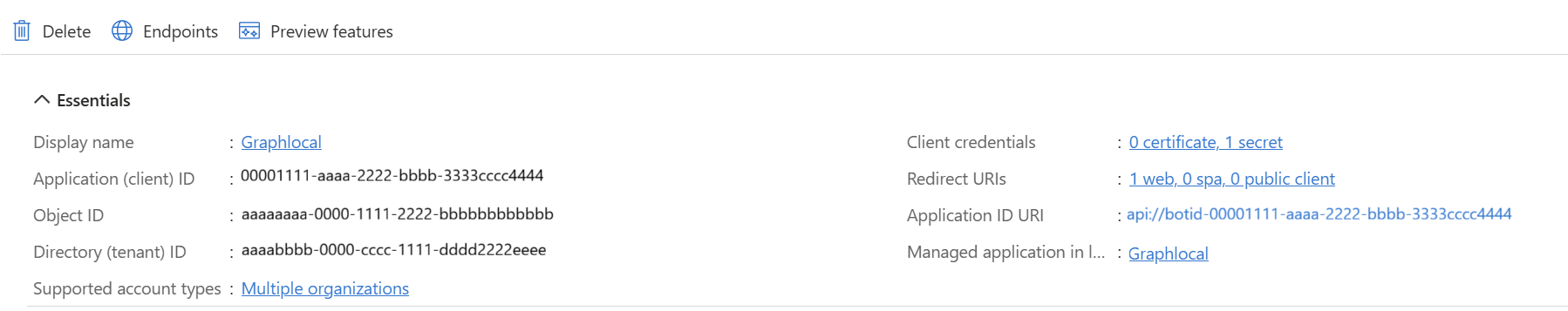
- Create a Service Principal if missing
If it doesn’t exist, click Create Service Principal . Wait for the page to finish loading.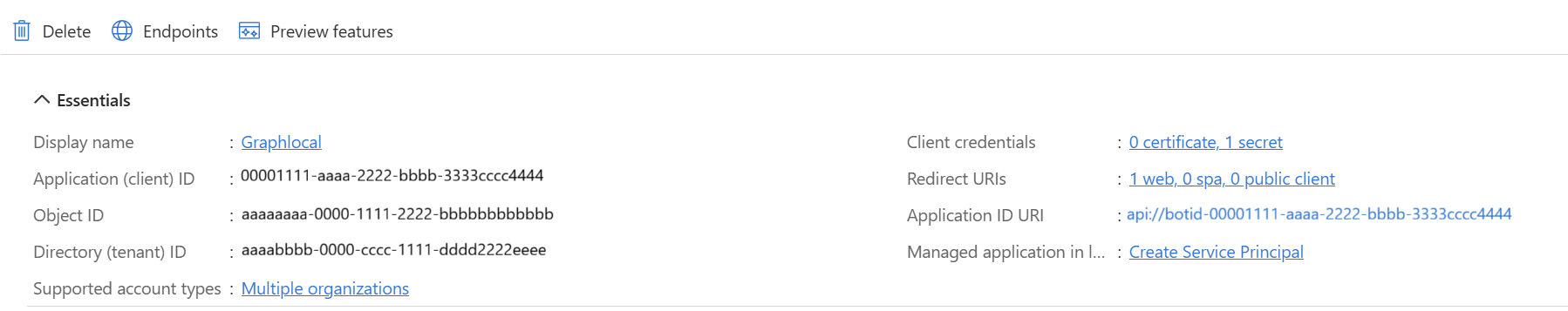
- Restart your app
Once the Service Principal is created, restart your application.