What is Tyger?
Tyger is a framework for remote signal processing. It enables reliable transmission of data to remote computational resources, where the data can be processed and transformed as it streams in. It was designed for streaming raw signal data from an MRI scanner to the cloud, where much more compute power is typically available to reconstruct images from the signal. However, its application is not limited to MRI and it could be used in a variety of domains and scenarios.
At a high level, Tyger is a REST API that abstracts over an Azure Kubernetes cluster and Azure Blob storage. Tyger can also be installed locally, requiring only Docker. Future plans include support for on-prem Kubernetes deployments. It includes a command-line tool, tyger, for easy interaction with this API. Users specify signal processing code as a container image.
Tyger is centered around stream processing, allowing data to be processed as it is acquired, without needing to wait for the complete dataset. It is based on an asynchronous model, where data producers do not need to wait for the availability of data consumers. Additionally, data consumers can operate during or after data production, since data streams are Write Once Read Many (WORM).
Signal processing code can be written in any language, as long as it can read and write to named pipes (which are file-like but do not support random access). There is no SDK, meaning you can develop, test, and debug code on your laptop using only files, without Tyger dependencies. Then, you build a container image to run the same code in the cloud with Tyger.
Tyger is designed to be both powerful and easy to use. Its implementation is also simple, since a lot of the heavy lifting is done by proven technologies like Kubernetes and Azure Blob Storage.
A Simple Example
TIP
If you've already followed the installation instructions, you can run this example too!
First, make sure you have ffmpeg (which comes with ffplay).
Next, download the sample video used in this exercise:
curl -OL https://aka.ms/tyger/docs/samples/hanoi.nutSuppose we have a video file named hanoi.nut. We can pipe its contents to ffplay, a video player. (Normally, you would play the file directly in ffplay, but for this example, we explicitly want to work with pipe streams.)
You can do this with the following command line:
cat hanoi.nut \
| ffplay -autoexit -The first couple of seconds of this video look like this:

Now, suppose we want to apply a color negation filter to this video stream. We can do this by adding an ffmpeg step in the pipeline:
cat hanoi.nut \
| ffmpeg -i pipe:0 -vf negate -f nut pipe:1 \
| ffplay -autoexit -The output video will look like this:
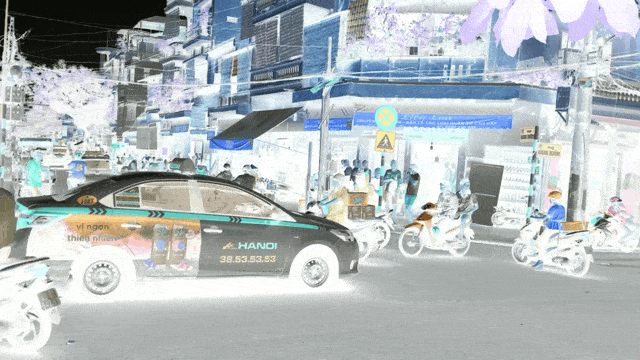
Now let's run the color negation in the cloud. To do that, modify the pipeline as follows, which now uploads the input data to the cloud to apply the filter and feeds the downloaded result into ffplay:
cat hanoi.nut \
| tyger run exec -f negate.yml \
| ffplay -autoexit -negate.yml is a run configuration file that looks like this:
job:
codespec:
image: quay.io/linuxserver.io/ffmpeg
buffers:
inputs:
- input
outputs:
- output
args:
- -i
- $(INPUT_PIPE)
- -vf
- negate
- -f
- nut
- -y
- $(OUTPUT_PIPE)This file specifies running an FFmpeg container image, declaring input and output "buffer" parameters, and includes command-line arguments for ffmpeg. These arguments are similar to the earlier example, except that inputs and outputs are pipes to these buffers.
Concepts
Tyger is built around three main concepts: buffers, codespecs, and runs. Buffers are used for transporting data, codespecs describe the code to run, and runs execute a codespec, reading and writing to buffers.
Buffers
A buffer is an abstraction over an Azure Blob storage container. Data streams are split into fixed-size blobs (files) with a sequential naming scheme and uploaded and downloaded in parallel. The result is a conceptually similar to a queueing service, but simpler and optimized for a single writer that can produce gigabits or even tens of gigabits per second.
Advantages of this design include:
- Simplicity and reliability, thanks to the use of Azure storage services.
- Decoupled producers and consumers, allowing asynchronous data transmission.
- Data is stored and can be read multiple times. Buffers can also be tagged with metadata and these tags can be searched for use in later workflows.
- High throughput achieved through parallelism.
- Resilience to network failures via simple HTTP retries.
- Data in motion is secured with standard TLS.
Codespecs
Codespecs are reusable specifications for code execution in a Tyger cluster. They define a container image, command-line arguments, environment variables, required resources (like GPUs and memory), and buffer parameters. Buffer parameters, like function parameters, allow a codespec to be reused for many runs.
Runs
Runs are instances of codespecs executed in a cluster, with buffer instances as arguments. They execute until the container process exits.