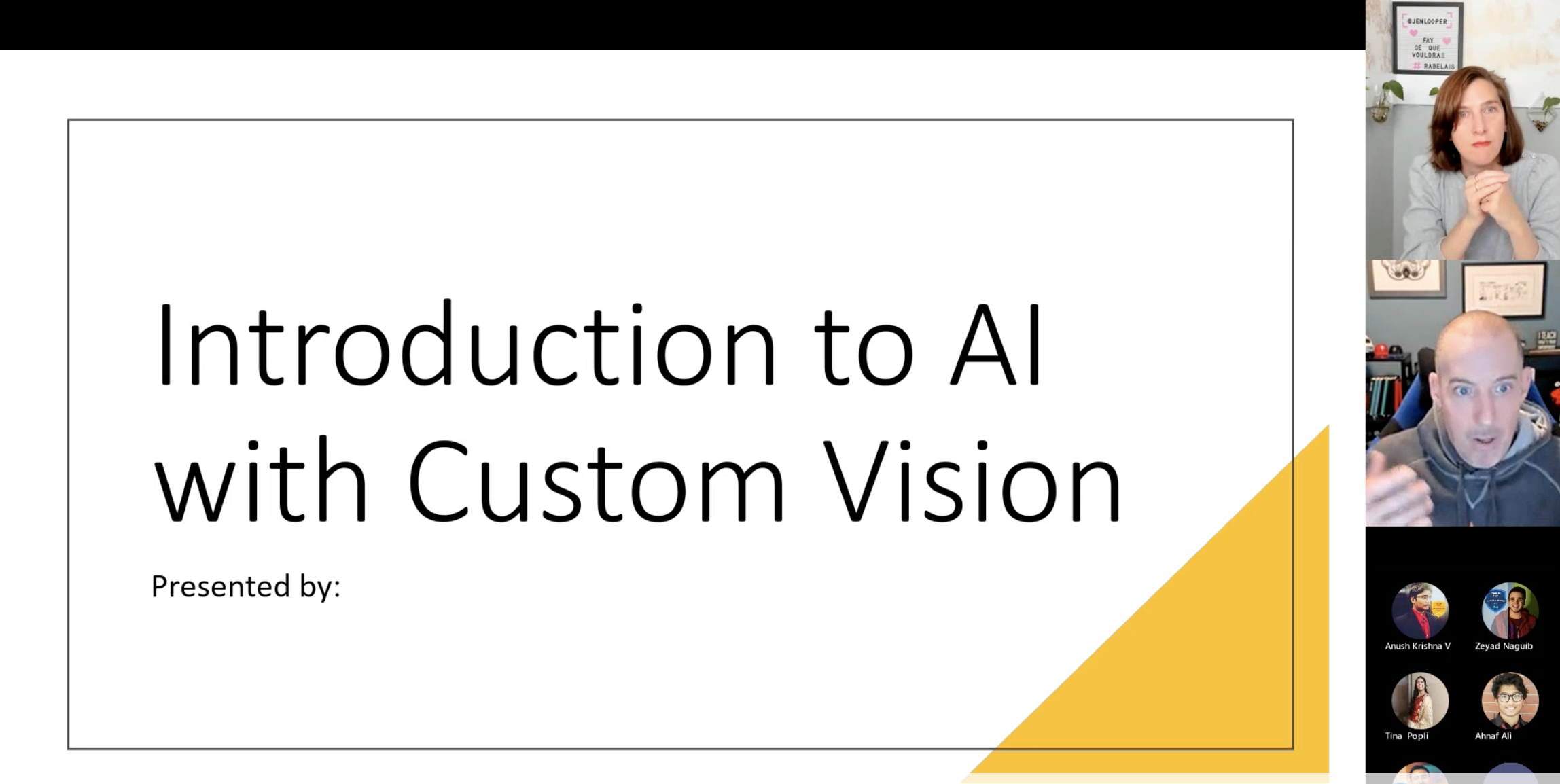Build a Machine Learning Model using Azure Custom Vision
Overview
Azure Custom Vision allows you to create models which can classify and detect items in images. You could use this to detect a breed of dog, if someone is wearing a helmet, or the presence of other features. While this could be done by using code and manually processing the images, Custom Vision provides a web-based interface and tooling to streamline the process. No prior knowledge of machine learning or math is required!
Over the course of this workshop you will build a model to detect dog breeds. You’ll start by installing and configuring the necessary tools, then creating the custom model by uploading and tagging images, and finally use the model with a software development kit (SDK).
| Project Goal | Learn about Custom Vision AI and how to use it to train and test images |
|---|---|
| What will you learn | Use images to train a model to be able to perform inference to classify images |
| What you’ll need | Python 3.8+, Visual Studio Code, Git |
| Duration | 1 hour |
| Just want to try the app or see the solution? | Solution |
| Slides | Powerpoint |
| Author | Christopher Harrison |
Video walk-through
🎥 Click this image to watch Christopher walk you through the workshop
What you’ll build with CustomVision.ai
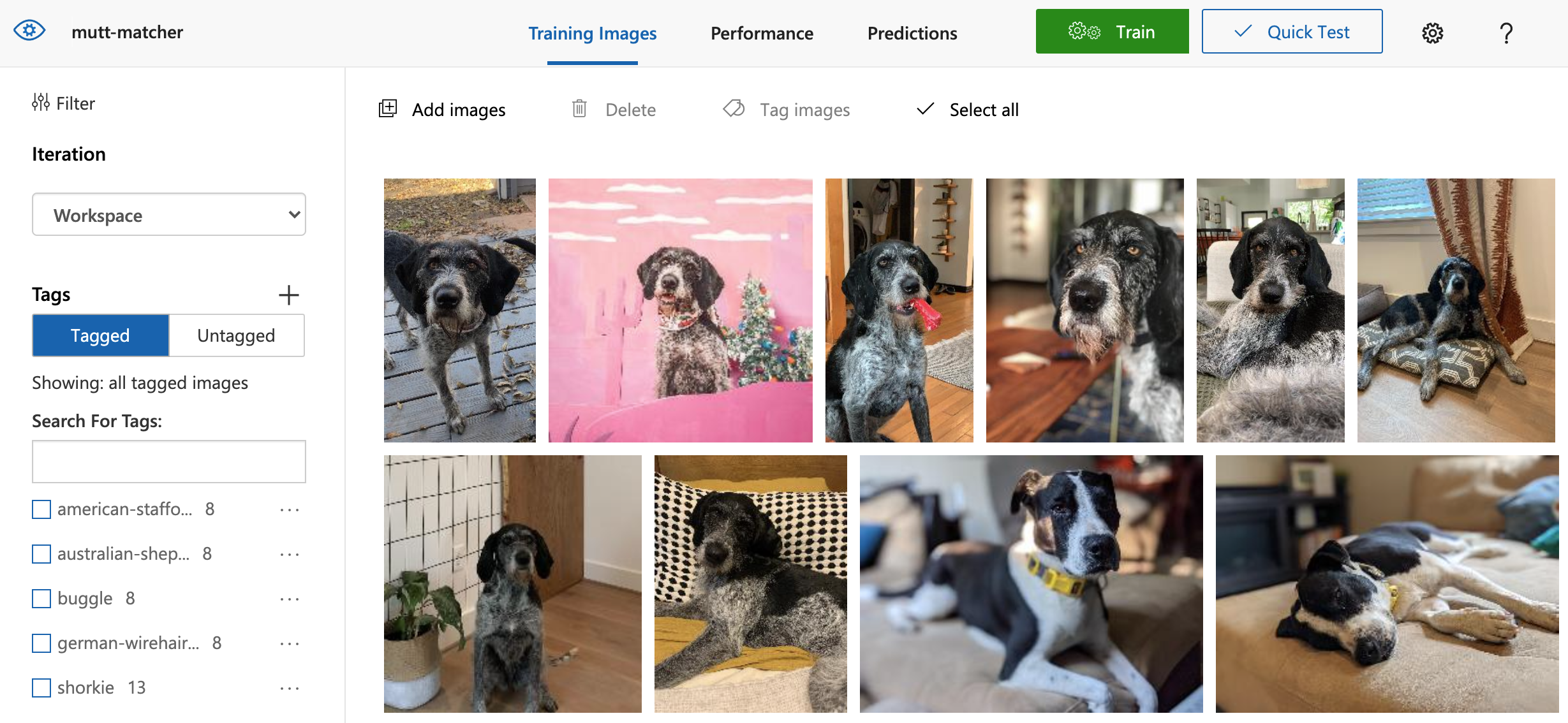
Prerequisites
Git
This workshop assumes core knowledge of Git, specifically the ability to clone a repository. During the workshop you will download the code from GitHub. You will need either Git to clone the repository.
Python 3.8 or greater, including pip
You will build a project using Python. Basic knowledge of Python is assumed, specifically the ability to import packages and use open and with. You will also need Python installed locally. To test if you have Python and pip installed, open a command or terminal window and run the following commands.
python3 --version
pip3 --version
If Python and pip are installed a version number will be displayed, such as 3.8.10. Otherwise, an error message is displayed. You can install Python and pip as needed:
Visual Studio Code
The instructions for this workshop assume you are using Visual Studio Code, an open source code editor. You will also need the Pylance extension, which will provide additional functionality when writing Python.
The workshop
Feedback
Be sure to give feedback about this workshop!