Data Streamer

Data Streamer Developer Portal Webpage
How Data Streamer Works
Data Streamer connects to a data source which can be a serial device, such as the Arduino UNO microcontroller, or a Windows 10 app via a UWP (Universal Windows App) App Service. The data source collects data and packages it into a CSV format and sends the data at a frequency to Data Streamer. Data Streamer displays the data into an Excel worksheet. Data can also be sent from Excel to the device or app.
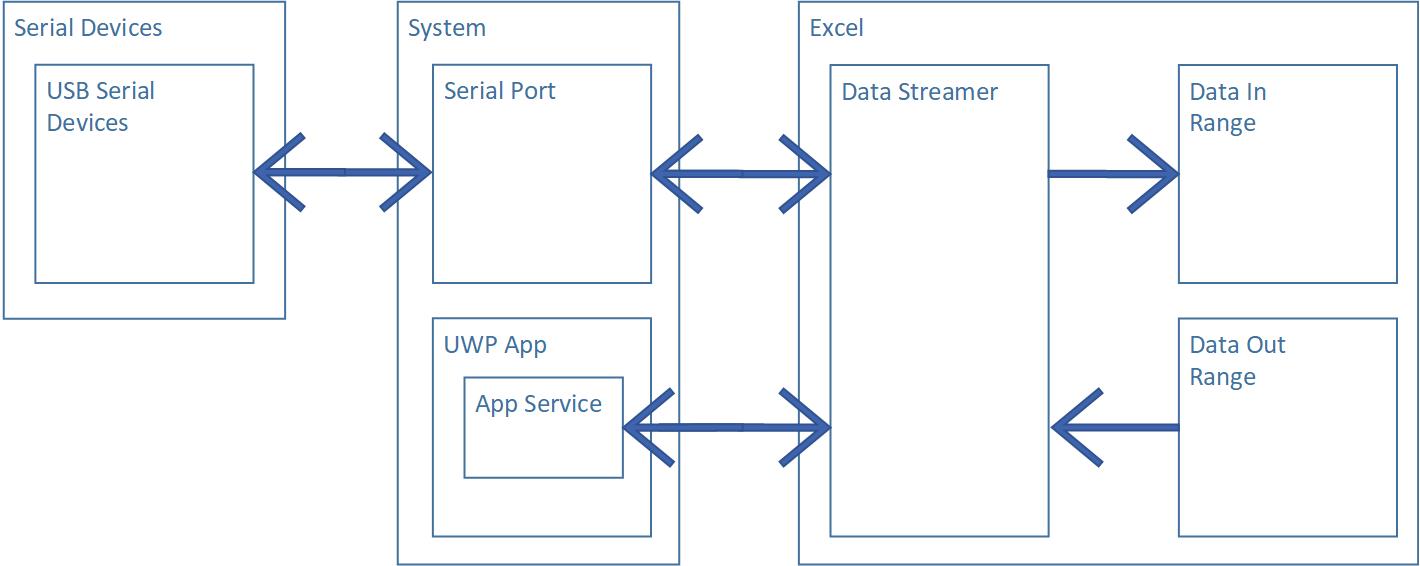
Once connected and the Start Data button is clicked the add-in will generate 3 worksheets: Data In, Data Out, and Settings.
Data In
Streaming data is injected into a range in the Data In worksheet. This range is updated whenever a new data packet is received.
Data Out
Data that is entered into the active range in the Data Out worksheet is packaged in CSV format and sent to the connected device or app.
Settings
Sets the parameters for the Data In and Data Out ranges and user settings. For more information go here.
Advanced Window
Use the Advanced Window to manage device settings, view the serial data console, or to change global user settings. For more information go here.