FasterLog Basics
Introduction to FasterLog C#
FasterLog is a blazing fast, persistent, concurrent, and recoverable log for C#. You can perform
appends, commits, iteration, and log truncation. Tailing iteration, where the iterator can continue to read newly
added (committed or uncommitted) entries, is supported. You can kill and recover FasterLog at any time, and resume
iteration as well. FasterLog may be used either synchronously or using async Task interfaces.
Underlying FasterLog is a global 64-bit logical log address space starting from 0. The log is split into segments corresponding to files on disk. Each segment consists of a fixed number of pages. Both segment and pages sizes are configurable during construction of FasterLog. You can commit the log as frequently as you need, e.g., every 5ms. The typical use cases of FasterLog are captured in our extremely detailed commented sample here. FasterLog works with all versions of .NET, and has been tested on both Windows and Linux machines.
Creating the Log
using var config = new FasterLogSettings("d:/fasterlog");
using var log = new FasterLog(config);
We first create an instance of the config, FasterLogSettings, using an overload that automatically creates
a log device at the specified local disk path. The commit information written into a file in the same
path, under the log-commits folder. The using ensures that the automatically created IDevice is
disposed at the end. You can also explicitly create an IDevice and assign it to the LogDevice field
of FasterLogSettings. In this case, you are responsible for disposing the device when done. We have
various device implementations available for use, such as local and Azure storage devices. There are
other settings that can be provided, discussed later in this guide.
Operations on FasterLog
Enqueue
An enqueue operation over FasterLog is the action of inserting an entry into the log, in memory. By itself, it does not guarantee persistence (persistence is achieved using commit, discussed next). FasterLog supports highly concurrent enqueues to the log, and supports several variants of enqueue:
- Enqueue: Blocking enqueue, returns when we successfully enqueue the entry into the log (in memory)
- TryEnqueue: Try to append, returns false if there is no space in the log. This is useful to implement throttling by users.
- EnqueueAsync: Async version of Enqueue, completed when entry is successfully enqueued (to memory)
You can use these options to append byte arrays (byte[]) or spans (Span<byte>). The maximum size of an
entry is goverened by the page size chosen when configuring FasterLog. You may also atomically enqueue
batches of entries to FasterLog, by providing an ISpanBatch as an argument to the enqueue operation. In
this case, all or none of the entries in the batch will eventually commit atomically. Only the byte[]
variants are shown below.
long Enqueue(byte[] entry)
bool TryEnqueue(byte[] entry, out long logicalAddress)
async ValueTask<long> EnqueueAsync(byte[] entry)
Commit
Users are expected to call the Commit operation to force data to disk and create recoverable points on the log. We support
sync and async versions of commit. The commit includes the committed begin and tail addresses of the log, as well as any ongoing named
iterators. See the section for advanced users below for an overview of the different ways commits can be customized.
void Commit(bool spinWait = false)
async ValueTask CommitAsync()
Wait-for-Commit
FasterLog supports the WaitForCommit operation, that will wait until the most recent enqueue (or all enqueues
until a specified log address) has been committed successfully. The operation itself does not issue a commit
request. As before, we support sync and async versions of this interface. A common usage pattern is to perform
a sequence of enqueues on a thread, followed by a WaitForCommit to wait until all the enqueues are persisted.
void WaitForCommit(long untilAddress = 0) // spin-wait
async ValueTask WaitForCommitAsync(long untilAddress = 0)
Helper: enqueue and wait for commit
For ease of use, we provide helper methods that enqueue an entry and returns only after the entry has been committed to storage.
long EnqueueAndWaitForCommit(byte[] entry)
async ValueTask<long> EnqueueAndWaitForCommitAsync(byte[] entry)
As before, the operation does not itself issue the commit. We do not provide an out-of-the-box helper to enqueue-commit-and-wait-for-commit in order to encourage users to view commits as a separate operation from enqueues, so that they can benefit from the performance boost of batched \textit{group commit} in the back-end. But, if this is needed, it may be implemented as follows:
- await EnqueueAsync
- await CommitAsync
Iteration
FasterLog supports scan (iteration) over the log. You can have multiple simultaneous iterators active over the log at the same time. You specify a begin and end address for the scan. An example of scanning a fixed region (first 100MB) of the log follows:
Scan using IAsyncEnumerable:
using (var iter = log.Scan(log.BeginAddress, 100_000_000))
await foreach ((byte[] result, int length, long currentAddress, long nextAddress) in iter.GetAsyncEnumerable())
{
// Process record
}
Scan using traditional GetNext. Note that GetNext may return false either because we have reached the end of iteration, or because we are waiting for a page read or commit to complete.
using (var iter = log.Scan(0, 100_000_000))
while (true)
{
while (!iter.GetNext(out byte[] result, out int entryLength, out long currentAddress, out long nextAddress))
{
if (currentAddress >= 100_000_000) return;
await iter.WaitAsync();
}
// Process record
}
For tailing iteration, you simply specify long.MaxValue as the end address for the scan. You are guaranteed
to see only committed entries during a tailing iteration.
An iterator is associated with a CompletedUntilAddress which indicates until what address the iteration has been
completed. Users update the CompletedUntilAddress as follows:
iter.CompleteUntil(long address);
The specified address needs to be a valid log address, similar to the TruncateUntil call on the log (described below).
You can persist iterators (or more precisely, their CompletedUntilAddress) as part of a commit by simply naming
them during their creation. On recovery, if an iterator with the specified name exists, it will be initialized with
its last-committed CompletedUntilAddress as the current iterator pointer.
using (var iter = log.Scan(0, long.MaxValue, name: "foo"))
You may also force an iterator to start at the specified begin address, i.e., without recovering:
using (var iter = log.Scan(0, long.MaxValue, name: "foo", recover: false))
Iteration for Uncommitted Data (Publish/Subscribe)
By default, scan allows iteration over log entries that are committed (persisted on an I/O device) only, awaiting
(in case of IAsyncEnumerable) or returning false (in case of GetNext) if we have returned the last
committed entry. This is a desired behaviour in most cases, but sometimes consumers do not care whether the data
is committed or not, but just wish to read and process log entries as soon as possible, similar to a regular Channel.
You can allow scans to proceed and read uncommitted data by setting scanUncommitted to true, as follows:
log.Scan(0, long.MaxValue, scanUncommitted: true)
This option allows readers to read beyond the committed address in the log. This mode has a useful side-effect: as long as readers keep up with writers, the log can stay entirely in memory and avoid being written out to disk. During transient overload, when readers are unable to keep up with writers, the logs will start getting written to disk. In effect, FasterLog in this setting behaves like an unbounded channel with bounded memory usage.
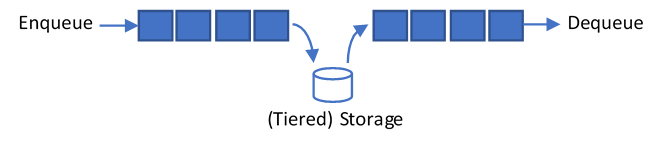
With uncommitted scan, the tail of the log is generally not safe to consume: multiple threads inserting into the tail at
the same time means that there may be holes in the log until the threads complete their respective enqueues. To handle
this, we add a method called RefreshUncommitted (with async variants). Similar to Commit, this call exposes the tail of
the log to consumers in a safe way. Since it is slightly more expensive, we do not automatically perform this operation after
every enqueue, and instead expose to users to call on demand. You use RefreshUncommitted similarly to Commit, either call
it from the enqueue thread (e.g., after every enqueue or a batch of enqueues) or have a separate thread/task that periodically
calls it. Note that while RefreshUncommitted incurs a small CPU overhead to the write operation, it does not perform any
I/O operation. The example in samples
shows how to use this feature.
Log Head Truncation
FasterLog support log head truncation, until any prefix of the log. Truncation updates the log begin address. At the next commit, we persist the new begin address and delete truncated parts of the log from disk after the commit.
There are two variants: TruncateUntilPageStart truncates until the start of the page corresponding to the
specified address. This is safe to invoke with any address, as the page start is always a valid pointer to the
log. The second variant, called TruncateUntil, truncates exactly until the specified address. Here, the user
needs to be careful and provide a valid address that points to a log entry. For example, any address returned by
an iterator is a valid location that one could truncate until.
Here is an example, where we truncate the log to limit it to the last 100GB:
log.TruncateUntilPageStart(log.CommittedUntilAddress - 100_000_000_000L);
Log Completion
A log can be explicitly marked as completed. A completed log simply signals that log producer (callers of Enqueue)
have finished adding entries, and will no longer grow the log. This is useful when coordinating with log consumers (e.g., a thread
iterating through the log with an async iterator, waiting for new entries) to stop waiting for more data. Current entries in the
log can still be read as normal.
To complete a log:
log.CompleteLog(spinWait: true);
After this call, the log will commit all entries enqueued so far, and future Enqueues will throw an exception. Users can check for
log completion by calling:
log.LogCompleted;
During iteration, they can check for the end of iteration due to either log completion or iteration reaching the requested end address, as:
iterator.Ended
Random Read
You can issue random reads on any valid address in the log. This is useful to build, for example, an index over the log. The user is responsible for requesting a valid address that points to the beginning of a valid entry in the log.
(result, length) = await log.ReadAsync(iter.CurrentAddress);
Advanced Features
Commit behavior customization
FasterLog gives the user to customize the commit process both for performance and for richer semantics associated with commits:
-
LogCommitPolicy: sometimes it is convenient to callCommit()liberally in the code base, but that can come with performance overhead — more commits usually mean smaller, more frequent writes to disk that can reduce throughput significantly. By using a customLogCommitPolicy, users can effectively coalesce multiple commit requests in the background to improve overall performance. Aside from a default policy that allows every non-redundant commit through, we add two more advanced policies —MaxParallelandRateLimit. The former will only issue up tok(customizable as a parameter) parallel I/Os, forcing later commits to wait and coalesce into the nextkwrites; the latter similarly throttles commit requests, but instead enforces that at least some amount of time has passed or some of the data has been written since the last commit. Note that regardless of the commit policy chosen,Commit()exhibits the same behavior transparently, and will never block; instead policy decisions are made in the background to only admit certain commit requests into actual I/O operations. In short, commit policies are transparent ways for application developers to tune their commit logic for latency and throughput without changing the way they write programs. - Strong Commits: Most of the time, FasterLog users simply want entries written to disk. But other times, a commit can be associated with additional information and the performance-centric optimizations of normal
Commitcalls can get in the way. For these users, we introduce the concept of strong commits. Strong commits are special commit requests that ignore commit policies and other performance optimizations to always represent a physical recoverable point on the log. Users can:- specify a unique commit number that identifies exactly the committed point on log, which can be recovered to later exactly regardless of later commits
- associate a piece of custom metadata with the commit called the cookie. The cookie is an arbitrary byte array that will be atomically written as part of the commit and recovered later with the commit.
- associate a callback with the commit to be invoked when the commit is persistent, instead of spinning or waiting externally. In exchange for the rich semantics, strong commits are less scalable than normal commits augmented with commit policies, and we advise users to avoid issuing too many such calls (e.g., calling commit after every operation)
- Fast Commits: Normally, because FasterLog attempts to write to disk pages in parallel, we need an additional metadata file write to record a commit point, which results in an additional I/O. Now, if log-level checksum is enabled, we support a special mode that bypasses this metadata write and instead uses special commit records to store commit information on the log itself. Fast commits are faster on the commit critical path, but may be slower to recover due to the need to scan the log itself for commit records. Fast commit can be turned on in the log setting.
Error behavior
Normally, FasterLog expects a failure-free underlying storage implementation. When faced with faulty or flaky storage, users may choose to implement a custom IDevice to mask underlying failures
by retrying or remapping on failure. However, in the unfortunate scenario where a unhandled failure propagates into FasterLog, FasterLog will cease to function and throw an exception to protect against
data corruption. Implicitly, FasterLog will only mark an entry as committed if all of its predecessors in the log are committed, in a best-effort attempt to preserve application-level causality.
When a log range (x, y) has errored, no entries with address after x will commit. Subsequent calls to the FasterLog will result in an exception, until FasterLog is recovered on a
non-faulty device. Purely in-memory enqueus are the exception to this, and FasterLog may still function as a purely in-memory pub/sub system despite log failures.
This may be undesirable for some advanced users who can tolerate data loss. In this case, sych users can turn on TolerateDeviceFailure in faster log setting. When this flag
is set, FasterLog will still throw an exception on a device failure, but will continue to commit future operations, ignoring the errored range afterwards. Doing so is not safe and is
not advisable in the general case.
Configuring FasterLog
The following log settings are available for configuration:
LogDevice: This is an instance of the storage interface (device/path/file) that will be used for the main log. Use it if you do not use the constructor overload ofFasterLogSettingsthat takes a local path and creates a local device automatically. Make sure to eventually dispose a log device that you create yourself. FASTER provides several device implementations out of the box, such asLocalStorageDeviceandManagedLocalStorageDevicefor local (or attached) storage. You can use our extension method to easily create an instance of a local device:var log = Devices.CreateLogDevice(Path.GetTempPath() + "hlog.log");-
PageSizeBits: This field (P) is used to indicate the size of each page. It is provided in terms of the number of bits. You get the actual size of the page by a simple computation of two raised to the power of the number specified (2P). For example, whenPageSizeBitsP is set to 12, it represents pages of size 4KB (since 2P = 212 = 4096 = 4KB). Generally you should not need to adjust page size from its default value of 25 (= 32MB). -
MemorySizeBits: This field (M) indicates the total size of memory used by the log. As before, for a setting of M, 2M is the number of bytes used totally by the log. Since each page is of size 2P, the number of pages in memory is simply 2M-P. FasterLog requires at least 2 pages in memory, so M should be set to at least P+1. -
MutableFraction: This field (F) indicates the fraction of the memory that will be treated as mutable, i.e., updates are performed in-place instead of creating a new version on the tail of the log. A value of 0.9 (the default) indicates that 90% of memory will be mutable. -
SegmentSize: On disk, the data is written to files in coarse-grained chunks called segments. We can size each chunk independently of pages, as one segment typically consists of many pages. For instance, if we want each file on disk to be 1GB (the default), we can setSegmentSizeBitsS to 30, since 230 = 1GB. -
LogCommitManager: Users can fine tune the commit of log metadata by extending or replacing the default log commit manager provided (DeviceLogCommitCheckpointManager). For instance, users may commit to a database instead of the local file system. They may also perform various pre-commit and post-commit operations if needed. You can also use the older (legacy) commit manager as follows:new LocalLogCommitManager(LogCommitFile). -
GetMemory: This delegate, if provided, is used by FasterLog to allocate memory for copying results over from the log, for consumption by the application. GetMemory requests memory of a specified minimum size, and may return a larger byte array to enable pooling. -
LogChecksum: Specifies whether we store a per-entry checksum in the log. This takes up an additional 8 bytes of space per entry, in addition to the 4 byte header storing entry length. -
MutableFraction: Fraction of pages in memory that are left uncommitted by default (when explicit commits are not called). If set to 0 (the default), a page commits as soon as it is filled up. -
RemoveOutdatedCommits: This setting will delete all outdated commits other than the latest commit. During recovery, it will likewise remove all commits other than the one recovered to. -
TryRecoverLatest: If true (default), we will try to recover the log from the latest valid commit, during instantiation or when callingFasterLog.CreateAsync(...). FastCommitModeandLogCommitPolicy: These settings are used for fast commit and for defining how commits are gated into the system. See the advanced features section for more details.
Full API Reference
// Enqueue log entry (to memory) with spain-wait
long Enqueue(byte[] entry)
long Enqueue(ReadOnlySpan<byte> entry)
long Enqueue(IReadOnlySpanBatch readOnlySpanBatch)
// Log Completion
void CompleteLog(bool spinWait = false)
// Try to enqueue log entry (to memory)
bool TryEnqueue(byte[] entry, out long logicalAddress)
bool TryEnqueue(ReadOnlySpan<byte> entry, out long logicalAddress)
bool TryEnqueue(IReadOnlySpanBatch readOnlySpanBatch, out long logicalAddress)
// Async enqueue log entry (to memory)
async ValueTask<long> EnqueueAsync(byte[] entry)
async ValueTask<long> EnqueueAsync(ReadOnlyMemory<byte> entry)
async ValueTask<long> EnqueueAsync(IReadOnlySpanBatch readOnlySpanBatch)
// Wait for commit
void WaitForCommit(long untilAddress = 0) // spin-wait
async ValueTask WaitForCommitAsync(long untilAddress = 0)
// Commit
void Commit(bool spinWait = false)
bool CommitStrongly(out long commitTail, out long actualCommitNum, bool spinWait = false, byte[] cookie = null, long proposedCommitNum = -1, Action callback = null)
async ValueTask CommitAsync()
async ValueTask<(bool success, long commitTail, long actualCommitNum)> CommitStronglyAsync(byte[] cookie = null, long proposedCommitNum = -1, CancellationToken token = default)
// Helper: enqueue log entry and spin-wait for commit
long EnqueueAndWaitForCommit(byte[] entry)
long EnqueueAndWaitForCommit(ReadOnlySpan<byte> entry)
long EnqueueAndWaitForCommit(IReadOnlySpanBatch readOnlySpanBatch)
// Helper: enqueue log entry and async wait for commit
async ValueTask<long> EnqueueAndWaitForCommitAsync(byte[] entry)
async ValueTask<long> EnqueueAndWaitForCommitAsync(ReadOnlyMemory<byte> entry)
async ValueTask<long> EnqueueAndWaitForCommitAsync(IReadOnlySpanBatch readOnlySpanBatch)
// Truncate log (from head)
void TruncateUntilPageStart(long untilAddress)
void TruncateUntil(long untilAddress)
// Scan interface
FasterLogScanIterator Scan(long beginAddress, long endAddress, string name = null, bool recover = true,
ScanBufferingMode scanBufferingMode = ScanBufferingMode.DoublePageBuffering, bool scanUncommitted = false)
// FasterLogScanIterator interface
void CompleteUntil(long address)
bool GetNext(out byte[] entry, out int entryLength, out long currentAddress, out long nextAddress)
bool GetNext(MemoryPool<byte> pool, out IMemoryOwner<byte> entry, out int entryLength, out long currentAddress, out long nextAddress)
async ValueTask WaitAsync()
// IAsyncEnumerable interface to FasterLogScanIterator
async IAsyncEnumerable<(byte[] entry, int entryLength, long currentAddress, long nextAddress)> GetAsyncEnumerable()
async IAsyncEnumerable<(IMemoryOwner<byte>, int entryLength, long currentAddress, long nextAddress)> GetAsyncEnumerable(MemoryPool<byte> pool)
// Random read
async ValueTask<(byte[], int)> ReadAsync(long address, int estimatedLength = 0)
// Refreshing uncommitted entries
void RefreshUncommitted(bool spinWait = false)