Creating a peer connection
From this point we start building the scene. Because the MixedReality-WebRTC components are installed, and because we work now almost exclusively inside Unity, for brievety we will use the term component to designate a Unity component, that is a class deriving from MonoBehaviour.
Create a new GameObject with a PeerConnection component:
- In the Hierarchy window, select Create > Create Empty to add a new
GameObjectto the scene. - In the Inspector window, select Add Component > MixedReality-WebRTC > PeerConnection to add a
PeerConnectioncomponent to that new object. - At the top of the Inspector window, rename the newly-created game object to something memorable like "MyPeerConnection". You can also rename this object in the Hierarchy window directly (for example by pressing F2 when selected).
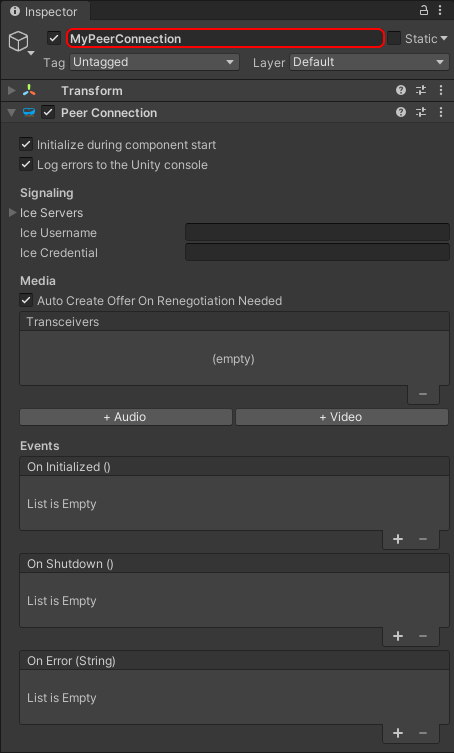
The PeerConnection component provided by the Unity integration of MixedReality-WebRTC has various settings to configure its behaviour. For the moment you can leave the default values. We will come back to it later in particular to add some transceivers.
Next : Creating a signaler