Hello Universal Windows Apps!
Building a Universal Windows app in Visual Studio is quick and easy. We've provided a sample app that you can download and learn how the various pieces fit together. We even encourage you to customize and send a version of this app to the Windows Store!
Here are some examples of what you can build:
Visual Studio 2015 gives you everything you need to start developing Universal Windows apps, and it's free.
Get Visual StudioDownload the project files as .zip.
Download CodeOR
If you are familiar with Git, you can clone the Git repo.
git clone https://github.com/Microsoft/UWPQuickStart
Open the solution file from the .zip that you downloaded/cloned from git and use that as the starting point for your awesome new app. Follow the simple step-by-step guide to explore and customize the app.
Step-by-step guideNeed more information? Want to dive deeper into UWP? We have the right resources for you!
More resources