
Challenge 5: Export and Anonymize FHIR EHR Data
< Previous Challenge - Home - Next Challenge>
Introduction
In this challenge, you will leverage the API requests in FHIR service in Azure Health Data Services within the Azure Data Factory (ADF) pipeline to export and de-identify FHIR data according to a set of data redaction/transformation rules specified in a configuration file. The goal of the of this challege is to apply the HIPAA Safe Harbor Method de-id requirements against FHIR data to create a research datasets.
FHIR Tool for Anonymization provides various tooling to anonymize healthcare FHIR data, on-premises or cloud, for secondary usage such as research, public health, etc. as follows:
- Command line tool,
- Azure Data Factory (ADF) pipeline
- De-ID $export FHIR service operation
Below depicts the Azure Data Factory pipeline method for FHIR anonymization leveraged in this challenge:
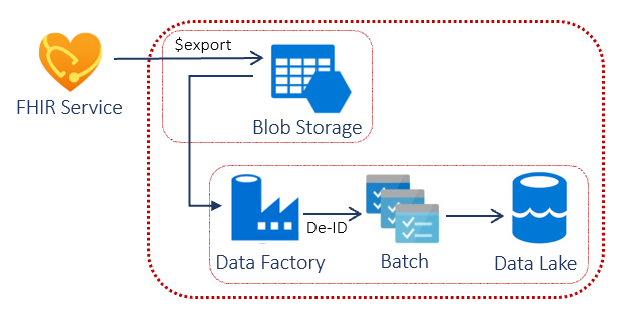
Description
You will deploy a FHIR Anonymization ADF pipeline to de-identify FHIR data. You will run a PowerShell script to create an ADF pipeline that reads data from a source container in Azure Blob storage and writes the outputted anonymized data to a destination containter in Azure Blob storage.
To test the FHIR Anonymization pipeline, call the $export endpoint in FHIR service to export FHIR data into a blob storage container inside the storage account for the Anonymization pipeline. Alternatively, you can directly upload the test Synthea generated FHIR Bundles to the container.
- Setup ADF pipeline configuration for anonymization
- Download or Clone the Tools-for-Health-Data-Anonymization GitHub repo
- Configure the Anonymization pipeline deployment script execution for your environment.
- Define command line environment variables needed during the script execution to create and configure the Anonymization pipeline.
- Deploy ADF pipeline for FHIR data anonymization
- Execute script to created the Anonymization pipeline.
- Upload test FHIR patient data for anonymization
- Trigger and monitor pipeline run to anonymize the uploaded test FHIR patient data
- Trigger pipeline run to de-ID test FHIR patient data.
- Validate FHIR data export and anonymization
- Compare pre de-identified data in the ‘source’ container and post de-identified data in the ‘destination’ container in the Storage Account(s).
Success Criteria
- You have successfully configured and deployed the FHIR anonymization tool.
- You have successfully configured FHIR Bulk Export and called the $export operation to upload the test FHIR data for anonymization
- You have successfully triggered and monitored the Anonymization pipeline in ADF
- You have compared pre de-ided and post de-ided FHIR data in the resource and destination containers respectively.