
Challenge 01 - Containers
< Previous Challenge - Home - Next Challenge >
Introduction
This challenge will cover the basics of containers and a container runtime, and get you familiar with the components of the sample application we will use throughout this hack.
Description
The sample application we will use in this hack has three components, as the following picture describes:

The web & API components are documented at the links below. Use this documentation for hints on how to deploy them and how they work:
- A Web component that offers an HTML portal that shows the information.
- An API component that accesses a backend database.
- A database which is only used to return a simple query that shows the database version.
Build & Publish Containers to Azure Container Register
Look in the /api and /web folders of the Resources.zip package provided by your coach to find the source code for the sample application we will use for this hack. You will find a Dockerfile in each folder that you can use to build container images for the API and Web components.
- Create an Azure Container Registry.
- Build the API and Web container images and store them in your new ACR.
HINT: You do not need to have Docker installed on your workstation to build containers.
Run the Sample Application
You can complete the challenge with either one of these two options:
Option 1: Using your local Docker installation:
- Deploy the database as a SQL Server as container in your local machine
- Deploy the API image in your local machine out of your ACR (you will need a container runtime in your local machine).
- Make sure that the API can access the database (you can test calling the API endpoints)
- Deploy the web frontend that will connect to the API.
Option 2: Using Azure Container Instances
Note: Use this option if you do not have a local Docker installation.
- Deploy the database as an Azure SQL Database
- Deploy the API image as Azure Container Instance in Azure
- Make sure that the API can connect to the database
- Deploy the web frontend that will connect to the API
For either option, you should be able to access the web frontend in a browser and view it like the screenshot below. If the frontend is able to get the database version through the API it means that the whole chain is working (web -> api -> database):
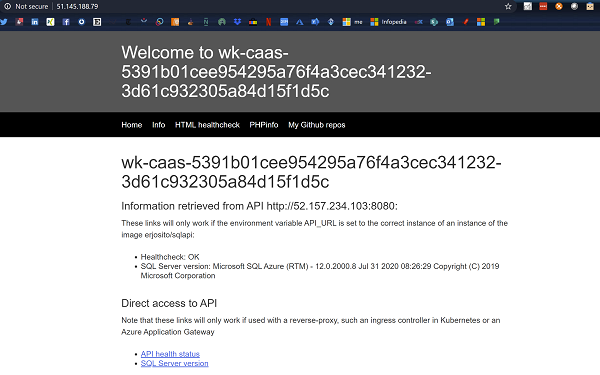
NOTE: The two links at the bottom of the page in the picture above will not work at this stage yet.
Success Criteria
- Verify you can access the web component
- Verify the web container can access the API container
- Verify the API can access the database, and the database version is correctly displayed in the frontend
Advanced Challenges (Optional)
- Use an open source database (such as MySQL, MariaDB or Postgres)
- If you used your local Docker installation, complete the challenge using Azure Container Instances
- If you used Azure Container Instances, complete the challenge using your local Docker installation
Learning Resources
These docs might help you achieving these objectives: