Creating New Profile
The following are steps to create a new profile, or edit an existing profile.
Start Profile Maintenance Transaction
ZAISDKPROFILE
Run Transaction Code: ZAISDKPROFILE and click on New Entries button (You must be in edit mode).
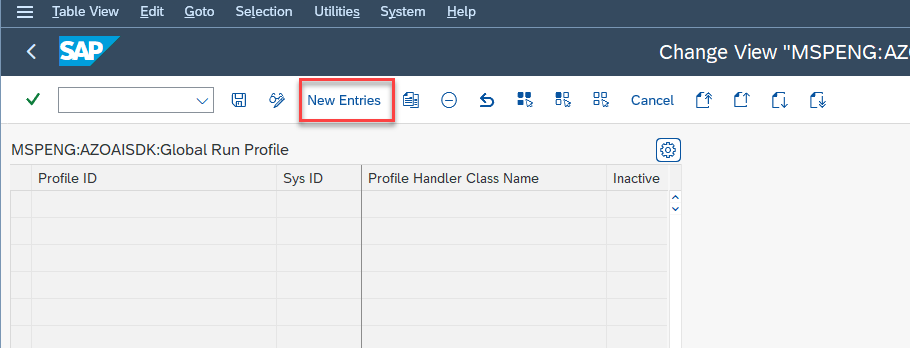
Enter Profile Name and System
Enter a profile name. The name is just a unique identifier, and will be used during SDK initialization. If you are an SDK administrator, setting up the profile for a team, this profile ID should be communicated to the team, so that they can use it in their ABAP code.
The System ID (Sys ID) is an optional field. Leaving it blank will enable this profile to be used in ANY system (eg: Dev, SIT, UAT, Prod..etc). However, if you would like to restrict usage of this profile to a specific system, you can enter the system ID here. During runtime, the SDK will load the profile based on the system ID. The ability to maintain target system through this configuration negates the need to open up a system (eg: Production system) to make changes to the profile during go-live.
In the following screenshot, we are creating a new profile called "DEMO_PROFILE", which is applicable to all systems (Since Sys ID field is blank).
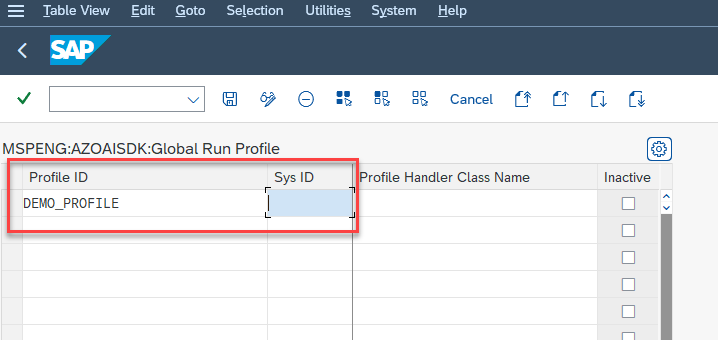
Specify a Profile Handler
The SDK provides 2 pre-built profile handlers.
| Class Name | Description |
|---|---|
| ZCL_PENG_AZOAI_CENTRALCONTROL | Allows all operations. |
| ZCL_PENG_AZOAI_CTRL_DENYALL | Denies all operations. |
In this step, we specify a profile handler. The profile handler is an ABAP class that extends ZCL_PENG_AZOAI_CENTRALCONTROL class. The programming model for the profile handler allows 3 levels of granularity for control using the following methods:
| Method Name | Description |
|---|---|
| START_SDK | Check if SDK use is permitted. |
| INITIALIZE_SDKCOMPONENT | Check if SDK Component (Model, Deployment, File, Fine-Tune, Completion) creation is permitted. |
| PERFORM_OPERATION | Check if SDK Component operation is permitted. |
In below screenshot, we are using the pre-built profile handler ZCL_PENG_AZOAI_CENTRALCONTROL, which will allow all operations.
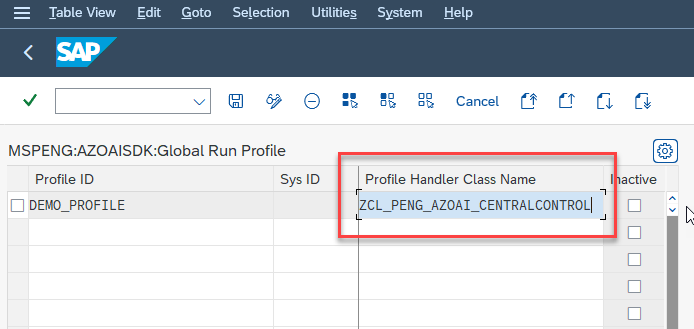
- Click on Save.