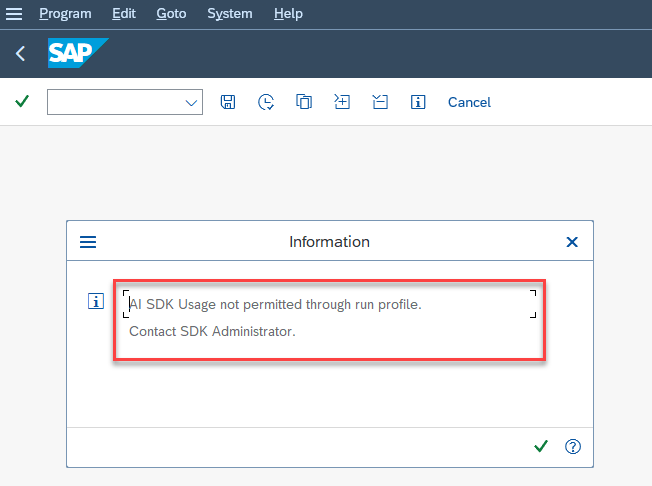The "DEFAULT" profile
When the SDK is initialized, the 2 optional parameters sdkprofile and params can be used to pass the profile ID and profile parameters to the SDK. The profile ID is used to identify the profile that needs to be applied to the SDK instance. The profile parameters are used to pass additional information to the profile evaluation through a plugin model, which can be used to enforce policies.
The SDK provides a default profile, which is used when the sdkprofile parameter is not specified. The default profile is identified by the profile ID: DEFAULT , and the profile handler, out-of-the-box allows all operations to be performed.
For organizations, this creates an understanable issue, to enforce the use of control profiles. If users can simply ignore the profile parameter during SDK instantiation, any restrictions that is intended to be enforced through custom profiles are not effective.
Turning Off the Default Profile
To turn off the default profile, or to modify its behavior, simply maintain the profile "DEFAULT" in the transaction code: ZAISDKPROFILE. The profile handler class can be modified to enforce any restrictions that are required.
For example, in the below screenshot, we are denying all operations for the DEFAULT profile by using the profile handler class ZCL_PENG_AZOAI_CTRL_DENYALL. The result is, if the SDK is initialized without any profile ID, all operations will be denied.
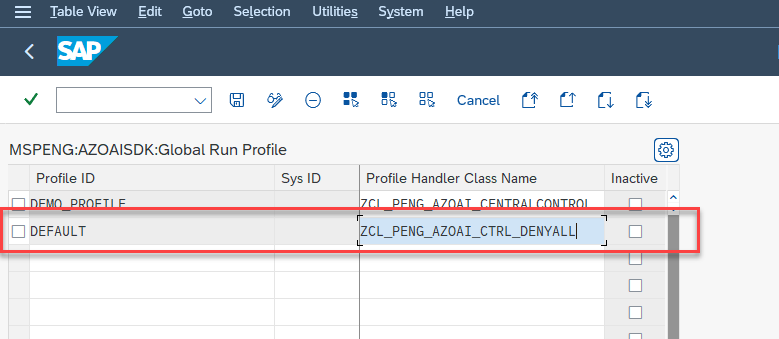
With the default profile turned off, the SDK initialization will fail if the sdkprofile parameter is not specified as shown in the below screenshot.