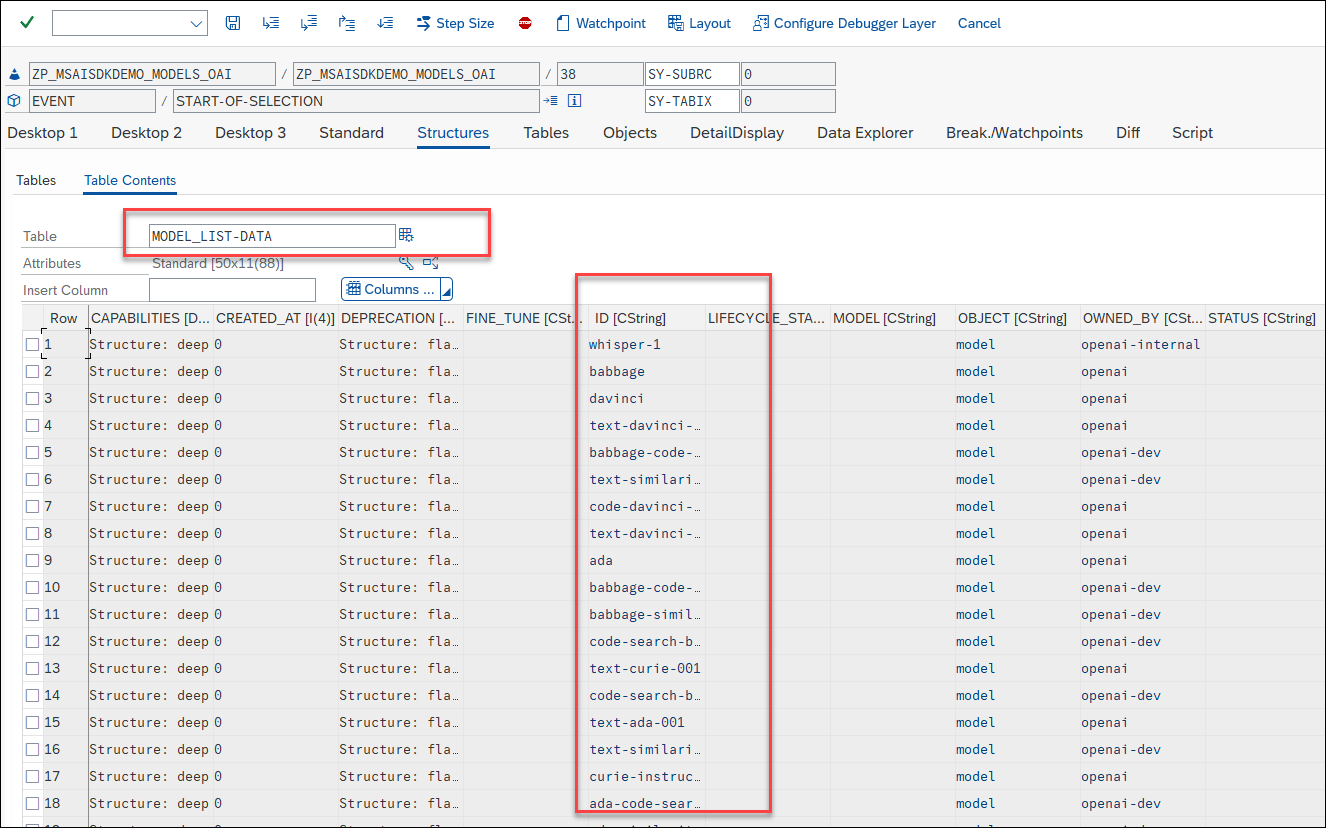Testing the Installation.
With AI SDK installed in SAP application server, lets run the Models Demo program that was imported into the system as part of SDK demo package. The program name is : ZP_MSAISDKDEMO_MODELS_OAI
Go to Transaction SE38, and enter program name: ZP_MSAISDKDEMO_MODELS_OAI & execute (F8)
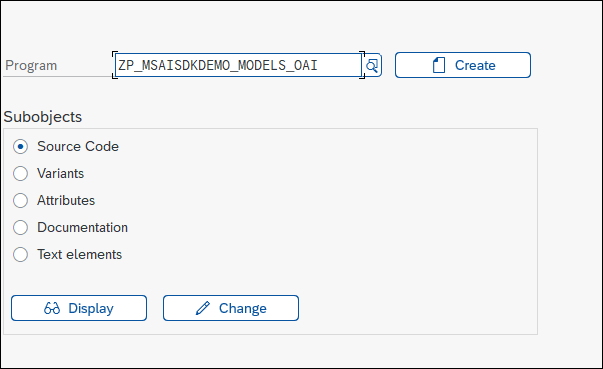
Enter the Base URL and previously generated authentication key (Open AI Initial Setup ). Additionally, enter the version string as v1 exactly.
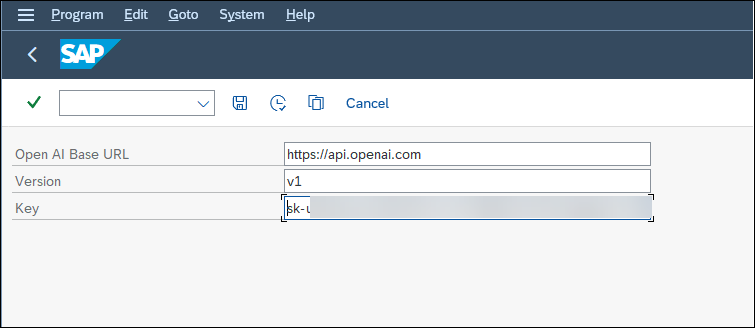
Run the program by pressing F8 or clicking on the “Execute” button on toolbar.
If the parameters are entered correctly, AND, certificates are set up for secure communication to the end point, the program should stop at the first break point like so:
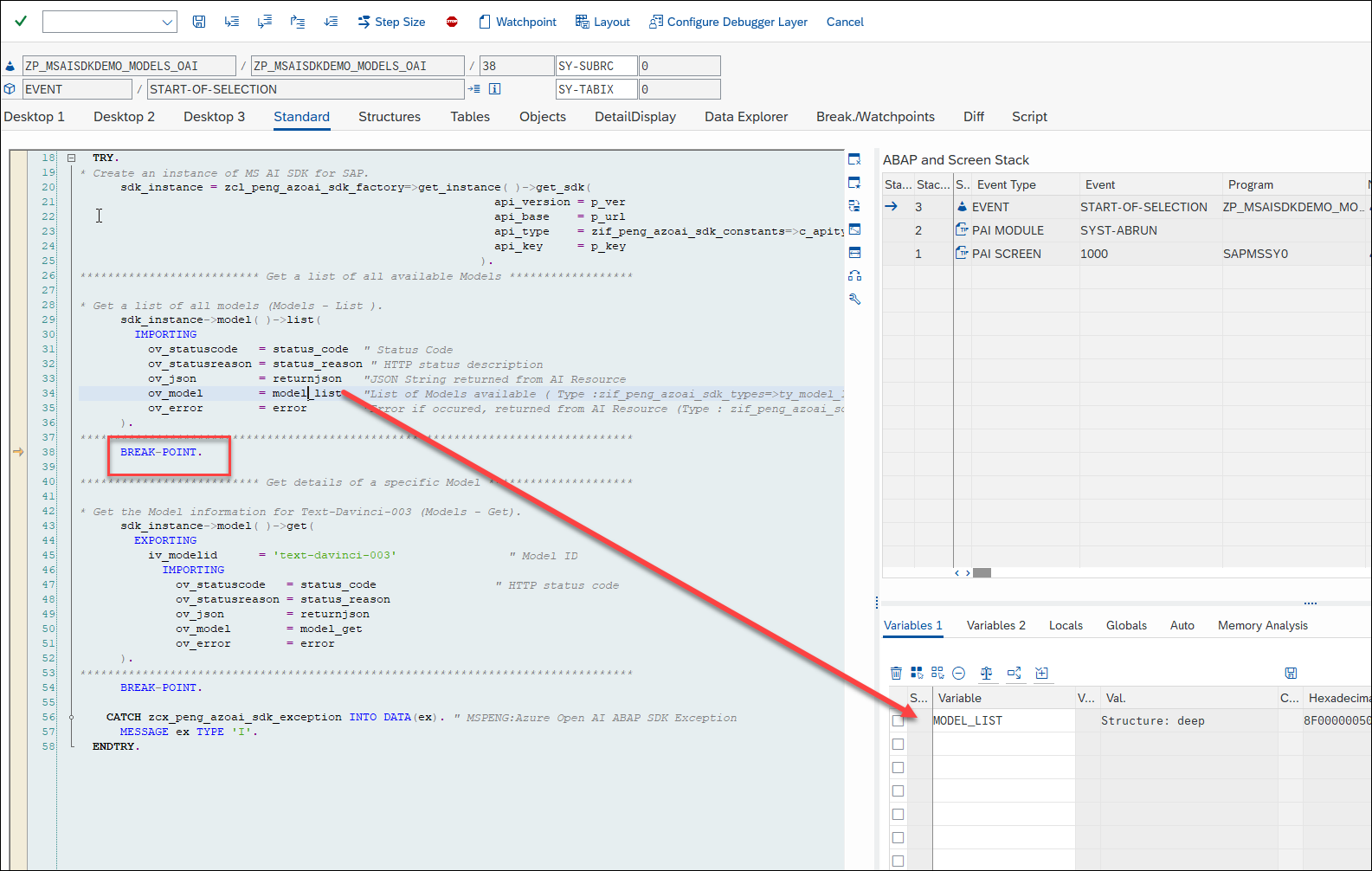
Double-Click on model_list variable, and inspect it in debugger. Double-Click on “DATA” field to see the list of models available in your Azure Open AI resource.