Code Execution#
In this section we explore creating custom agents to handle code generation and execution. These tasks can be handled using the provided Agent implementations found here AssistantAgent(), CodeExecutorAgent(); but this guide will show you how to implement custom, lightweight agents that can replace their functionality. This simple example implements two agents that create a plot of Tesla’s and Nvidia’s stock returns.
We first define the agent classes and their respective procedures for
handling messages.
We create two agent classes: Assistant and Executor. The Assistant
agent writes code and the Executor agent executes the code.
We also create a Message data class, which defines the messages that are passed between
the agents.
Attention
Code generated in this example is run within a Docker container. Please ensure Docker is installed and running prior to running the example. Local code execution is available (LocalCommandLineCodeExecutor) but is not recommended due to the risk of running LLM generated code in your local environment.
import re
from dataclasses import dataclass
from typing import List
from autogen_core import DefaultTopicId, MessageContext, RoutedAgent, default_subscription, message_handler
from autogen_core.code_executor import CodeBlock, CodeExecutor
from autogen_core.models import (
AssistantMessage,
ChatCompletionClient,
LLMMessage,
SystemMessage,
UserMessage,
)
@dataclass
class Message:
content: str
@default_subscription
class Assistant(RoutedAgent):
def __init__(self, model_client: ChatCompletionClient) -> None:
super().__init__("An assistant agent.")
self._model_client = model_client
self._chat_history: List[LLMMessage] = [
SystemMessage(
content="""Write Python script in markdown block, and it will be executed.
Always save figures to file in the current directory. Do not use plt.show(). All code required to complete this task must be contained within a single response.""",
)
]
@message_handler
async def handle_message(self, message: Message, ctx: MessageContext) -> None:
self._chat_history.append(UserMessage(content=message.content, source="user"))
result = await self._model_client.create(self._chat_history)
print(f"\n{'-'*80}\nAssistant:\n{result.content}")
self._chat_history.append(AssistantMessage(content=result.content, source="assistant")) # type: ignore
await self.publish_message(Message(content=result.content), DefaultTopicId()) # type: ignore
def extract_markdown_code_blocks(markdown_text: str) -> List[CodeBlock]:
pattern = re.compile(r"```(?:\s*([\w\+\-]+))?\n([\s\S]*?)```")
matches = pattern.findall(markdown_text)
code_blocks: List[CodeBlock] = []
for match in matches:
language = match[0].strip() if match[0] else ""
code_content = match[1]
code_blocks.append(CodeBlock(code=code_content, language=language))
return code_blocks
@default_subscription
class Executor(RoutedAgent):
def __init__(self, code_executor: CodeExecutor) -> None:
super().__init__("An executor agent.")
self._code_executor = code_executor
@message_handler
async def handle_message(self, message: Message, ctx: MessageContext) -> None:
code_blocks = extract_markdown_code_blocks(message.content)
if code_blocks:
result = await self._code_executor.execute_code_blocks(
code_blocks, cancellation_token=ctx.cancellation_token
)
print(f"\n{'-'*80}\nExecutor:\n{result.output}")
await self.publish_message(Message(content=result.output), DefaultTopicId())
You might have already noticed, the agents’ logic, whether it is using model or code executor, is completely decoupled from how messages are delivered. This is the core idea: the framework provides a communication infrastructure, and the agents are responsible for their own logic. We call the communication infrastructure an Agent Runtime.
Agent runtime is a key concept of this framework. Besides delivering messages, it also manages agents’ lifecycle. So the creation of agents are handled by the runtime.
The following code shows how to register and run the agents using
SingleThreadedAgentRuntime,
a local embedded agent runtime implementation.
import tempfile
from autogen_core import SingleThreadedAgentRuntime
from autogen_ext.code_executors.docker import DockerCommandLineCodeExecutor
from autogen_ext.models.openai import OpenAIChatCompletionClient
work_dir = tempfile.mkdtemp()
# Create an local embedded runtime.
runtime = SingleThreadedAgentRuntime()
async with DockerCommandLineCodeExecutor(work_dir=work_dir) as executor: # type: ignore[syntax]
# Register the assistant and executor agents by providing
# their agent types, the factory functions for creating instance and subscriptions.
model_client = OpenAIChatCompletionClient(
model="gpt-4o",
# api_key="YOUR_API_KEY"
)
await Assistant.register(
runtime,
"assistant",
lambda: Assistant(model_client=model_client),
)
await Executor.register(runtime, "executor", lambda: Executor(executor))
# Start the runtime and publish a message to the assistant.
runtime.start()
await runtime.publish_message(
Message("Create a plot of NVIDA vs TSLA stock returns YTD from 2024-01-01."), DefaultTopicId()
)
# Wait for the runtime to stop when idle.
await runtime.stop_when_idle()
# Close the connection to the model client.
await model_client.close()
--------------------------------------------------------------------------------
Assistant:
```python
import pandas as pd
import numpy as np
import matplotlib.pyplot as plt
import yfinance as yf
# Define the ticker symbols for NVIDIA and Tesla
tickers = ['NVDA', 'TSLA']
# Download the stock data from Yahoo Finance starting from 2024-01-01
start_date = '2024-01-01'
end_date = pd.to_datetime('today').strftime('%Y-%m-%d')
# Download the adjusted closing prices
stock_data = yf.download(tickers, start=start_date, end=end_date)['Adj Close']
# Calculate the daily returns
returns = stock_data.pct_change().dropna()
# Plot the cumulative returns for each stock
cumulative_returns = (1 + returns).cumprod()
plt.figure(figsize=(10, 6))
plt.plot(cumulative_returns.index, cumulative_returns['NVDA'], label='NVIDIA', color='green')
plt.plot(cumulative_returns.index, cumulative_returns['TSLA'], label='Tesla', color='red')
plt.title('NVIDIA vs Tesla Stock Returns YTD (2024)')
plt.xlabel('Date')
plt.ylabel('Cumulative Return')
plt.legend()
plt.grid(True)
plt.tight_layout()
# Save the plot to a file
plt.savefig('nvidia_vs_tesla_ytd_returns.png')
```
--------------------------------------------------------------------------------
Executor:
Traceback (most recent call last):
File "/workspace/tmp_code_fd7395dcad4fbb74d40c981411db604e78e1a17783ca1fab3aaec34ff2c3fdf0.python", line 1, in <module>
import pandas as pd
ModuleNotFoundError: No module named 'pandas'
--------------------------------------------------------------------------------
Assistant:
It seems like the necessary libraries are not available in your environment. However, since I can't install packages or check the environment directly from here, you'll need to make sure that the appropriate packages are installed in your working environment. Once the modules are available, the script provided will execute properly.
Here's how you can install the required packages using pip (make sure to run these commands in your terminal or command prompt):
```bash
pip install pandas matplotlib yfinance
```
Let me provide you the script again for reference:
```python
import pandas as pd
import numpy as np
import matplotlib.pyplot as plt
import yfinance as yf
# Define the ticker symbols for NVIDIA and Tesla
tickers = ['NVDA', 'TSLA']
# Download the stock data from Yahoo Finance starting from 2024-01-01
start_date = '2024-01-01'
end_date = pd.to_datetime('today').strftime('%Y-%m-%d')
# Download the adjusted closing prices
stock_data = yf.download(tickers, start=start_date, end=end_date)['Adj Close']
# Calculate the daily returns
returns = stock_data.pct_change().dropna()
# Plot the cumulative returns for each stock
cumulative_returns = (1 + returns).cumprod()
plt.figure(figsize=(10, 6))
plt.plot(cumulative_returns.index, cumulative_returns['NVDA'], label='NVIDIA', color='green')
plt.plot(cumulative_returns.index, cumulative_returns['TSLA'], label='Tesla', color='red')
plt.title('NVIDIA vs Tesla Stock Returns YTD (2024)')
plt.xlabel('Date')
plt.ylabel('Cumulative Return')
plt.legend()
plt.grid(True)
plt.tight_layout()
# Save the plot to a file
plt.savefig('nvidia_vs_tesla_ytd_returns.png')
```
Make sure to install the packages in the environment where you run this script. Feel free to ask if you have further questions or issues!
--------------------------------------------------------------------------------
Executor:
[*********************100%***********************] 2 of 2 completed
--------------------------------------------------------------------------------
Assistant:
It looks like the data fetching process completed successfully. You should now have a plot saved as `nvidia_vs_tesla_ytd_returns.png` in your current directory. If you have any additional questions or need further assistance, feel free to ask!
From the agent’s output, we can see the plot of Tesla’s and Nvidia’s stock returns has been created.
from IPython.display import Image
Image(filename=f"{work_dir}/nvidia_vs_tesla_ytd_returns.png") # type: ignore
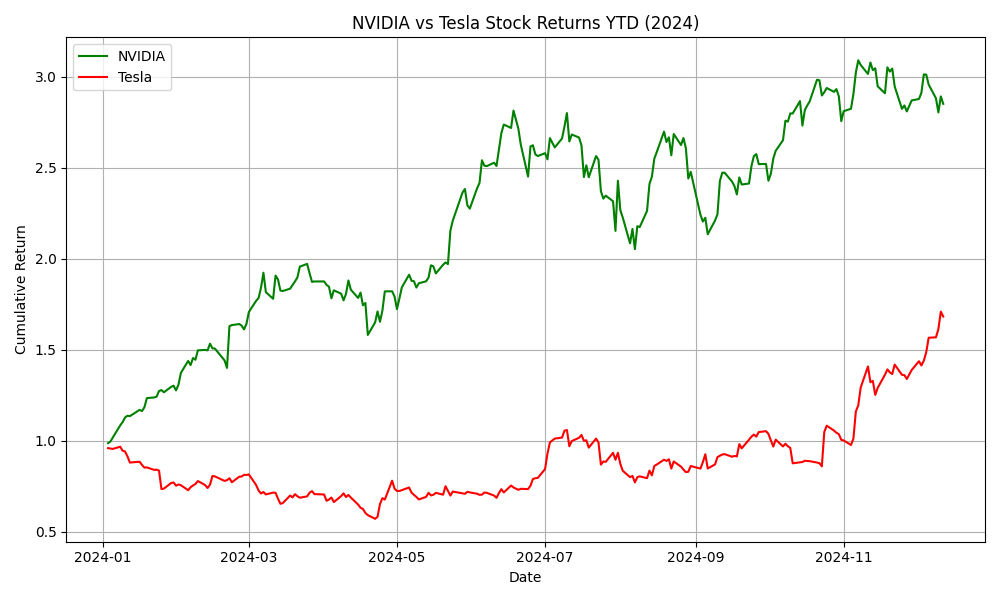
AutoGen also supports a distributed agent runtime, which can host agents running on different processes or machines, with different identities, languages and dependencies.
To learn how to use agent runtime, communication, message handling, and subscription, please continue reading the sections following this quick start.