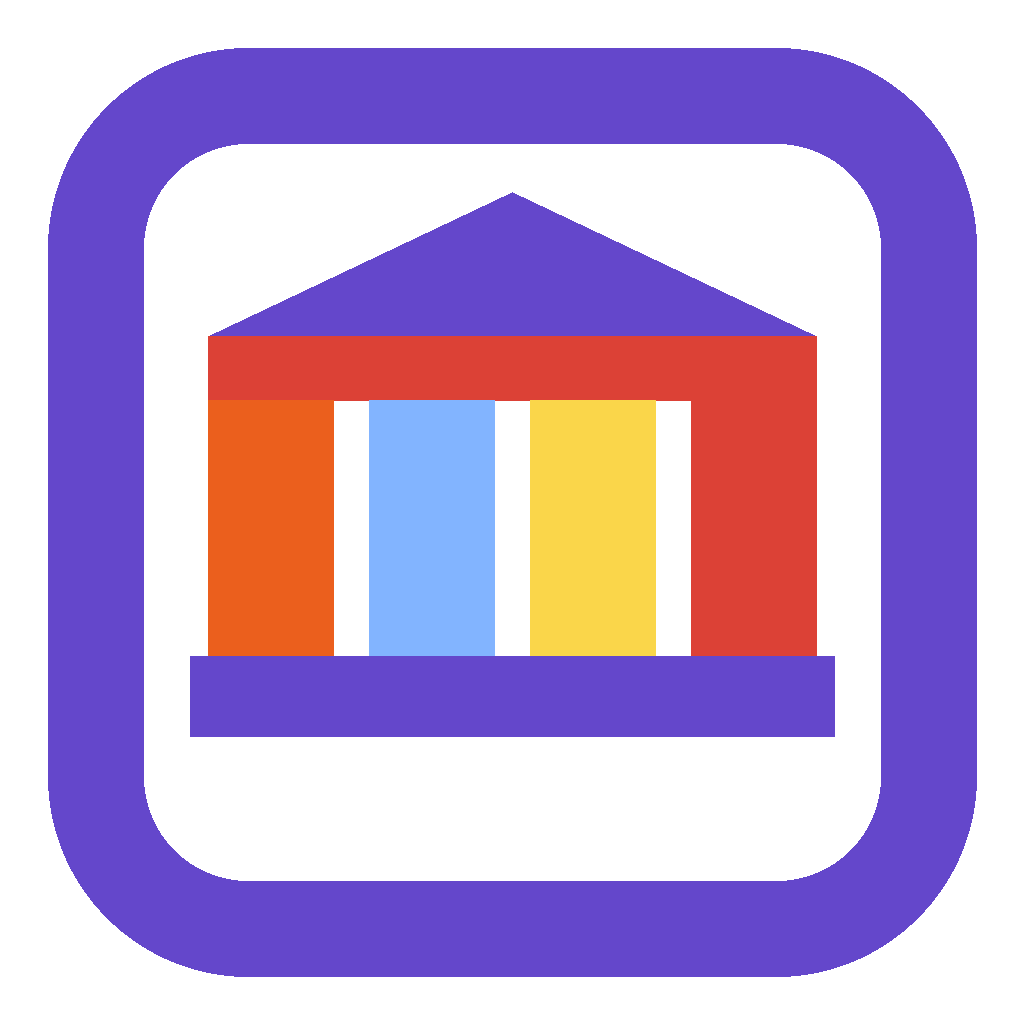Streamlined Deployment Configuration
October 22, 2025
We’ve simplified the deployment process for all PowerShell scripts by introducing centralized configuration management through config.json.
What Changed
Previously, users had to manually select tenants and environments each time they ran deployment scripts. Now, the process is streamlined:
- Select your deployment target - Choose your source / target environment from a simple menu
- Automatic environment mapping - Scripts automatically select the right environment based on your module:
- Core modules → GOV CDM CORE
- Process and Tasking → GOV CDM UTILITY
- All other modules → GOV CDM MODULE
Benefits
- Faster deployments - Fewer manual selections required
- Consistent targeting - All scripts use the same configuration source
- Error reduction - No more typos in tenant/environment names
- Easy scaling - Add new deployment targets by simply updating
config.json
What’s Updated
All deployment scripts now use the new configuration system:
Sync-Module.ps1Push-Module.ps1Ship-Module.ps1Deploy-AllModules.ps1Deploy-Module.ps1
The configuration is defined in config.json at the project root, making it easy to manage deployment targets across different environments and tenants.
This update reduces deployment friction and ensures consistent targeting across all modules.