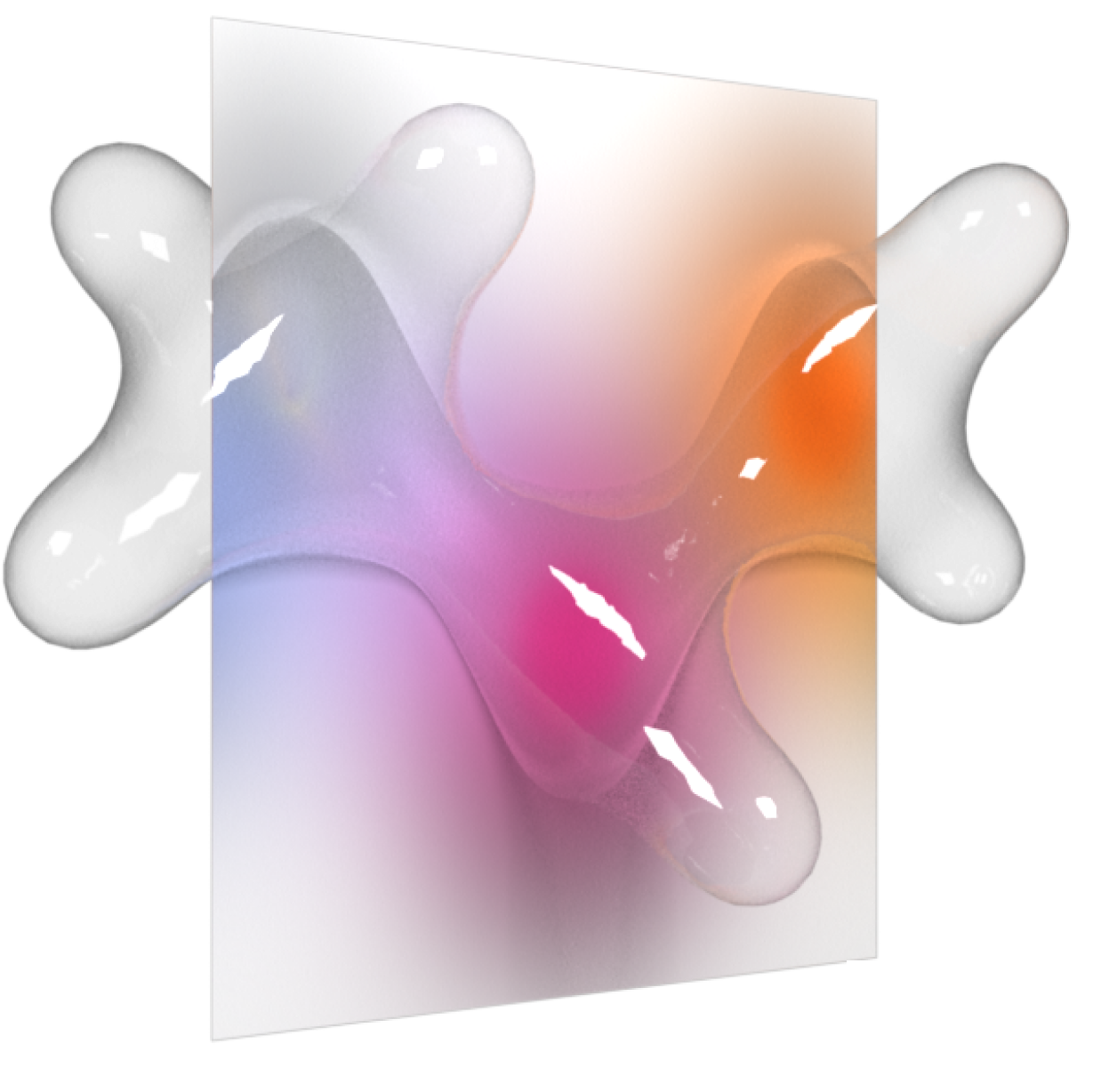Using Skala on Azure AI Foundry#
Azure AI Foundry is the fastest way to run Skala. On Foundry, you can easily deploy a Skala server that runs full DFT computations with Skala on the GPU.
Deploying the model#
Find Skala in the Azure AI Foundry Catalog and create a deployment. A deployment constitutes a server that can run Skala computations. This deployment has a URL and an access token that you will need to run computations.
Example usage#
The input geometry is provided in QCSchema Molecule format, using element symbols and Cartesian coordinates in Bohr. For providing the input geometry the QCElemental package can be used. Additionally, the calculation can be configured to change the basis set, grid level and convergence criteria via the SkalaConfig class.
import qcelemental as qcel
from skala.foundry import SkalaFoundryClient, SkalaConfig
client = SkalaFoundryClient(endpoint="https://<your-endpoint>/score", credential="<your-access-token>")
water = qcel.models.Molecule.from_data("""
O 0.000000 0.000000 0.000000
H 0.758602 0.000000 0.504284
H -0.758602 0.000000 0.504284
""", molecular_charge=0, molecular_multiplicity=1)
config = SkalaConfig(basis="def2-tzvp", grid_level="superfine", max_num_scf_steps=80)
status = client.run(water, config=config)
if status.status == "succeeded":
print("Total energy (Ha):", status.output.total_energy)
else:
raise RuntimeError(f"Task failed: {status.exception}")
Output format#
The output of a successful computation is a SkalaOutput object, which looks as follows:
SkalaOutput(
total_energy=-76.4117530597598,
energy_breakdown={
'nuclear_repulsion_energy': 9.643579239174146,
'scf_one_electron_energy': -124.0289768620489,
'scf_two_electron_energy': 47.334283713531015,
'scf_xc_energy': -9.360065488748322,
'dftd3_dispersion_energy': -0.0005736616677424679
},
num_scf_iterations=19,
dipole_moment=[1.3522570910077873e-08, 1.30533265138765e-10, 0.760798338213357]
)
All values are provided in atomic units, i.e. energy is Hartree and dipole moments in electron Bohr.
Mode of operation#
The Foundry server is always running and ready to accept jobs. It internally keeps a queue of tasks and works through them one by one.
When you call the run method, the SkalaFoundryClient adds a task to the queue and waits for it to complete.
When you kill the computation (e.g. via Ctrl-C), the client will send a cancellation request to the server to avoid wasting compute resources.