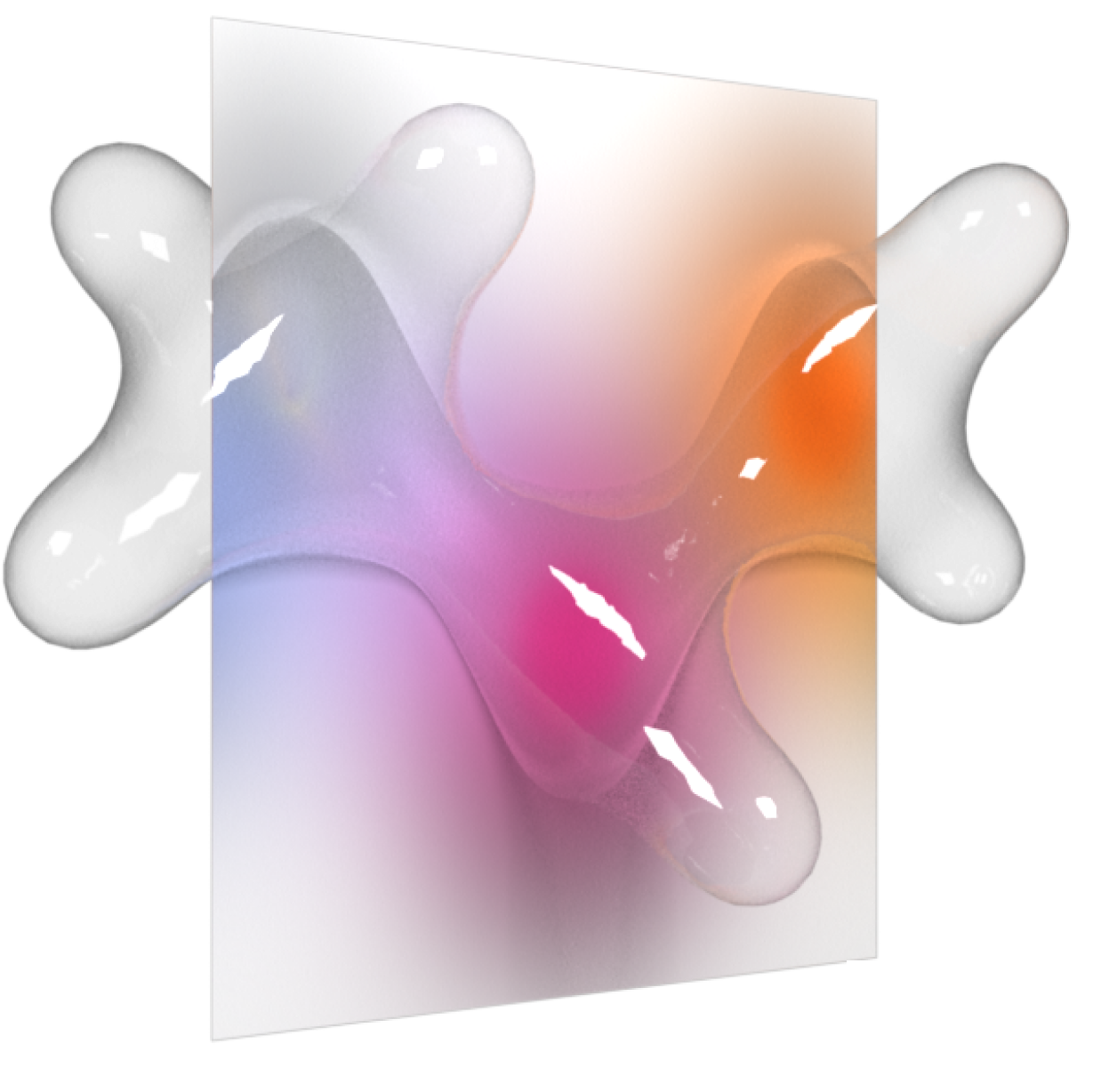Installation#
Install from PyPI#

To install skala, you can use pip:
pip install skala
This will install the skala packages and all its dependencies, including
torch, e3nn, and opt_einsum_fx for running the exchange-correlation model
pyscf for running the self-consistent field (SCF) calculations and evaluating the density features
dftd3 for computing the D3 dispersion correction to the total energy
The default Pytorch installation is the GPU version, which the skala package in combination with PySCF doesn’t leverage. To install only the much smaller CPU version of Pytorch, run the following before installing the skala package:
pip install torch --index-url https://download.pytorch.org/whl/cpu
Install from conda-forge#

The skala package is available on conda-forge, to install it use
mamba install -c conda-forge skala
You can select between GPU and CPU version of pytorch by requesting the cuda* build or the cpu* build.
For the CPU version use
mamba install -c conda-forge skala "pytorch=*=cpu*"
For the GPU version use (e.g. with Cuda 12)
mamba install -c conda-forge skala "pytorch=*=cuda12*"
Installing from source#
If you prefer to install Skala from the source code, you can clone the repository and install it in editable mode:
git clone https://github.com/microsoft/skala
cd skala
mamba env create -n skala -f environment-cpu.yml
mamba activate skala
pip install -e .
where environment-cpu.yml can be replaced with environment-gpu.yml for gpu support (specify CUDA version with cuda_version=<version>) with gpu4pyscf, in which case gpu4pyscf needs to be separately installed after creating the environment via (for CUDA 12)
pip install --no-deps 'gpu4pyscf-cuda12x>=1.0,<2' 'gpu4pyscf-libxc-cuda12x>=0.4,<1'
or (for CUDA 13)
pip install --no-deps 'gpu4pyscf-cuda13x>=1.0,<2' 'gpu4pyscf-libxc-cuda13x>=0.4,<1'
To install the development dependencies, you can run:
pip install -e .[dev]
For development purposes, please initialize the pre-commit hooks via:
pre-commit install
To test your installation, you can run the tests:
pytest -v tests/
Model checkpoints#
The pre-trained Skala model checkpoints are hosted [on Hugging Face](https://huggingface.co/microsoft/skala) and downloaded automatically by the Python package in this repository from there for running calculations.