MCP Server
You are able to convert any App into an MCP server by using the McpPlugin from the microsoft-teams-mcp package. This plugin adds the necessary endpoints to your application to serve as an MCP server. The plugin allows you to define tools, resources, and prompts that can be exposed to other MCP applications.
Your plugin can be configured as follows:
from microsoft.teams.ai import Function
from microsoft.teams.mcpplugin import McpServerPlugin
from pydantic import BaseModel
# ...
# Configure MCP server with custom name
mcp_server_plugin = McpServerPlugin(
name="test-mcp",
)
class EchoParams(BaseModel):
input: str
async def echo_handler(params: EchoParams) -> str:
return f"You said {params.input}"
# Register the echo tool
mcp_server_plugin.use_tool(
Function(
name="echo",
description="echo back whatever you said",
parameter_schema=EchoParams,
handler=echo_handler,
)
)
By default, the MCP server will be available at
/mcpon your application. You can change this by setting thepathproperty in the plugin configuration.
And included in the app like any other plugin:
from microsoft.teams.apps import App
from microsoft.teams.devtools import DevToolsPlugin
# ...
app = App(plugins=[mcp_server_plugin, DevToolsPlugin()])
You may use the MCP-Inspector to test functionality with your server.
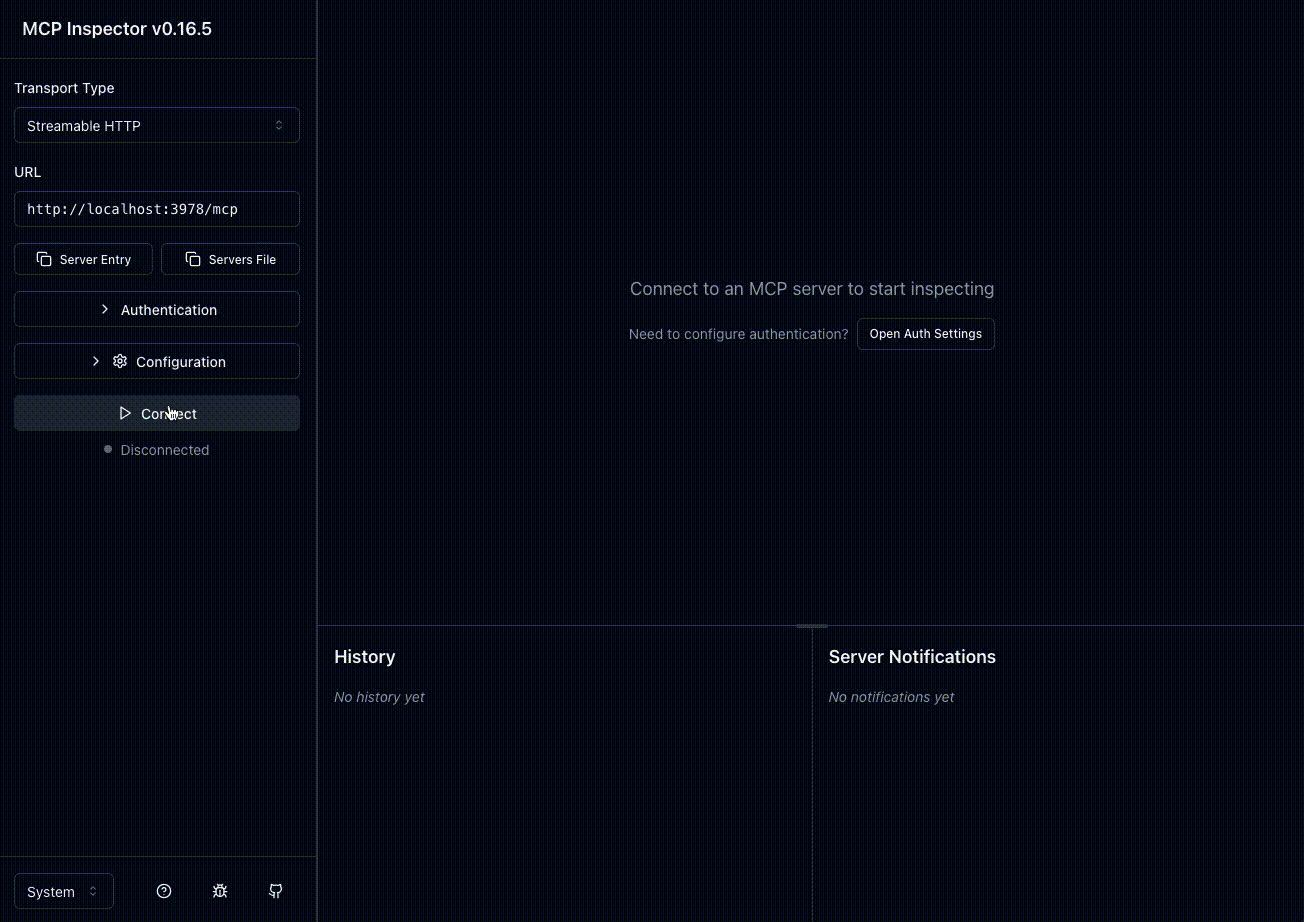
Piping messages to the user
Since your agent is provisioned to work on Teams, one very helpful feature is to use this server as a way to send messages to the user. This can be helpful in various scenarios:
- Human in the loop - if the server or an MCP client needs to confirm something with the user, it is able to do so.
- Notifications - the server can be used as a way to send notifications to the user.
Here is an example of how to do this. Configure your plugin so that:
- It can validate if the incoming request is allowed to send messages to the user
- It fetches the correct conversation ID for the given user.
- It sends a proactive message to the user. See Proactive Messaging for more details.
Alert Tool for Proactive Messaging:
from typing import Dict
from microsoft.teams.ai import Function
from microsoft.teams.mcpplugin import McpServerPlugin
from pydantic import BaseModel
# ...
# Storage for conversation IDs (for proactive messaging)
conversation_storage: Dict[str, str] = {}
class AlertParams(BaseModel):
user_id: str
message: str
async def alert_handler(params: AlertParams) -> str:
"""
Send proactive message to user via Teams.
This demonstrates the "piping messages to user" feature.
"""
# 1. Validate if the incoming request is allowed to send messages
if not params.user_id or not params.message:
return "Invalid parameters: user_id and message are required"
# 2. Fetch the correct conversation ID for the given user
conversation_id = conversation_storage.get(params.user_id)
if not conversation_id:
return f"No conversation found for user {params.user_id}. User needs to message the bot first."
# 3. Send proactive message to the user
await app.send(conversation_id=conversation_id, activity=params.message)
return f"Alert sent to user {params.user_id}: {params.message}"
# Register the alert tool
mcp_server_plugin.use_tool(
Function(
name="alert",
description="Send proactive message to a Teams user",
parameter_schema=AlertParams,
handler=alert_handler,
)
)
Store Conversation IDs in Message Handler:
from microsoft.teams.api import MessageActivity
from microsoft.teams.apps import ActivityContext
# ...
@app.on_message
async def handle_message(ctx: ActivityContext[MessageActivity]):
"""
Handle incoming messages and store conversation IDs for proactive messaging.
"""
# Store conversation ID for this user (for proactive messaging)
user_id = ctx.activity.from_.id
conversation_id = ctx.activity.conversation.id
conversation_storage[user_id] = conversation_id
# Echo back the message with info about stored conversation
await ctx.reply(
f"You said: {ctx.activity.text}\n\n"
f"📝 Stored conversation ID `{conversation_id}` for user `{user_id}` "
f"(for proactive messaging via MCP alert tool)"
)