Update to Ripple
We’ve published a new version of Ripple to get around the bug in Chrome that we reported earlier in the week. If you’re using our tools for the first time you’ll get the new version automatically. Otherwise, here are two ways to get the update:
- In Visual Studio, click Tools -> Options
- Find the Tools for Apache Cordova
- Click the “Clear Cordova Cache” button
- Rebuild your project
…or…
- Open a command prompt
cd %AppData%\npm\node_modules\vs-tacnpm update ripple-emulator
Please let me know if you still experience any issues after installing the update.
Michael Braude
Development Manager | Tools for Apache Cordova
mbraude@microsoft.com | @LittleWebFoot