Update XCode
We recently had a customer reach out to us to help him fix a problem deploying to a local iOS device. Here’s a snippet from his build error:
2>Found iTunes version: 12.4.1.6
2>Uninstalling app ID: io.cordova.myapp439183.
2>Successfully installed .ipa file: C:\Users\xxxxxx\documents\visual studio 2015\Projects\BlankCordovaApp2\BlankCordovaApp2\bin\iOS\Debug\BlankCordovaApp2.ipa.
2>Starting idevicedebugserverproxy.exe at port 3000.
2>Timed out connecting to local iOS device.
2>Failed to launch the app on the device. Check that the device is connected, awake, and unlocked.
2>Deployment failed.Upon investigation, we found the problem was due to a mismatch between the iOS version of his device and the iOS device support folder on his Mac. The solution was to update XCode to 7.3.1. This updated the device support folder to a version that worked with iOS 9.3.1.
If you run into a deployment error like the one above, updating XCode should fix the problem.
Michael Braude
Development Manager | Tools for Apache Cordova
mbraude@microsoft.com | @LittleWebFoot