Update to Ripple (Angular 2 Support)
We’ve recently received multiple reports of Ripple showing a blank screen when debugging an Ionic 2 application. We’ve published a new version of Ripple to get around that bug. If you’re using our tools for the first time you’ll get the new version automatically. Otherwise, here are two ways to get the update:
- In Visual Studio, click Tools -> Options
- Find the Tools for Apache Cordova
- Click the “Clear Cordova Cache” button
- Rebuild your project
…or…
- Open a command prompt
cd %AppData%\npm\node_modules\vs-tacnpm update ripple-emulator
Please let us know if you still experience any issues after installing the update.
Sam El-Husseini
Software Engineer | Tools for Apache Cordova
samelh@microsoft.com