Windows 10 Store Packaging
We recently discovered that packaging for the Windows 10 store is not generating an .appxupload file. We’re still investigating the issue and we will have a fix shortly, but for now please follow this workaround:
- Build your project for Windows 10.
- Open platforms\windows\CordovaApp.sln.
- Right click on the “Cordova.App.Windows10 (Universal Windows)” project, select “Store”, and then “Create App Packages…”
- Follow the wizard to create a package for the Windows 10 Store.
This will generate the .appxupload file for you which you can then upload to the Windows 10 store.
Michael Braude
Development Manager | Tools for Apache Cordova
mbraude@microsoft.com | @LittleWebFoot