Updating the Microsoft Mixed Reality Toolkit
Updating 2.0.0 to 2.1.0
API changes in 2.1.0
BaseNearInteractionTouchable
The BaseNearInteractionTouchable has been modified to mark the OnValidate method as virtual. Classes that extend BaseNearInteractionTouchable (ex: NearInteractionTouchableUnityUI) have been updated to reflect this change.
ColliderNearInteractionTouchable
The ColliderNearInteractionTouchable class has been deprecated. Please update code references to use BaseNearInteractionTouchable.
IMixedRealityMouseDeviceManager
Added
IMixedRealityMouseDeviceManager has been added CursorSpeed and WheelSpeed properties. These properties allow applications to specify a multiplier value by which the speed of the cursor and wheel, respectively will be scaled.
This is a breaking change and requires existing mouse device manager implementations to be modified .
Note
This change is not backwards compatible with version 2.0.0.
Deprecated
The MouseInputProfile property has been marked as obsolete and will be removed from a future version of the Microsoft Mixed Reality Toolkit. It is recommended that application code no longer use this property.
Interactable
The following methods and properties have been deprecated and will be removed from a future version of the Microsoft Mixed Reality Toolkit. The recommendation is to update application code per the guidance contained in the Obsolete attribute and displayed in the console.
public bool Enabledpublic bool FocusEnabledpublic void ForceUpdateThemes()public bool IsDisabledpublic bool IsToggleButtonpublic int GetDimensionIndex()public State[] GetStates()public bool RequiresFocuspublic void ResetBaseStates()public virtual void SetCollision(bool collision)public virtual void SetCustom(bool custom)public void SetDimensionIndex(int index)public virtual void SetDisabled(bool disabled)public virtual void SetFocus(bool focus)public virtual void SetGesture(bool gesture)public virtual void SetGestureMax(bool gesture)public virtual void SetGrab(bool grab)public virtual void SetInteractive(bool interactive)public virtual void SetObservation(bool observation)public virtual void SetObservationTargeted(bool targeted)public virtual void SetPhysicalTouch(bool touch)public virtual void SetPress(bool press)public virtual void SetTargeted(bool targeted)public virtual void SetToggled(bool toggled)public virtual void SetVisited(bool visited)public virtual void SetVoiceCommand(bool voice)
NearInteractionTouchableSurface
The NearInteractionTouchableSurface class has been added and now serves as the base class for NearInteractionTouchable and NearInteractionTouchableUnityUI.
Profile changes in 2.1.0
Hand tracking profile
The hand mesh and joint visualizations now have a separate editor and player settings. The hand tracking profile has been updated to allow for setting these visualizations to; Nothing, Everything, Editor or Player.
![]()
Custom hand tracking profiles may need to be updated to work correctly with version 2.1.0.
Note
This change is not backwards compatible with version 2.0.0.
Input simulation profile
The input simulation system has been upgraded, which changes a few settings in the input simulation profile. Some changes can not be migrated automatically and users may find that profiles are using default values.
All KeyCode and mouse button bindings in the profile have been replaced with a generic
KeyBindingstruct, which stores the type of binding (key or mouse) as well as the actual binding code (KeyCode or mouse button number respectively). The struct has its own inspector, which allows unified display and offers an "auto-bind" tool to quickly set key bindings by pressing the respective key instead of selecting from a huge dropdown list.- FastControlKey
- ToggleLeftHandKey
- ToggleRightHandKey
- LeftHandManipulationKey
- RightHandManipulationKey
MouseLookTogglewas previously included in theMouseLookButtonenum asInputSimulationMouseButton.Focused, it is now a separate option. When enabled, the camera will keep rotating with the mouse after releasing the button, until the escape key is pressed.HandDepthMultiplierdefault value has been lowered from 0.1 to 0.03 to accommodate some changes to the input simulation. If the camera moves too fast when scrolling, try lowering this value.Keys for rotating hands have been removed, hand rotation is now controlled by the mouse as well. Holding
HandRotateButton(Ctrl) together with the left/right hand manipulation key (LShift/Space) will enable hand rotation.A new axis "UpDown" has been introduced to the input axis list. This controls camera movement in the vertical and defaults to Q/E keys as well as the controller trigger buttons.
For more information on these changes, please see the input simulation service article.
Mouse data provider profile
The mouse data provider profile has been updated to expose the new CursorSpeed and WheelSpeed properties. Existing custom profiles will automatically have default values provided. When the profile is saved, these new values will be persisted.
Controller mapping profile
Some axes and input types have been updated in 2.1.0, especially around the OpenVR platform. Please be sure to select MixedRealityToolkit -> Utilities -> Update -> Controller Mapping Profiles when upgrading. This will update any custom Controller Mapping Profiles with the updated axes and data, while leaving your custom-assigned input actions intact.
Updating RC2 to 2.0.0
Between the RC2 and 2.0.0 releases of the Microsoft Mixed Reality Toolkit, changes were made that may impact existing projects. This document describes those changes and how to update projects to the 2.0.0 release.
API changes in 2.0.0
Since the release of RC2, there have been a number of API changes including some that may break existing projects. The following sections describe the changes that have occurred between the RC2 and 2.0.0 releases.
MixedRealityToolkit
The following public properties on the MixedRealityToolkit object have been deprecated.
RegisteredMixedRealityServicesno longer contains the collection of registered extensions services and data providers.
To access extension services, use MixedRealityServiceRegistry.TryGetService<T>. To access data providers, cast the service instance to IMixedRealityDataProviderAccess and use GetDataProvider<T>.
Use MixedRealityServiceRegistry or CoreServices instead for the following deprecated properties
ActiveSystemsInputSystemBoundarySystemCameraSystemSpatialAwarenessSystemTeleportSystemDiagnosticsSystemSceneSystem
CoreServices
The CoreServices class is the replacement for the static system accessors (ex: BoundarySystem) found in the MixedRealityToolkit object.
Important
The MixedRealityToolkit system accessors have been deprecated in version 2.0.0 and will be removed in a future release of the MRTK.
The following code example illustrates the old and the new pattern.
// Old
GameObject playAreaVisualization = MixedRealityToolkit.BoundarySystem?.GetPlayAreaVisualization();
// New
GameObject playAreaVisualization = CoreServices.BoundarySystem?.GetPlayAreaVisualization();
Using the new CoreSystem class will ensure that your application code will not need updating if you change the application to use a different service registrar (ex: one of the experimental service managers).
IMixedRealityRaycastProvider
With the addition of the IMixedRealityRaycastProvider, the input system configuration profile was changed. If you have a custom profile, you may receive the errors in the following image when you run your application.
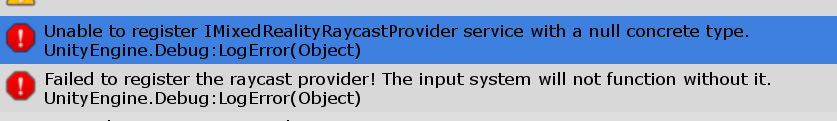
To fix these, please add an IMixedRealityRaycastProvider instance to your input system profile.
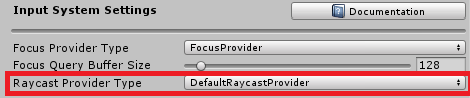
Event System
- The
IMixedRealityEventSystemold API methodsRegisterandUnregisterhave been marked as obsolete. They are preserved for backwards compatibility. InputSystemGlobalListenerhas been marked as obsolete. Its functionality has not changed.BaseInputHandlerbase class has been changed fromInputSystemGlobalListenertoInputSystemGlobalHandlerListener. This is a breaking change for any descendants ofBaseInputHandler.
Motivation behind the change
The old event system API Register and Unregister could potentially cause multiple issues in runtime, main being:
- If a component registers for global events, it would receive global input events of all types.
- If one of the components on an object registers for global input events, all components on this object will receive global input events of all types.
- If two components on the same object register to global events, and then one is disabled in runtime, the second one stops receiving global events.
New API RegisterHandler and UnregisterHandler:
- Provides an explicit and granular control over which input events should be listened to globally and which should be focused-based.
- Allows multiple components on the same object to listen to global events independently on each other.
How to migrate
- If you have been calling
Register/UnregisterAPI directly before, replace these calls with calls toRegisterHandler/UnregisterHandler. Use handler interfaces you implement as generic parameters. If you implement multiple interfaces, and several of them listen to global input events, callRegisterHandlermultiple times. - If you have been inheriting from
InputSystemGlobalListener, change inheritance toInputSystemGlobalHandlerListener. ImplementRegisterHandlersandUnregisterHandlersabstract methods. In the implementation callinputSystem.RegisterHandler(inputSystem.UnregisterHandler) to register on all handler interfaces you want to listen global events for. - If you have been inheriting from
BaseInputHandler, implementRegisterHandlersandUnregisterHandlersabstract methods (same as forInputSystemGlobalListener).
Examples of migration
// Old
class SampleHandler : MonoBehaviour, IMixedRealitySourceStateHandler, IMixedRealityHandJointHandler
{
private void OnEnable()
{
InputSystem?.Register(gameObject);
}
private void OnDisable()
{
InputSystem?.Unregister(gameObject);
}
}
// Migrated
class SampleHandler : MonoBehaviour, IMixedRealitySourceStateHandler, IMixedRealityHandJointHandler
{
private void OnEnable()
{
InputSystem?.RegisterHandler<IMixedRealitySourceStateHandler>(this);
InputSystem?.RegisterHandler<IMixedRealityHandJointHandler>(this);
}
private void OnDisable()
{
InputSystem?.UnregisterHandler<IMixedRealitySourceStateHandler>(this);
InputSystem?.UnregisterHandler<IMixedRealityHandJointHandler>(this);
}
}
// Old
class SampleHandler2 : InputSystemGlobalListener, IMixedRealitySpeechHandler
{
}
// Migrated
class SampleHandler2 : InputSystemGlobalHandlerListener, IMixedRealitySpeechHandler
{
private void RegisterHandlers()
{
InputSystem?.RegisterHandler<IMixedRealitySpeechHandler>(this);
}
private void UnregisterHandlers()
{
InputSystem?.UnregisterHandler<IMixedRealitySpeechHandler>(this);
}
}
// Alternative migration
class SampleHandler2 : MonoBehaviour, IMixedRealitySpeechHandler
{
private void OnEnable()
{
IMixedRealityInputSystem inputSystem;
if (MixedRealityServiceRegistry.TryGetService<IMixedRealityInputSystem>(out inputSystem))
{
inputSystem?.RegisterHandler<IMixedRealitySpeechHandler>(this);
}
}
private void OnDisable()
{
IMixedRealityInputSystem inputSystem;
if (MixedRealityServiceRegistry.TryGetService<IMixedRealityInputSystem>(out inputSystem))
{
inputSystem?.UnregisterHandler<IMixedRealitySpeechHandler>(this);
}
}
}
Spatial Awareness
The IMixedRealitySpatialAwarenessSystem and IMixedRealitySpatialAwarenessObserver interfaces have taken multiple breaking changes as described below.
Changes
The following method(s) have been renamed to better describe their usage.
IMixedRealitySpatialAwarenessSystem.CreateSpatialObjectParenthas been renamed toIMixedRealitySpatialAwarenessSystem.CreateSpatialAwarenessObservationParentto clarify its usage.
Additions
Based on customer feedback, support for easy removal of previously observed spatial awareness data has been added.
IMixedRealitySpatialAwarenessSystem.ClearObservations()IMixedRealitySpatialAwarenessSystem.ClearObservations<T>(string name)IMixedRealitySpatialAwarenessObserver.ClearObservations()
Solvers
Some solver components and the SolverHandler manager class has changed to fix various bugs and for more intuitive usage.
SolverHandler
- Class no longer extends from
ControllerFinder TrackedObjectToReferencepublic property deprecated and has been renamed toTrackedTargetTypeTrackedObjectTypedeprecates left & right controller values. Instead useMotionControllerorHandJointvalues and update newTrackedHandednessproperty to limit tracking to left or right controller
InBetween
TrackedObjectForSecondTransformpublic property deprecated and has been renamed toSecondTrackedObjectTypeAttachSecondTransformToNewTrackedObject()has been removed. To update the solver, modify the public properties (i.eSecondTrackedObjectType)
SurfaceMagnetism
MaxDistancepublic property deprecated and has been renamed toMaxRaycastDistanceCloseDistancepublic property deprecated and has been renamed toClosestDistance- Default value for
RaycastDirectionModeis nowTrackedTargetForwardwhich raycasts in the direction of the tracked target transform forward OrientationModeenum values,VerticalandFull, have been renamed toTrackedTargetandSurfaceNormalrespectivelyKeepOrientationVerticalpublic property has been added to control whether orientation of associated GameObject remains vertical
Buttons
PressableButtonnow hasDistanceSpaceModeproperty set toLocalas default. This allows buttons to be scaled while still be pressable
Clipping Sphere
The ClippingSphere interface has changed to mirror the APIs found in the ClippingBox and ClippingPlane.
The ClippingSphere's Radius property is now implicitly calculated based on the transform scale. Before developers would have to specify the radius of the ClippingSphere in the inspector. If you want to change the radius, just update the transform scale of the transform as you normally would.
NearInteractionTouchable and PokePointer
- NearInteractionTouchable does not handle Unity UI canvas touching any longer. The NearInteractionTouchableUnityUI class must be used for Unity UI touchables now.
- ColliderNearInteractionTouchable is the new base class for touchables based on colliders, i.e. every touchable except NearInteractionTouchableUnityUI.
- BaseNearInteractionTouchable.DistFront has been moved and renamed to PokePointer.TouchableDistance This is the distance and which the PokePointer can interact with touchables. Previously each touchable had it's own maximum interaction distance, but now this is defined in the PokePointer which allows better optimization.
- BaseNearInteractionTouchable.DistBack has been renamed to PokeThreshold This makes it clear that PokeThreshold is the counterpart to DebounceThreshold. A touchable is activated when the PokeThreshold is crossed, and released when DebounceThreshold is crossed.
ReadOnlyAttribute
The Microsoft.MixedReality.Toolkit namespace has been added to ReadOnlyAttribute, BeginReadOnlyGroupAttribute, and EndReadOnlyGroupAttribute.
PointerClickHandler
The PointerClickHandler class has been deprecated. The PointerHandler should be used instead, it provides the same functionality.
HoloLens clicker support
The HoloLens clicker's controller mappings have changed from being an unhanded WindowsMixedRealityController to being an unhanded WindowsMixedRealityGGVHand. To account for this, an automatic updater will run the first time you open your ControllerMapping profile. Please open any custom profiles at least once after upgrading to 2.0.0 in order to trigger this one-time migration step.
InteractableHighlight
The InteractableHighlight class has been deprecated. The InteractableOnFocus class and FocusInteractableStates asset should be used instead. To create a new Theme asset for the InteractableOnFocus, right click in the project window and select Create > Mixed Reality Toolkit > Interactable > Theme.
HandInteractionPanZoom
HandInteractionPanZoom has been moved to the UI namespace as it was not an input component. HandPanEventData has also been moved into this namespace, and simplified to correspond with other UI event data.
Assembly name changes in 2.0.0
In The 2.0.0 release, all of the official Mixed Reality Toolkit assembly names and their associated assembly definition (.asmdef) files have been updated to fit the following pattern.
Microsoft.MixedReality.Toolkit[.<name>]
In some instances, multiple assemblies have been merged to create better unity of their contents. If your project uses custom .asmdef files, they may require updating.
The following tables describe how the RC2 .asmdef file names map to the 2.0.0 release. All assembly names match the .asmdef file name.
MixedRealityToolkit
| RC2 | 2.0.0 |
|---|---|
| MixedRealityToolkit.asmdef | Microsoft.MixedReality.Toolkit.asmdef |
| MixedRealityToolkit.Core.BuildAndDeploy.asmdef | Microsoft.MixedReality.Toolkit.Editor.BuildAndDeploy.asmdef |
| MixedRealityToolkit.Core.Definitions.Utilities.Editor.asmdef | Removed, use Microsoft.MixedReality.Toolkit.Editor.Utilities.asmdef |
| MixedRealityToolkit.Core.Extensions.EditorClassExtensions.asmdef | Microsoft.MixedReality.Toolkit.Editor.ClassExtensions.asmdef |
| MixedRealityToolkit.Core.Inspectors.asmdef | Microsoft.MixedReality.Toolkit.Editor.Inspectors.asmdef |
| MixedRealityToolkit.Core.Inspectors.ServiceInspectors.asmdef | Microsoft.MixedReality.Toolkit.Editor.ServiceInspectors.asmdef |
| MixedRealityToolkit.Core.UtilitiesAsync.asmdef | Microsoft.MixedReality.Toolkit.Async.asmdef |
| MixedRealityToolkit.Core.Utilities.Editor.asmdef | Microsoft.MixedReality.Toolkit.Editor.Utilities.asmdef |
| MixedRealityToolkit.Utilities.Gltf.asmdef | Microsoft.MixedReality.Toolkit.Gltf.asmdef |
| MixedRealityToolkit.Utilities.Gltf.Importers.asmdef | Microsoft.MixedReality.Toolkit.Gltf.Importers.asmdef |
MixedRealityToolkit.Providers
| RC2 | 2.0.0 |
|---|---|
| MixedRealityToolkit.Providers.OpenVR.asmdef | Microsoft.MixedReality.Toolkit.Providers.OpenVR.asmdef |
| MixedRealityToolkit.Providers.WindowsMixedReality.asmdef | Microsoft.MixedReality.Toolkit.Providers.WindowsMixedReality.asmdef |
| MixedRealityToolkit.Providers.WindowsVoiceInput.asmdef | Microsoft.MixedReality.Toolkit.Providers.WindowsVoiceInput.asmdef |
MixedRealityToolkit.Services
| RC2 | 2.0.0 |
|---|---|
| MixedRealityToolkit.Services.BoundarySystem.asmdef | Microsoft.MixedReality.Toolkit.Services.BoundarySystem.asmdef |
| MixedRealityToolkit.Services.CameraSystem.asmdef | Microsoft.MixedReality.Toolkit.Services.CameraSystem.asmdef |
| MixedRealityToolkit.Services.DiagnosticsSystem.asmdef | Microsoft.MixedReality.Toolkit.Services.DiagnosticsSystem.asmdef |
| MixedRealityToolkit.Services.InputSimulation.asmdef | Microsoft.MixedReality.Toolkit.Services.InputSimulation.asmdef |
| MixedRealityToolkit.Services.InputSimulation.Editor.asmdef | Microsoft.MixedReality.Toolkit.Services.InputSimulation.Editor.asmdef |
| MixedRealityToolkit.Services.InputSystem.asmdef | Microsoft.MixedReality.Toolkit.Services.InputSystem.asmdef |
| MixedRealityToolkit.Services.Inspectors.asmdef | Microsoft.MixedReality.Toolkit.Services.InputSystem.Editor.asmdef |
| MixedRealityToolkit.Services.SceneSystem.asmdef | Microsoft.MixedReality.Toolkit.Services.SceneSystem.asmdef |
| MixedRealityToolkit.Services.SpatialAwarenessSystem.asmdef | Microsoft.MixedReality.Toolkit.Services.SpatialAwarenessSystem.asmdef |
| MixedRealityToolkit.Services.TeleportSystem.asmdef | Microsoft.MixedReality.Toolkit.Services.TeleportSystem.asmdef |
MixedRealityToolkit.SDK
| RC2 | 2.0.0 |
|---|---|
| MixedRealityToolkit.SDK.asmdef | Microsoft.MixedReality.Toolkit.SDK.asmdef |
| MixedRealityToolkit.SDK.Inspectors.asmdef | Microsoft.MixedReality.Toolkit.SDK.Inspectors.asmdef |
MixedRealityToolkit.Examples
| RC2 | 2.0.0 |
|---|---|
| MixedRealityToolkit.Examples.asmdef | Microsoft.MixedReality.Toolkit.Examples.asmdef |
| MixedRealityToolkit.Examples.Demos.Gltf.asmdef | Microsoft.MixedReality.Toolkit.Demos.Gltf.asmdef |
| MixedRealityToolkit.Examples.Demos.StandardShader.Inspectors.asmdef | Microsoft.MixedReality.Toolkit.Demos.StandardShader.Inspectors.asmdef |
| MixedRealityToolkit.Examples.Demos.Utilities.InspectorFields.asmdef | Microsoft.MixedReality.Toolkit.Demos.InspectorFields.asmdef |
| MixedRealityToolkit.Examples.Demos.Utilities.InspectorFields.Inspectors.asmdef | Microsoft.MixedReality.Toolkit.Demos.InspectorFields.Inspectors.asmdef |
| MixedRealityToolkit.Examples.Demos.UX.Interactables.asmdef | Microsoft.MixedReality.Toolkit.Demos.UX.Interactables.asmdef |