Running scripts
Visual Studio Code
In Visual Studio Code, the location where you start running a script determines the entries in the env.files variable.
Single file
- Right click on a file in the Explorer and select Run GenAIScript….
- Or right click in a file editor and select Run GenAIScript….
The env.files array will contain a single element with the selected file.
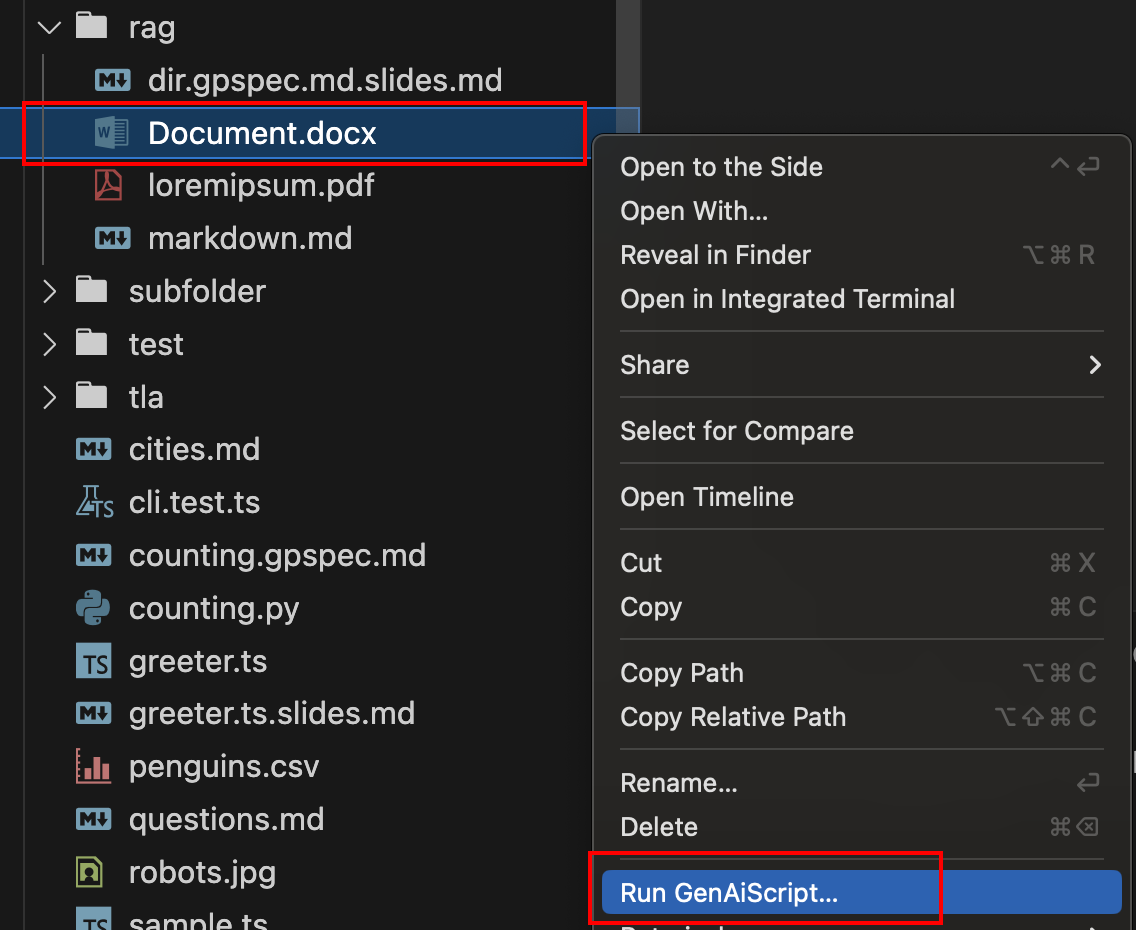
Folder
- Right click on a folder in the Explorer and select **Run GenAIScript…**s.
The env.files array will contain all nested files under that folder.
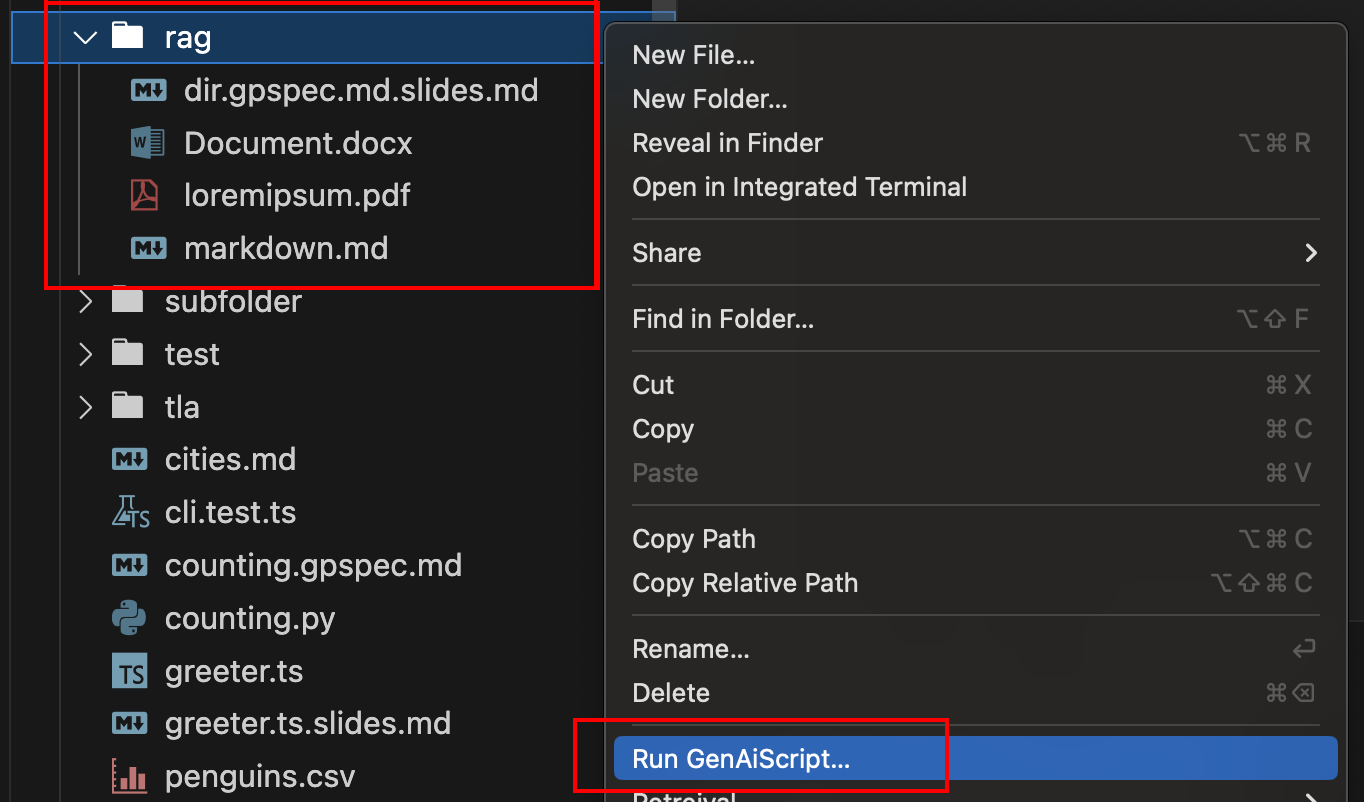
Command Line
Use the run command to execute a script from the command line.
npx genaiscript run proofreader path/to/files*.mdAnalyze results
By default, GenAIScript opens the output preview which shows a rendered view of the LLM output (assuming the LLM produces markdown).
You can also use the Trace to review the each transformation step of the script execution.
- Click on the GenAIScript status bar icon and select Trace
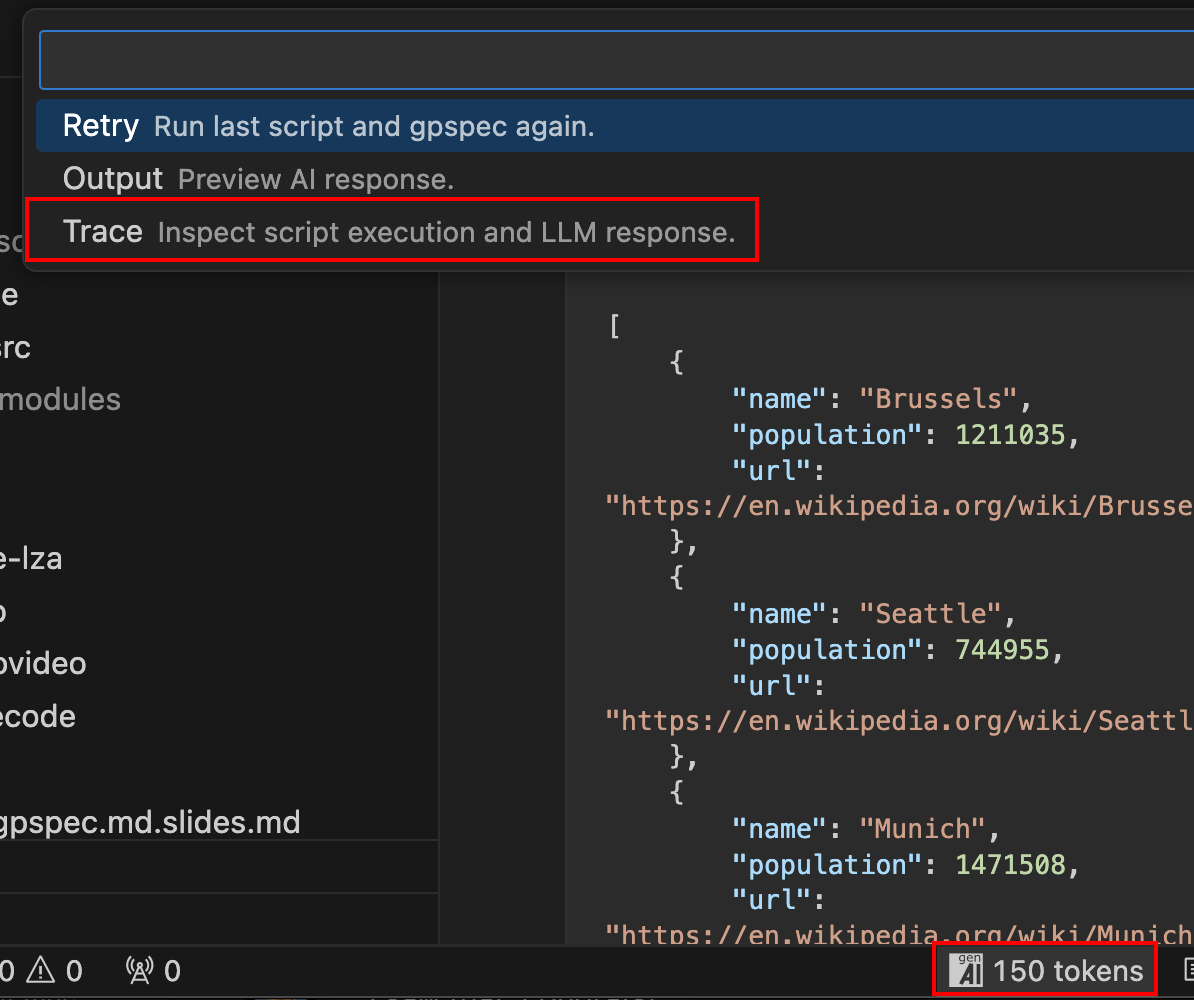
Next steps
Debug your scripts using the Visual Studio Code Debugger!