Consume connections from Azure AI#
For a smooth development flow that transitions from cloud (Azure AI) to local environments, you can directly utilize the connection already established on the cloud by setting the connection provider to “Azure AI connections”.
Note
Promptflow is not able to manage connections from Azure AI, please manage it in workspace portal, Azure AI Studio, az ml cli or azure-ai-ml sdk.
You can set the connection provider using the following steps:
Navigate to the connection list in the VS Code primary sidebar.
Click on the … (more options icon) at the top and select the
Set connection provideroption.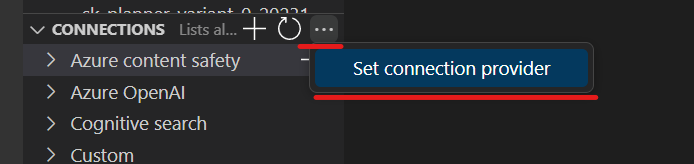
Choose one of the “Azure AI connections” provider types that you wish to use. Click to learn more about the differences between the connection providers.
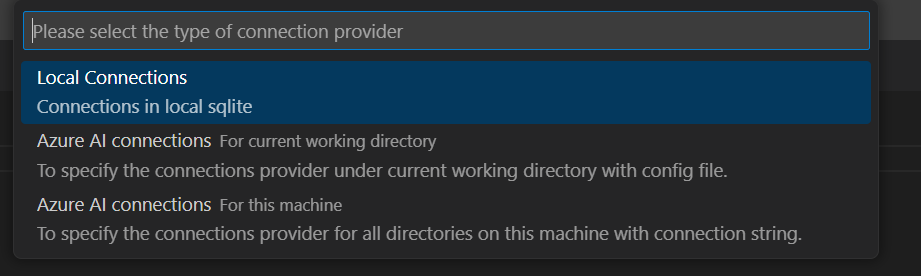
If you choose “Azure AI Connections - for current working directory”, then you need to specify the cloud resources in the
config.jsonfile within the project folder.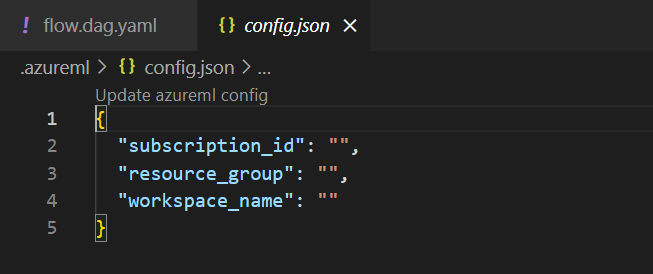
If you choose “Azure AI Connections - for this machine”, specify the cloud resources in the connection string. You can do this in one of two ways:
(1) Input connection string in the input box above. For example
azureml://subscriptions/<your-subscription>/resourceGroups/<your-resourcegroup>/providers/Microsoft.MachineLearningServices/workspaces/<your-workspace>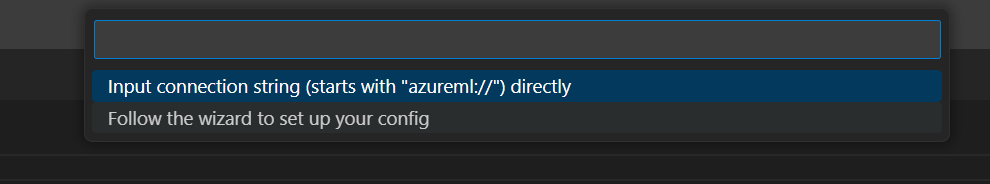
(2) Follow the wizard to set up your config step by step.
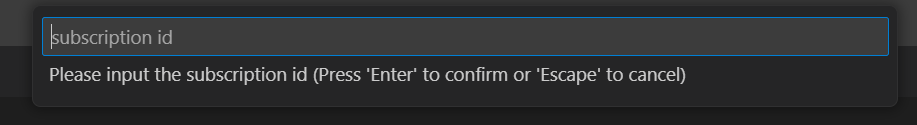
Once the connection provider is set, the connection list will automatically refresh, displaying the connections retrieved from the selected provider.
Note:
You need to have a project folder open to use the “Azure AI connections - for current working directory” option.
Once you change the connection provider, it will stay that way until you change it again and save the new setting.
Different connection providers#
Currently, we support three types of connections:
Connection provider |
Type |
Description |
Provider Specification |
Use Case |
|---|---|---|---|---|
Local Connections |
Local |
Enables consume the connections created and locally and stored in local sqlite. |
NA |
Ideal when connections need to be stored and managed locally. |
Azure AI connection - For current working directory |
Cloud provider |
Enables the consumption of connections from a cloud provider, such as a specific Azure Machine Learning workspace or Azure AI project. |
Specify the resource ID in a |
A dynamic approach for consuming connections from different providers in specific projects. Allows for setting different provider configurations for different flows by updating the |
Azure AI connection - For this machine |
Cloud |
Enables the consumption of connections from a cloud provider, such as a specific Azure Machine Learning workspace or Azure AI project. |
Use a |
A global provider setting that applies across all working directories on your machine. |
Next steps#
Set global configs on connection.provider.