Manage flows#
This documentation will walk you through how to manage your flow with CLI and SDK on Azure AI. The flow examples in this guide come from examples/flows/standard.
In general:
For
CLI, you can runpfazure flow --helpin the terminal to see help messages.For
SDK, you can refer to Promptflow Python Library Reference and checkpromptflow.azure.PFClient.flowsfor more flow operations.
Prerequisites
Refer to the prerequisites in Quick start.
Use the
az logincommand in the command line to log in. This enables promptflow to access your credentials.
Let’s take a look at the following topics:
Create a flow#
To set the target workspace, you can either specify it in the CLI command or set default value in the Azure CLI. You can refer to Quick start for more information.
To create a flow to Azure from local flow directory, you can use
# create the flow
pfazure flow create --flow <path-to-flow-folder>
# create the flow with metadata
pfazure flow create --flow <path-to-flow-folder> --set display_name=<display-name> description=<description> tags.key1=value1
After the flow is created successfully, you can see the flow summary in the command line.
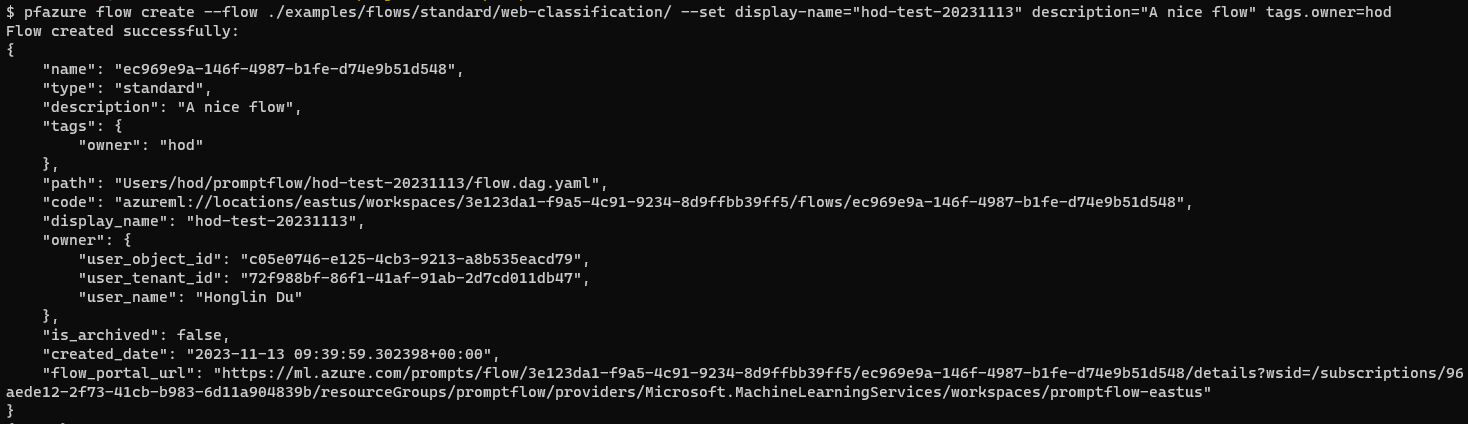
Import the required libraries
from azure.identity import DefaultAzureCredential, InteractiveBrowserCredential
# azure version promptflow apis
from promptflow.azure import PFClient
Get credential
try:
credential = DefaultAzureCredential()
# Check if given credential can get token successfully.
credential.get_token("https://management.azure.com/.default")
except Exception as ex:
# Fall back to InteractiveBrowserCredential in case DefaultAzureCredential not work
credential = InteractiveBrowserCredential()
Get a handle to the workspace
# Get a handle to workspace
pf = PFClient(
credential=credential,
subscription_id="<SUBSCRIPTION_ID>", # this will look like xxxxxxxx-xxxx-xxxx-xxxx-xxxxxxxxxxxx
resource_group_name="<RESOURCE_GROUP>",
workspace_name="<AML_WORKSPACE_NAME>",
)
Create the flow
# specify flow path
flow = "./web-classification"
# create flow to Azure
flow = pf.flows.create_or_update(
flow=flow, # path to the flow folder
display_name="my-web-classification", # it will be "web-classification-{timestamp}" if not specified
type="standard", # it will be "standard" if not specified
)
On Azure portal, you can see the created flow in the flow list.
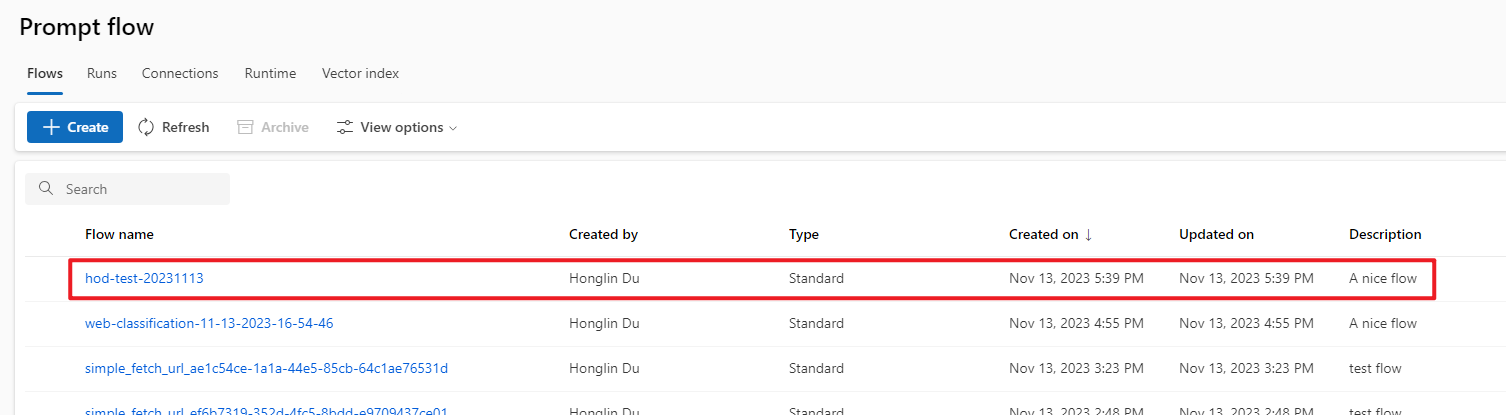
And the flow source folder on file share is Users/<alias>/promptflow/<flow-display-name>:
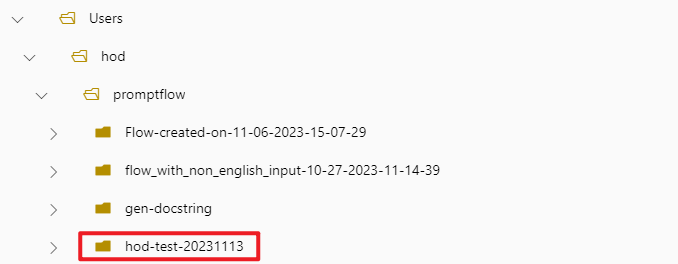
Note that if the flow display name is not specified, it will default to the flow folder name + timestamp. (e.g. web-classification-11-13-2023-14-19-10)
List flows#
List flows with default json format:
pfazure flow list --max-results 1
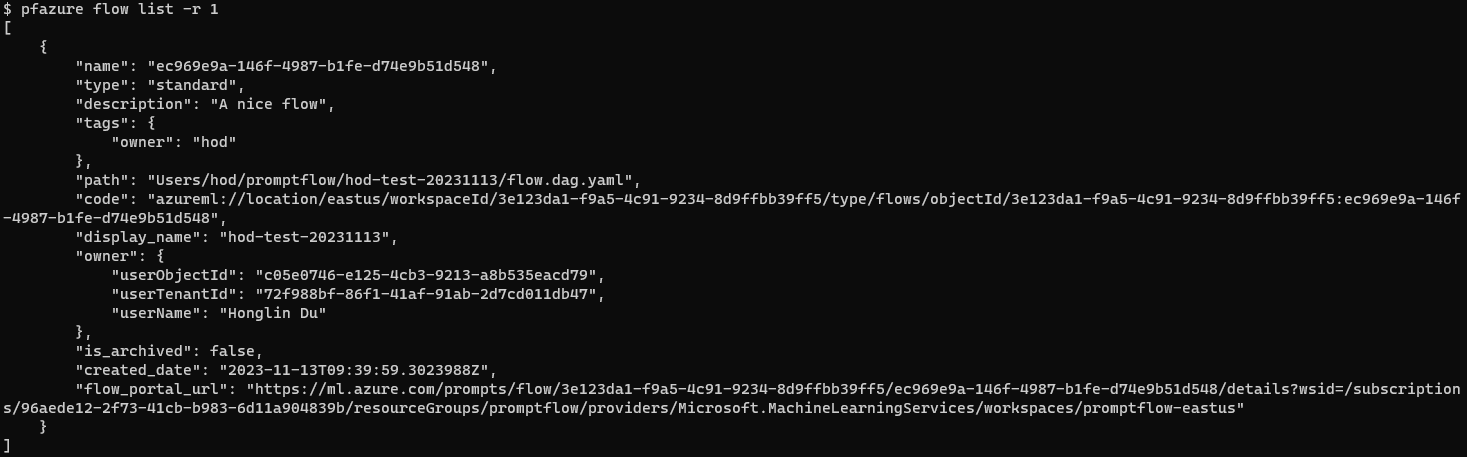
# reuse the pf client created in "create a flow" section
flows = pf.flows.list(max_results=1)