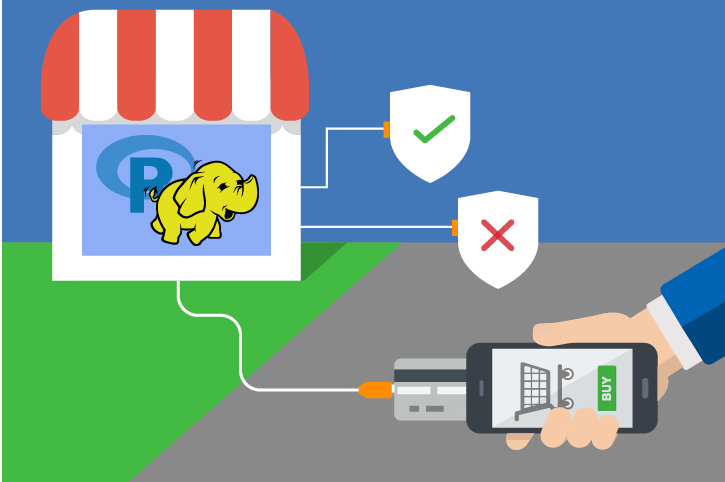For the Web Developer
The final goal of this solution is to interrupt a fraudulent transaction before it occurs. Keep in mind that there will be false positives - transctions flagged that are not in fact fraud. For that reason, the decision point when the model returns a high probability of fraud might be to require the purchaser contact a live person to complete the transaction, rather than simply deny the purchase.
This solution contains an example of a website that does just that. The example is not meant to be production-quality code, it is meant simply to show how a website might make use of such a model. The example shows the purchase page of a transaction, with the ability to try the same simulated purchase from multiple accounts.
Starting the Website
To start the website, type the following commands into a terminal window or powershell window. Substitute your own values for the path and username/password:
cd C:\Solutions\Fraud\Website
node server.js
You should see the following response:
Example app listening on port 3000!
DB Connection Success
Now leave this window open and open the url http://localhost:3000 in your browser.
Or see below for accessing the website from a different computer
Scoring a Transaction
A connection to the Fraud database is set up in server.js. The user name and password are supplied on the command line when starting the web server.
var con = new Connection({
userName: user,
password: pw,
server: 'localhost',
// When you connect to Azure SQL Database, you need encrypt: true
options: { encrypt: true, database: 'Fraud' }
});
The predict function then calls the ScoreOneTrans stored procedure with the transaction details and receives back a predicted probability for that transaction.
app.get('/predict', function (req, res) {
var request = new Request('ScoreOneTrans', function(err, rowCount) {
if (err) {
console.log(err);
}
// console.log("Rows Returned: " + rowCount )
});
var record = req.query.record;
console.log (record)
request.on('row', function(col) {
if (col[0].value === null) {
console.log('NULL');
} else {
// values to return - the predicted probability
value = col[0].value;
}
res.json({ pred: value });
request.on('doneInProc', function(rowCount, more) {
console.log(rowCount + ' rows returned');
});
});
// pass the entire record to the stored procedure
request.addParameter('inputstring', TYPES.VarChar, record);
con.callProcedure(request);
con.close;
});
Finally, the function in public/js/scoreClaim.js uses this probabiity to display a message to the user based on the value:
//first get the rest of the data for this id
record = lookupData(id, amt)
// call /predict to get res.prob, the probability of returning the shipment
$.ajax({
url: '/predict',
type: 'GET',
data: { record: record },
contentType:"application/json; charset=utf-8",
error: function(xhr, error){
console.log(xhr); console.log(error);
},
success: function(res) {
console.log("AccountID: " + id + " transactionAmt: " + amt )
console.log("Predicted probability: " + res.pred )
// now use the probability to display one of two message
if (res.pred > 0.5) { //problem with this order;
$("#resultArea").html('There is a problem with this order. Please call 800-555-2222 for more information');
$("#resultArea").removeClass('alert-success');
$("#resultArea").addClass('alert-danger');
} else { // no problem with the order
$("#resultArea").html('Thank you for submitting your order. You will receive an email with tracking information shortly.');
$("#resultArea").removeClass('alert-danger');
$("#resultArea").addClass('alert-success');
}
Example Transaction
This site is set up to mimic a sale on a website. “Log in” by selecting an account and then add some items to your shopping cart. Finally, hit the Purchase button to trigger the model scoring. If the model returns a low probability for the transaction, it is not likely to be fraudulent, and the purchase will be accepted. However, if the model returns a high probability, you will see a message that explains the purchaser must contact a support representative to continue.
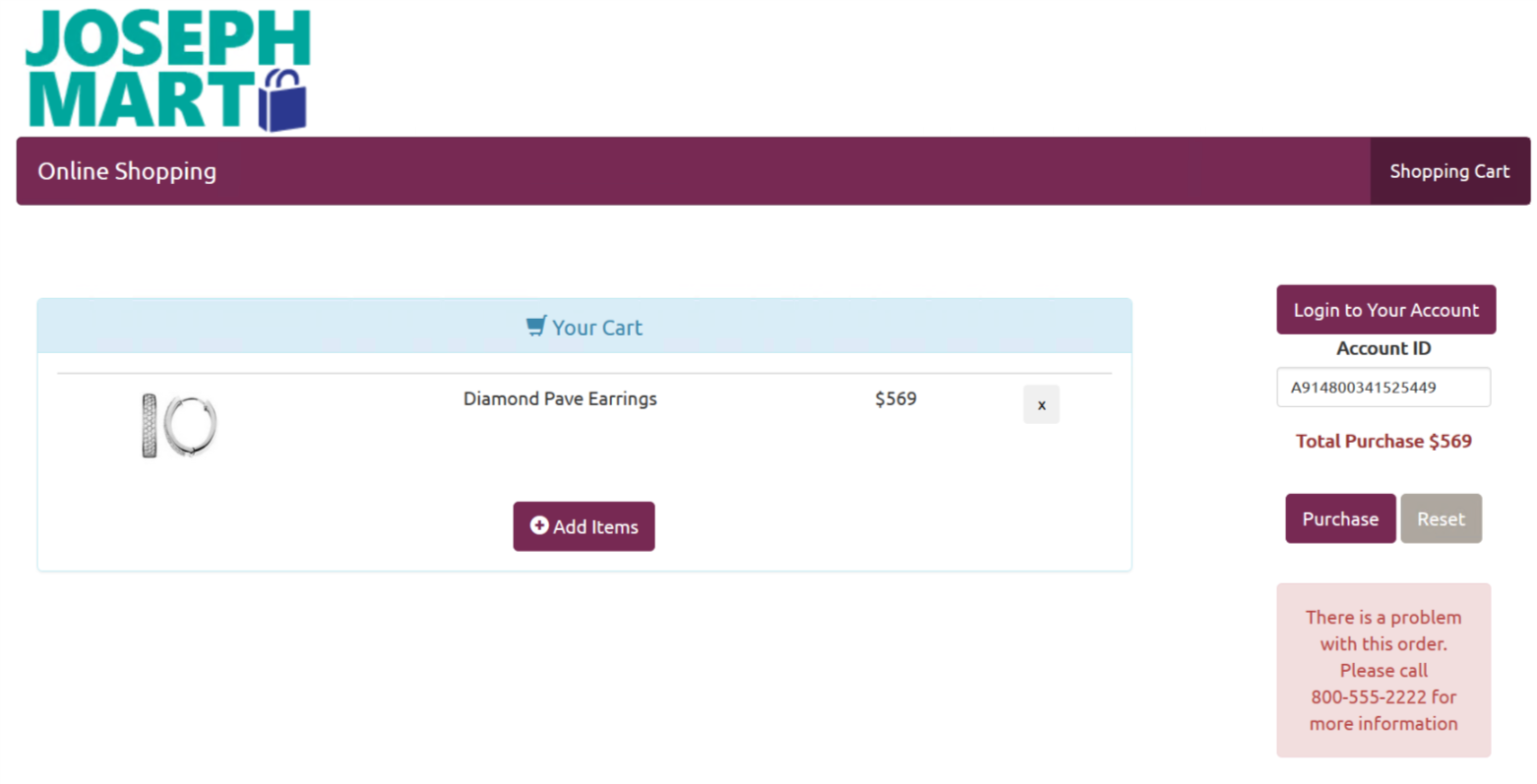
You can view the model values by opening the Console window on your browser.
- For Edge or Internet Explorer: Press
F12to open Developer Tools, then click on the Console tab. - For FireFox or Chome: Press
Ctrl-Shift-ito open Developer Tools, then click on the Console tab.
Use the Log In button on the site to switch to a different account and try the same transaction again. (Hint: the account number that begins with a “9” is most likely to have a high probability of fraud.)
Remote Access to Website
If you wish to access this website from another computer, perform the following steps;
netsh advfirewall firewall add rule name="website" dir=in action=allow protocol=tcp localport=3000
cd C:\Solutions\Fraud\Website
node server.js YOUR_SQL_USERNAME YOUR_SQL_PASSWORD
localhost in the address http://localhost:3000. The Public IP Address can be found in the Azure Portal under the "Network interfaces" section.