Generate a wordcloud with the meeting query.
This is a sub-function that feeds into meeting_tm_report().
Arguments
- data
A Meeting Query dataset in the form of a data frame.
- stopwords
A character vector OR a single-column data frame labelled
'word'containing custom stopwords to remove.- seed
A numeric vector to set seed for random generation.
- keep
A numeric vector specifying maximum number of words to keep.
- return
String specifying what to return. This must be one of the following strings:
"plot""table"
See
Valuefor more information.- ...
Additional parameters to be passed to
ggwordcloud::geom_text_wordcloud()
Value
A different output is returned depending on the value passed to the return
argument:
"plot": 'ggplot' object containing a word cloud."table": data frame returning the data used to generate the word cloud.
Details
Uses the 'ggwordcloud' package for the underlying implementation, thus
returning a 'ggplot' object. Additional layers can be added onto the plot
using a ggplot + syntax.
The recommendation is not to return over 100 words in a word cloud.
This function uses tm_clean() as the underlying data wrangling function.
There is an option to remove stopwords by passing a data frame into the
stopwords argument.
See also
Other Text-mining:
meeting_tm_report(),
pairwise_count(),
tm_clean(),
tm_cooc(),
tm_freq()
Examples
tm_wordcloud(mt_data, keep = 30)
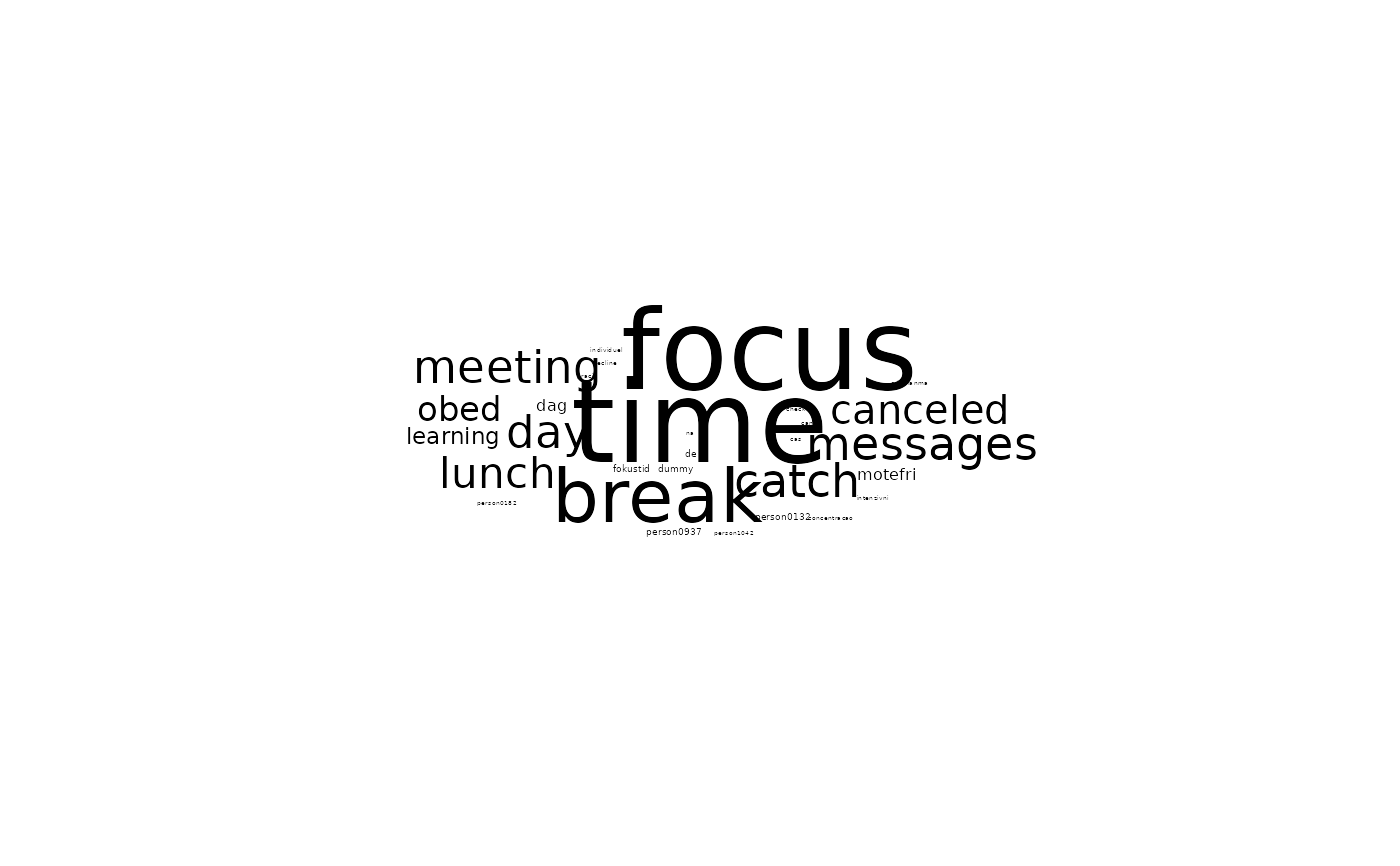 # Removing stopwords
tm_wordcloud(mt_data, keep = 30, stopwords = c("weekly", "update"))
# Removing stopwords
tm_wordcloud(mt_data, keep = 30, stopwords = c("weekly", "update"))

