Welcome to Day 23 of #30DaysOfLowCode!
What We'll Cover
- Governance for Power Platform
- Visibility into Apps and Automations
- Control over Apps Deployment
- Manage App Estate at Scale
- Exercise: Sign up for your Free Developer Plan
- Resources: Explore the Low Code February Collection
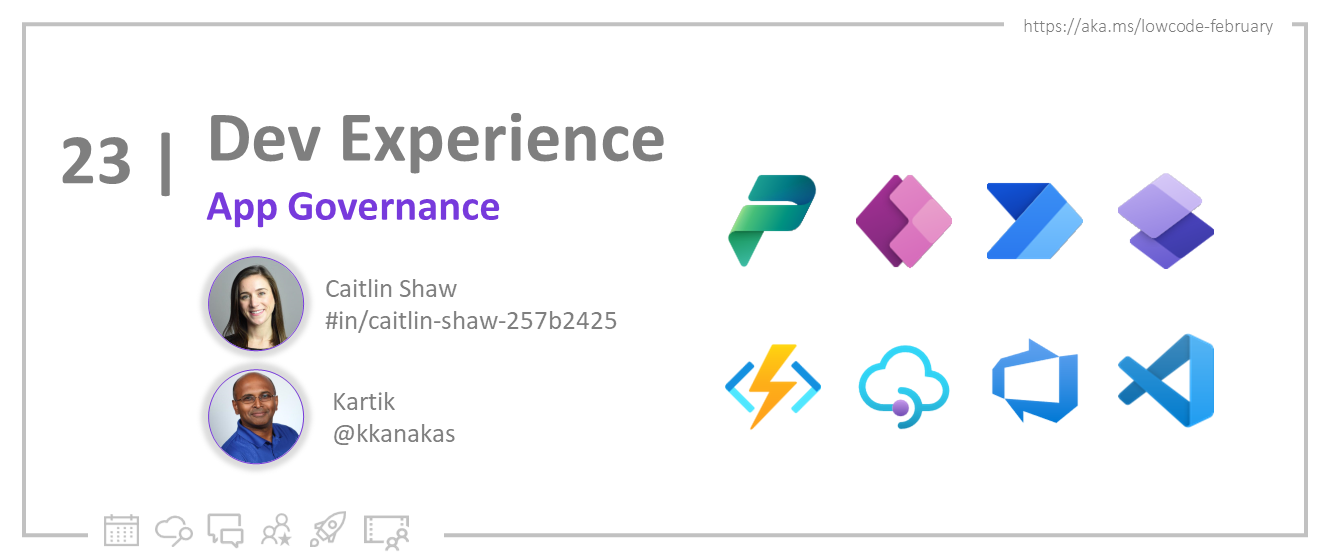
Governing the Power Platform
Power Platform administrators are charged with monitoring and managing a growing number of environments and resources in their tenants. Organizations are trying to find the right tools for their governance requirements in order to build guardrails around data, applications, and environments. Today, admins can enable governance-at-scale without additional IT resources and proactively build and enforce best practices with Managed Environments for Power Platform.
Managed Environments is a suite of capabilities that allows admins to manage the Power Platform at scale with more visibility, more control, and less effort. Once activated on an environment, Managed Environments allows admins to enable a suite of features that support the governance of their environments and resources by: · Increasing visibility into the apps and automations in an organization with proactive usage insights and admin digest. · Gaining more control and reducing risk by creating sharing limits on applications and proactively enforcing security and reliability with built-in solution checker integration. · Significantly reducing the complexity of ALM (application lifecycle management) with automated application lifecycle management allowing admins to setup a pipeline in less than two minutes and citizen developers to initiate deployment.
With over 5,000 Power Platform environments activated, customers are experiencing the ease of managing low-code assets at scale while reducing risk and empowering their makers to innovate. Read on to learn about current Managed Environments capabilities.
More visibility into the apps and automations in your organization
With Admin Insights, admins have visibility into usage in their Managed Environments. Admins can enable a weekly email digest that includes top apps, flows, and makers, as well as stale apps and flows across their Managed Environments. High-usage assets may require extra security, and low-usage assets could be cleaned up. Influential makers can be tapped to build best practices and support more knowledgeable makers. With Admin Insights, there’s no need to set up a data lake; usage information is delivered straight to your inbox.

Managed Environments also gives admins a new view that easily identifies all Data Policies applied to an environment. With this, admins can ensure their Managed Environments are compliant and secure.
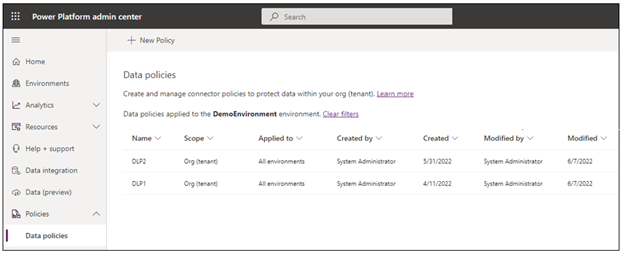
More control over which apps are deployed and who builds them
With Sharing Limits, users can be prevented from broadly sharing canvas apps in order to control oversharing of information. Admins can prevent sharing to security groups and additionally limit the number of people an app can be shared with.
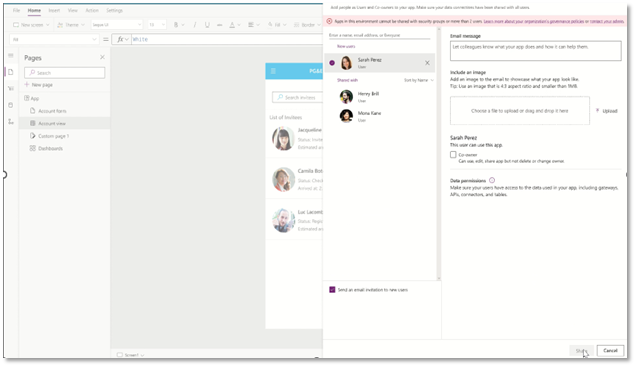
Solution checker allows admins to enforce validation of their solutions against a set of best practice rules, ensuring solutions are secure and reliable. Admins can configure the level of validation they want to apply:
When the validation is set to Warn or Block, admins will receive a summary email when a solution is imported or blocked.
Less effort to manage and govern your entire application estate
Pipelines make it easy to deploy solutions to environments (see tomorrow’s blog for a deep dive!). With automated ALM configured by admins, there’s no need for makers to know everything about deployments.
“Training a user or a maker on ALM was easily a couple of hours, and most of the time, people weren’t coming back because they didn’t understand most of what was there. Now, all I have to do is just add the users as Pipeline admins and then just say “Hey, you see that little rocket down there? Just press that!”
Andrew Gaskins: Global Power Platform Lead - Lumen Technologies
For all of the powerful features included in Managed Environments, Activation can be done a few simple clicks, saving time and effort for Power Platform admins.
Powerful governance made easy with Managed Environments for Power Platform
Power Platform offers several options for organizations to implement governance and security of their low code assets including the Power Platform Admin Center, a single place admins can go to build and enforce their governance policies. There, admins can build guardrails around data, apps, and environments, and view analytics on low code assets by default. With Managed Environments, admins are able to proactively build and enforce best practices while gaining key insights and analytics, and enable governance-at-scale without additional IT resources. Managed Environments allows organizations to streamline their governance at scale with features that provide more visibility, more control, all with less effort.
Resources
Watch all of the Powerful Devs Conference sessions on demand to learn from experts how you, as a developer, can leverage the Power Platform to build applications faster and with far less effort.
Low Code February Learn Collection: Collection of resources to go from learning Power Platform Fundamentals, to understanding the Dataverse and working in Fusion Development teams.
Sign up for the Free Power Apps Developer Plan so you have access to the Power Platform.
Enrolling in the Cloud Skills Challenge to skill up on key cloud technologies with free, self-guided learning courses, and start climbing the leaderboard!
