Register Coral template
This how-to will show you how you can register a template which is stored somewhere in your Azure DevOps account. If you have not gotten a template persisted yet, read through the how-to create template from scratch or the how-to fork and register existing template guides.
This how-to also assumes that you have project admin privileges in the project.
Register and validate
From within your Azure DevOps account, navigate to the project where you intend to create or have people create pipelines, e.g. https://dev.azure.com/myaccount/myproject. Locate and click Project settings at the bootom of the menu and locate Coral Settings from the sub menu.
Permalink format: https://dev.azure.com/myaccount/myproject/_settings/fastagility.coral-ux.coral.project.settings
If you to have project admin permissions you should see the registration experience.
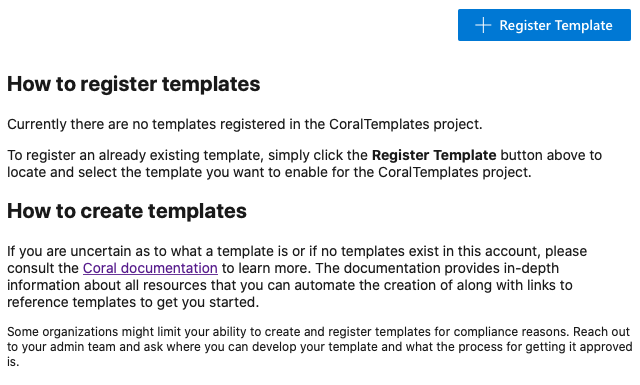
Clicking Register Template will bring out a panel where you can select the project that stores your template and then select the repository where your template resides. Validation of the template will kick in and once completed, you can register it.
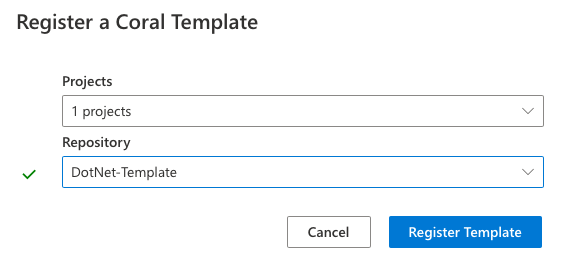
NOTE: Coral does not yet validate that the dependencies of the template are available upon registration.
You are now ready to put the template to the test by following the how-to register pipeline guide.