Task 03 - Validate on-premises web application
Description
In this task, you will validate the web application hosted on the simulated on-premises APP virtual machine that was provisioned by the ARM Template deployment.
Success Criteria
- Web Application is operating correctly.
Solution
Expand this section to view the solution
-
In the Azure Portal, navigate to the Resource Group that you created for this lab, then select the On-premises APP VM named similar to
terrafirm-onprem-app-vm.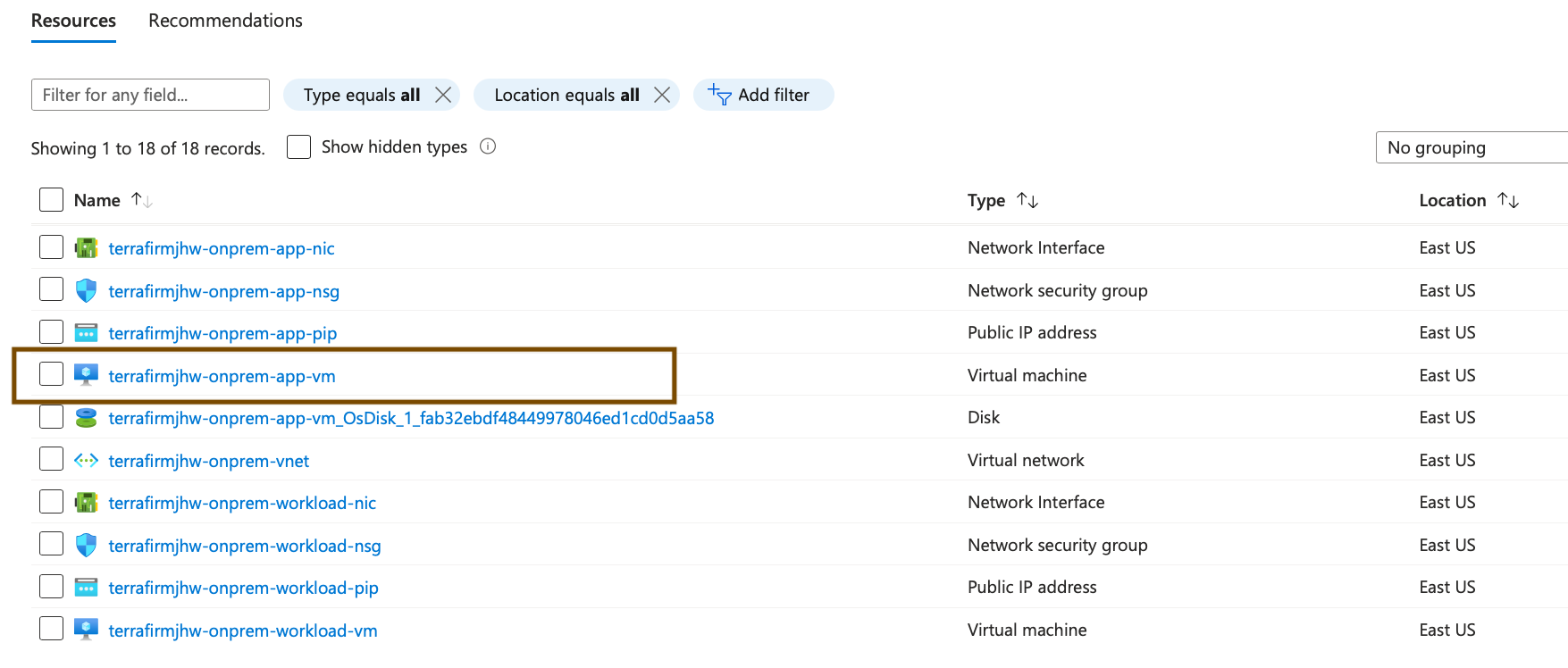
-
On the Virtual Machine blade, locate and copy the Public IP Address for the VM.
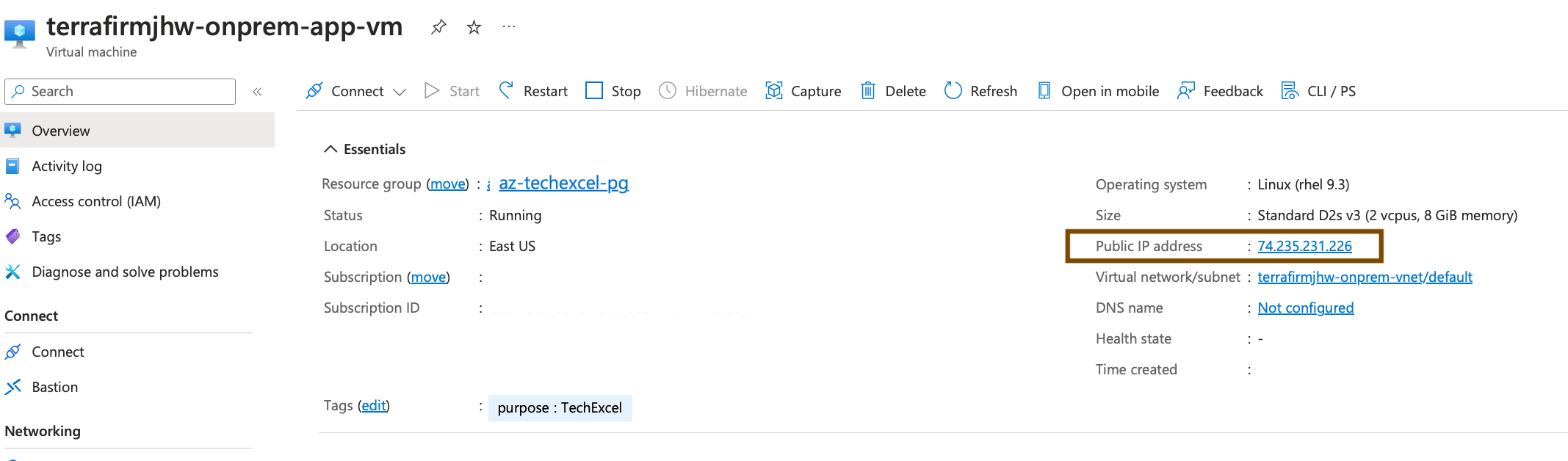
-
Open a new browser window, then navigate to the following
http://URL to access the simulated on-premises web application provisioned for this lab. Be sure to replace the<ip-address>placeholder with the Public IP Address for the VM.http://<ip-address>Note: You should get the Red Hat Enterprise Linux Test Page
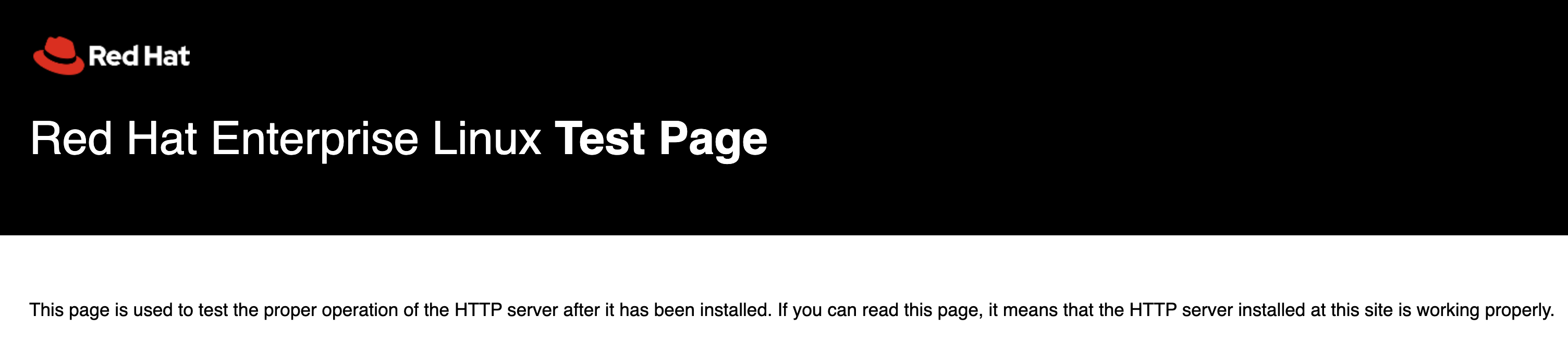
-
When the web page loads, you may enter the following to the end of the URL.
http://<ip-address>/orders.php for example http://74.235.231.226/orders.php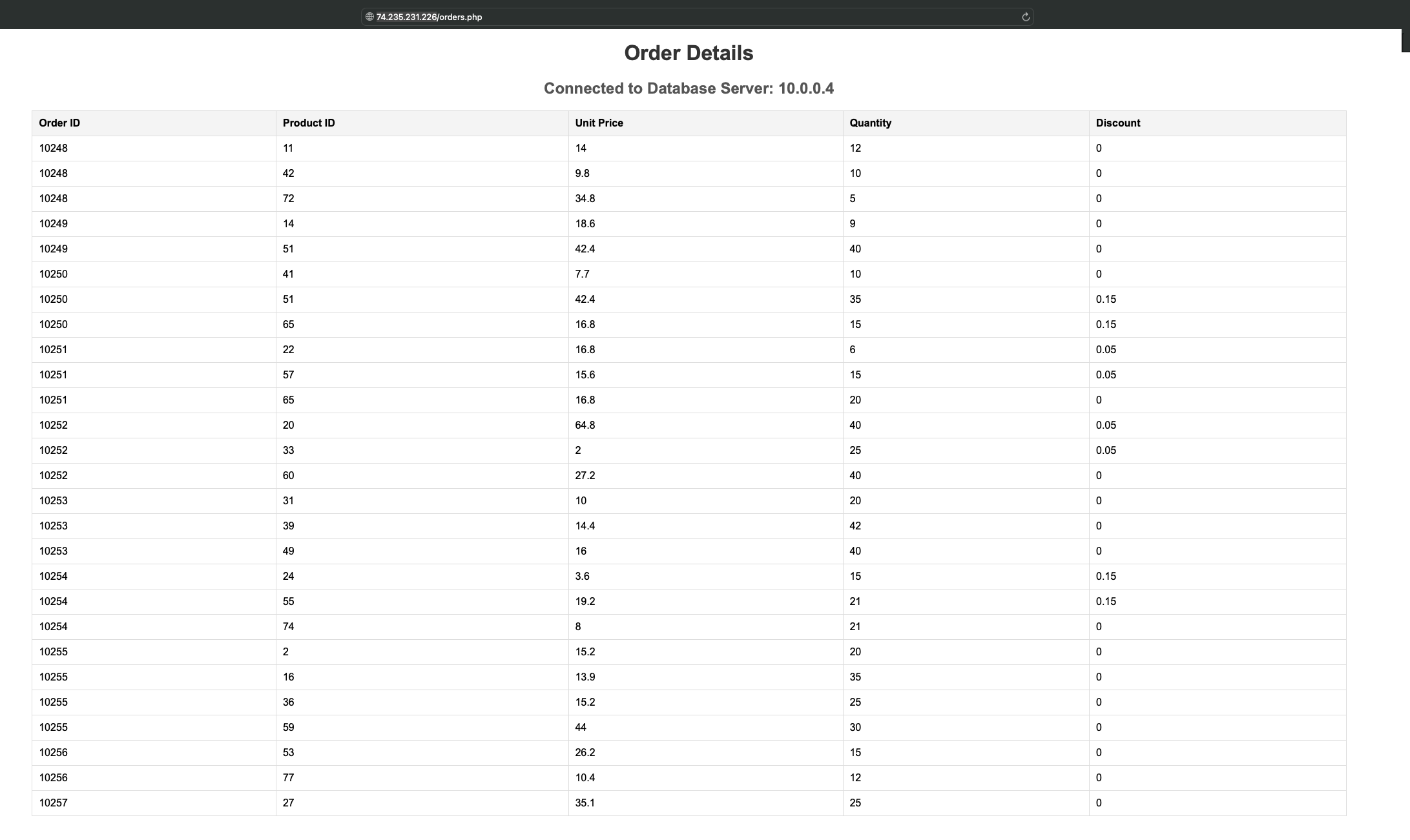
At this point, things are ready for you to go through the lab.