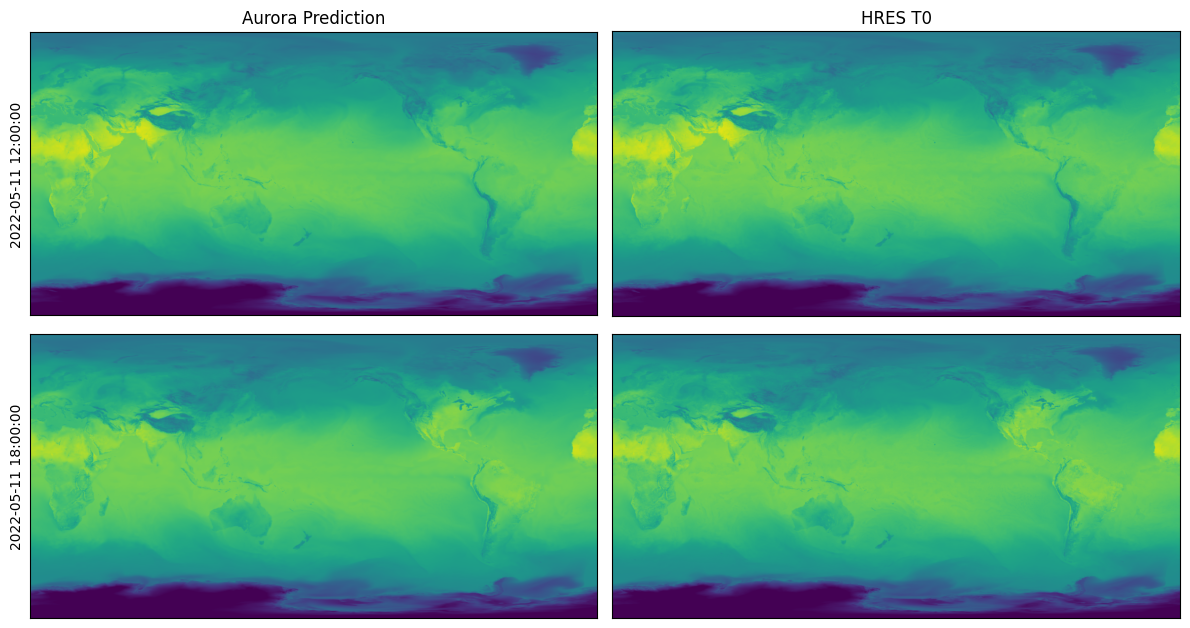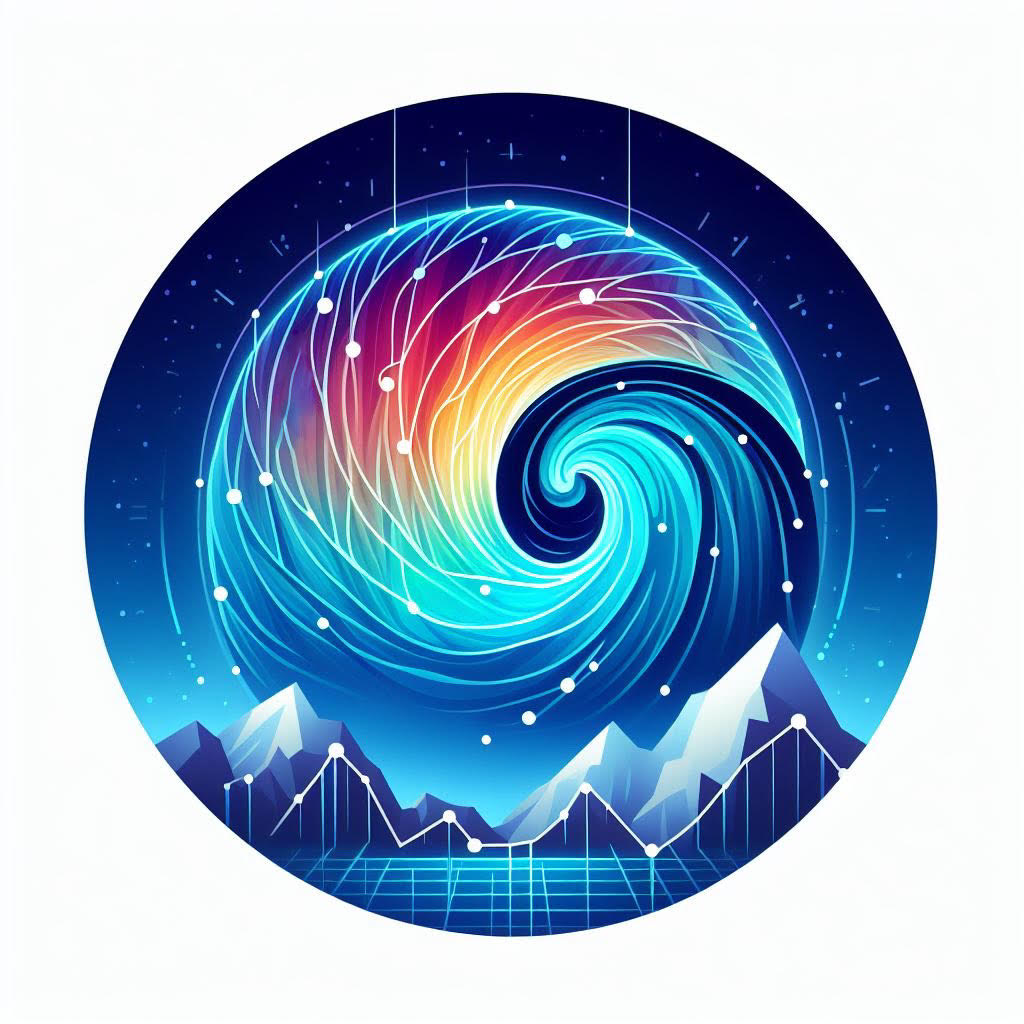Predictions for HRES T0#
In this example, we will download HRES T0 data for 11 May 2022 from WeatherBench2 at 0.25 degrees resolution and run Aurora on this data. We will use the version of Aurora that was fine-tuned on IFS HRES T0 in this example.
Running this notebook requires additional Python packages. You can install these as follows:
pip install gcsfs cdsapi zarr matplotlib
Downloading the Data#
To begin with, we download the data from WeatherBench2.
from pathlib import Path
import fsspec
import xarray as xr
# Data will be downloaded here.
download_path = Path("~/downloads/hres_0.25")
download_path = download_path.expanduser()
download_path.mkdir(parents=True, exist_ok=True)
# We will download from Google Cloud.
url = "gs://weatherbench2/datasets/hres_t0/2016-2022-6h-1440x721.zarr"
ds = xr.open_zarr(fsspec.get_mapper(url), chunks=None)
# Day to download. This will download all times for that day.
day = "2022-05-11"
# Download the surface-level variables. We write the downloaded data to another file to cache.
if not (download_path / f"{day}-surface-level.nc").exists():
surface_vars = [
"10m_u_component_of_wind",
"10m_v_component_of_wind",
"2m_temperature",
"mean_sea_level_pressure",
]
ds_surf = ds[surface_vars].sel(time=day).compute()
ds_surf.to_netcdf(str(download_path / f"{day}-surface-level.nc"))
print("Surface-level variables downloaded!")
# Download the atmospheric variables. We write the downloaded data to another file to cache.
if not (download_path / f"{day}-atmospheric.nc").exists():
atmos_vars = [
"temperature",
"u_component_of_wind",
"v_component_of_wind",
"specific_humidity",
"geopotential",
]
ds_atmos = ds[atmos_vars].sel(time=day).compute()
ds_atmos.to_netcdf(str(download_path / f"{day}-atmospheric.nc"))
print("Atmos-level variables downloaded!")
Surface-level variables downloaded!
Atmos-level variables downloaded!
Downloading Static Variables from ERA5 Data#
The static variables are not available in WeatherBench2, so we need to download them from ERA5, just like we did in the example for ERA5.
To do so, register an account with the Climate Data Store and create $HOME/.cdsapirc with the following content:
url: https://cds.climate.copernicus.eu/api
key: <API key>
You can find your API key on your account page.
In order to be able to download ERA5 data, you need to accept the terms of use in the dataset page.
from pathlib import Path
import cdsapi
# Download the static variables.
if not (download_path / "static.nc").exists():
c = cdsapi.Client()
c.retrieve(
"reanalysis-era5-single-levels",
{
"product_type": "reanalysis",
"variable": [
"geopotential",
"land_sea_mask",
"soil_type",
],
"year": "2023",
"month": "01",
"day": "01",
"time": "00:00",
"format": "netcdf",
},
str(download_path / "static.nc"),
)
print("Static variables downloaded!")
2025-05-07 13:18:35,072 INFO [2024-09-26T00:00:00] Watch our [Forum](https://forum.ecmwf.int/) for Announcements, news and other discussed topics.
2025-05-07 13:18:35,072 WARNING [2024-06-16T00:00:00] CDS API syntax is changed and some keys or parameter names may have also changed. To avoid requests failing, please use the "Show API request code" tool on the dataset Download Form to check you are using the correct syntax for your API request.
Static variables downloaded!
Preparing a Batch#
We convert the downloaded data to an aurora.Batch, which is what the model requires.
import numpy as np
import torch
import xarray as xr
from aurora import Batch, Metadata
static_vars_ds = xr.open_dataset(download_path / "static.nc", engine="netcdf4")
surf_vars_ds = xr.open_dataset(download_path / f"{day}-surface-level.nc", engine="netcdf4")
atmos_vars_ds = xr.open_dataset(download_path / f"{day}-atmospheric.nc", engine="netcdf4")
def _prepare(x: np.ndarray) -> torch.Tensor:
"""Prepare a variable.
This does the following things:
* Select the first two time steps: 00:00 and 06:00.
* Insert an empty batch dimension with `[None]`.
* Flip along the latitude axis to ensure that the latitudes are decreasing.
* Copy the data, because the data must be contiguous when converting to PyTorch.
* Convert to PyTorch.
"""
return torch.from_numpy(x[:2][None][..., ::-1, :].copy())
batch = Batch(
surf_vars={
"2t": _prepare(surf_vars_ds["2m_temperature"].values),
"10u": _prepare(surf_vars_ds["10m_u_component_of_wind"].values),
"10v": _prepare(surf_vars_ds["10m_v_component_of_wind"].values),
"msl": _prepare(surf_vars_ds["mean_sea_level_pressure"].values),
},
static_vars={
# The static variables are constant, so we just get them for the first time. They
# don't need to be flipped along the latitude dimension, because they are from
# ERA5.
"z": torch.from_numpy(static_vars_ds["z"].values[0]),
"slt": torch.from_numpy(static_vars_ds["slt"].values[0]),
"lsm": torch.from_numpy(static_vars_ds["lsm"].values[0]),
},
atmos_vars={
"t": _prepare(atmos_vars_ds["temperature"].values),
"u": _prepare(atmos_vars_ds["u_component_of_wind"].values),
"v": _prepare(atmos_vars_ds["v_component_of_wind"].values),
"q": _prepare(atmos_vars_ds["specific_humidity"].values),
"z": _prepare(atmos_vars_ds["geopotential"].values),
},
metadata=Metadata(
# Flip the latitudes! We need to copy because converting to PyTorch, because the
# data must be contiguous.
lat=torch.from_numpy(surf_vars_ds.latitude.values[::-1].copy()),
lon=torch.from_numpy(surf_vars_ds.longitude.values),
# Converting to `datetime64[s]` ensures that the output of `tolist()` gives
# `datetime.datetime`s. Note that this needs to be a tuple of length one:
# one value for every batch element. Select element 1, corresponding to time
# 06:00.
time=(surf_vars_ds.time.values.astype("datetime64[s]").tolist()[1],),
atmos_levels=tuple(int(level) for level in atmos_vars_ds.level.values),
),
)
Loading and Running the Model#
Finally, we are ready to load and run the model and visualise the predictions. We perform a roll-out for two steps, which produces predictions for hours 12:00 and 18:00.
The model can be run locally, or run on Azure AI Foundry. To run on Foundry, the environment variables FOUNDRY_ENDPOINT, FOUNDRY_TOKEN, and BLOB_URL_WITH_SAS need to be set. If you’re unsure on how to set environment variables, see here.
# Set to `False` to run locally and to `True` to run on Foundry.
run_on_foundry = False
if not run_on_foundry:
from aurora import Aurora, rollout
model = Aurora()
model.load_checkpoint("microsoft/aurora", "aurora-0.25-finetuned.ckpt")
model.eval()
model = model.to("cuda")
with torch.inference_mode():
preds = [pred.to("cpu") for pred in rollout(model, batch, steps=2)]
model = model.to("cpu")
if run_on_foundry:
import logging
import os
import warnings
from aurora.foundry import BlobStorageChannel, FoundryClient, submit
# In this demo, we silence all warnings.
warnings.filterwarnings("ignore")
# But we do want to show what's happening under the hood!
logging.basicConfig(level=logging.WARNING, format="%(asctime)s [%(levelname)s] %(message)s")
logging.getLogger("aurora").setLevel(logging.INFO)
foundry_client = FoundryClient(
endpoint=os.environ["FOUNDRY_ENDPOINT"],
token=os.environ["FOUNDRY_TOKEN"],
)
channel = BlobStorageChannel(os.environ["BLOB_URL_WITH_SAS"])
predictions = list(
submit(
batch,
model_name="aurora-0.25-finetuned",
num_steps=2,
foundry_client=foundry_client,
channel=channel,
)
)
import matplotlib.pyplot as plt
fig, ax = plt.subplots(2, 2, figsize=(12, 6.5))
for i in range(ax.shape[0]):
pred = preds[i]
ax[i, 0].imshow(pred.surf_vars["2t"][0, 0].numpy() - 273.15, vmin=-50, vmax=50)
ax[i, 0].set_ylabel(str(pred.metadata.time[0]))
if i == 0:
ax[i, 0].set_title("Aurora Prediction")
ax[i, 0].set_xticks([])
ax[i, 0].set_yticks([])
ref = surf_vars_ds["2m_temperature"][2 + i].values[::-1, :]
ax[i, 1].imshow(ref - 273.15, vmin=-50, vmax=50)
if i == 0:
ax[i, 1].set_title("HRES T0")
ax[i, 1].set_xticks([])
ax[i, 1].set_yticks([])
plt.tight_layout()