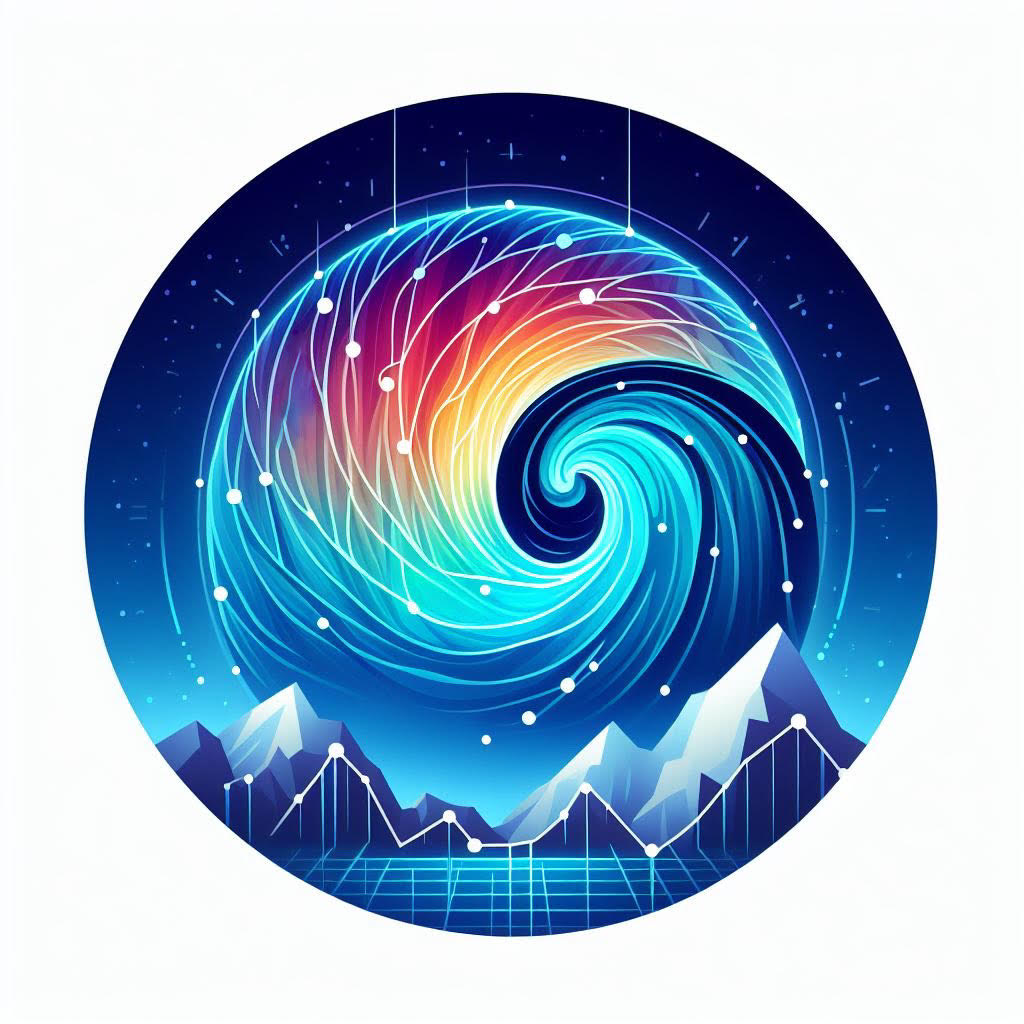Submitting Predictions#
To produce Aurora predictions on Azure AI Foundry,
you need an endpoint that hosts Aurora.
To create such an endpoint, find Aurora in the Azure AI Foundry model catalog,
click “Deploy”, and follow the instructions.
Once the endpoint has been deployed,
it will have an endpoint URL and access token.
Then create a FoundryClient using this URL and token:
from aurora.foundry import FoundryClient
foundry_client = FoundryClient(
endpoint="https://endpoint_url/",
token="TOKEN",
)
You will communicate with the endpoint through a blob storage container.
You need to create this blob storage container yourself.
Create one, and generate a URL that includes a SAS token with both read and write rights.
Then create BlobStorageChannel with the blob storage container URL with SAS appended:
from aurora.foundry import BlobStorageChannel
channel = BlobStorageChannel(
"https://my.blob.core.windows.net/container/folder?<READ_WRITE_SAS_TOKEN>"
)
This blob storage container will be used to send the initial condition to the endpoint and to retrieve the predictions from the endpoint.
Warning
It is important that the SAS token has both read and write rights.
To generate a SAS token with read and write rights, navigate to the container in Azure, go to “Shared access tokens”, and select both “Read” and “Write” under “Permissions”.
You’re all done now! You can submit requests for predictions in the following way:
from datetime import datetime
import torch
from aurora import Batch, Metadata
from aurora.foundry import submit
initial_condition = Batch(
surf_vars={k: torch.randn(1, 2, 17, 32) for k in ("2t", "10u", "10v", "msl")},
static_vars={k: torch.randn(17, 32) for k in ("lsm", "z", "slt")},
atmos_vars={k: torch.randn(1, 2, 4, 17, 32) for k in ("z", "u", "v", "t", "q")},
metadata=Metadata(
lat=torch.linspace(90, -90, 17),
lon=torch.linspace(0, 360, 32 + 1)[:-1],
time=(datetime(2020, 6, 1, 12, 0),),
atmos_levels=(100, 250, 500, 850),
),
)
for pred in submit(
batch=initial_condition,
model_name="aurora-0.25-small-pretrained",
num_steps=4,
foundry_client=foundry_client,
channel=channel,
):
pass # Do something with `pred`.
The above uses the small model and a random initial conditions.
In practice, you want to use the fine-tuned model, aurora-0.25-finetuned, and an initial condition from HRES T0.
See the HRES T0 example.