FinOps hubs Open, extensible, and scalable cost governance for the enterprise.
FinOps hubs are a reliable, trustworthy platform for cost analytics, insights, and optimization – virtual command centers for leaders throughout the organization to report on, monitor, and optimize cost based on their organizational needs.
What's new in January 2026v13
In January, FinOps hubs reorganized Bicep modules into separate apps, enhanced scope configuration documentation to clarify multi-account and cross-cloud support, added documentation for removing private networking and comprehensive troubleshooting, improved KQL function reliability, and fixed numerous pipeline and data processing bugs.
Understand and optimize cost and usage
Estimated cost for FinOps hubs
FinOps hubs starts at $120/mo + $10/mo per $1 million in monitored spend.
Costs may be lower depending on your negotiated and commitment discounts.
Unlocking scalable FinOps intelligence
FinOps hubs streamline cost governance with an open architecture that leverages Azure Data Factory to orchestrate seamless data ingestion into Microsoft Fabric or Azure Data Explorer. With rich reports, dashboards, and an AI agent that understands your data, FinOps hubs empower organizations with scalable analytics and actionable insights to facilitate data-driven financial decisions that maximize efficiency with confidence.
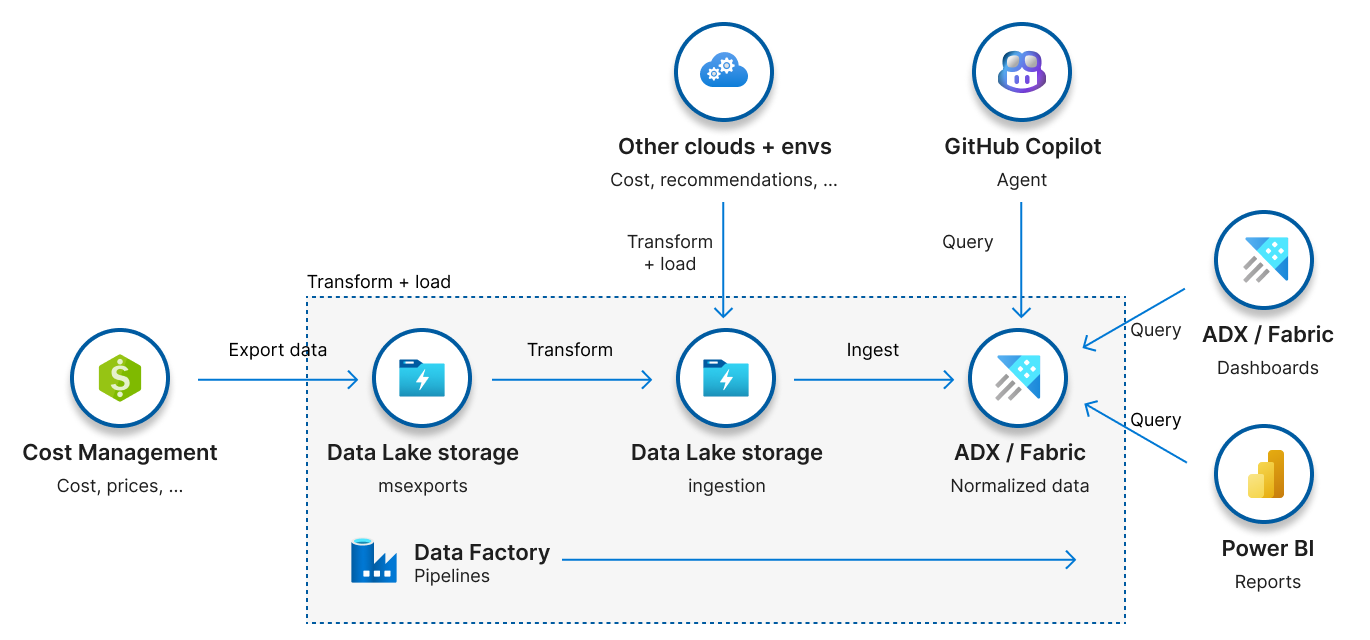
Deploy FinOps hubs
Create a new or update an existing FinOps hub instance.
Register the Microsoft.CostManagementExports and Microsoft.EventGrid resource providers for your subscription.
Do you prefer public or private network routing?
Most common. Resources are reachable from the open internet. Access is controlled via RBAC.
Does not require additional configuration.
Most secure. Resources are only reachable from peered networks. Access is controlled via RBAC.
Work with your network admin to configure peering and routing so the FinOps hubs isolated network is reachable from your network.
If connecting FinOps hubs to Microsoft Fabric, you will need to set up Real-Time Intelligence (RTI) before deploying the template and configure access after deploying the template.
Configure RTI (before deployment) Grant access (after deployment)
FinOps hubs works best with the Owner role. See template details for least-privilege roles.
Deploy to Azure Deploy to Azure Gov Deploy to Azure China About the template
Configure exports manually or grant access to your hub to manage exports for you.
If you run into any issues, retrace your steps to ensure all steps were followed correctly and completely. Most issues are caused by missed or incomplete steps. If you are receiving an error, check for mitigation steps; otherwise, use the troubleshooting guide to identify and resolve common issues.
Deployment tutorial 💜 Give feedback
Learn more from documentation
About FinOps hubs 💜 Give feedback