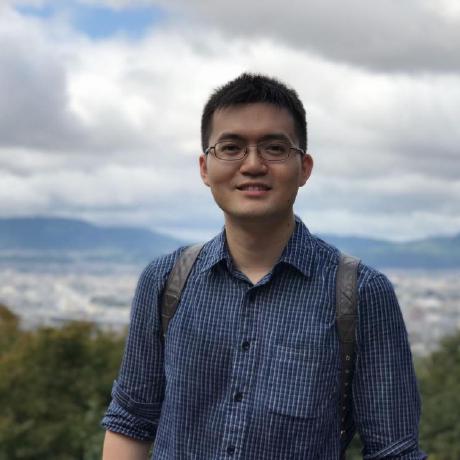Flow run management#
Prerequisite - To make the most of this tutorial, you’ll need:
A local clone of the prompt flow repository
A Python environment with Jupyter Notebook support (such as Jupyter Lab or the Python extension for Visual Studio Code)
Know how to program with Python :)
A basic understanding of Machine Learning can be beneficial, but it’s not mandatory.
Learning Objectives - By the end of this tutorial, you should be able to:
manage runs via run.yaml
create run which references another runs inputs
create run with connection override
Motivations - This guide will walk you through local run management abilities.
0. Install dependent packages#
%pip install -r ../../requirements.txt
1. Create necessary connections#
Connection helps securely store and manage secret keys or other sensitive credentials required for interacting with LLM and other external tools for example Azure Content Safety.
This notebook’s will use connection open_ai_connection inside, we need to set up the connection if we haven’t added it before. After created, it’s stored in local db and can be used in any flow.
Prepare your Azure OpenAI resource follow this instruction and get your api_key if you don’t have one.
import json
from promptflow.client import PFClient
from promptflow.connections import AzureOpenAIConnection, OpenAIConnection
# client can help manage your runs and connections.
pf = PFClient()
try:
conn_name = "open_ai_connection"
conn = pf.connections.get(name=conn_name)
print("using existing connection")
except:
# Follow https://learn.microsoft.com/en-us/azure/ai-services/openai/how-to/create-resource?pivots=web-portal to create an Azure OpenAI resource.
connection = AzureOpenAIConnection(
name=conn_name,
api_key="<test_key>",
api_base="<test_base>",
api_type="azure",
api_version="<test_version>",
)
# use this if you have an existing OpenAI account
# connection = OpenAIConnection(
# name=conn_name,
# api_key="<user-input>",
# )
conn = pf.connections.create_or_update(connection)
print("successfully created connection")
print(conn)
2. Create run with YAML file#
You can save configurations for a run in a YAML file to save the effort to repeately provide them in SDK/CLI. In this step, we will create a sample run with a YAML file.
from promptflow.client import load_run
# load a run from YAML file
base_run = load_run(
source="../../flows/standard/web-classification/run.yml",
# override the default params in the YAML file
params_override=[{"column_mapping": {"url": "${data.url}"}}],
)
# create the run
base_run = pf.runs.create_or_update(run=base_run)
details = pf.get_details(base_run)
details.head(10)
3 Create a flow run which uses an existing run’s inputs#
When running a flow with an existing run, you can reference either it’s inputs or outputs in column mapping. The following code cell show how to reference a run’s inputs in column mapping.
from promptflow.entities import Run
# directly create the run object
run = Run(
# local flow file
flow="../../flows/standard/web-classification",
# run name
run=base_run,
column_mapping={
# reference another run's inputs data column
"url": "${run.inputs.url}",
},
)
base_run = pf.runs.create_or_update(
run=run,
)
pf.runs.stream(base_run)
4. Create a flow run with connection override#
Sometime you want to switch connection or deployment name inside a flow when submitting it.
Connection override provided an easy way to do it without changing original flow.dag.yaml.
In the following code cell, we will submit flow web-classification and override it’s connection to open_ai_connection.
Please make sure the connection open_ai_connection exists in your local environment.
run = Run(
# local flow file
flow="../../flows/standard/web-classification",
data="../../flows/standard/web-classification/data.jsonl",
# override connection for node classify_with_llm & summarize_text_content
# you can replace connection to your local connections
connections={
"classify_with_llm": {"connection": "open_ai_connection"},
"summarize_text_content": {"connection": "open_ai_connection"},
},
)
base_run = pf.runs.create_or_update(
run=run,
)
pf.runs.stream(base_run)