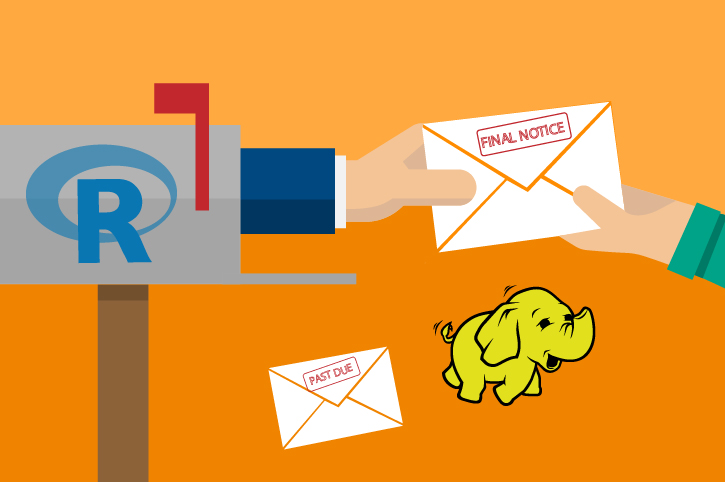This page describes the
SQL Server VM on Azure
SQL Server On-Premises (with MicrosoftML)
solution.
Install RStudio
If you don't have RStudio get it here.
RStudio is already installed on the VM and configured for you.
RStudio is already installed and configured on the edge node of your cluster. To install it on your local computer get it here.
Set Up RStudio for R Client
RStudio needs to use ML Server for the code in this solution. Follow the instructions below to set up RStudio to use ML Server and/or to verify that you are using the correct version.
(These steps are is not necessary for the version on the cluster edge node.)
- Launch RStudio.
- Update the path to R.
- From the
Toolsmenu, chooseGlobal Options. - In the General tab, update the path to R to point to ML Server:
- When you install R from the SQL Server 2017 install program, the path is
C:\Program Files\Microsoft\MLServer\R_SERVER. - If you changed the path, exit RStudio. When you relaunch RStudio, R Client will now be the default R engine.