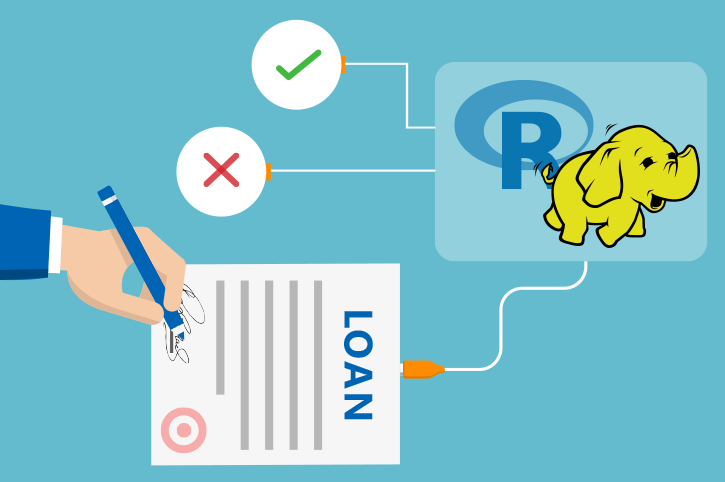This page describes the
SQL Server VM on Azure
solution.
Using a Jupyter Notebook
You can view and execute the R code for this solution in a Jupyter Notebook by following these instructions.
Start Jupyter Notebook
Open a Powershell or Terminal window and execute the following:
cd c:\Solutions\Loans\R
jupyter notebook
After a moment, the browser window will open. Click on the notebook file to open it.
Using Jupyter
To execute the code in a cell, Shift+Enter when your cursor is in the cell. Some of the cells may take a minute or two to work, and must be complete before the next cell can execute. You can also select the Cell>Run All menu item to execute the entire notebook.