Action commands
Action commands allow you to present your users with a modal pop-up called a dialog in Teams. The dialog collects or displays information, processes the interaction, and sends the information back to Teams compose box.
Action command invocation locations
There are three different areas action commands can be invoked from:
- Compose Area
- Compose Box
- Message
Compose Area and Box
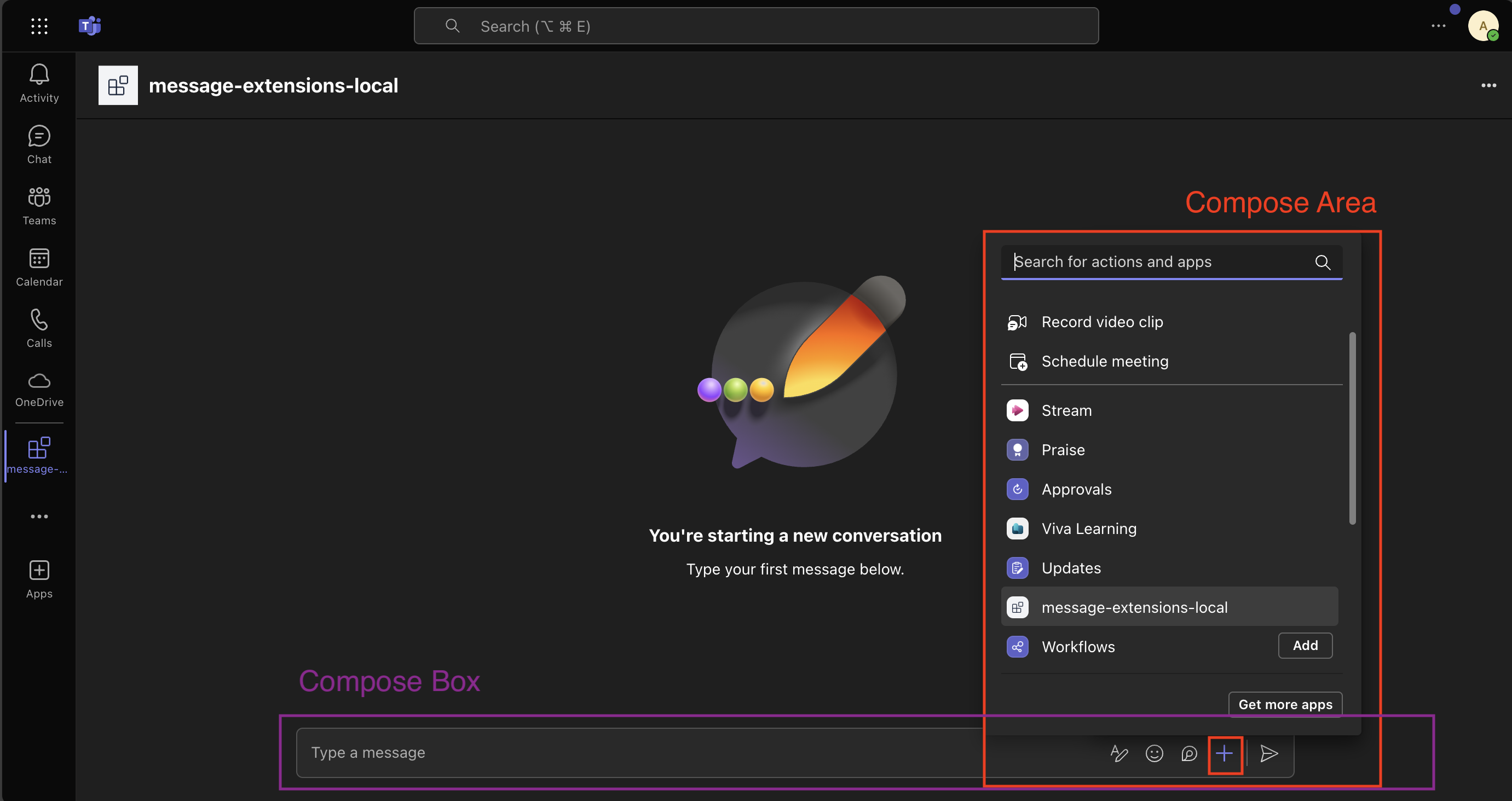
Message action command
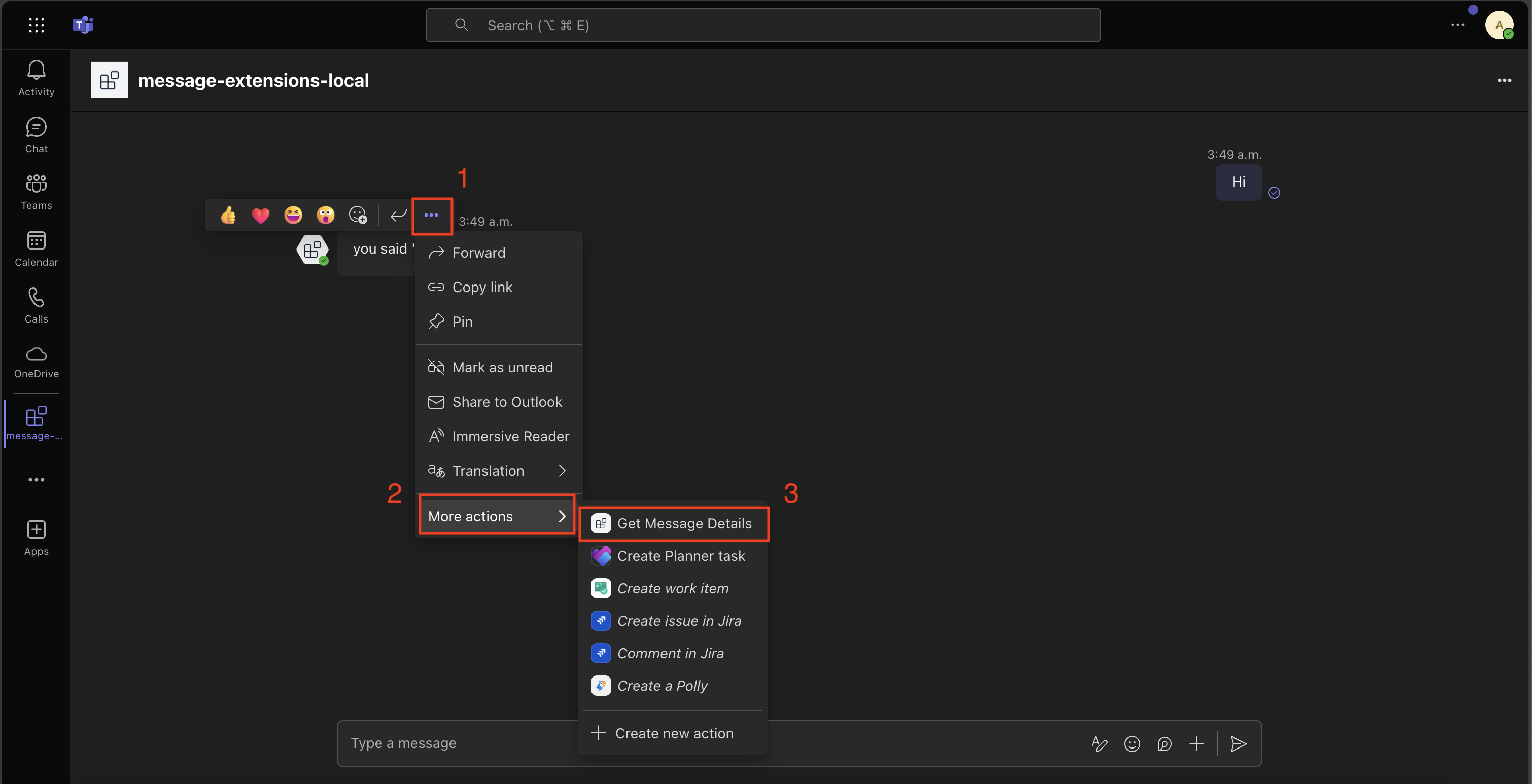
See the Invoke Locations guide to learn more about the different entry points for action commands.
Setting up your Teams app manifest
To use action commands you have define them in the Teams app manifest. Here is an example:
"composeExtensions": [
{
"botId": "${{BOT_ID}}",
"commands": [
{
"id": "createCard",
"type": "action",
"context": [
"compose",
"commandBox"
],
"description": "Command to run action to create a card from the compose box.",
"title": "Create Card",
"parameters": [
{
"name": "title",
"title": "Card title",
"description": "Title for the card",
"inputType": "text"
},
{
"name": "subTitle",
"title": "Subtitle",
"description": "Subtitle for the card",
"inputType": "text"
},
{
"name": "text",
"title": "Text",
"description": "Text for the card",
"inputType": "textarea"
}
]
},
{
"id": "getMessageDetails",
"type": "action",
"context": [
"message"
],
"description": "Command to run action on message context.",
"title": "Get Message Details"
},
{
"id": "fetchConversationMembers",
"description": "Fetch the conversation members",
"title": "Fetch Conversation Members",
"type": "action",
"fetchTask": true,
"context": [
"compose"
]
},
]
}
]
Here we have defining three different commands:
createCard- that can be invoked from either thecomposeorcommandBoxareas. Upon invocation a dialog will popup asking the user to fill thetitle,subTitle, andtext.
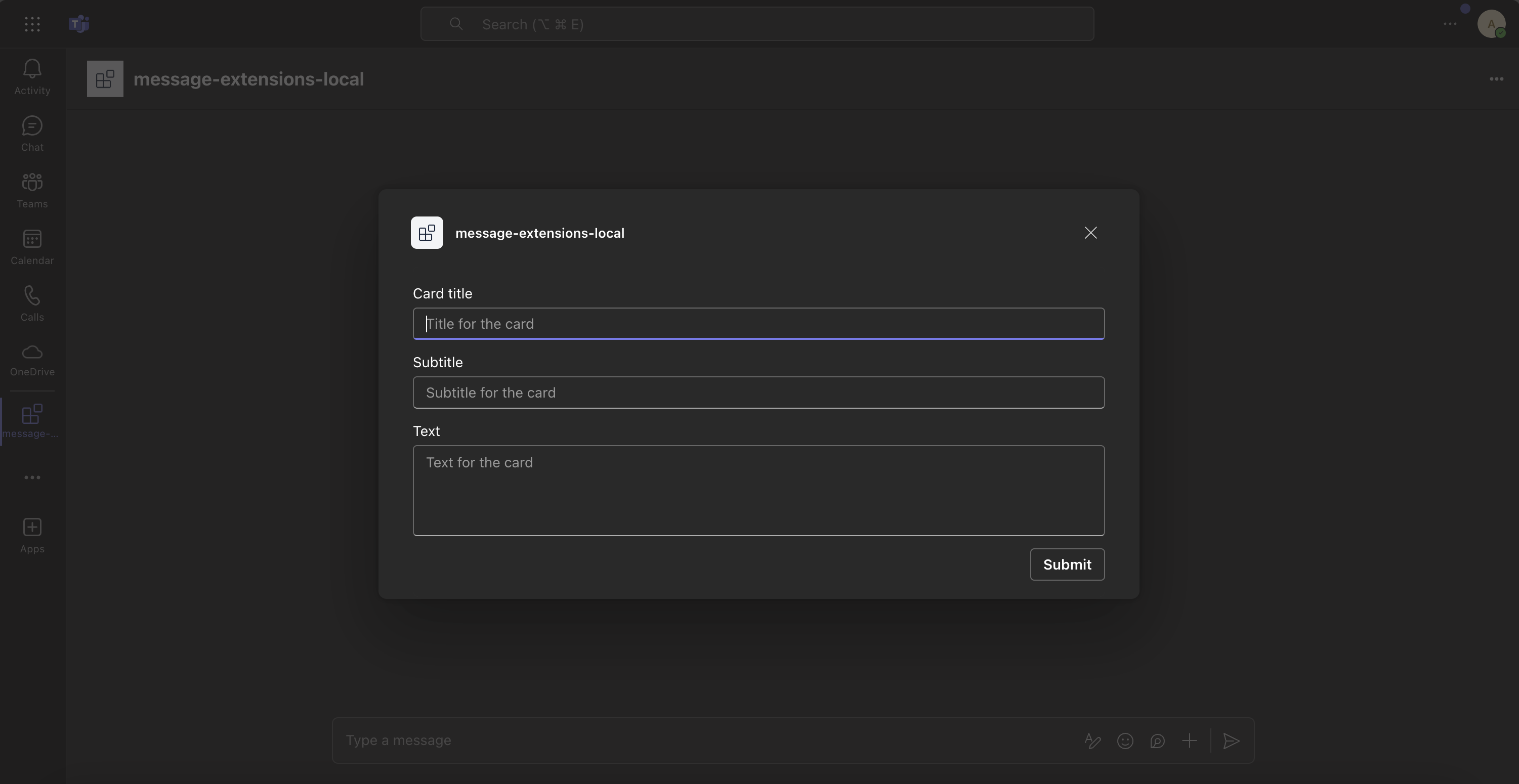
getMessageDetails- It is invoked from themessageoverflow menu. Upon invocation the message payload will be sent to the app which will then return the details likecreatedDate, etc.
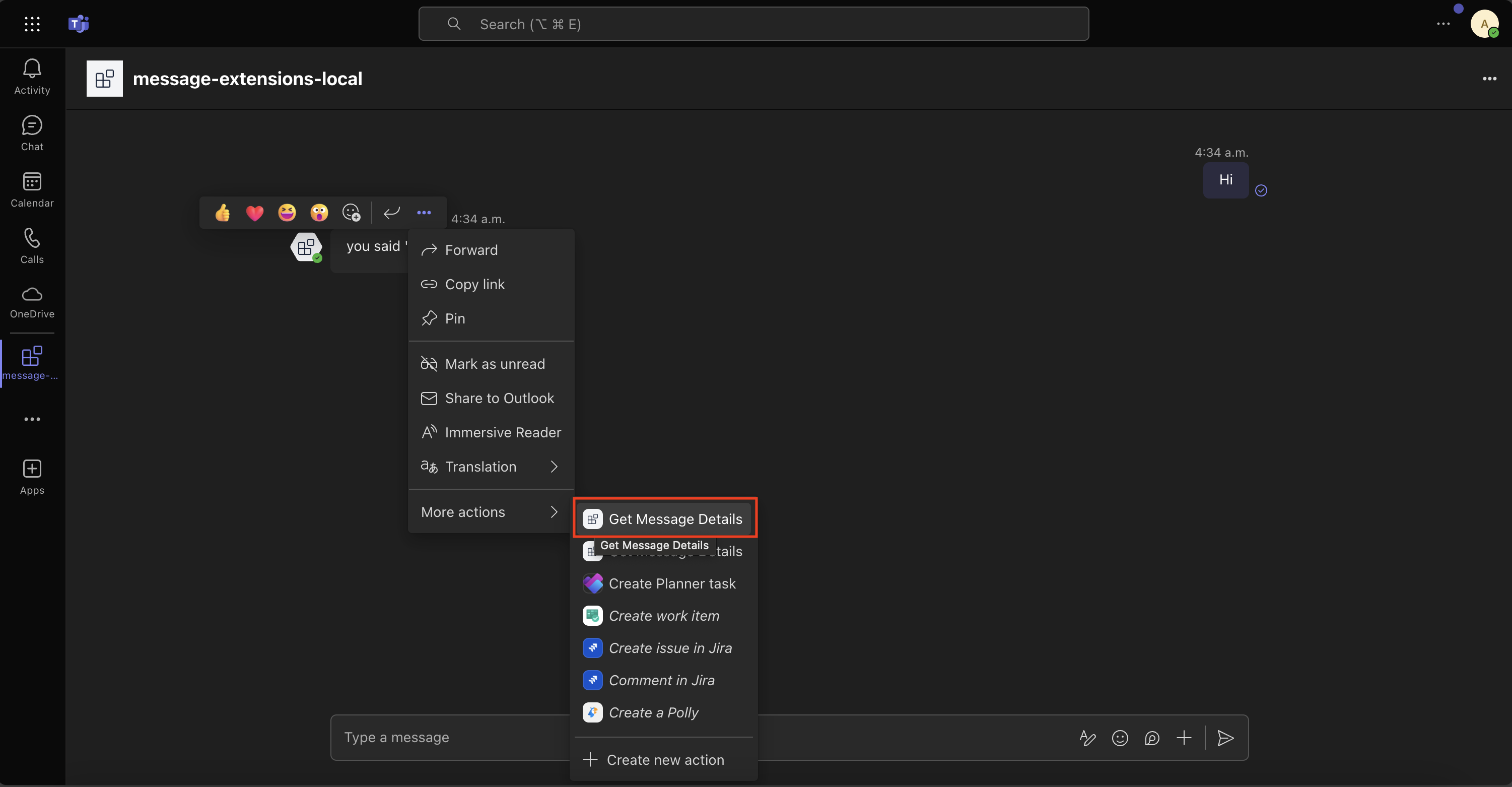
fetchConversationMembers- It is invoked from thecomposearea. Upon invocation the app will return an adaptive card in the form of a dialog with the conversation roster.
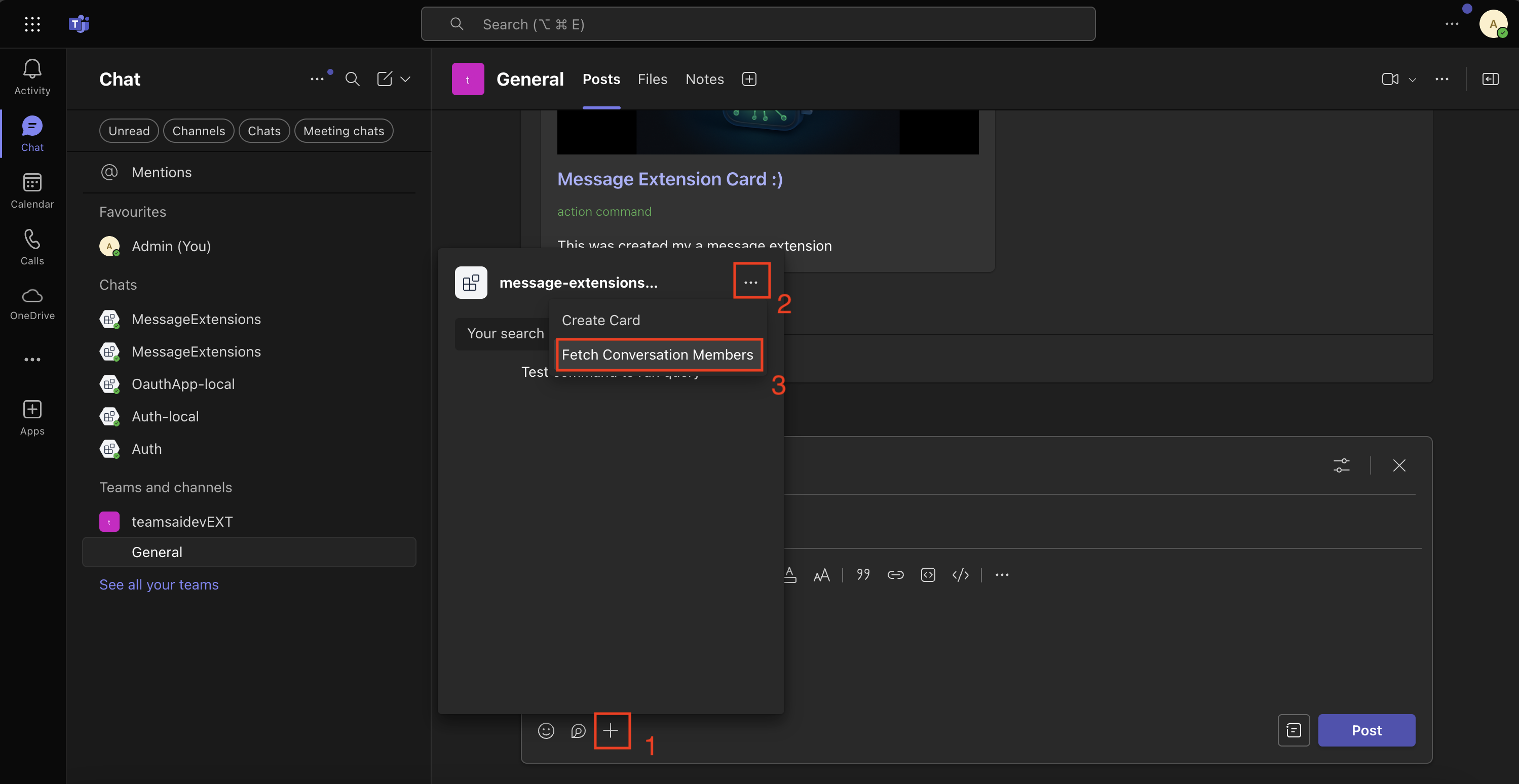
Handle submission
Handle submission when the createCard or getMessageDetails actions commands are invoked.
using System.Text.Json;
using Microsoft.Teams.Api.Activities.Invokes.MessageExtensions;
using Microsoft.Teams.Api.MessageExtensions;
using Microsoft.Teams.Apps.Annotations;
//...
[MessageExtension.SubmitAction]
public Response OnMessageExtensionSubmit(
[Context] SubmitActionActivity activity,
[Context] IContext.Client client,
[Context] ILogger log)
{
log.Info("[MESSAGE_EXT_SUBMIT] Action submit received");
var commandId = activity.Value?.CommandId;
var data = activity.Value?.Data as JsonElement?;
log.Info($"[MESSAGE_EXT_SUBMIT] Command: {commandId}");
log.Info($"[MESSAGE_EXT_SUBMIT] Data: {JsonSerializer.Serialize(data)}");
switch (commandId)
{
case "createCard":
return HandleCreateCard(data, log);
case "getMessageDetails":
return HandleGetMessageDetails(activity, log);
default:
log.Error($"[MESSAGE_EXT_SUBMIT] Unknown command: {commandId}");
return CreateErrorActionResponse("Unknown command");
}
}
Create card
HandleCreateCard() method
using System.Text.Json;
using Microsoft.Teams.Api.MessageExtensions;
using Microsoft.Teams.Cards;
using Microsoft.Teams.Common;
//...
private static Response HandleCreateCard(JsonElement? data, ILogger log)
{
var title = GetJsonValue(data, "title") ?? "Default Title";
var description = GetJsonValue(data, "description") ?? "Default Description";
log.Info($"[CREATE_CARD] Title: {title}, Description: {description}");
var card = new AdaptiveCard
{
Schema = "http://adaptivecards.io/schemas/adaptive-card.json",
Body = new List<CardElement>
{
new TextBlock("Custom Card Created")
{
Weight = TextWeight.Bolder,
Size = TextSize.Large,
Color = TextColor.Good
},
new TextBlock(title)
{
Weight = TextWeight.Bolder,
Size = TextSize.Medium
},
new TextBlock(description)
{
Wrap = true,
IsSubtle = true
}
}
};
var attachment = new Microsoft.Teams.Api.MessageExtensions.Attachment
{
ContentType = ContentType.AdaptiveCard,
Content = card
};
return new Response
{
ComposeExtension = new Result
{
Type = ResultType.Result,
AttachmentLayout = Layout.List,
Attachments = new List<Microsoft.Teams.Api.MessageExtensions.Attachment> { attachment }
}
};
}
Create message details card
HandleGetMessageDetails() method
using Microsoft.Teams.Api;
using Microsoft.Teams.Api.Activities.Invokes.MessageExtensions;
using Microsoft.Teams.Api.MessageExtensions;
using Microsoft.Teams.Cards;
//...
private static Response HandleGetMessageDetails(SubmitActionActivity activity, ILogger log)
{
var messageText = activity.Value?.MessagePayload?.Body?.Content ?? "No message content";
var messageId = activity.Value?.MessagePayload?.Id ?? "Unknown";
log.Info($"[GET_MESSAGE_DETAILS] Message ID: {messageId}");
var card = new AdaptiveCard
{
Schema = "http://adaptivecards.io/schemas/adaptive-card.json",
Body = new List<CardElement>
{
new TextBlock("Message Details")
{
Weight = TextWeight.Bolder,
Size = TextSize.Large,
Color = TextColor.Accent
},
new TextBlock($"Message ID: {messageId}")
{
Wrap = true
},
new TextBlock($"Content: {messageText}")
{
Wrap = true
}
}
};
var attachment = new Microsoft.Teams.Api.MessageExtensions.Attachment
{
ContentType = new ContentType("application/vnd.microsoft.card.adaptive"),
Content = card
};
return new Response
{
ComposeExtension = new Result
{
Type = ResultType.Result,
AttachmentLayout = Layout.List,
Attachments = new List<Microsoft.Teams.Api.MessageExtensions.Attachment> { attachment }
}
};
}
Handle opening adaptive card dialog
Handle opening adaptive card dialog when the fetchConversationMembers command is invoked.
using Microsoft.Teams.Api.Activities.Invokes.MessageExtensions;
using Microsoft.Teams.Api.MessageExtensions;
using Microsoft.Teams.Apps.Annotations;
//...
[MessageExtension.FetchTask]
public async Task<ActionResponse> OnMessageExtensionFetchTask(
[Context] FetchTaskActivity activity,
[Context] ILogger log)
{
log.Info("[MESSAGE_EXT_FETCH_TASK] Fetch task received");
var commandId = activity.Value?.CommandId;
log.Info($"[MESSAGE_EXT_FETCH_TASK] Command: {commandId}");
return CreateFetchTaskResponse(commandId, log);
}
Create conversation members card
CreateFetchTaskResponse() method
using Microsoft.Teams.Api;
using Microsoft.Teams.Api.MessageExtensions;
using Microsoft.Teams.Api.TaskModules;
using Microsoft.Teams.Cards;
using Microsoft.Teams.Common;
//...
private static ActionResponse CreateFetchTaskResponse(string? commandId, ILogger log)
{
log.Info($"[CREATE_FETCH_TASK] Creating task for command: {commandId}");
// Create an adaptive card for the task module
var card = new AdaptiveCard
{
Body = new List<CardElement>
{
new TextBlock("Conversation Members is not implemented in C# yet :(")
{
Weight = TextWeight.Bolder,
Color = TextColor.Accent
},
}
};
return new ActionResponse
{
Task = new ContinueTask(new TaskInfo
{
Title = "Fetch Task Dialog",
Height = new Union<int, Size>(Size.Small),
Width = new Union<int, Size>(Size.Small),
Card = new Microsoft.Teams.Api.Attachment(card)
})
};
}
// Helper method to extract JSON values
private static string? GetJsonValue(JsonElement? data, string key)
{
if (data?.ValueKind == JsonValueKind.Object && data.Value.TryGetProperty(key, out var value))
{
return value.GetString();
}
return null;
}
// Helper method to create error responses
private static Response CreateErrorActionResponse(string message)
{
return new Response
{
ComposeExtension = new Result
{
Type = ResultType.Message,
Text = message
}
};
}