Seeed Studio XIAO ESP32C3
A tiny ESP32-C3 board.
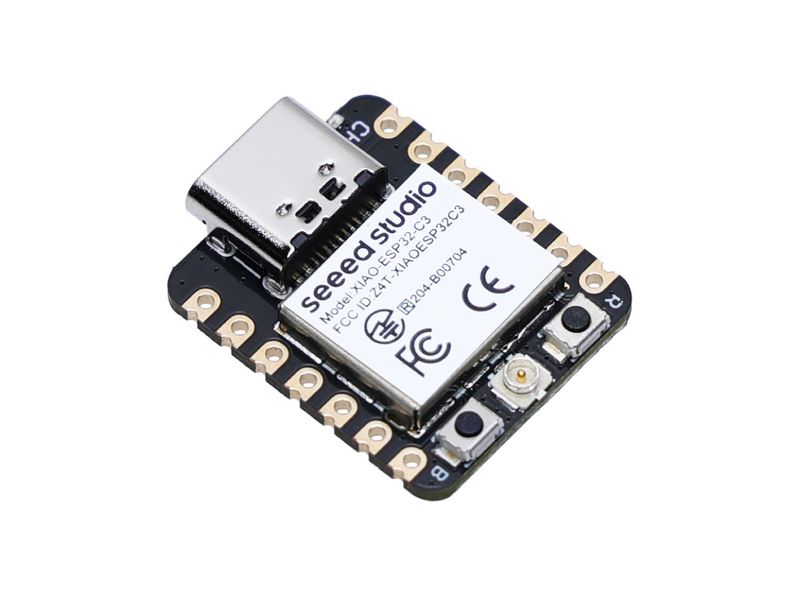
Features
- Serial logging on pin TX_D6 at 115200 8N1
- Service: buttonBOOT (button)
caution
I2C pins are not configured.
Stores
Pins
| pin name | hardware id | features |
|---|---|---|
| A0_D0 | GPIO2 | analogIn, boot, io |
| A1_D1 | GPIO3 | analogIn, io |
| A2_D2 | GPIO4 | analogIn, debug, io |
| A3_D3 | GPIO5 | debug, io |
| MISO_D9 | GPIO9 | $services.buttonBOOT[0].pin, boot, io |
| MOSI_D10 | GPIO10 | io |
| RX_D7 | GPIO20 | bootUart, io |
| SCK_D8 | GPIO8 | boot, io |
| SCL_D5 | GPIO7 | debug, io |
| SDA_D4 | GPIO6 | debug, io |
| TX_D6 | GPIO21 | log.pinTX, bootUart, io |
DeviceScript import
You must add this import statement to load the pinout configuration for this device.
In Visual Studio Code, click the wand icon on the file menu and select "Seeed Studio XIAO ESP32C3".
import { pins, board } from "@dsboard/seeed_xiao_esp32c3"
Firmware update
In Visual Studio Code, select DeviceScript: Flash Firmware... from the command palette.
Run this command line command and follow the instructions.
devicescript flash --board seeed_xiao_esp32c3
Configuration
seeed_xiao_esp32c3.json
{
"$schema": "https://raw.githubusercontent.com/microsoft/devicescript-esp32/main/boards/esp32deviceconfig.schema.json",
"id": "seeed_xiao_esp32c3",
"devName": "Seeed Studio XIAO ESP32C3",
"productId": "0x3eff6b51",
"$description": "A tiny ESP32-C3 board.",
"archId": "esp32c3",
"url": "https://www.seeedstudio.com/Seeed-XIAO-ESP32C3-p-5431.html",
"$services": [
{
"name": "buttonBOOT",
"pin": "MISO_D9",
"service": "button"
}
],
"log": {
"pinTX": "TX_D6"
},
"pins": {
"A0_D0": 2,
"A1_D1": 3,
"A2_D2": 4,
"A3_D3": 5,
"MISO_D9": 9,
"MOSI_D10": 10,
"RX_D7": 20,
"SCK_D8": 8,
"SCL_D5": 7,
"SDA_D4": 6,
"TX_D6": 21
}
}