Unlocking the Power of Prompts - A Gentle Introduction to GenAIScript 🚀
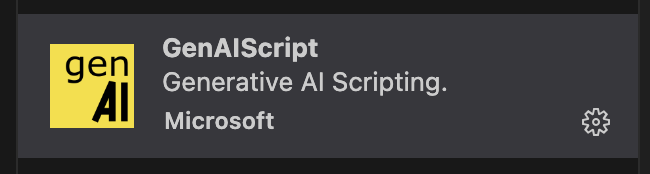
Ever wondered how to leverage the power of AI and Large Language Models (LLMs) in your projects? Look no further! This post will introduce you to GenAIScript, a tool designed to simplify the creation of prompts and interactions with LLMs. Let’s dive in! 🌊
What is GenAIScript?
Section titled “What is GenAIScript?”GenAIScript uses a stylized version of JavaScript to generate prompts, which are then sent to an LLM.
Scripts are stored as files (genaisrc/*.genai.mjs), executed to produce the prompt text and structured results (files, diagnostics) are extracted automatically.
Getting Started
Section titled “Getting Started”Here’s a simple example to get you started. Create a file named poem.genai.mjs in the genaisrc folder and add the following code:
$`Write a one sentence poem.`;When executed, this script will generate the following prompt:
👤 User
Write a one sentence poem.🤖 Assistant
Roses bloom, hearts swoon, under the silver moon.Adding Context
Section titled “Adding Context”GenAIScript can also use context variables, allowing you to interact with files or other data sources. Let’s see an example where we define a context variable using env.files:
def("FILES", env.files);$`You are an expert technical writer and proofreader.Review the documents in FILES and report the 2 most important issues.`;Execute this script to see the generated user message and the assistant’s response. The context variable FILES will contain the list of files in the environment.
👤 User
FILES:file="src/samples/markdown.md"What is Markdown?Markdown is a lightweight markup language that...
You are an expert technical writer and proofreader.Review the documents in FILES and report the 2 most important issues.🤖 Assistant
I reviewed the document in "src/samples/markdown.md"and found the following two important issues:
1. **Missing Consistency in Heading Styles**: ...Metadata and Script Configuration
Section titled “Metadata and Script Configuration”You can add metadata to your script using the script function. This helps in organizing and configuring the script, including specifying the model and other parameters. GenAIScript supports various LLM providers, such as OpenAI, Azure OpenAI,
GitHub Models, Ollama and more.
script({ title: "Technical proofreading", description: "Reviews the text as a tech writer.", model: "openai:gpt-4o", temperature: 0.1,});def("FILES", env.files);$`You are an expert technical writer and proofreader.Review the documents in FILES and report the 2 most important issues.`;Next Steps
Section titled “Next Steps”- Getting started guide to configure and start using GenAIScript.
- Explore more advanced scripts by following the Prompt As Code guide.
There you have it! A gentle introduction to GenAIScript to get you started on your prompt engineering journey. Happy scripting! 💻✨