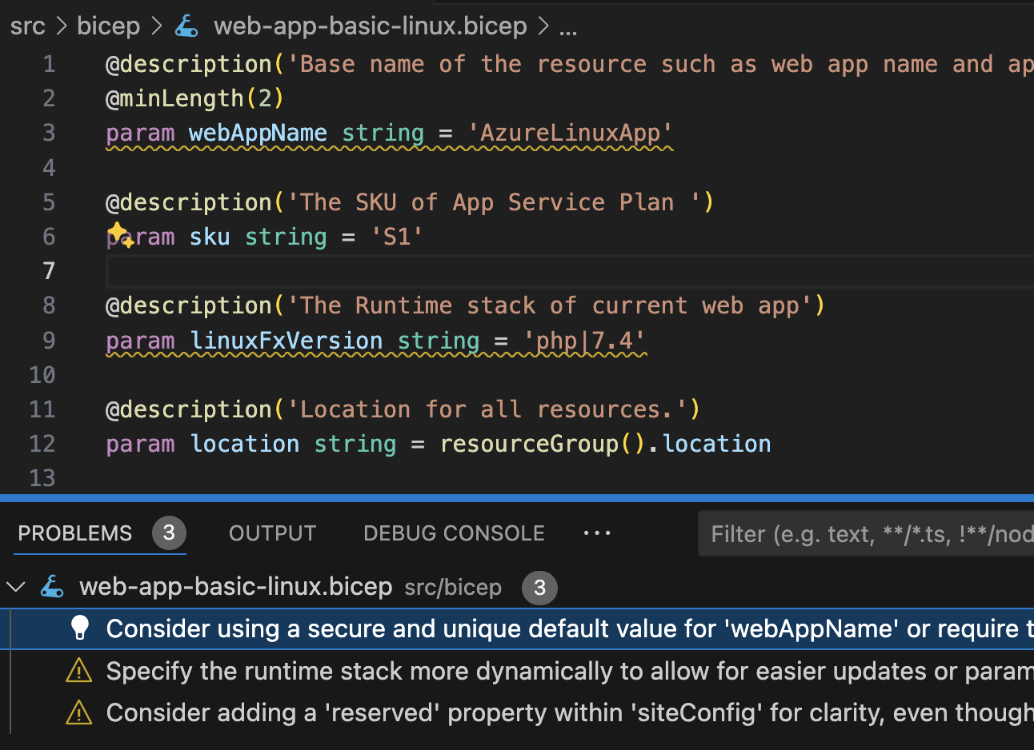Bicep Best Practices
Azure Bicep is a Domain Specific Language (DSL) for deploying Azure resources declaratively. It is a language that is designed to be a more readable and maintainable way to define Azure resources.
Bicep comes with a linter that detects various faults, but also comes with online best practices which are not completely covered by the linter.
Web App Basic Linux
Section titled “Web App Basic Linux”The following is a Bicep file that deploys a web app with a Linux app service plan. It is the microsoft.web/webapp-basic-linux/main.bicep sample template in the bicep playground.
@description('Base name of the resource such as web app name and app service plan ')@minLength(2)param webAppName string = 'AzureLinuxApp'
@description('The SKU of App Service Plan ')param sku string = 'S1'
@description('The Runtime stack of current web app')param linuxFxVersion string = 'php|7.4'
@description('Location for all resources.')param location string = resourceGroup().location
var webAppPortalName = '${webAppName}-webapp'#disable-next-line genaiscriptvar appServicePlanName = 'AppServicePlan-${webAppName}'
resource appServicePlan 'Microsoft.Web/serverfarms@2022-03-01' = { name: appServicePlanName location: location sku: { name: sku } kind: 'linux' properties: { reserved: true }}
resource webAppPortal 'Microsoft.Web/sites@2022-03-01' = { name: webAppPortalName location: location kind: 'app' properties: { serverFarmId: appServicePlan.id siteConfig: { linuxFxVersion: linuxFxVersion ftpsState: 'FtpsOnly' } httpsOnly: true } identity: { type: 'SystemAssigned' }}Script
Section titled “Script”The file is linter clean, but some improvements could be made with best practices.
The following script will apply best practices to the Bicep file.
script({ title: "Bicep Best Practices", temperature: 0, system: ["system", "system.annotations"], accept: ".bicep",});
def("FILE", env.files, { endsWith: ".bicep" });
$`You are an expert at Azure Bicep.
Review the bicep in FILE and generate errors to enhance the script base on best practices(https://learn.microsoft.com/en-us/azure/azure-resource-manager/bicep/best-practices).
- Generate the top 3 most important annotations.- Limit range to a single line.- Do NOT generate notes.- If a line starts with "#disable-next-line genaiscript", ignore the next line.`;- line numbers are added to the file content to help the LLM precisely locate the issues.
def("FILE", env.files, { endsWith: ".bicep", lineNumbers: true,});- the script uses a builtin support for annotations to generate parsable warnings and errors. Annotations are automatically integrated as problems in VSCode or as build errors in the CI/CD pipeline.
$`... and generate annotations ...`;- added support to ignore false positives using the
#disable-next-line genaiscriptcomment
$`- If a line starts with "#disable-next-line genaiscript", ignore the next line.`;- GPT-4 already knows about the best practices for Bicep, no need to repeat them!
Results
Section titled “Results”The LLM generates 3 annotations for the Bicep file. The annotations are surfaced as squiggly lines in VSCode.