
Playground
The Playground is a self-hosted web application that allows you to run GenAIScript scripts from a friendly user interface. It sits between the GenAIScript CLI and the GenAIScript Visual Studio Code integration.
The playground is still under construction.
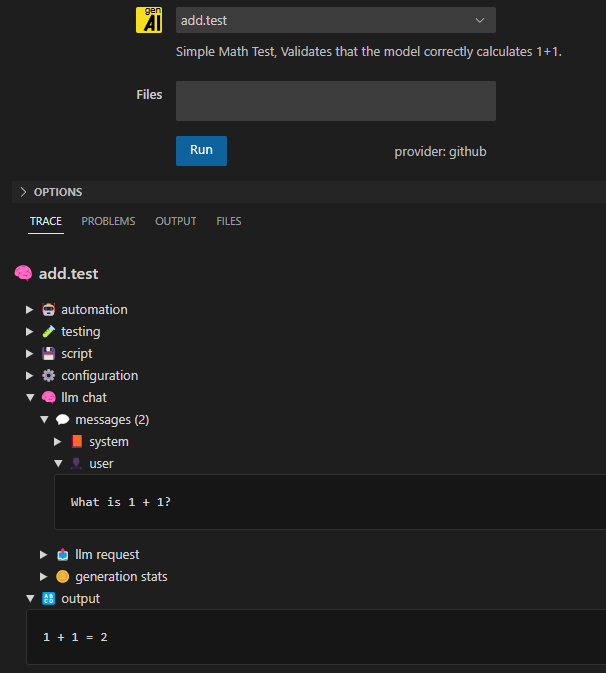
Launch
Section titled “Launch”From your project workspace root, run
npx --yes genaiscript servethen navigate to the URL printed on the console (typically http://127.0.0.1:8003/).
Remote repository
Section titled “Remote repository”You can run the playground on a remote repository using your current .env secrets.
npx --yes genaiscript serve --remote <repository>Local installation
Section titled “Local installation”npx can be slow to start, especially if you are running the playground frequently.
You can install the playground locally with
npm install -g genaiscriptthen run
genaiscript serveRunning scripts from a remote repository
Section titled “Running scripts from a remote repository”You can use the --remote option to load scripts from a remote repository.
GenAIScript will do a shallow clone of the repository and run the script from the clone folder.
npx --yes genaiscript serve --remote https://github.com/...There are additional flags to how the repository is cloned:
--remote-branch <branch>: The branch to clone from the remote repository.--remote-force: Force the clone even if the cloned folder already exists.--remote-nstall: Install dependencies after cloning the repository.