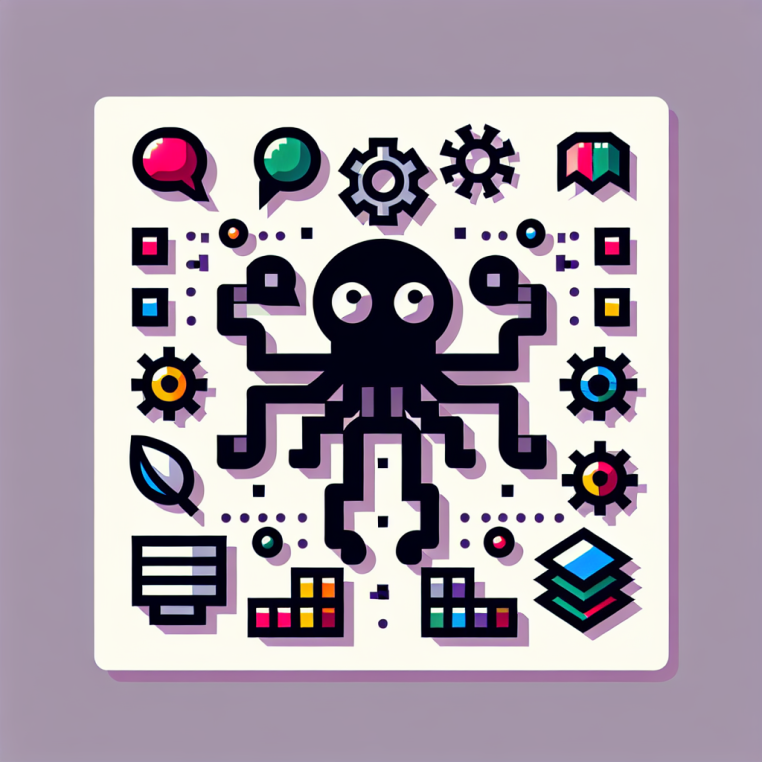
GitHub
The github module provides several helper functions to query GitHub, along with the connection information for more advanced usage.
Configuration
Section titled “Configuration”The github configuration is automatically detected from the environment and git.
- The GitHub token is read from the
GITHUB_TOKENenvironment variable. Some queries might work without authentication for public repositories. - The current issue or pull request number is automatically detected from the
GITHUB_ISSUEenvironment variable. It is set in a pull request action, but otherwise you can set it manually.
GitHub CodeSpaces
Section titled “GitHub CodeSpaces”In a GitHub CodeSpace, the GITHUB_TOKEN is automatically provisioned.
GitHub Actions
Section titled “GitHub Actions”In GitHub Actions, you might need to add permissions to the workspace to access workflow logs, pull requests and or Marketplace Models.
Additionally, you need to pass the secret.GITHUB_TOKEN to the GenAIScript script run.
Read the guide on GitHub Actions for more details.
permissions: contents: read actions: read pull-requests: read # or write if you plan to create comments models: read # access to GitHub Marketplace Models... - run: npx --yes genaiscript ... env: GITHUB_TOKEN: ${{ secrets.GITHUB_TOKEN }} ...Functions
Section titled “Functions”Issues
Section titled “Issues”You can query issues and issue comments using listIssues and listIssueComments.
const issues = await github.listIssues({ per_page: 5 });console.log(issues.map((i) => i.title));
// Use issue number!const issueComments = await github.listIssueComments( issues[0].number,);console.log(issueComments);- update issue:
await github.updateIssue(issues[0].number, { title: "New title", body: "New body",});- create issues:
// Create a simple issueconst issue = await github.createIssue("Bug: Something is broken", "Description of the bug", { labels: ["bug", "priority-high"]});
// Create a sub-issue (child issue linked to a parent)const subIssue = await github.createIssue("Sub-task: Fix login form", "Fix the specific login form issue", { labels: ["bug", "sub-task"], parentIssue: 123 // Link to parent issue #123});- create issue comments:
// Use issue number!await github.createIssueComment(issueNumber, "Hello, world!");- list issue labels
const labels = await github.listIssueLabels(issueNumber);console.log(labels.map((i) => i.name));- list issue labels for the repository
const labels = await github.listIssueLabels();Pull Requests
Section titled “Pull Requests”Query pull requests and pull request review comments using listPullRequests and listPullRequestReviewComments.
const prs = await github.listPullRequests({ per_page: 5 });console.log(prs.map((i) => i.title));
// Use pull request number!const prcs = await github.listPullRequestReviewComments( prs[0].number,);console.log(prcs.map((i) => i.body));In GitHub Actions, ensure the pull-request: read permission is granted.
Workflow Runs
Section titled “Workflow Runs”Access the log of workflow runs to analyze failures with listWorkflowRuns.
// List runsconst runs = await github.listWorkflowRuns("build.yml", { per_page: 5,});console.log(runs.map((i) => i.status));
const jobs = await github.listWorkflowJobs(runs[0].id);// Redacted job logconsole.log(jobs[0].content);In GitHub Actions, grant the actions: read permission.
You can assign a bot to an existing issue or pull request using assignIssueToBot.
// Test assigning issue to bot (default copilot-swe-agent)const result = await github.assignIssueToBot(issueNumber);Artifacts
Section titled “Artifacts”Workflows can create and attach artifacts to the workflow run.
You can list and download these artifacts using listWorkflowArtifacts and downloadArtifact.
const artifacts = await github.listWorkflowArtifacts( runs[0].id,);console.log(artifacts);
const artifact = artifacts[0];// genaiscript automatically unzips the artifactconst files = await github.downloadArtifact(artifact.id);console.log(files);Assets
Section titled “Assets”Image or video assets urls uploaded through the GitHub UI can be resolved using resolveAssetUrl.
They are typically of the form https://github.com/.../assets/<uuid>. The function returns a short lived URL with an embedded
access token to download the asset.
const url = await github.resolveAssetUrl( "https://github.com/user-attachments/assets/a6e1935a-868e-4cca-9531-ad0ccdb9eace",);console.log(url);Search Code
Section titled “Search Code”Use searchCode for a code search on the default branch in the same repository.
const res = await github.searchCode("HTMLToText");console.log(res);Get File Content
Section titled “Get File Content”Retrieve file content for a given ref, tag, or commit SHA using getFile.
const pkg = await github.getFile("package.json", "main");console.log(pkg.content.slice(0, 50) + "...");Get Repository Content
Section titled “Get Repository Content”List files or directories at a path in a remote repository. By default, file contents from a directory are not loaded. Use downloadContent: true.
// Get top-level markdown filesconst files = await github.getRepositoryContent("", { type: "file", glob: "*.md", downloadContent: true, maxDownloadSize: 2_000,});Upload asset
Section titled “Upload asset”This API requires contents: write permission in GitHub Actions.
It uploads data into an orphaned branch in the Repository
and returns the URL to the uploaded asset.
const url = await github.uploadAsset(file);console.log(url);The URL can be used in markdown in comments or issues.
Languages
Section titled “Languages”Query the list of programming languages that GitHub computed for the repository using listRepositoryLanguages.
const languages = await github.listRepositoryLanguages();Branches
Section titled “Branches”List the branches on the repository using listBranches.
const branches = await github.listBranches();console.log(branches);Releases
Section titled “Releases”List the releases on the repository using listReleases.
const releases = await github.listReleases();console.log(releases);Octokit access
Section titled “Octokit access”Utilize octokit to access the full GitHub APIs.
import { Octokit } from "@octokit/core"
const { client }: { client: Octokit } = await github.api()...Install octokit in your list of packages:
npm i -D octokitpnpm add -D octokityarn add -D octokitWorking on a different repository
Section titled “Working on a different repository”Use client to open a github client on a different repository using the same secrets.
const client = github.client("owner", "repo");