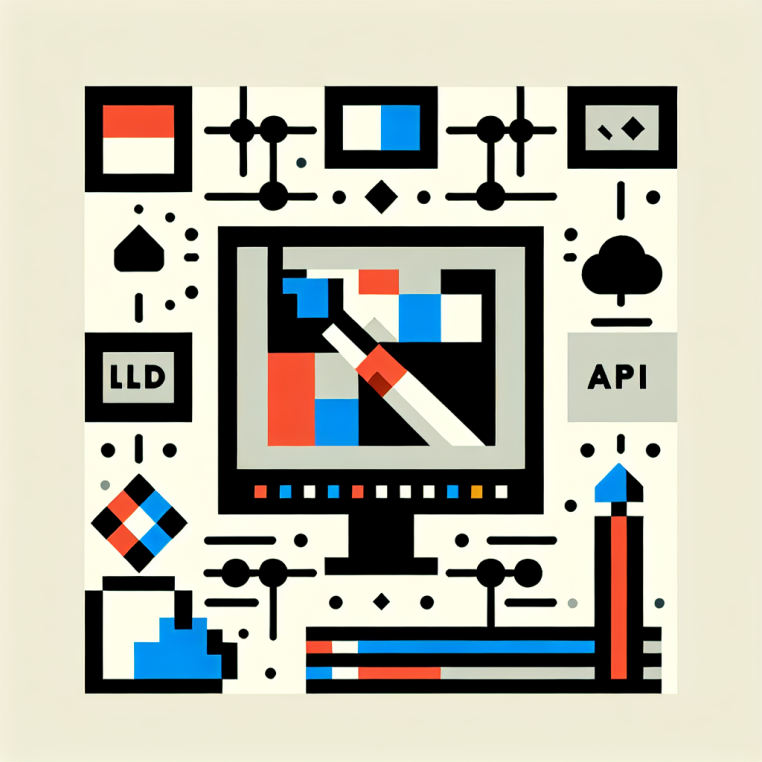
Image Generation
GenAIScript support LLM providers with OpenAI-compatible image generation APIs.
Supported providers
Section titled “Supported providers”You will need to configure a LLM provider that support image generation.
Generate an image
Section titled “Generate an image”The top-level script (main) cannot be configured to generate an image at the moment; it has be done a function call to generateImage.
generateImage takes a prompt and returns an image URL and a revised prompt (optional).
const { image, revisedPrompt } = await generateImage( `a cute cat. only one. photographic, high details. 4k resolution.`)The image object is an image file that can be passed around for further processing.
env.output.image(image.filename)Image transformation options
Section titled “Image transformation options”The generateImage function supports transformation options directly in the options parameter.
You can apply transformations like resizing, cropping, rotating, and more during image generation.
const { image } = await generateImage( `a landscape photo of mountains`, { maxWidth: 800, maxHeight: 600, quality: "high", size: "landscape" })Available transformation options
Section titled “Available transformation options”The same transformation options available for defImages are supported:
maxWidth,maxHeight: Resize image to fit within dimensionscrop: Crop to specific region{ x: 0, y: 0, w: 512, h: 512 }autoCrop: Remove uniform color edges automaticallyscale: Apply scaling factor (e.g.,0.5for half size)rotate: Rotate by degrees (e.g.,90)flip: Flip horizontally/vertically{ horizontal: true, vertical: true }greyscale: Convert to greyscalemime: Output format ("image/jpeg"or"image/png")
Edit mode
Section titled “Edit mode”The generateImage function supports an “edit” mode that uses OpenAI’s image editing capabilities to modify existing images using text prompts. This mode maps directly to OpenAI’s image edit API.
// First, you need an existing image to editconst existingImage = env.files.find(f => f.filename.includes("robot.png"))
// Edit the image using AIconst { image } = await generateImage( `Add sunglasses to the robot`, { mode: "edit", image: existingImage, // Required for edit mode size: "1024x1024" })Edit mode with mask
Section titled “Edit mode with mask”You can optionally provide a mask to specify which parts of the image should be edited:
const { image } = await generateImage( `Make the background a sunset scene`, { mode: "edit", image: existingImage, mask: maskImage, // Optional: specifies areas to edit quality: "high" })Requirements for edit mode:
mode: "edit"must be specifiedimageparameter is required (the image to edit)maskparameter is optional (specifies which areas to modify)- The edit prompt describes the desired changes