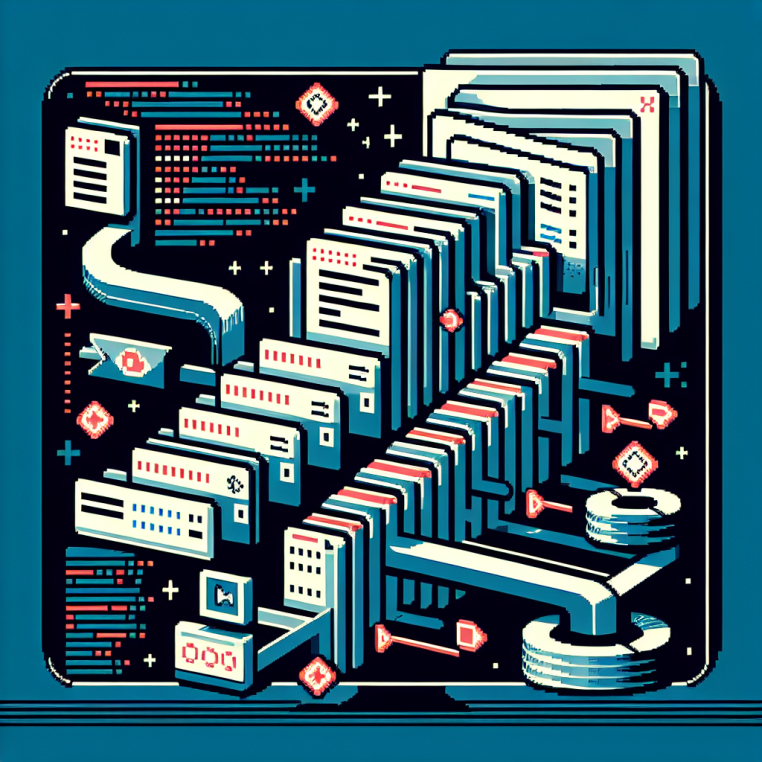
Import Template
Various LLM tools allow storing prompts in text or markdown files.
You can use importTemplate to import these files into a prompt.
Explain your answer step by step.importTemplate("cot.md")Variable interpolation
Section titled “Variable interpolation”importTemplate supports mustache (default), Jinja variable interpolation and the Prompty file format. You can use variables in the imported template and pass them as arguments to the importTemplate function.
The current time is {{time}}.importTemplate("time.md", { time: "12:00" })Mustache supports arguments as functions. This allows you to pass dynamic values to the template.
importTemplate("time.md", { time: () => Date.now() })More way to specify files
Section titled “More way to specify files”You can use the results of workspace.readText.
const file = await workspace.readText("time.md")importTemplate(time, { time: "12:00" })You can specify an array of files or glob patterns.
importTemplate("*.prompt")Prompty
Section titled “Prompty”Prompty provides a simple markdown-based format for prompts. It adds the concept of role sections to the markdown format.
---name: Basic Promptdescription: A basic prompt that uses the chat API to answer questions---
inputs:question:type: stringsample:"question": "Who is the most famous person in the world?"
---
system:You are an AI assistant who helps people find information.As the assistant, you answer questions briefly, succinctly.
user:{{question}}importTemplate("basic.prompty", { question: "what is the capital of France?" })